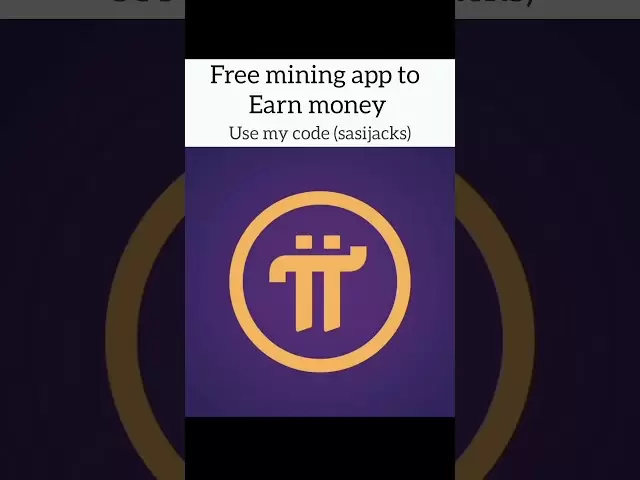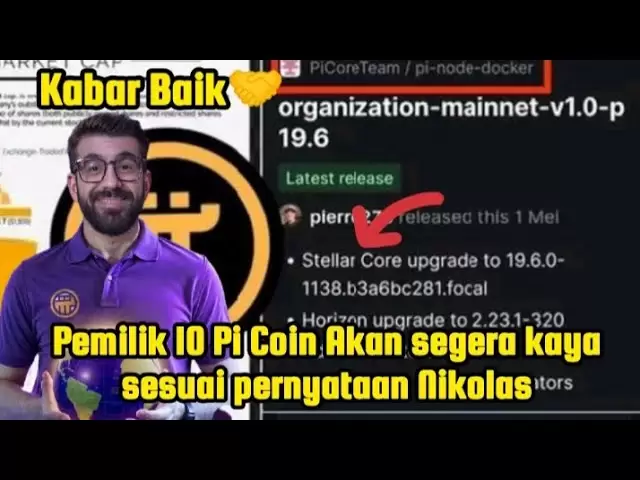-
 Bitcoin
Bitcoin $94,674.1571
0.83% -
 Ethereum
Ethereum $1,770.3958
-1.69% -
 Tether USDt
Tether USDt $1.0003
0.03% -
 XRP
XRP $2.1265
0.27% -
 BNB
BNB $598.9602
0.29% -
 Solana
Solana $144.0052
-0.86% -
 USDC
USDC $1.0000
0.00% -
 Dogecoin
Dogecoin $0.1682
-0.29% -
 Cardano
Cardano $0.6612
0.65% -
 TRON
TRON $0.2447
-1.17% -
 Sui
Sui $3.1863
-6.26% -
 Chainlink
Chainlink $13.5417
0.30% -
 Avalanche
Avalanche $19.6386
1.14% -
 UNUS SED LEO
UNUS SED LEO $8.7150
0.29% -
 Stellar
Stellar $0.2580
0.13% -
 Toncoin
Toncoin $3.0082
2.08% -
 Hedera
Hedera $0.1749
1.73% -
 Shiba Inu
Shiba Inu $0.0...01247
-0.70% -
 Bitcoin Cash
Bitcoin Cash $357.6191
2.09% -
 Hyperliquid
Hyperliquid $20.4422
2.44% -
 Litecoin
Litecoin $83.7895
1.49% -
 Polkadot
Polkadot $3.9060
0.40% -
 Dai
Dai $1.0003
0.02% -
 Monero
Monero $283.9323
3.16% -
 Bitget Token
Bitget Token $4.2569
-0.79% -
 Ethena USDe
Ethena USDe $1.0005
0.01% -
 Pi
Pi $0.5768
-1.18% -
 Pepe
Pepe $0.0...07793
-0.24% -
 Bittensor
Bittensor $360.6502
-2.27% -
 Uniswap
Uniswap $4.8350
-1.39%
Bitcoin wallet mnemonic is lost
Losing a mnemonic phrase can lead to irreversible loss of cryptocurrency assets, highlighting the critical need for safeguarding this vital information through multiple backups and robust storage methods.
Jan 13, 2025 at 07:25 am

Key Points:
- Importance of a mnemonic phrase and its recovery process
- Understanding the potential risks and consequences of losing a mnemonic phrase
Steps to take when losing a mnemonic phrase, including:
- Investigating available options
- Using backup methods, if available
- Contacting wallet providers or blockchain explorers
- Considering alternative recovery methods
- Safeguarding measures to prevent future mnemonic phrase loss
Article Content:
Understanding the Importance of a Mnemonic Phrase
A mnemonic phrase is a crucial element in the world of cryptocurrency wallets. It serves as a backup of your private keys, allowing you to recover your wallet and funds in case of device loss, theft, or other unforeseen circumstances. Each word in the mnemonic phrase represents a specific number, and the combination of these words forms a unique seed that can be used to regenerate your private keys.
Consequences of Losing a Mnemonic Phrase
Losing a mnemonic phrase can have severe consequences. Without it, you may permanently lose access to your cryptocurrency assets. Your wallet will no longer be linked to your private keys, and your funds will become unrecoverable. It's essential to take appropriate measures to safeguard your mnemonic phrase and ensure its longevity.
Steps to Take When You Lose Your Mnemonic Phrase
If you have lost your mnemonic phrase, it's crucial to act promptly and explore the available options:
- Investigate Potential Recovery Options:
Determine if any backup methods are available. Check for physical or digital copies of your mnemonic phrase. Consider if you have stored the phrase in multiple locations for safekeeping. - Use Backup Methods (If Available):
If you have created a backup or used a wallet that provides recovery options, follow the established procedures to restore your wallet and recover your funds. This may involve using a seed phrase or recovery backup code. - Contact Wallet Providers or Blockchain Explorers:
Contact the wallet provider or blockchain explorer associated with your wallet. In certain cases, they may have additional recovery mechanisms or be able to assist in retrieving your funds. - Consider Alternative Recovery Methods:
Explore alternative recovery methods, such as using third-party software or specialized services. These methods may involve brute-force attacks or other techniques to decipher your lost mnemonic phrase.
Additional Safeguarding Measures
To prevent the loss of your mnemonic phrase in the future, consider the following measures:
- Multiple Backup Copies:
Store multiple copies of your mnemonic phrase in separate secure locations, both physically and digitally. - Robust Storage Methods:
Use durable storage devices or opt for cloud-based storage solutions that offer encryption and secure access controls. - Encryption and Password Protection:
Encrypt and password-protect your mnemonic phrase backups to prevent unauthorized access. - Regular Verification:
Periodically verify your mnemonic phrase backups to ensure their integrity and accessibility.
FAQs:
- What are some common mistakes people make when storing their mnemonic phrase?
Failing to create multiple backups, using easily guessable phrases, and disclosing their phrase to third parties are common mistakes to avoid. - Can I use my mnemonic phrase to recover my wallet on a different device?
Yes, a mnemonic phrase is intended to be portable and can be used to restore your wallet on different devices or wallets that support the same recovery standard. - What should I do if my mnemonic phrase is stolen?
Immediately contact the wallet provider or blockchain explorer and report the incident. Prompt action may help freeze your funds and minimize potential losses. - Are there any risks to using third-party software for mnemonic phrase recovery?
Third-party software may pose security risks if they are not reputable or contain vulnerabilities. Thoroughly research and consider the potential consequences before using such methods. - What are some best practices for managing mnemonic phrases?
Treat mnemonic phrases like sensitive passwords. Store them securely, keep them confidential, and create multiple backups to ensure their availability in case of loss or emergency.
Disclaimer:info@kdj.com
The information provided is not trading advice. kdj.com does not assume any responsibility for any investments made based on the information provided in this article. Cryptocurrencies are highly volatile and it is highly recommended that you invest with caution after thorough research!
If you believe that the content used on this website infringes your copyright, please contact us immediately (info@kdj.com) and we will delete it promptly.
- Top 5 Cryptocurrencies to Buy the Dip: Qubetics ($TICS), Arweave (AR), AAVE, Aptos (APT), Cosmos (ATOM)
- 2025-05-07 04:35:12
- Arbitrum (ARB) Dominates Conversations as Qubetics ($TICS) Emerges as a New Contender
- 2025-05-07 04:35:12
- JasmyCoin (JASMY) Needs to Hold This Key Support or the Rally Could Be Over
- 2025-05-07 04:30:12
- Two altcoins, Maple's SYRUP and Kamino's KMNO, spiked over 30% after receiving a Binance listing today.
- 2025-05-07 04:30:12
- Bernstein Predicts Corporate Treasuries Could Hold $330B Worth of Bitcoin by 2029
- 2025-05-07 04:25:12
- FLOKI Faces the Risk of a Massive Price Decline After Trending Upward for a Month and Gaining 40%
- 2025-05-07 04:25:12
Related knowledge

How to view DApp authorization in Trust Wallet? How to revoke permissions?
May 06,2025 at 06:56pm
Managing DApp authorizations in Trust Wallet is crucial for maintaining the security of your cryptocurrency assets. Trust Wallet, a popular mobile wallet, allows users to interact with decentralized applications (DApps) directly from their mobile devices. However, it's important to keep track of which DApps have been granted access to your wallet and to...

How to use cross-chain bridges in Trust Wallet? How is the handling fee calculated?
May 07,2025 at 02:36am
Using cross-chain bridges in Trust Wallet allows you to transfer assets between different blockchain networks seamlessly. This process can be crucial for users who want to leverage the benefits of various blockchains, such as Ethereum, Binance Smart Chain, and others. In this article, we will guide you through the steps to use cross-chain bridges in Tru...

How to enable dark mode in Trust Wallet? What if the theme switch is invalid?
May 06,2025 at 10:07pm
Enabling dark mode in Trust Wallet can significantly enhance your user experience by reducing eye strain and making the interface more comfortable to use in low-light environments. This guide will walk you through the steps to enable dark mode and troubleshoot if the theme switch is invalid. Checking for Dark Mode AvailabilityBefore attempting to enable...

How to export transaction history in Trust Wallet? How long can the data be saved?
May 07,2025 at 12:28am
Exporting transaction history from Trust Wallet is a straightforward process that allows users to maintain a record of their cryptocurrency transactions. This guide will walk you through the steps to export your transaction history and provide information on how long the data can be saved. Accessing the Transaction HistoryTo begin the process of exporti...

How to view NFTs in Trust Wallet? Which chains of NFTs are supported?
May 06,2025 at 05:28pm
How to View NFTs in Trust Wallet? Which Chains of NFTs Are Supported? Trust Wallet is a popular mobile cryptocurrency wallet that supports a wide range of digital assets, including Non-Fungible Tokens (NFTs). Viewing your NFTs in Trust Wallet is a straightforward process, and the wallet supports NFTs from various blockchain networks. In this article, we...

How to lock wallets in Trust Wallet? How to set the automatic lock time?
May 06,2025 at 08:14pm
Introduction to Trust Wallet SecurityTrust Wallet is a popular mobile cryptocurrency wallet that offers a variety of features to ensure the safety of your digital assets. One of the crucial security features is the ability to lock your wallet, which adds an extra layer of protection against unauthorized access. In this article, we will guide you through...

How to view DApp authorization in Trust Wallet? How to revoke permissions?
May 06,2025 at 06:56pm
Managing DApp authorizations in Trust Wallet is crucial for maintaining the security of your cryptocurrency assets. Trust Wallet, a popular mobile wallet, allows users to interact with decentralized applications (DApps) directly from their mobile devices. However, it's important to keep track of which DApps have been granted access to your wallet and to...

How to use cross-chain bridges in Trust Wallet? How is the handling fee calculated?
May 07,2025 at 02:36am
Using cross-chain bridges in Trust Wallet allows you to transfer assets between different blockchain networks seamlessly. This process can be crucial for users who want to leverage the benefits of various blockchains, such as Ethereum, Binance Smart Chain, and others. In this article, we will guide you through the steps to use cross-chain bridges in Tru...

How to enable dark mode in Trust Wallet? What if the theme switch is invalid?
May 06,2025 at 10:07pm
Enabling dark mode in Trust Wallet can significantly enhance your user experience by reducing eye strain and making the interface more comfortable to use in low-light environments. This guide will walk you through the steps to enable dark mode and troubleshoot if the theme switch is invalid. Checking for Dark Mode AvailabilityBefore attempting to enable...

How to export transaction history in Trust Wallet? How long can the data be saved?
May 07,2025 at 12:28am
Exporting transaction history from Trust Wallet is a straightforward process that allows users to maintain a record of their cryptocurrency transactions. This guide will walk you through the steps to export your transaction history and provide information on how long the data can be saved. Accessing the Transaction HistoryTo begin the process of exporti...

How to view NFTs in Trust Wallet? Which chains of NFTs are supported?
May 06,2025 at 05:28pm
How to View NFTs in Trust Wallet? Which Chains of NFTs Are Supported? Trust Wallet is a popular mobile cryptocurrency wallet that supports a wide range of digital assets, including Non-Fungible Tokens (NFTs). Viewing your NFTs in Trust Wallet is a straightforward process, and the wallet supports NFTs from various blockchain networks. In this article, we...

How to lock wallets in Trust Wallet? How to set the automatic lock time?
May 06,2025 at 08:14pm
Introduction to Trust Wallet SecurityTrust Wallet is a popular mobile cryptocurrency wallet that offers a variety of features to ensure the safety of your digital assets. One of the crucial security features is the ability to lock your wallet, which adds an extra layer of protection against unauthorized access. In this article, we will guide you through...
See all articles