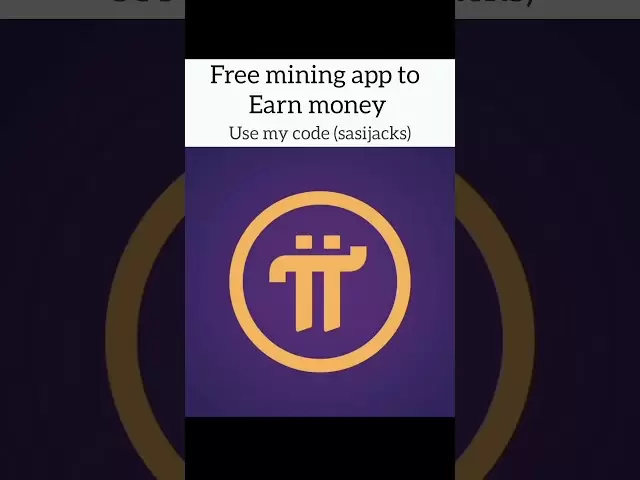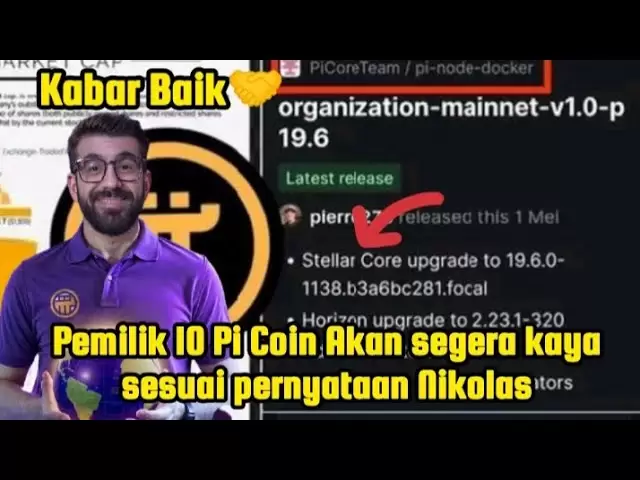-
 Bitcoin
Bitcoin $94,703.6762
0.95% -
 Ethereum
Ethereum $1,776.5728
-1.54% -
 Tether USDt
Tether USDt $0.9999
-0.01% -
 XRP
XRP $2.1185
-0.37% -
 BNB
BNB $598.7401
0.36% -
 Solana
Solana $143.7628
-0.40% -
 USDC
USDC $1.0000
0.00% -
 Dogecoin
Dogecoin $0.1676
-1.12% -
 TRON
TRON $0.2448
-1.86% -
 Cardano
Cardano $0.6553
-0.40% -
 Sui
Sui $3.2610
-4.83% -
 Chainlink
Chainlink $13.4597
-1.20% -
 Avalanche
Avalanche $19.7528
1.62% -
 UNUS SED LEO
UNUS SED LEO $8.7108
0.75% -
 Stellar
Stellar $0.2565
-0.79% -
 Toncoin
Toncoin $3.0129
1.33% -
 Shiba Inu
Shiba Inu $0.0...01254
-0.61% -
 Hedera
Hedera $0.1726
-0.26% -
 Bitcoin Cash
Bitcoin Cash $358.5330
2.12% -
 Hyperliquid
Hyperliquid $20.5009
2.39% -
 Litecoin
Litecoin $82.9551
-3.99% -
 Polkadot
Polkadot $3.9261
0.30% -
 Dai
Dai $1.0000
0.00% -
 Monero
Monero $286.2566
4.73% -
 Bitget Token
Bitget Token $4.2943
0.01% -
 Ethena USDe
Ethena USDe $1.0002
0.01% -
 Pi
Pi $0.5815
-1.53% -
 Pepe
Pepe $0.0...07853
-0.38% -
 Bittensor
Bittensor $363.6681
-0.17% -
 Uniswap
Uniswap $4.9063
-1.20%
Bitcoin mnemonic phrase import into wallet
By carefully following the steps outlined in the article, users can successfully recover their Bitcoin wallet using their mnemonic phrase, ensuring safe and convenient access to their funds.
Jan 13, 2025 at 05:20 am

Importing a Bitcoin Mnemonic Phrase into a Wallet
Key Points:
- Importance of safekeeping and memorizing the mnemonic phrase
- Steps involved in importing the phrase into a Bitcoin wallet
- Types of Bitcoin wallets compatible with mnemonic phrase recovery
- Risks associated with importing a mnemonic phrase
- Best practices for securing the imported wallet
Step 1: Understand the Signific
A Bitcoin mnemonic phrase, also known as a seed phrase, acts as a unique set of words that hold the necessary information to recover access to your Bitcoin wallet. It serves as a vital backup measure, especially in cases of lost or corrupted hardware devices. Each word in the phrase represents a specific number, and the combination of these numbers corresponds to your private key and seed. Therefore, safeguard your mnemonic phrase with utmost caution, as it grants complete control over your funds. Consider etching it onto a fireproof storage device or engraving it on something durable. Avoid sharing or storing it digitally, and be wary of anyone requesting this information.
Step 2: Choose a Bitcoin Wallet
The market offers a wide array of Bitcoin wallets compatible with mnemonic phrase recovery. Each type comes with its unique features and levels of security:
- Hardware Wallets: Regarded as the most secure, these physical devices keep your private key securely offline and isolated from potential cyber threats. Popular options include Ledger, Trezor, and CoolWallet.
- Software Wallets: These user-friendly wallets can be installed on your computer or mobile device, providing convenient access to your funds. Examples include Exodus, Electrum, and Atomic.
- Mobile Wallets: Specifically designed for smartphones, mobile wallets offer on-the-go accessibility to crypto. Some trusted options include Trust Wallet, Coinbase Wallet, and Blockchain.com.
Step 3: Import the Mnemonic Phrase
To regain access to your Bitcoin wallet using a mnemonic phrase, follow these steps on your chosen wallet:
- Download and install a supported Bitcoin wallet onto your device.
- Create a new wallet or restore an existing one.
- Select the option to recover a wallet using a mnemonic phrase.
- Enter your 12-24 word mnemonic phrase carefully, word for word.
- Confirm your phrase to ensure accuracy.
- Establish a strong password for your wallet's additional security.
Step 4: Verify Wallet Balance
Once you've successfully imported your mnemonic phrase, your Bitcoin balance will appear in the wallet. Verify that the balance aligns with your expectations, and double-check all transaction details to ensure the accuracy of the recovery process.
Step 5: Secure Your Imported Wallet
After importing your mnemonic phrase and verifying your balance, it's crucial to enhance the security of your newly recovered wallet:
- Enable two-factor authentication (2FA) for your wallet login.
- Consider setting up a spending limit to mitigate potential losses in case of unauthorized access.
- Regularly review your wallet transactions for any suspicious activity.
- Store your mnemonic phrase in a secure offline location for reliable backup.
- Keep your wallet software and firmware up-to-date to address emerging security threats.
FAQs:
Q: What happens if I lose my Bitcoin mnemonic phrase?
A: Unfortunately, losing your mnemonic phrase means losing access to your Bitcoin funds. It is essential to store your phrase securely and have a backup plan in place to avoid such situations.
Q: Can I import my mnemonic phrase into multiple wallets?
A: Yes, you can import your mnemonic phrase into multiple wallets, granting access to your Bitcoin funds from different devices. However, each wallet will have its own distinct address.
Q: What if my mnemonic phrase is stolen?
A: If your mnemonic phrase is compromised, your funds are at risk. Immediately transfer your funds to a new wallet using a different mnemonic phrase.
Q: How often should I store a backup of my mnemonic phrase?
A: Regularly store a backup of your mnemonic phrase in a secure offline location. Consider doing this each time you make a significant change to your Bitcoin wallet, such as adding or removing funds.
Q: What is the difference between a Bitcoin wallet and a mnemonic phrase?
A: A Bitcoin wallet is a software or hardware device that stores your Bitcoin funds and provides access to them. A mnemonic phrase, on the other hand, is a set of words that represents your private key and seed, allowing you to recover your wallet in case of loss or damage.
Disclaimer:info@kdj.com
The information provided is not trading advice. kdj.com does not assume any responsibility for any investments made based on the information provided in this article. Cryptocurrencies are highly volatile and it is highly recommended that you invest with caution after thorough research!
If you believe that the content used on this website infringes your copyright, please contact us immediately (info@kdj.com) and we will delete it promptly.
- Remittix (RTX) is clinging to hope, Hedera (HBAR) is flashing bullish signals and Remittix is racing through its presale with $15M already secured.
- 2025-05-06 23:25:12
- The Best Altcoins to Buy Now as Bitcoin (BTC) Cool-Off Enters the May Rotation
- 2025-05-06 23:25:12
- Bitcoin Developers Remove 80-byte Limit on OP_RETURN Data
- 2025-05-06 23:20:12
- Bitcoin (BTC) Price Analysis: BTC Rejected from $95,700, Opening New Short Liquidation Areas
- 2025-05-06 23:20:12
- Mutuum Finance (MUTM) Presale Initiative Has Collected $7.7 Million in Funding
- 2025-05-06 23:15:12
- A group of cryptocurrency traders banked nearly $100 million in profits by suspiciously timed transactions
- 2025-05-06 23:15:12
Related knowledge

How to view DApp authorization in Trust Wallet? How to revoke permissions?
May 06,2025 at 06:56pm
Managing DApp authorizations in Trust Wallet is crucial for maintaining the security of your cryptocurrency assets. Trust Wallet, a popular mobile wallet, allows users to interact with decentralized applications (DApps) directly from their mobile devices. However, it's important to keep track of which DApps have been granted access to your wallet and to...

How to enable dark mode in Trust Wallet? What if the theme switch is invalid?
May 06,2025 at 10:07pm
Enabling dark mode in Trust Wallet can significantly enhance your user experience by reducing eye strain and making the interface more comfortable to use in low-light environments. This guide will walk you through the steps to enable dark mode and troubleshoot if the theme switch is invalid. Checking for Dark Mode AvailabilityBefore attempting to enable...

How to view NFTs in Trust Wallet? Which chains of NFTs are supported?
May 06,2025 at 05:28pm
How to View NFTs in Trust Wallet? Which Chains of NFTs Are Supported? Trust Wallet is a popular mobile cryptocurrency wallet that supports a wide range of digital assets, including Non-Fungible Tokens (NFTs). Viewing your NFTs in Trust Wallet is a straightforward process, and the wallet supports NFTs from various blockchain networks. In this article, we...

How to lock wallets in Trust Wallet? How to set the automatic lock time?
May 06,2025 at 08:14pm
Introduction to Trust Wallet SecurityTrust Wallet is a popular mobile cryptocurrency wallet that offers a variety of features to ensure the safety of your digital assets. One of the crucial security features is the ability to lock your wallet, which adds an extra layer of protection against unauthorized access. In this article, we will guide you through...

How to view smart contracts in Trust Wallet? Are there risks in contract interaction?
May 06,2025 at 11:00pm
How to View Smart Contracts in Trust Wallet? Are There Risks in Contract Interaction? Trust Wallet is a popular mobile cryptocurrency wallet that supports a wide range of cryptocurrencies and tokens, including those based on smart contracts. Smart contracts are self-executing contracts with the terms of the agreement directly written into code. They run...

How to exchange tokens in Trust Wallet? How to solve transaction failures?
May 06,2025 at 06:08pm
Exchanging tokens in Trust Wallet and solving transaction failures are essential skills for any cryptocurrency user. Trust Wallet, a popular mobile wallet, supports a wide range of cryptocurrencies and offers a user-friendly interface for token swaps. However, users may encounter issues such as transaction failures, which can be frustrating. This articl...

How to view DApp authorization in Trust Wallet? How to revoke permissions?
May 06,2025 at 06:56pm
Managing DApp authorizations in Trust Wallet is crucial for maintaining the security of your cryptocurrency assets. Trust Wallet, a popular mobile wallet, allows users to interact with decentralized applications (DApps) directly from their mobile devices. However, it's important to keep track of which DApps have been granted access to your wallet and to...

How to enable dark mode in Trust Wallet? What if the theme switch is invalid?
May 06,2025 at 10:07pm
Enabling dark mode in Trust Wallet can significantly enhance your user experience by reducing eye strain and making the interface more comfortable to use in low-light environments. This guide will walk you through the steps to enable dark mode and troubleshoot if the theme switch is invalid. Checking for Dark Mode AvailabilityBefore attempting to enable...

How to view NFTs in Trust Wallet? Which chains of NFTs are supported?
May 06,2025 at 05:28pm
How to View NFTs in Trust Wallet? Which Chains of NFTs Are Supported? Trust Wallet is a popular mobile cryptocurrency wallet that supports a wide range of digital assets, including Non-Fungible Tokens (NFTs). Viewing your NFTs in Trust Wallet is a straightforward process, and the wallet supports NFTs from various blockchain networks. In this article, we...

How to lock wallets in Trust Wallet? How to set the automatic lock time?
May 06,2025 at 08:14pm
Introduction to Trust Wallet SecurityTrust Wallet is a popular mobile cryptocurrency wallet that offers a variety of features to ensure the safety of your digital assets. One of the crucial security features is the ability to lock your wallet, which adds an extra layer of protection against unauthorized access. In this article, we will guide you through...

How to view smart contracts in Trust Wallet? Are there risks in contract interaction?
May 06,2025 at 11:00pm
How to View Smart Contracts in Trust Wallet? Are There Risks in Contract Interaction? Trust Wallet is a popular mobile cryptocurrency wallet that supports a wide range of cryptocurrencies and tokens, including those based on smart contracts. Smart contracts are self-executing contracts with the terms of the agreement directly written into code. They run...

How to exchange tokens in Trust Wallet? How to solve transaction failures?
May 06,2025 at 06:08pm
Exchanging tokens in Trust Wallet and solving transaction failures are essential skills for any cryptocurrency user. Trust Wallet, a popular mobile wallet, supports a wide range of cryptocurrencies and offers a user-friendly interface for token swaps. However, users may encounter issues such as transaction failures, which can be frustrating. This articl...
See all articles