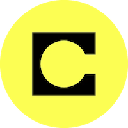-
 bitcoin
bitcoin $122288.232522 USD
0.16% -
 ethereum
ethereum $4480.662914 USD
-0.22% -
 xrp
xrp $2.962747 USD
-2.32% -
 tether
tether $1.000120 USD
-0.05% -
 bnb
bnb $1145.654223 USD
-2.07% -
 solana
solana $227.105217 USD
-1.67% -
 usd-coin
usd-coin $0.999548 USD
-0.02% -
 dogecoin
dogecoin $0.250875 USD
-2.04% -
 tron
tron $0.340654 USD
-0.49% -
 cardano
cardano $0.837968 USD
-2.52% -
 hyperliquid
hyperliquid $48.960449 USD
0.06% -
 chainlink
chainlink $22.049280 USD
-1.33% -
 ethena-usde
ethena-usde $1.000404 USD
0.02% -
 sui
sui $3.586212 USD
0.20% -
 avalanche
avalanche $29.894916 USD
-4.18%
Why is my balance not showing correctly in Coinbase Wallet?
Balance discrepancies in Coinbase Wallet can stem from sync issues, incorrect network selection, cached data, or funds locked in dApps—always verify your address and token settings.
Sep 22, 2025 at 09:01 pm

Understanding Balance Discrepancies in Coinbase Wallet
1. The display of incorrect balances in Coinbase Wallet often stems from synchronization issues between the app and the blockchain network. When transactions are pending or delayed due to network congestion, the wallet may not reflect the most up-to-date balance immediately. This delay is especially common during periods of high activity on networks like Ethereum, where gas fees and confirmation times can fluctuate significantly.
2. Another frequent cause is related to token visibility. Not all tokens are automatically displayed in the wallet interface. If a user receives a token that is not part of the default list supported by Coinbase Wallet, it may not appear unless manually added using the token contract address. Users must ensure they have correctly imported any custom tokens they expect to see.
3. Wallet address confusion can also lead to balance inaccuracies. Some users mistakenly check the balance of a different wallet address, especially if they manage multiple wallets or have imported keys from other platforms. Verifying the correct public address is essential to ensure accurate balance tracking.
4. App caching problems may prevent the latest blockchain data from loading properly. Over time, cached data can become outdated or corrupted, leading the app to show stale information. Clearing the app cache or reinstalling the application often resolves such issues.
5. Smart contract interactions, such as staking, liquidity provision, or bridging assets across chains, can temporarily obscure balances. Funds moved into decentralized applications (dApps) are no longer held directly in the wallet’s primary balance and may not be visible unless the dApp integrates balance reporting back into the wallet interface.
Network and Node Connectivity Factors
1. Coinbase Wallet relies on backend nodes to fetch blockchain data. If these nodes experience latency or downtime, the wallet may display outdated or incomplete balance information. This issue is more prevalent on less dominant networks where node infrastructure is less robust.
2. Multi-chain support introduces complexity. Users managing assets across Ethereum, Polygon, BNB Chain, and others must ensure they are viewing the correct network within the wallet. Selecting the wrong network tab can result in zero balances being shown, even if funds exist on another chain.
3. Orphaned blocks or reorganizations on the blockchain can temporarily affect balance visibility. Although rare, such events can cause transactions to be reversed or delayed, leading to discrepancies until consensus is restored across the network.
4. Third-party APIs used by Coinbase Wallet to index transaction history may occasionally fail or return incomplete data. This can lead to missing transactions and incorrect balance calculations until the indexing service catches up.
5. Incorrect RPC settings or network timeouts can prevent the wallet from querying the blockchain effectively, resulting in blank or inaccurate balance displays. Ensuring stable internet connectivity and selecting reliable network configurations is critical for consistent performance.
User Actions That Impact Balance Visibility
1. Failure to complete a transaction confirmation can leave funds in limbo. If a user initiates a transfer but does not confirm it in the app, the balance may not update until the transaction either confirms or expires.
2. Using decentralized exchanges or yield farming platforms without withdrawing funds back to the wallet can make it appear as though the balance has disappeared. These platforms hold user assets in smart contracts, which are not reflected in the wallet’s native balance.
3. Recovering a wallet with an incorrect seed phrase or selecting the wrong derivation path during import can lead to access to a different wallet altogether, showing a balance that does not match expectations. Precision during wallet recovery is crucial.
4. Interacting with phishing sites or malicious dApps may result in unauthorized transfers. Users might not immediately notice that their funds have been moved, leading them to believe the balance is incorrect when it has actually been depleted.
5. Enabling advanced features like Layer 2 networks or cross-chain bridges without fully understanding their mechanics can cause confusion about where funds are located. Assets moved to Layer 2 solutions like Arbitrum or Optimism must be viewed under the respective network within the wallet.
Frequently Asked Questions
Why does my token show zero balance even though I completed the transfer? This usually happens when the receiving token is not added to your wallet’s token list. You need to manually add the token using its contract address. Also, confirm that the transaction has been fully confirmed on the blockchain.
Can pending transactions affect my visible balance? Yes. Pending transactions are not always reflected in real time. The wallet may deduct the amount from your available balance before confirmation, creating confusion about the actual amount accessible.
Does switching networks in the wallet change my balance display? Absolutely. Each network maintains separate balances. If you switch from Ethereum to Polygon, for example, any ETH or ERC-20 tokens will no longer be visible unless they have been bridged to the Polygon network.
What should I do if my balance disappears after updating the app? First, verify that you are logged into the correct wallet. Then check each network tab for your assets. If funds are still missing, restore the wallet using your recovery phrase on a fresh installation to rule out syncing errors.
Disclaimer:info@kdj.com
The information provided is not trading advice. kdj.com does not assume any responsibility for any investments made based on the information provided in this article. Cryptocurrencies are highly volatile and it is highly recommended that you invest with caution after thorough research!
If you believe that the content used on this website infringes your copyright, please contact us immediately (info@kdj.com) and we will delete it promptly.
- BlockDAG, DOGE, HYPE Sponsorship: Crypto Trends Shaping 2025
- 2025-10-01 00:25:13
- Deutsche Börse and Circle: A StableCoin Adoption Powerhouse in Europe
- 2025-10-01 00:25:13
- BlockDAG's Presale Buzz: Is It the Crypto to Watch in October 2025?
- 2025-10-01 00:30:13
- Bitcoin, Crypto, and IQ: When Genius Meets Digital Gold?
- 2025-10-01 00:30:13
- Stablecoins, American Innovation, and Wallet Tokens: The Next Frontier
- 2025-10-01 00:35:12
- NBU, Coins, and Crypto in Ukraine: A New Yorker's Take
- 2025-10-01 00:45:14
Related knowledge

How to find my BEP20 address on Trust Wallet?
Oct 04,2025 at 06:19pm
Understanding BEP20 and Trust Wallet Compatibility1. Trust Wallet is a widely used cryptocurrency wallet that supports multiple blockchain networks, i...

How to sync my Trust Wallet with the browser extension?
Oct 03,2025 at 06:19pm
Understanding Trust Wallet and Browser Extension IntegrationTrust Wallet is a popular non-custodial cryptocurrency wallet that supports a wide range o...

How to check if a token is supported by Trust Wallet?
Oct 04,2025 at 05:18am
Understanding Token Compatibility with Trust Wallet1. Trust Wallet supports a wide range of blockchain networks, including Ethereum, Binance Smart Cha...

How to get the Trust Wallet browser extension?
Oct 01,2025 at 12:37am
How to Access the Trust Wallet Browser Extension1. Visit the official Trust Wallet website through a secure internet connection. Navigate to the downl...

How to interact with a DApp using Trust Wallet?
Oct 02,2025 at 10:00pm
Connecting Trust Wallet to a DApp1. Open the Trust Wallet app on your mobile device and ensure your wallet is unlocked with access to your assets. Nav...

How to scan a QR code with Trust Wallet?
Oct 02,2025 at 03:37pm
Understanding QR Codes in Trust Wallet1. QR codes are widely used in cryptocurrency applications to simplify transaction processes. Trust Wallet lever...

How to find my BEP20 address on Trust Wallet?
Oct 04,2025 at 06:19pm
Understanding BEP20 and Trust Wallet Compatibility1. Trust Wallet is a widely used cryptocurrency wallet that supports multiple blockchain networks, i...

How to sync my Trust Wallet with the browser extension?
Oct 03,2025 at 06:19pm
Understanding Trust Wallet and Browser Extension IntegrationTrust Wallet is a popular non-custodial cryptocurrency wallet that supports a wide range o...

How to check if a token is supported by Trust Wallet?
Oct 04,2025 at 05:18am
Understanding Token Compatibility with Trust Wallet1. Trust Wallet supports a wide range of blockchain networks, including Ethereum, Binance Smart Cha...

How to get the Trust Wallet browser extension?
Oct 01,2025 at 12:37am
How to Access the Trust Wallet Browser Extension1. Visit the official Trust Wallet website through a secure internet connection. Navigate to the downl...

How to interact with a DApp using Trust Wallet?
Oct 02,2025 at 10:00pm
Connecting Trust Wallet to a DApp1. Open the Trust Wallet app on your mobile device and ensure your wallet is unlocked with access to your assets. Nav...

How to scan a QR code with Trust Wallet?
Oct 02,2025 at 03:37pm
Understanding QR Codes in Trust Wallet1. QR codes are widely used in cryptocurrency applications to simplify transaction processes. Trust Wallet lever...
See all articles