-
 Bitcoin
Bitcoin $112400
-1.07% -
 Ethereum
Ethereum $3409
-3.27% -
 XRP
XRP $2.784
-6.60% -
 Tether USDt
Tether USDt $0.9997
-0.03% -
 BNB
BNB $739.3
-2.09% -
 Solana
Solana $158.0
-2.90% -
 USDC
USDC $0.9998
-0.02% -
 TRON
TRON $0.3213
-0.94% -
 Dogecoin
Dogecoin $0.1929
-5.01% -
 Cardano
Cardano $0.6974
-2.82% -
 Hyperliquid
Hyperliquid $36.69
-2.31% -
 Sui
Sui $3.327
-4.80% -
 Stellar
Stellar $0.3672
-5.18% -
 Chainlink
Chainlink $15.65
-3.07% -
 Bitcoin Cash
Bitcoin Cash $525.0
-1.68% -
 Hedera
Hedera $0.2291
-6.00% -
 Avalanche
Avalanche $20.91
-2.96% -
 Ethena USDe
Ethena USDe $1.000
0.00% -
 Toncoin
Toncoin $3.520
-1.12% -
 UNUS SED LEO
UNUS SED LEO $8.968
0.14% -
 Litecoin
Litecoin $105.7
0.26% -
 Shiba Inu
Shiba Inu $0.00001181
-1.79% -
 Polkadot
Polkadot $3.492
-2.08% -
 Uniswap
Uniswap $8.800
-3.10% -
 Dai
Dai $0.9999
-0.01% -
 Monero
Monero $289.9
-3.17% -
 Bitget Token
Bitget Token $4.243
-1.27% -
 Pepe
Pepe $0.00001006
-3.67% -
 Cronos
Cronos $0.1248
-5.68% -
 Aave
Aave $249.7
-2.50%
How to backup Trust Wallet wallet? Necessary measures to prevent asset loss
Back up your Trust Wallet by securing the 12-word recovery phrase on paper, and store it safely to prevent permanent loss of your cryptocurrency assets.
May 19, 2025 at 03:28 am
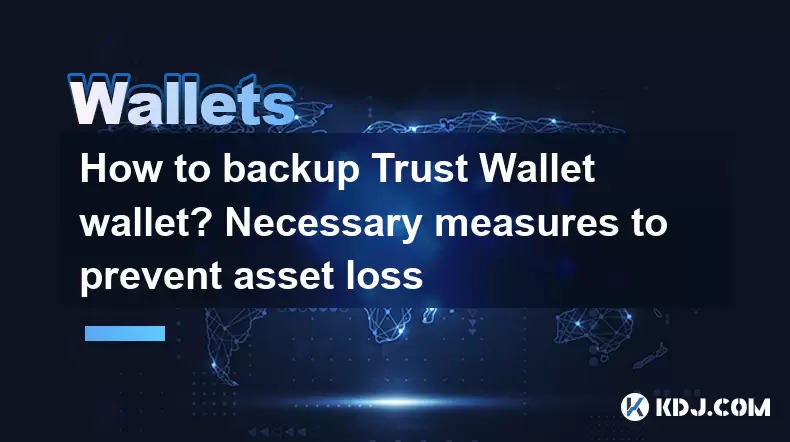
Backing up your Trust Wallet is a crucial step in securing your cryptocurrency assets. Trust Wallet, a popular mobile wallet, supports a wide range of cryptocurrencies and tokens. Losing access to your wallet can result in the permanent loss of your funds, making it essential to take proper measures to back up your wallet. This article will guide you through the process of backing up your Trust Wallet and provide necessary measures to prevent asset loss.
Understanding the Importance of Backup
Before diving into the backup process, it's important to understand why backing up your Trust Wallet is crucial. Your Trust Wallet is secured by a unique 12-word recovery phrase. This phrase is the key to accessing your funds on any device. If you lose your device or it gets compromised, the recovery phrase is your lifeline to regain access to your assets. Without a backup, you risk losing your cryptocurrencies permanently.
How to Backup Your Trust Wallet
Backing up your Trust Wallet involves securing your recovery phrase. Here's a step-by-step guide on how to do it:
- Open Trust Wallet: Launch the Trust Wallet app on your mobile device.
- Access Settings: Tap on the settings icon, usually located at the top right corner of the screen.
- Find Wallets: Scroll down and select "Wallets."
- Select Your Wallet: Choose the wallet you wish to back up. If you have multiple wallets, ensure you backup each one separately.
- Reveal Recovery Phrase: Tap on "Show Recovery Phrase." You may be prompted to enter your device's security PIN or use biometric authentication.
- Record the Phrase: Carefully write down the 12-word recovery phrase on a piece of paper. Do not store it digitally as it can be vulnerable to hacking.
- Verify the Phrase: After writing it down, you will be asked to confirm the recovery phrase by entering the words in the correct order. This step ensures you have recorded the phrase correctly.
- Secure the Phrase: Store the paper with the recovery phrase in a safe, secure location, such as a safe deposit box or a fireproof safe.
Measures to Prevent Asset Loss
In addition to backing up your Trust Wallet, there are several measures you can take to prevent asset loss:
Use Strong Security Practices
- Enable Two-Factor Authentication (2FA): If Trust Wallet supports 2FA, enable it to add an extra layer of security to your account.
- Use a Strong Device PIN: Ensure your mobile device has a strong PIN or password to prevent unauthorized access.
- Keep Your App Updated: Regularly update the Trust Wallet app to benefit from the latest security enhancements and bug fixes.
Be Wary of Phishing Attempts
- Verify URLs: Always double-check the URLs of websites you visit, especially those related to cryptocurrency services. Phishing sites can mimic legitimate ones to steal your information.
- Do Not Share Your Recovery Phrase: Never share your recovery phrase with anyone, including customer support. Trust Wallet will never ask you for this information.
Regularly Check Your Wallet
- Monitor Transactions: Regularly review your transaction history to detect any unauthorized or suspicious activity.
- Use Notifications: Enable transaction notifications within the app to stay informed about any activity in your wallet.
Diversify Your Storage
- Use Multiple Wallets: Consider spreading your assets across multiple wallets to minimize the risk of losing everything in one go.
- Hardware Wallets: For larger amounts of cryptocurrency, consider using a hardware wallet, which offers an additional layer of security by keeping your private keys offline.
Restoring Your Trust Wallet
If you need to restore your Trust Wallet, follow these steps:
- Open Trust Wallet: Launch the Trust Wallet app on your device.
- Access Settings: Tap on the settings icon.
- Find Wallets: Scroll down and select "Wallets."
- Add a New Wallet: Tap on "Add Wallet" and then select "I already have a wallet."
- Enter Recovery Phrase: Enter your 12-word recovery phrase in the correct order. Ensure you enter it exactly as you recorded it during the backup process.
- Access Your Funds: Once the recovery phrase is verified, you will regain access to your wallet and funds.
Additional Tips for Securing Your Recovery Phrase
- Multiple Copies: Consider making multiple copies of your recovery phrase and storing them in different secure locations.
- Lamination: Laminate the paper with your recovery phrase to protect it from water damage and wear.
- Split the Phrase: For added security, you can split the recovery phrase into multiple parts and store them separately. This way, even if one part is compromised, the entire phrase remains secure.
Frequently Asked Questions
Q: Can I store my recovery phrase digitally?
A: It is highly recommended not to store your recovery phrase digitally. Digital storage can be vulnerable to hacking and malware, which could lead to the theft of your assets. Always use physical methods to store your recovery phrase.
Q: What should I do if I lose my recovery phrase?
A: If you lose your recovery phrase, there is no way to recover your wallet or access your funds. This is why it's crucial to keep multiple secure backups of your recovery phrase.
Q: Is it safe to use Trust Wallet on multiple devices?
A: Yes, it is safe to use Trust Wallet on multiple devices as long as you secure your recovery phrase properly. Each device will have its own set of private keys, but the recovery phrase will allow you to access your funds from any device.
Q: Can I change my recovery phrase?
A: Currently, Trust Wallet does not support changing the recovery phrase. If you need a new recovery phrase, you would have to create a new wallet and transfer your funds to it.
Disclaimer:info@kdj.com
The information provided is not trading advice. kdj.com does not assume any responsibility for any investments made based on the information provided in this article. Cryptocurrencies are highly volatile and it is highly recommended that you invest with caution after thorough research!
If you believe that the content used on this website infringes your copyright, please contact us immediately (info@kdj.com) and we will delete it promptly.
- BlockDAG, SEI, Ethena: Top Crypto Performers Under the Microscope
- 2025-08-03 10:50:16
- Bitcoin Blasts Past $119K: How Institutional Adoption and Macro Shifts Fuel the Fire
- 2025-08-03 10:55:16
- Crypto, Grok, and August: Decoding the Latest Trends and Insights
- 2025-08-03 11:10:16
- Crypto, Phishing, and Your Wallet: A New Yorker's Guide to Staying Safe
- 2025-08-03 10:30:16
- Troller Cat Meme Coin Presale Soars: A New King in the Crypto Jungle?
- 2025-08-03 10:30:16
- Grayscale, Altcoin Trust, and Mid-Cap Mania: What's the Deal?
- 2025-08-03 08:50:16
Related knowledge

What is a watch-only wallet in Trust Wallet?
Aug 02,2025 at 03:36am
Understanding the Concept of a Watch-Only WalletA watch-only wallet in Trust Wallet allows users to monitor a cryptocurrency address without having ac...

How to fix a stuck pending transaction in Trust Wallet?
Aug 03,2025 at 06:14am
Understanding Why Transactions Get Stuck in Trust WalletWhen using Trust Wallet, users may occasionally encounter a pending transaction that appears t...

What is a multi-coin wallet in Trust Wallet?
Aug 03,2025 at 04:43am
Understanding Multi-Coin Wallets in Trust WalletA multi-coin wallet in Trust Wallet refers to a digital wallet that supports multiple cryptocurrencies...

How to switch between networks in Trust Wallet?
Aug 02,2025 at 12:36pm
Understanding Network Switching in Trust WalletSwitching between networks in Trust Wallet allows users to manage assets across different blockchains s...

How to check my full transaction history on Trust Wallet?
Aug 02,2025 at 09:24am
Understanding Transaction History in Trust WalletTrust Wallet is a widely used non-custodial cryptocurrency wallet that supports a broad range of bloc...

Why is my Trust Wallet balance zero?
Aug 02,2025 at 03:49am
Understanding Trust Wallet Balance Display IssuesIf you're seeing a zero balance in your Trust Wallet despite knowing you've previously received or se...

What is a watch-only wallet in Trust Wallet?
Aug 02,2025 at 03:36am
Understanding the Concept of a Watch-Only WalletA watch-only wallet in Trust Wallet allows users to monitor a cryptocurrency address without having ac...

How to fix a stuck pending transaction in Trust Wallet?
Aug 03,2025 at 06:14am
Understanding Why Transactions Get Stuck in Trust WalletWhen using Trust Wallet, users may occasionally encounter a pending transaction that appears t...

What is a multi-coin wallet in Trust Wallet?
Aug 03,2025 at 04:43am
Understanding Multi-Coin Wallets in Trust WalletA multi-coin wallet in Trust Wallet refers to a digital wallet that supports multiple cryptocurrencies...

How to switch between networks in Trust Wallet?
Aug 02,2025 at 12:36pm
Understanding Network Switching in Trust WalletSwitching between networks in Trust Wallet allows users to manage assets across different blockchains s...

How to check my full transaction history on Trust Wallet?
Aug 02,2025 at 09:24am
Understanding Transaction History in Trust WalletTrust Wallet is a widely used non-custodial cryptocurrency wallet that supports a broad range of bloc...

Why is my Trust Wallet balance zero?
Aug 02,2025 at 03:49am
Understanding Trust Wallet Balance Display IssuesIf you're seeing a zero balance in your Trust Wallet despite knowing you've previously received or se...
See all articles

























































































