-
 Bitcoin
Bitcoin $112700
-0.57% -
 Ethereum
Ethereum $3409
-3.35% -
 XRP
XRP $2.800
-6.95% -
 Tether USDt
Tether USDt $0.9998
0.05% -
 BNB
BNB $741.2
-2.50% -
 Solana
Solana $158.2
-4.71% -
 USDC
USDC $0.9999
0.02% -
 TRON
TRON $0.3220
-1.23% -
 Dogecoin
Dogecoin $0.1937
-6.71% -
 Cardano
Cardano $0.6987
-4.25% -
 Hyperliquid
Hyperliquid $36.60
-1.92% -
 Sui
Sui $3.336
-6.21% -
 Stellar
Stellar $0.3689
-6.39% -
 Chainlink
Chainlink $15.71
-3.85% -
 Bitcoin Cash
Bitcoin Cash $527.4
-2.19% -
 Hedera
Hedera $0.2295
-7.74% -
 Avalanche
Avalanche $21.05
-3.87% -
 Ethena USDe
Ethena USDe $1.001
0.02% -
 Toncoin
Toncoin $3.539
-1.75% -
 UNUS SED LEO
UNUS SED LEO $8.964
0.14% -
 Litecoin
Litecoin $105.8
-0.13% -
 Shiba Inu
Shiba Inu $0.00001184
-3.50% -
 Polkadot
Polkadot $3.501
-3.07% -
 Uniswap
Uniswap $8.831
-2.88% -
 Dai
Dai $1.000
0.03% -
 Monero
Monero $290.4
-3.99% -
 Bitget Token
Bitget Token $4.242
-1.47% -
 Pepe
Pepe $0.00001009
-5.08% -
 Cronos
Cronos $0.1253
-6.28% -
 Aave
Aave $249.9
-3.27%
How to backup Rabby Wallet private keys? Introduction to methods for safely backing up private keys
Rabby Wallet users must back up their private keys securely using physical, digital, or hardware methods to prevent permanent loss of cryptocurrency assets.
May 19, 2025 at 06:35 am
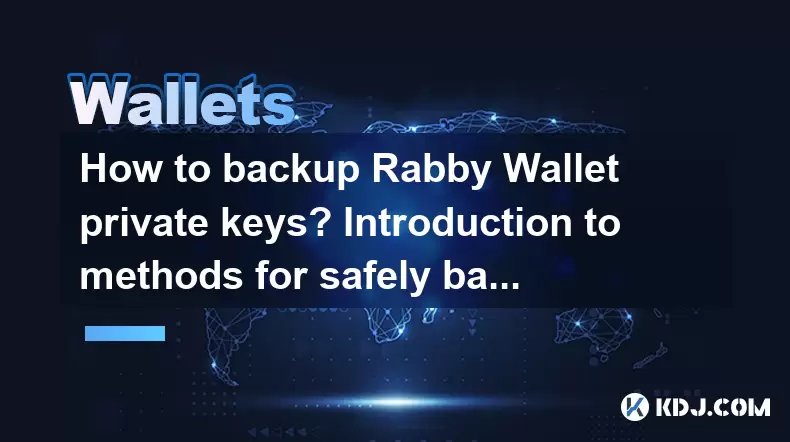
Rabby Wallet is a popular choice among cryptocurrency enthusiasts for its user-friendly interface and robust security features. One of the most critical aspects of managing a cryptocurrency wallet is the safekeeping of private keys. Private keys are essential for accessing your funds, and losing them can result in permanent loss of your assets. This article will guide you through the process of backing up Rabby Wallet private keys and introduce methods for safely storing these critical pieces of information.
Understanding Private Keys in Rabby Wallet
Before diving into the backup process, it's important to understand what private keys are and why they are crucial. Private keys are essentially long strings of characters that serve as the cryptographic signature to access your cryptocurrency. In Rabby Wallet, these keys are generated when you create a new wallet and are used to sign transactions. Losing access to your private keys means you lose control over your funds, making it essential to back them up securely.
Accessing Your Private Keys in Rabby Wallet
To begin the backup process, you first need to access your private keys within Rabby Wallet. Here's how you can do it:
- Open Rabby Wallet: Launch the Rabby Wallet application on your device.
- Navigate to Settings: Click on the settings icon, usually located in the top right corner of the interface.
- Select 'Export Private Key': Within the settings menu, look for an option labeled 'Export Private Key' or something similar.
- Enter Your Password: You will be prompted to enter your wallet password to proceed. This is a security measure to ensure that only authorized users can access the private keys.
- View Your Private Key: After entering your password, you will be shown your private key. It's crucial to handle this information with care.
Methods for Backing Up Private Keys
Once you have accessed your private keys, it's time to back them up. There are several methods you can use, each with its own set of advantages and security considerations.
Physical Backup
A physical backup involves writing down your private key on a piece of paper or another physical medium. This method is highly secure if done correctly.
- Write Down Your Private Key: Use a pen to write down the private key on a piece of paper. Ensure that you write legibly and accurately.
- Store in a Secure Location: Place the paper in a safe, such as a fireproof and waterproof safe. You can also consider using a bank safety deposit box.
- Consider Multiple Copies: For added security, you might want to create multiple copies and store them in different secure locations.
Digital Backup
Digital backups involve storing your private keys on a digital device or service. This method can be convenient but requires extra precautions to maintain security.
- Encrypt Your Private Key: Use encryption software to encrypt the file containing your private key. Tools like VeraCrypt or BitLocker can be used for this purpose.
- Store on a USB Drive: Save the encrypted file onto a USB drive. Make sure to use a new, unused drive to minimize the risk of malware.
- Secure the USB Drive: Store the USB drive in a safe place, similar to how you would store a physical backup.
- Use Cloud Storage: If you choose to use cloud storage, ensure that the service offers end-to-end encryption. Services like Tresorit or pCloud Crypto can be suitable options.
Hardware Wallet Backup
Using a hardware wallet to back up your private keys provides an additional layer of security. Hardware wallets are physical devices designed specifically for storing cryptocurrency securely.
- Transfer Your Private Key: If your Rabby Wallet supports it, you can transfer your private key to a hardware wallet like Ledger or Trezor.
- Follow Manufacturer Instructions: Each hardware wallet has its own method for importing private keys. Follow the manufacturer's instructions carefully.
- Secure the Hardware Wallet: Store the hardware wallet in a safe place, such as a safe or a secure drawer.
Best Practices for Safekeeping Private Keys
Regardless of the method you choose, following best practices can significantly enhance the security of your private keys.
- Limit Access: Only you should have access to your private keys. Do not share them with anyone, including customer support or friends.
- Regularly Check Backups: Periodically verify that your backups are still intact and accessible. This ensures that you can recover your keys if needed.
- Use Multi-Signature Wallets: Consider using multi-signature wallets, which require multiple private keys to authorize a transaction, adding an extra layer of security.
- Avoid Online Exposure: Never store your private keys in plain text on any internet-connected device. This minimizes the risk of them being hacked.
Common Mistakes to Avoid
When backing up your private keys, it's important to be aware of common mistakes that can compromise your security.
- Storing Keys in Easily Accessible Locations: Avoid keeping your private keys in places that are easily accessible to others, such as a desk drawer or a digital file without encryption.
- Using Insecure Methods: Do not use unencrypted emails or messaging services to send your private keys. These methods are not secure and can lead to theft.
- Not Testing Backups: Failing to test your backups can result in discovering that they are unusable when you need them most. Always verify your backups.
Frequently Asked Questions
Q: Can I use a password manager to store my private keys?
A: While password managers are secure for storing passwords, they are not typically designed for storing private keys. It's better to use dedicated encryption tools and secure storage methods specifically designed for cryptocurrency private keys.
Q: Is it safe to back up my private keys on my smartphone?
A: Storing private keys on a smartphone can be risky due to the potential for malware and data breaches. If you must use a smartphone, ensure that the keys are encrypted and stored in a secure app designed for this purpose.
Q: How often should I update my private key backups?
A: It's a good practice to review and update your backups at least once a year or whenever you make significant changes to your cryptocurrency holdings.
Q: Can I recover my funds if I lose my private keys?
A: If you lose your private keys without a backup, it is generally impossible to recover your funds. This is why secure backups are crucial.
Disclaimer:info@kdj.com
The information provided is not trading advice. kdj.com does not assume any responsibility for any investments made based on the information provided in this article. Cryptocurrencies are highly volatile and it is highly recommended that you invest with caution after thorough research!
If you believe that the content used on this website infringes your copyright, please contact us immediately (info@kdj.com) and we will delete it promptly.
- Ruvi AI: The Millionaire Maker with a Price Spike on the Horizon?
- 2025-08-03 02:50:12
- DOGE, Utility Coins, and Smart Money: A New Era for Crypto Investing?
- 2025-08-03 02:50:12
- Punisher Coin: Is This Meme Coin the Crypto Investment with 100x ROI Potential?
- 2025-08-03 03:30:12
- Ruvi AI, XRP, and CoinMarketCap: Decoding the Crypto Buzz
- 2025-08-03 03:30:12
- Solana, WeWake, and Presales: What's Hot in the Crypto Space?
- 2025-08-03 03:35:25
- MoonBull, LOFI Pepe: Navigating the Meme Coin Mania and the Best Crypto Whitelist
- 2025-08-03 04:10:12
Related knowledge

What is a watch-only wallet in Trust Wallet?
Aug 02,2025 at 03:36am
Understanding the Concept of a Watch-Only WalletA watch-only wallet in Trust Wallet allows users to monitor a cryptocurrency address without having ac...

How to switch between networks in Trust Wallet?
Aug 02,2025 at 12:36pm
Understanding Network Switching in Trust WalletSwitching between networks in Trust Wallet allows users to manage assets across different blockchains s...

How to check my full transaction history on Trust Wallet?
Aug 02,2025 at 09:24am
Understanding Transaction History in Trust WalletTrust Wallet is a widely used non-custodial cryptocurrency wallet that supports a broad range of bloc...

Why is my Trust Wallet balance zero?
Aug 02,2025 at 03:49am
Understanding Trust Wallet Balance Display IssuesIf you're seeing a zero balance in your Trust Wallet despite knowing you've previously received or se...

What happens if I send crypto to the wrong network in Trust Wallet?
Aug 02,2025 at 07:22pm
Understanding Network Compatibility in Trust WalletWhen using Trust Wallet, it's essential to understand that different cryptocurrencies operate on di...

Where can I find my Trust Wallet address?
Aug 02,2025 at 06:07pm
Understanding Your Trust Wallet AddressYour Trust Wallet address is a unique identifier that allows others to send you cryptocurrency. It is a string ...

What is a watch-only wallet in Trust Wallet?
Aug 02,2025 at 03:36am
Understanding the Concept of a Watch-Only WalletA watch-only wallet in Trust Wallet allows users to monitor a cryptocurrency address without having ac...

How to switch between networks in Trust Wallet?
Aug 02,2025 at 12:36pm
Understanding Network Switching in Trust WalletSwitching between networks in Trust Wallet allows users to manage assets across different blockchains s...

How to check my full transaction history on Trust Wallet?
Aug 02,2025 at 09:24am
Understanding Transaction History in Trust WalletTrust Wallet is a widely used non-custodial cryptocurrency wallet that supports a broad range of bloc...

Why is my Trust Wallet balance zero?
Aug 02,2025 at 03:49am
Understanding Trust Wallet Balance Display IssuesIf you're seeing a zero balance in your Trust Wallet despite knowing you've previously received or se...

What happens if I send crypto to the wrong network in Trust Wallet?
Aug 02,2025 at 07:22pm
Understanding Network Compatibility in Trust WalletWhen using Trust Wallet, it's essential to understand that different cryptocurrencies operate on di...

Where can I find my Trust Wallet address?
Aug 02,2025 at 06:07pm
Understanding Your Trust Wallet AddressYour Trust Wallet address is a unique identifier that allows others to send you cryptocurrency. It is a string ...
See all articles

























































































