-
 Bitcoin
Bitcoin $108,017.2353
-0.81% -
 Ethereum
Ethereum $2,512.4118
-1.58% -
 Tether USDt
Tether USDt $1.0002
-0.03% -
 XRP
XRP $2.2174
-1.03% -
 BNB
BNB $654.8304
-0.79% -
 Solana
Solana $147.9384
-1.76% -
 USDC
USDC $1.0000
-0.01% -
 TRON
TRON $0.2841
-0.76% -
 Dogecoin
Dogecoin $0.1636
-2.09% -
 Cardano
Cardano $0.5726
-1.72% -
 Hyperliquid
Hyperliquid $39.1934
1.09% -
 Sui
Sui $2.9091
-0.59% -
 Bitcoin Cash
Bitcoin Cash $482.1305
0.00% -
 Chainlink
Chainlink $13.1729
-1.54% -
 UNUS SED LEO
UNUS SED LEO $9.0243
-0.18% -
 Avalanche
Avalanche $17.8018
-1.90% -
 Stellar
Stellar $0.2363
-1.69% -
 Toncoin
Toncoin $2.7388
-3.03% -
 Shiba Inu
Shiba Inu $0.0...01141
-1.71% -
 Litecoin
Litecoin $86.3646
-1.98% -
 Hedera
Hedera $0.1546
-0.80% -
 Monero
Monero $311.8554
-1.96% -
 Dai
Dai $1.0000
-0.01% -
 Polkadot
Polkadot $3.3473
-2.69% -
 Ethena USDe
Ethena USDe $1.0001
-0.01% -
 Bitget Token
Bitget Token $4.3982
-1.56% -
 Uniswap
Uniswap $6.9541
-5.35% -
 Aave
Aave $271.7716
0.96% -
 Pepe
Pepe $0.0...09662
-1.44% -
 Pi
Pi $0.4609
-4.93%
How to backup private keys in MetaMask? How to restore wallet after backup?
Back up your MetaMask private keys securely and restore your wallet using those backups to maintain access to your cryptocurrency assets.
May 09, 2025 at 08:08 am
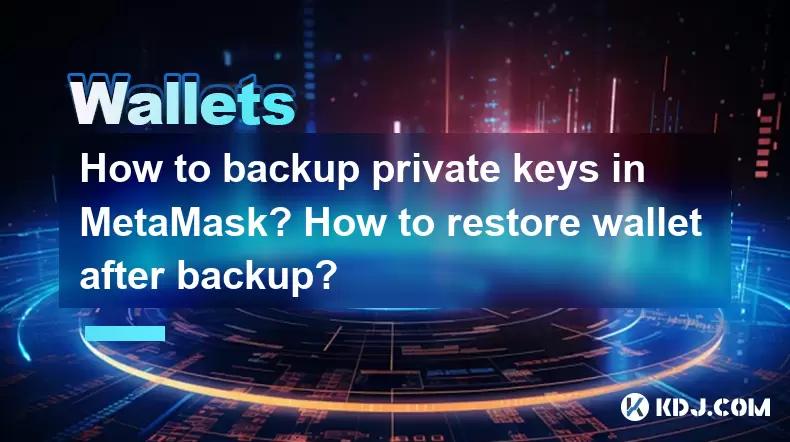
Backing up and restoring your private keys in MetaMask is crucial for maintaining the security and accessibility of your cryptocurrency wallet. This article will guide you through the process of backing up your private keys and restoring your wallet using those backups. Let's dive into the detailed steps and considerations for each process.
Understanding Private Keys in MetaMask
Before we proceed with the backup and restoration process, it's essential to understand what private keys are and their importance in MetaMask. Private keys are cryptographic codes that allow you to access and manage your cryptocurrency. In MetaMask, these keys are used to sign transactions and prove ownership of your wallet's assets. Losing your private keys means losing access to your funds, making it vital to back them up securely.
How to Backup Private Keys in MetaMask
To backup your private keys in MetaMask, follow these steps:
- Open MetaMask: Launch the MetaMask extension or mobile app and ensure you are logged into your wallet.
- Access Account Details: Click on the account name at the top of the MetaMask interface, then select "Account Details."
- Export Private Key: Within the "Account Details" section, click on "Export Private Key." You will be prompted to enter your password.
- Enter Password: Type in your MetaMask password and click "Confirm."
- Copy Private Key: Once your password is verified, MetaMask will display your private key. Copy this key to a secure location. It's recommended to use a physical medium like a piece of paper or a hardware wallet for added security.
Remember, never share your private key with anyone and store it in a secure place to prevent unauthorized access to your funds.
How to Restore Wallet After Backup
Restoring your MetaMask wallet using a backed-up private key involves the following steps:
- Open MetaMask: Launch the MetaMask extension or mobile app.
- Create a New Wallet: If you don't have an existing wallet, click on "Create a Wallet." If you already have a wallet, you can add a new account by clicking on the account name at the top and selecting "Create Account."
- Import Account: Instead of creating a new account, click on "Import Account."
- Enter Private Key: In the "Import Account" section, paste the private key you backed up earlier into the provided field.
- Click Import: After entering the private key, click "Import." Your wallet will be restored with the assets associated with that private key.
Ensure that you are in a secure environment when restoring your wallet to prevent any potential security breaches.
Security Considerations for Private Key Backup
When backing up your private keys, it's crucial to consider the following security measures:
- Physical Security: Store your private key in a physically secure location, such as a safe or a locked drawer. Avoid digital storage unless it's on a hardware wallet.
- Encryption: If you must store your private key digitally, use strong encryption methods to protect it. Tools like VeraCrypt can help encrypt files securely.
- Multiple Backups: Create multiple backups of your private key and store them in different secure locations to mitigate the risk of losing access to your funds.
- Avoid Online Sharing: Never share your private key online or through unsecured communication channels. This includes emails, social media, and messaging apps.
Common Mistakes to Avoid
When dealing with private keys, it's easy to make mistakes that could compromise your wallet's security. Here are some common pitfalls to avoid:
- Sharing Private Keys: As mentioned earlier, never share your private key with anyone. Doing so can lead to theft of your funds.
- Storing Keys Digitally: Storing private keys on digital devices without proper encryption increases the risk of hacking and unauthorized access.
- Losing Backups: Failing to create multiple backups or losing them can result in permanent loss of access to your wallet.
- Using Weak Passwords: Using weak or easily guessable passwords for your MetaMask account can compromise the security of your private keys.
Verifying Your Wallet After Restoration
After restoring your wallet using the backed-up private key, it's important to verify that everything is in order:
- Check Balances: Ensure that the balances of your cryptocurrencies match what you had before the backup.
- Test Transactions: Perform a small test transaction to confirm that you can send and receive funds from the restored wallet.
- Review Transaction History: Check the transaction history to ensure all past transactions are correctly reflected in the restored wallet.
By following these steps and considerations, you can securely backup your private keys in MetaMask and restore your wallet when needed.
Frequently Asked Questions
Q: Can I backup my MetaMask wallet using a seed phrase instead of a private key?
A: Yes, MetaMask also allows you to backup your wallet using a seed phrase. During the initial setup of your wallet, you are provided with a 12-word seed phrase. This phrase can be used to restore your wallet on any device. To backup using the seed phrase, write it down on paper and store it securely. To restore, enter the seed phrase when prompted during the wallet setup process.
Q: Is it safe to store my private key on a cloud storage service?
A: Storing your private key on a cloud storage service is generally not recommended due to the risk of hacking and unauthorized access. If you must use cloud storage, ensure that the file is heavily encrypted using a tool like VeraCrypt, and use a strong, unique password for the cloud service.
Q: What should I do if I lose my private key and seed phrase?
A: If you lose both your private key and seed phrase, you will permanently lose access to your wallet and the funds within it. There is no way to recover your wallet without these pieces of information. This underscores the importance of securely backing up your private key and seed phrase.
Q: Can I use the same private key on multiple devices?
A: Yes, you can use the same private key to restore your wallet on multiple devices. However, for security reasons, it's recommended to use different devices for different purposes and to ensure that each device is secure. Always log out of MetaMask on public or shared devices to prevent unauthorized access.
Disclaimer:info@kdj.com
The information provided is not trading advice. kdj.com does not assume any responsibility for any investments made based on the information provided in this article. Cryptocurrencies are highly volatile and it is highly recommended that you invest with caution after thorough research!
If you believe that the content used on this website infringes your copyright, please contact us immediately (info@kdj.com) and we will delete it promptly.
- Cryptos in July 2025: Massive Gains or Just Hype?
- 2025-07-05 20:30:13
- Pepe's EVM Layer 2 Meme Coin Mania: What's the Hype?
- 2025-07-05 20:50:12
- Shiba Inu, Dogecoin, and the Crypto Skyrocket: What's Making These Memes Soar?
- 2025-07-05 21:10:12
- Tokenized Stocks: Robinhood, Gemini, and the NYSE Threat
- 2025-07-05 21:10:12
- Altcoin Adventures: Navigating the Pepe Fork Frenzy and Solana's Summer Swings
- 2025-07-05 21:15:12
- Hong Kong's Tokenised Bond Leap: Zero Stamp Duty Sparks Web3 Ambitions
- 2025-07-05 20:30:13
Related knowledge

How to cancel a pending transaction in Phantom wallet?
Jul 03,2025 at 07:21pm
Understanding Pending Transactions in Phantom WalletA pending transaction in the Phantom wallet occurs when a user initiates a transfer or interaction with the Solana blockchain, but it hasn't yet been confirmed by the network. This can happen due to various reasons such as low transaction fees, network congestion, or incorrect gas settings. It's import...

How to see the estimated value of my tokens in Phantom wallet?
Jul 04,2025 at 12:21am
What is Phantom Wallet?Phantom wallet is one of the most popular cryptocurrency wallets designed for the Solana blockchain. It allows users to store, send, receive, and manage various tokens built on Solana, including SPL tokens and NFTs. The wallet offers a user-friendly interface, making it accessible for both beginners and advanced users in the crypt...

How to lock my Phantom wallet extension?
Jul 03,2025 at 11:14am
What Is the Phantom Wallet and Why Lock It?The Phantom wallet is a popular non-custodial cryptocurrency wallet designed for interacting with the Solana blockchain. Supporting both browser extensions and mobile apps, Phantom allows users to store, send, receive, and stake SOL tokens, as well as interact with decentralized applications (dApps). Securing y...

Does Phantom wallet offer two-factor authentication (2FA)?
Jul 03,2025 at 09:00am
Understanding Phantom Wallet and Its Security FeaturesPhantom wallet is a widely used non-custodial cryptocurrency wallet that supports the Solana blockchain. It allows users to store, send, receive, and interact with decentralized applications (dApps) seamlessly. As security is a top priority for any crypto wallet user, security features like two-facto...

What is "rent" on Solana and how does it affect my Phantom wallet?
Jul 02,2025 at 08:35pm
Understanding 'Rent' on SolanaIn the context of Solana, the term 'rent' refers to a storage fee that users pay for maintaining data on the blockchain. Unlike Ethereum, where storage costs are paid once via gas fees during contract deployment, Solana implements a recurring cost model to ensure efficient usage of network resources. This means that any acc...

Is Phantom wallet open source?
Jul 03,2025 at 12:29am
What is Phantom Wallet?Phantom wallet is a non-custodial cryptocurrency wallet primarily designed for the Solana blockchain. It allows users to store, send, receive, and interact with decentralized applications (dApps) on the Solana network. The wallet is available as a browser extension and mobile application, offering a seamless experience for both be...

How to cancel a pending transaction in Phantom wallet?
Jul 03,2025 at 07:21pm
Understanding Pending Transactions in Phantom WalletA pending transaction in the Phantom wallet occurs when a user initiates a transfer or interaction with the Solana blockchain, but it hasn't yet been confirmed by the network. This can happen due to various reasons such as low transaction fees, network congestion, or incorrect gas settings. It's import...

How to see the estimated value of my tokens in Phantom wallet?
Jul 04,2025 at 12:21am
What is Phantom Wallet?Phantom wallet is one of the most popular cryptocurrency wallets designed for the Solana blockchain. It allows users to store, send, receive, and manage various tokens built on Solana, including SPL tokens and NFTs. The wallet offers a user-friendly interface, making it accessible for both beginners and advanced users in the crypt...

How to lock my Phantom wallet extension?
Jul 03,2025 at 11:14am
What Is the Phantom Wallet and Why Lock It?The Phantom wallet is a popular non-custodial cryptocurrency wallet designed for interacting with the Solana blockchain. Supporting both browser extensions and mobile apps, Phantom allows users to store, send, receive, and stake SOL tokens, as well as interact with decentralized applications (dApps). Securing y...

Does Phantom wallet offer two-factor authentication (2FA)?
Jul 03,2025 at 09:00am
Understanding Phantom Wallet and Its Security FeaturesPhantom wallet is a widely used non-custodial cryptocurrency wallet that supports the Solana blockchain. It allows users to store, send, receive, and interact with decentralized applications (dApps) seamlessly. As security is a top priority for any crypto wallet user, security features like two-facto...

What is "rent" on Solana and how does it affect my Phantom wallet?
Jul 02,2025 at 08:35pm
Understanding 'Rent' on SolanaIn the context of Solana, the term 'rent' refers to a storage fee that users pay for maintaining data on the blockchain. Unlike Ethereum, where storage costs are paid once via gas fees during contract deployment, Solana implements a recurring cost model to ensure efficient usage of network resources. This means that any acc...

Is Phantom wallet open source?
Jul 03,2025 at 12:29am
What is Phantom Wallet?Phantom wallet is a non-custodial cryptocurrency wallet primarily designed for the Solana blockchain. It allows users to store, send, receive, and interact with decentralized applications (dApps) on the Solana network. The wallet is available as a browser extension and mobile application, offering a seamless experience for both be...
See all articles

























































































