-
 Bitcoin
Bitcoin $118600
-2.59% -
 Ethereum
Ethereum $4282
-0.42% -
 XRP
XRP $3.129
-4.21% -
 Tether USDt
Tether USDt $0.0000
0.01% -
 BNB
BNB $805.4
-1.80% -
 Solana
Solana $174.3
-5.77% -
 USDC
USDC $0.9998
-0.01% -
 Dogecoin
Dogecoin $0.2230
-6.33% -
 TRON
TRON $0.3466
1.70% -
 Cardano
Cardano $0.7745
-5.73% -
 Chainlink
Chainlink $21.37
-3.53% -
 Hyperliquid
Hyperliquid $42.93
-7.25% -
 Stellar
Stellar $0.4324
-4.94% -
 Sui
Sui $3.660
-7.17% -
 Bitcoin Cash
Bitcoin Cash $591.6
2.72% -
 Hedera
Hedera $0.2467
-7.04% -
 Ethena USDe
Ethena USDe $1.001
0.00% -
 Avalanche
Avalanche $22.92
-6.14% -
 Litecoin
Litecoin $118.8
-3.79% -
 Toncoin
Toncoin $3.378
-0.46% -
 UNUS SED LEO
UNUS SED LEO $9.011
-1.15% -
 Shiba Inu
Shiba Inu $0.00001294
-5.81% -
 Uniswap
Uniswap $11.24
0.53% -
 Polkadot
Polkadot $3.870
-6.16% -
 Cronos
Cronos $0.1662
-1.68% -
 Dai
Dai $1.000
0.02% -
 Ethena
Ethena $0.7915
-5.62% -
 Bitget Token
Bitget Token $4.414
-1.65% -
 Monero
Monero $259.3
-3.85% -
 Pepe
Pepe $0.00001120
-8.29%
How to backup mnemonics in Trust Wallet?
Your mnemonic phrase is crucial for accessing your Trust Wallet funds; secure it using methods like writing on paper or engraving on metal, and never share it.
Mar 30, 2025 at 08:29 am
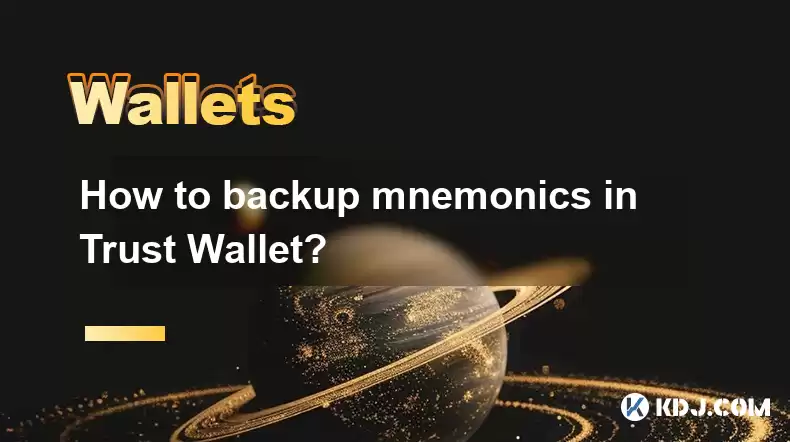
Understanding the Importance of Mnemonic Phrase Backup
Your mnemonic phrase, also known as a seed phrase, is a crucial element in securing your cryptocurrency holdings within Trust Wallet. This 12-24 word phrase acts as the key to your entire wallet. Losing it means irreversible loss of access to your funds. Therefore, backing it up securely is paramount. Never share your mnemonic phrase with anyone, and treat it with the utmost confidentiality. Its security is entirely dependent on your actions.
Methods for Backing Up Your Mnemonic Phrase
Trust Wallet doesn't directly store your mnemonic phrase on its servers. The responsibility for its security rests solely with you. The app only displays it once, upon initial wallet creation. Therefore, you must meticulously record it yourself. Here are several recommended methods:
Write it down on paper: This is the most common and arguably safest method. Use a pen and paper to write down your phrase, ensuring each word is clearly legible. Store this paper in a secure, fireproof, and waterproof location away from your home. Consider using a safety deposit box.
Use a metal plate: These plates allow you to engrave your mnemonic phrase, offering a more durable and tamper-proof solution compared to paper. They provide added protection against accidental damage or destruction.
Split the phrase across multiple locations: For enhanced security, consider splitting your phrase across several different secure locations. This minimizes the risk of total loss if one location is compromised.
Use a password manager (with caution): While password managers offer convenience, they introduce a layer of vulnerability. Ensure the password manager itself is highly secure and encrypted. This is generally less recommended than physical methods.
Step-by-Step Guide (Illustrative, as Trust Wallet doesn't directly offer a backup function):
Since Trust Wallet doesn't provide a built-in backup feature for your seed phrase, the process involves manually recording it. The crucial step occurs during wallet creation.
During wallet creation: Pay close attention to the screen displaying your 12-24 word mnemonic phrase. This is your only chance to see it within the app. Carefully write it down. Double-check for accuracy.
Verification: After writing down your phrase, verify each word against the screen to ensure accuracy. A single misplaced word can render your wallet inaccessible.
Secure storage: Once verified, immediately store your mnemonic phrase using one of the methods described above. Prioritize security and redundancy.
Regular review (Optional): While not mandatory, periodically reviewing your stored mnemonic phrase can help ensure its integrity and confirm its location.
Understanding the Risks of Improper Backup
Failure to properly back up your mnemonic phrase carries significant risks:
Loss of funds: If you lose your mnemonic phrase, you lose access to all the cryptocurrencies stored in your Trust Wallet. There is no recovery mechanism.
Vulnerability to theft: If your mnemonic phrase is stolen or compromised, your funds are at risk of being stolen. This emphasizes the importance of keeping it secure and confidential.
Device loss or damage: If your phone or device is lost, stolen, or damaged, you will lose access to your funds unless you have a secure backup of your mnemonic phrase.
Choosing the Best Backup Method
The ideal method depends on your personal circumstances and risk tolerance. A combination of methods is often recommended for enhanced security. Consider factors such as ease of access, security against damage, and the risk of theft or loss. Prioritize security above all else.
Frequently Asked Questions
Q: Can I take a screenshot of my mnemonic phrase?
A: Taking a screenshot is strongly discouraged. Screenshots can be easily accessed by others if your device is compromised. Physical methods are significantly safer.
Q: What if I lose my mnemonic phrase?
A: Unfortunately, if you lose your mnemonic phrase, there is no way to recover your funds. They are permanently lost. This highlights the critical importance of secure backup.
Q: Is Trust Wallet responsible if I lose my mnemonic phrase?
A: No. Trust Wallet is a decentralized wallet. The responsibility for securing your mnemonic phrase and your funds rests solely with you. The app does not store this information.
Q: Can I change my mnemonic phrase after creating my wallet?
A: No. You cannot change your mnemonic phrase once your wallet is created. This is a fundamental security feature of the system. The phrase is inherently linked to your wallet.
Q: How often should I check my backup?
A: There's no set frequency, but periodically reviewing your backup ensures its integrity and helps you remember its location. Consider doing this annually or whenever you make significant changes to your security practices.
Q: What are the best practices for storing my mnemonic phrase?
A: The best practices include using a combination of methods (e.g., writing it down and storing it in a safety deposit box, or using a metal plate and splitting the phrase across multiple locations), ensuring that the storage location is secure, fireproof, waterproof, and inaccessible to others.
Q: Are there any apps that can help me backup my mnemonic phrase securely?
A: While some apps claim to offer secure mnemonic phrase management, it's generally safer to use physical methods to avoid introducing additional vulnerabilities through reliance on third-party software. The responsibility remains yours.
Disclaimer:info@kdj.com
The information provided is not trading advice. kdj.com does not assume any responsibility for any investments made based on the information provided in this article. Cryptocurrencies are highly volatile and it is highly recommended that you invest with caution after thorough research!
If you believe that the content used on this website infringes your copyright, please contact us immediately (info@kdj.com) and we will delete it promptly.
- Dogecoin, Presale, Surge: Riding the Meme Coin Wave
- 2025-08-12 11:10:12
- Dogecoin, Tron, and the ROI Reality Check: What's a Crypto Investor to Do?
- 2025-08-12 11:15:12
- Ethereum Layer-2 Scaling Competition Heats Up as ETH Breaks $4K
- 2025-08-12 10:30:12
- China Regulation, Stablecoins, and BNB Presale: Navigating the Crypto Landscape
- 2025-08-12 11:30:12
- Meme Coins, Investment, and Token Burns: What's Hot in 2025?
- 2025-08-12 10:30:12
- China's National Security Alarm Bells Ring Over Worldcoin's Iris Scans
- 2025-08-12 11:35:12
Related knowledge

How to manage your portfolio in Exodus wallet
Aug 08,2025 at 10:07pm
Understanding the Exodus Wallet InterfaceThe Exodus wallet is a non-custodial cryptocurrency wallet that supports a wide range of digital assets. When...

How to reset your MetaMask password
Aug 08,2025 at 01:28pm
Understanding the MetaMask Password Reset ProcessMany users confuse the MetaMask password with the seed phrase or private key, but they serve differen...

How to buy Dogecoin on MetaMask
Aug 08,2025 at 03:42am
Understanding Dogecoin and MetaMask CompatibilityDogecoin (DOGE) is a popular meme-based cryptocurrency that operates on its own blockchain, originall...

How to switch between networks in Trust Wallet
Aug 09,2025 at 11:07am
Understanding Network Switching in Trust WalletSwitching between networks in Trust Wallet allows users to manage assets across different blockchains, ...

How to set up Face ID for MetaMask
Aug 12,2025 at 02:42am
Understanding Face ID and Its Role in MetaMask SecurityMetaMask is a widely used cryptocurrency wallet that allows users to interact with the Ethereum...

How to set up Face ID for MetaMask
Aug 11,2025 at 09:28am
Understanding Face ID and Its Role in MetaMask SecurityFace ID is a biometric authentication system developed by Apple that uses facial recognition to...

How to manage your portfolio in Exodus wallet
Aug 08,2025 at 10:07pm
Understanding the Exodus Wallet InterfaceThe Exodus wallet is a non-custodial cryptocurrency wallet that supports a wide range of digital assets. When...

How to reset your MetaMask password
Aug 08,2025 at 01:28pm
Understanding the MetaMask Password Reset ProcessMany users confuse the MetaMask password with the seed phrase or private key, but they serve differen...

How to buy Dogecoin on MetaMask
Aug 08,2025 at 03:42am
Understanding Dogecoin and MetaMask CompatibilityDogecoin (DOGE) is a popular meme-based cryptocurrency that operates on its own blockchain, originall...

How to switch between networks in Trust Wallet
Aug 09,2025 at 11:07am
Understanding Network Switching in Trust WalletSwitching between networks in Trust Wallet allows users to manage assets across different blockchains, ...

How to set up Face ID for MetaMask
Aug 12,2025 at 02:42am
Understanding Face ID and Its Role in MetaMask SecurityMetaMask is a widely used cryptocurrency wallet that allows users to interact with the Ethereum...

How to set up Face ID for MetaMask
Aug 11,2025 at 09:28am
Understanding Face ID and Its Role in MetaMask SecurityFace ID is a biometric authentication system developed by Apple that uses facial recognition to...
See all articles

























































































