-
 bitcoin
bitcoin $87959.907984 USD
1.34% -
 ethereum
ethereum $2920.497338 USD
3.04% -
 tether
tether $0.999775 USD
0.00% -
 xrp
xrp $2.237324 USD
8.12% -
 bnb
bnb $860.243768 USD
0.90% -
 solana
solana $138.089498 USD
5.43% -
 usd-coin
usd-coin $0.999807 USD
0.01% -
 tron
tron $0.272801 USD
-1.53% -
 dogecoin
dogecoin $0.150904 USD
2.96% -
 cardano
cardano $0.421635 USD
1.97% -
 hyperliquid
hyperliquid $32.152445 USD
2.23% -
 bitcoin-cash
bitcoin-cash $533.301069 USD
-1.94% -
 chainlink
chainlink $12.953417 USD
2.68% -
 unus-sed-leo
unus-sed-leo $9.535951 USD
0.73% -
 zcash
zcash $521.483386 USD
-2.87%
How do I backup my MetaMask wallet's mnemonic?
Your MetaMask mnemonic is a 12- or 24-word phrase acting as your wallet's master key—store it securely to prevent unauthorized access or permanent fund loss.
Jun 13, 2025 at 01:42 pm
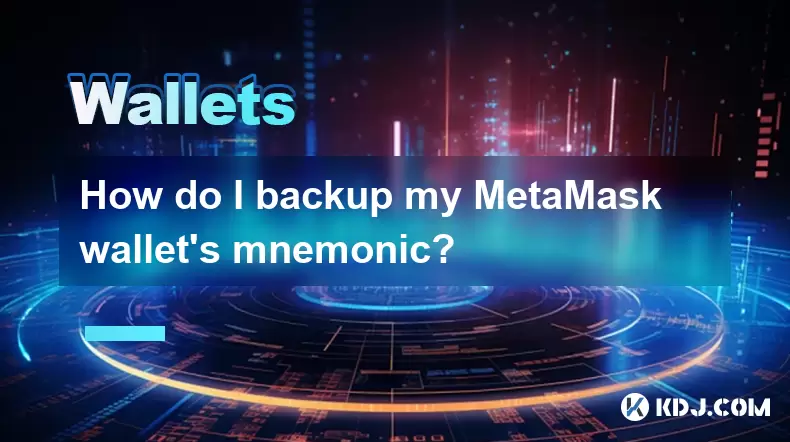
What is a MetaMask Wallet Mnemonic?
The mnemonic phrase in a MetaMask wallet is a sequence of 12 or 24 words generated during the wallet creation process. This phrase acts as the master key to your wallet and all associated digital assets. It allows you to recover access to your funds if you lose your password, switch devices, or encounter technical issues. The mnemonic is derived from cryptographic algorithms that ensure its uniqueness and security. It is crucial to store this information securely, as anyone with access to your mnemonic can control your wallet.
Why Is Backing Up Your Mnemonic Important?
Backing up your mnemonic is essential for maintaining control over your cryptocurrency holdings. If your device crashes, gets stolen, or you accidentally delete the MetaMask app, your mnemonic is the only way to regain access to your wallet. Without a backup, you risk permanent loss of funds. Additionally, MetaMask does not retain copies of mnemonics, so it's entirely up to the user to safeguard this information. Properly backing up your mnemonic ensures long-term security and accessibility of your digital assets.
How to Locate Your Mnemonic Phrase in MetaMask
To locate your mnemonic phrase in MetaMask, follow these steps:
- Open the MetaMask browser extension or mobile app.
- Click on the account icon located at the top right corner of the interface.
- Select 'Settings' from the dropdown menu.
- Navigate to the 'Security & Privacy' section.
- Choose 'Reveal Secret Words' or 'Reveal Recovery Phrase', depending on your version.
- You will be prompted to enter your wallet password for verification.
- Once authenticated, your mnemonic phrase will be displayed.
Ensure that you are in a private and secure environment when performing this action to avoid exposing sensitive data.
Best Practices for Storing Your Mnemonic Phrase
Once you have accessed your mnemonic phrase, it’s vital to store it securely. Consider the following best practices:
- Write it down on paper: Use a pen and high-quality paper that won’t degrade over time. Avoid using sticky notes or easily damaged materials.
- Avoid digital storage: Do not save your mnemonic on your computer, cloud services, or any online platform. Digital copies are vulnerable to hacking.
- Use a physical vault: Store your written mnemonic in a safe or lockbox to protect against theft or damage.
- Create multiple copies: Make two or three backups and store them in separate secure locations to mitigate the risk of loss.
- Avoid sharing: Never disclose your mnemonic to anyone, including friends or family members. Sharing it compromises your wallet's security.
By adhering to these practices, you enhance the safety and longevity of your MetaMask wallet.
Steps to Verify Your Backup
After creating a backup of your mnemonic phrase, it’s wise to verify its accuracy. Here’s how to do it:
- Reopen MetaMask and navigate to the 'Import Wallet' option.
- Choose the 'Restore from Seed Phrase' option.
- Carefully re-enter your mnemonic phrase into the provided fields.
- Confirm the spelling and order of each word to ensure they match your backup.
- Complete the import process and check if your funds and transaction history appear correctly.
This verification step ensures that your backup is functional and accurate, giving you peace of mind regarding your wallet's recovery capabilities.
Frequently Asked Questions
Can I change my MetaMask mnemonic after backup?
No, once your MetaMask wallet is created, the mnemonic phrase cannot be changed. If you suspect that your mnemonic has been compromised, the safest course of action is to create a new wallet and transfer your funds to the new address.
What should I do if I lose my MetaMask mnemonic?
If you lose your mnemonic, there is no way to recover your wallet or funds unless you have a backup. Always ensure that you store your mnemonic securely and consider creating multiple copies in different locations.
Is it safe to take a screenshot of my mnemonic phrase?
Taking a screenshot of your mnemonic phrase is not recommended due to the risk of unauthorized access. Screenshots can be stored in cloud backups or shared inadvertently. It's safer to write your mnemonic down on paper and store it physically.
How often should I back up my MetaMask wallet?
You should back up your MetaMask wallet immediately after creation and whenever you add significant funds. While the mnemonic itself remains unchanged, keeping your backup current ensures that you have the most recent information in case of emergencies.
Disclaimer:info@kdj.com
The information provided is not trading advice. kdj.com does not assume any responsibility for any investments made based on the information provided in this article. Cryptocurrencies are highly volatile and it is highly recommended that you invest with caution after thorough research!
If you believe that the content used on this website infringes your copyright, please contact us immediately (info@kdj.com) and we will delete it promptly.
- Metaplanet Faces Mounting Pressure as Bitcoin Dives, CEO Affirms Unwavering Accumulation Strategy
- 2026-02-07 04:15:01
- Super Bowl Coin Toss Odds: Betting Trends and Historical Data
- 2026-02-07 04:25:01
- AI Image Generation Takes a Leap: New Embedding Techniques Revolutionize Visual AI
- 2026-02-07 04:20:01
- Cardano's ADA Price Hits Historic 'Launch Zone,' Igniting Long-Term Bullish Buzz Amidst Short-Term Drudgery
- 2026-02-07 04:15:01
- XRP, Bitcoin ETF, and Crypto Sell-off: Navigating the Current Market Storm
- 2026-02-07 04:20:01
- Bitcoin Rebounds After FTX Collapse Echoes: Navigating Volatility
- 2026-02-07 03:55:01
Related knowledge

How to generate a new receiving address for Bitcoin privacy?
Jan 28,2026 at 01:00pm
Understanding Bitcoin Address Reuse Risks1. Reusing the same Bitcoin address across multiple transactions exposes transaction history to public blockc...

How to view transaction history on Etherscan via wallet link?
Jan 29,2026 at 02:40am
Accessing Wallet Transaction History1. Navigate to the official Etherscan website using a secure and updated web browser. 2. Locate the search bar pos...

How to restore a Trezor wallet on a new device?
Jan 28,2026 at 06:19am
Understanding the Recovery Process1. Trezor devices rely on a 12- or 24-word recovery seed generated during initial setup. This seed is the sole crypt...

How to delegate Tezos (XTZ) staking in Temple Wallet?
Jan 28,2026 at 11:00am
Accessing the Staking Interface1. Open the Temple Wallet browser extension or mobile application and ensure your wallet is unlocked. 2. Navigate to th...

How to set up a recurring buy on a non-custodial wallet?
Jan 28,2026 at 03:19pm
Understanding Non-Custodial Wallet Limitations1. Non-custodial wallets do not store private keys on centralized servers, meaning users retain full con...

How to protect your wallet from clipboard hijacking malware?
Jan 27,2026 at 10:39pm
Understanding Clipboard Hijacking in Cryptocurrency Wallets1. Clipboard hijacking malware monitors the system clipboard for cryptocurrency wallet addr...

How to generate a new receiving address for Bitcoin privacy?
Jan 28,2026 at 01:00pm
Understanding Bitcoin Address Reuse Risks1. Reusing the same Bitcoin address across multiple transactions exposes transaction history to public blockc...

How to view transaction history on Etherscan via wallet link?
Jan 29,2026 at 02:40am
Accessing Wallet Transaction History1. Navigate to the official Etherscan website using a secure and updated web browser. 2. Locate the search bar pos...

How to restore a Trezor wallet on a new device?
Jan 28,2026 at 06:19am
Understanding the Recovery Process1. Trezor devices rely on a 12- or 24-word recovery seed generated during initial setup. This seed is the sole crypt...

How to delegate Tezos (XTZ) staking in Temple Wallet?
Jan 28,2026 at 11:00am
Accessing the Staking Interface1. Open the Temple Wallet browser extension or mobile application and ensure your wallet is unlocked. 2. Navigate to th...

How to set up a recurring buy on a non-custodial wallet?
Jan 28,2026 at 03:19pm
Understanding Non-Custodial Wallet Limitations1. Non-custodial wallets do not store private keys on centralized servers, meaning users retain full con...

How to protect your wallet from clipboard hijacking malware?
Jan 27,2026 at 10:39pm
Understanding Clipboard Hijacking in Cryptocurrency Wallets1. Clipboard hijacking malware monitors the system clipboard for cryptocurrency wallet addr...
See all articles










































































