-
 Bitcoin
Bitcoin $115000
0.12% -
 Ethereum
Ethereum $3701
4.50% -
 XRP
XRP $3.081
2.99% -
 Tether USDt
Tether USDt $0.0000
-0.01% -
 BNB
BNB $767.9
1.45% -
 Solana
Solana $169.5
3.13% -
 USDC
USDC $0.9999
0.01% -
 Dogecoin
Dogecoin $0.2106
4.30% -
 TRON
TRON $0.3334
1.62% -
 Cardano
Cardano $0.7564
2.54% -
 Stellar
Stellar $0.4165
0.76% -
 Hyperliquid
Hyperliquid $38.75
0.25% -
 Sui
Sui $3.593
3.00% -
 Chainlink
Chainlink $17.08
3.59% -
 Bitcoin Cash
Bitcoin Cash $573.6
4.35% -
 Hedera
Hedera $0.2508
-0.84% -
 Avalanche
Avalanche $23.07
6.46% -
 Ethena USDe
Ethena USDe $1.001
-0.02% -
 Litecoin
Litecoin $120.8
8.17% -
 UNUS SED LEO
UNUS SED LEO $8.943
-0.32% -
 Toncoin
Toncoin $3.400
-5.60% -
 Shiba Inu
Shiba Inu $0.00001255
1.54% -
 Uniswap
Uniswap $9.908
6.32% -
 Polkadot
Polkadot $3.718
2.10% -
 Monero
Monero $303.0
-0.74% -
 Dai
Dai $0.9999
-0.02% -
 Bitget Token
Bitget Token $4.392
0.91% -
 Cronos
Cronos $0.1403
6.31% -
 Pepe
Pepe $0.00001076
1.13% -
 Aave
Aave $267.2
1.80%
How to backup an ETH wallet address? Analysis of important steps to prevent loss
Back up your ETH wallet to prevent permanent loss of funds; understand your wallet type and follow specific steps for software, hardware, or paper wallets.
May 13, 2025 at 01:49 pm
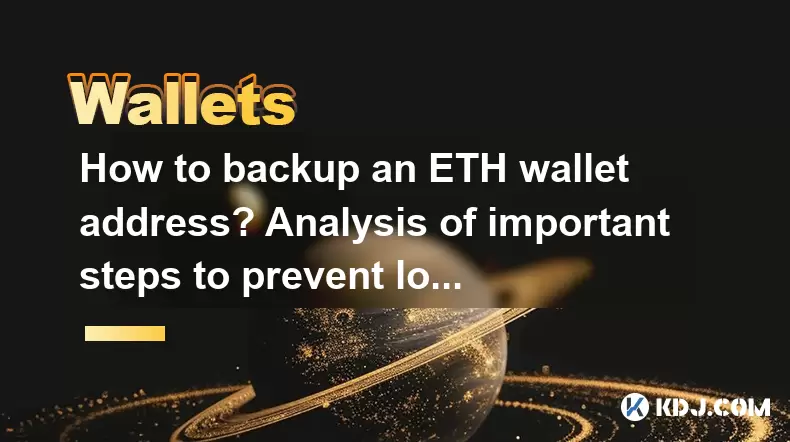
Backing up an Ethereum (ETH) wallet address is a critical task that ensures the safety and accessibility of your digital assets. Losing access to your wallet can result in the permanent loss of your funds, making it essential to understand and implement proper backup procedures. This article will guide you through the important steps to backup your ETH wallet address effectively, helping you prevent potential loss.
Understanding the Importance of Wallet Backup
Before diving into the backup process, it's crucial to understand why backing up your ETH wallet is so important. Your wallet contains your private keys, which are necessary to access and manage your funds. If you lose these keys, you lose access to your ETH. Therefore, a proper backup ensures that you can recover your wallet even if your device is lost, stolen, or damaged.
Types of ETH Wallets
There are several types of ETH wallets, each with its own backup method. The most common types include:
- Software Wallets: These are applications installed on your computer or mobile device. Examples include MetaMask and Trust Wallet.
- Hardware Wallets: These are physical devices that store your private keys offline, offering enhanced security. Examples include Ledger and Trezor.
- Paper Wallets: These are physical documents that contain your public and private keys, often generated offline for added security.
Understanding the type of wallet you are using is essential because the backup process can vary significantly between them.
Backing Up a Software Wallet
To backup a software wallet like MetaMask, follow these steps:
- Open your wallet application: Launch the software wallet on your device.
- Access the backup feature: Navigate to the settings or security section of the wallet. Look for an option labeled "Backup" or "Export Private Key."
- Export your private key or seed phrase: Depending on the wallet, you may be prompted to export your private key or a seed phrase. Make sure to write down the seed phrase accurately and keep it in a secure location.
- Verify the backup: Some wallets allow you to import the backup to verify its accuracy. If possible, create a new wallet and import the backup to ensure it works correctly.
Backing Up a Hardware Wallet
Backing up a hardware wallet like Ledger or Trezor involves different steps:
- Access the recovery seed: When you first set up your hardware wallet, you are given a recovery seed, usually a list of 12 or 24 words. This seed is crucial for recovering your wallet.
- Write down the recovery seed: Use a pen and paper to write down the recovery seed. Do not store it digitally, as this increases the risk of theft.
- Store the recovery seed securely: Place the paper in a safe, secure location, such as a safe deposit box or a fireproof safe. Consider using multiple locations for added security.
- Test the recovery process: Periodically, set up a new hardware wallet and use the recovery seed to ensure it works correctly. This practice helps you become familiar with the recovery process and confirms the integrity of your backup.
Backing Up a Paper Wallet
Backing up a paper wallet involves creating multiple copies of the physical document:
- Generate the paper wallet: Use a trusted online generator or an offline method to create your paper wallet. Ensure the site is secure and reputable.
- Print multiple copies: Print at least two copies of the paper wallet. One copy should be stored in a secure location, and the other should be kept in a different, equally secure location.
- Laminate the copies: To protect the paper from damage, consider laminating the copies. This step helps preserve the integrity of the document over time.
- Store the copies securely: Place the laminated copies in secure locations, such as a safe or a safety deposit box. Avoid storing them in easily accessible places.
Additional Security Measures
Beyond the basic backup process, there are additional security measures you can take to further protect your ETH wallet:
- Use encryption: If you must store your backup digitally, encrypt the file using strong encryption software. Ensure you use a strong, unique password and store it separately from the encrypted file.
- Multi-signature wallets: Consider using a multi-signature wallet, which requires multiple private keys to authorize transactions. This adds an extra layer of security and can be backed up similarly to other wallets.
- Regularly update your backup: As you receive or send ETH, your wallet's state changes. Regularly update your backup to reflect these changes and ensure you can recover your current balance.
Common Mistakes to Avoid
When backing up your ETH wallet, it's important to avoid common mistakes that could compromise your security:
- Storing backups in insecure locations: Avoid storing your backups in easily accessible places, such as your desk drawer or a shared computer.
- Sharing your private keys or seed phrase: Never share your private keys or seed phrase with anyone. These are the keys to your funds, and sharing them can lead to theft.
- Not verifying your backup: Failing to verify your backup can lead to issues when you need to recover your wallet. Always test your backup to ensure it works correctly.
Frequently Asked Questions
Q: Can I store my ETH wallet backup on a cloud service?
A: While it's technically possible to store your ETH wallet backup on a cloud service, it's not recommended due to security risks. Cloud services can be hacked, and if your backup is compromised, your funds could be at risk. If you must use a cloud service, ensure the backup is encrypted with a strong password, and consider using multiple cloud services for redundancy.
Q: How often should I update my ETH wallet backup?
A: You should update your ETH wallet backup whenever you make significant changes to your wallet, such as receiving or sending large amounts of ETH. It's also a good practice to update your backup at least once every few months to ensure it reflects your current balance and transactions.
Q: What should I do if I lose my ETH wallet backup?
A: If you lose your ETH wallet backup, your ability to recover your funds depends on whether you have any other backups or if you remember your seed phrase or private key. If you have no other backups and cannot remember your keys, your funds may be irretrievable. This underscores the importance of maintaining multiple secure backups.
Q: Is it safe to use a password manager to store my ETH wallet backup?
A: Using a password manager to store your ETH wallet backup can be safe if the password manager is reputable and uses strong encryption. However, you should still maintain a physical backup in a secure location, as digital solutions can fail or be compromised.
Disclaimer:info@kdj.com
The information provided is not trading advice. kdj.com does not assume any responsibility for any investments made based on the information provided in this article. Cryptocurrencies are highly volatile and it is highly recommended that you invest with caution after thorough research!
If you believe that the content used on this website infringes your copyright, please contact us immediately (info@kdj.com) and we will delete it promptly.
- Solana Memecoin Launchpads: A Wild Ride with LetsBONK.fun Leading the Charge
- 2025-08-05 17:30:12
- Crypto Volatility & Token Unlocks: Navigating the Storm
- 2025-08-05 16:30:13
- SUI Traders Eye Discount: Is Now the Time to Buy?
- 2025-08-05 16:30:13
- Bitcoin Price in August: Will the BTC Rally Continue?
- 2025-08-05 17:35:12
- Decentralized Perpetuals Soar: Volume Hits All-Time High, Leaving CEXs in the Dust?
- 2025-08-05 16:50:12
- Decoding MYCUSD: Crypto Forecasting for Digital Asset Success
- 2025-08-05 16:50:12
Related knowledge

How to add TRC20 token to Trust Wallet?
Aug 04,2025 at 11:35am
Understanding TRC20 and Trust Wallet CompatibilityTrust Wallet is a widely used cryptocurrency wallet that supports multiple blockchain networks, incl...

What is a watch-only wallet in Trust Wallet?
Aug 02,2025 at 03:36am
Understanding the Concept of a Watch-Only WalletA watch-only wallet in Trust Wallet allows users to monitor a cryptocurrency address without having ac...

Why can't I connect my Trust Wallet to a DApp?
Aug 04,2025 at 12:00pm
Understanding DApp Connectivity and Trust WalletConnecting your Trust Wallet to a decentralized application (DApp) is a common process in the cryptocu...

How to fix a stuck pending transaction in Trust Wallet?
Aug 03,2025 at 06:14am
Understanding Why Transactions Get Stuck in Trust WalletWhen using Trust Wallet, users may occasionally encounter a pending transaction that appears t...

What is a multi-coin wallet in Trust Wallet?
Aug 03,2025 at 04:43am
Understanding Multi-Coin Wallets in Trust WalletA multi-coin wallet in Trust Wallet refers to a digital wallet that supports multiple cryptocurrencies...

How to switch between networks in Trust Wallet?
Aug 02,2025 at 12:36pm
Understanding Network Switching in Trust WalletSwitching between networks in Trust Wallet allows users to manage assets across different blockchains s...

How to add TRC20 token to Trust Wallet?
Aug 04,2025 at 11:35am
Understanding TRC20 and Trust Wallet CompatibilityTrust Wallet is a widely used cryptocurrency wallet that supports multiple blockchain networks, incl...

What is a watch-only wallet in Trust Wallet?
Aug 02,2025 at 03:36am
Understanding the Concept of a Watch-Only WalletA watch-only wallet in Trust Wallet allows users to monitor a cryptocurrency address without having ac...

Why can't I connect my Trust Wallet to a DApp?
Aug 04,2025 at 12:00pm
Understanding DApp Connectivity and Trust WalletConnecting your Trust Wallet to a decentralized application (DApp) is a common process in the cryptocu...

How to fix a stuck pending transaction in Trust Wallet?
Aug 03,2025 at 06:14am
Understanding Why Transactions Get Stuck in Trust WalletWhen using Trust Wallet, users may occasionally encounter a pending transaction that appears t...

What is a multi-coin wallet in Trust Wallet?
Aug 03,2025 at 04:43am
Understanding Multi-Coin Wallets in Trust WalletA multi-coin wallet in Trust Wallet refers to a digital wallet that supports multiple cryptocurrencies...

How to switch between networks in Trust Wallet?
Aug 02,2025 at 12:36pm
Understanding Network Switching in Trust WalletSwitching between networks in Trust Wallet allows users to manage assets across different blockchains s...
See all articles

























































































