-
 Bitcoin
Bitcoin $119000
-2.21% -
 Ethereum
Ethereum $4315
1.01% -
 XRP
XRP $3.151
-3.11% -
 Tether USDt
Tether USDt $0.0000
0.00% -
 BNB
BNB $808.5
-0.71% -
 Solana
Solana $175.8
-4.21% -
 USDC
USDC $0.9999
0.00% -
 Dogecoin
Dogecoin $0.2250
-3.92% -
 TRON
TRON $0.3469
1.77% -
 Cardano
Cardano $0.7818
-3.81% -
 Chainlink
Chainlink $21.47
-2.10% -
 Hyperliquid
Hyperliquid $43.30
-6.81% -
 Stellar
Stellar $0.4370
-2.84% -
 Sui
Sui $3.682
-4.40% -
 Bitcoin Cash
Bitcoin Cash $590.8
2.67% -
 Hedera
Hedera $0.2484
-5.20% -
 Ethena USDe
Ethena USDe $1.001
0.00% -
 Avalanche
Avalanche $23.10
-4.29% -
 Litecoin
Litecoin $119.2
-3.96% -
 Toncoin
Toncoin $3.409
0.90% -
 UNUS SED LEO
UNUS SED LEO $9.016
-1.29% -
 Shiba Inu
Shiba Inu $0.00001304
-3.82% -
 Uniswap
Uniswap $11.18
1.33% -
 Polkadot
Polkadot $3.913
-3.51% -
 Cronos
Cronos $0.1672
-3.08% -
 Dai
Dai $1.000
0.02% -
 Ethena
Ethena $0.7899
-4.70% -
 Bitget Token
Bitget Token $4.400
-1.23% -
 Pepe
Pepe $0.00001132
-5.93% -
 Monero
Monero $257.9
-6.44%
How to backup a BNB wallet address on Safepal wallet?
Safepal wallet users must securely back up their BNB seed phrase on paper, never digitally, and store it in multiple safe locations to prevent irreversible fund loss.
Mar 29, 2025 at 12:49 pm
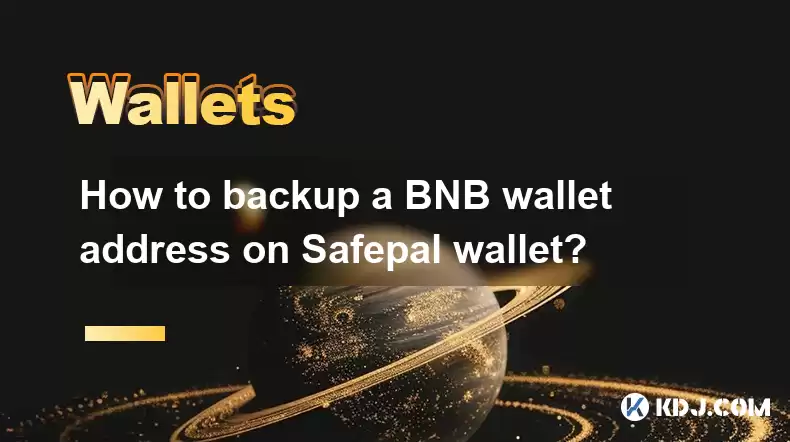
Understanding Safepal Wallet and BNB Backup
Safepal offers a multi-cryptocurrency wallet solution, including support for BNB (Binance Coin). Backing up your BNB wallet address within Safepal is crucial for security and recovery in case of device loss or damage. This involves securing your seed phrase, which is the master key to your wallet and all associated assets, including your BNB holdings. Losing your seed phrase means irreversible loss of access to your funds. Therefore, understanding and properly executing the backup process is paramount.
Accessing Your Safepal Wallet Seed Phrase
The seed phrase, also known as a recovery phrase, is a list of 12 or 24 words. This phrase is generated when you initially set up your Safepal wallet. It is absolutely critical that you write this phrase down on paper and store it securely in a safe place, away from your device. Never store it digitally, as this compromises security. Safepal does not store your seed phrase; only you have access to it. If you have already set up your wallet and haven't written down your seed phrase, you need to do so immediately.
- Locate the Seed Phrase: Open your Safepal app. Navigate to the settings menu. Look for an option labeled "Seed Phrase" or "Recovery Phrase." The exact wording may vary slightly depending on your app version.
- Verify Backup: Once you've accessed your seed phrase, carefully verify that you have written it down correctly. Any mistake in transcribing the phrase will render your backup useless. Double-checking is essential.
- Secure Storage: Store your seed phrase in a safe, offline location. Consider using a fireproof safe, a safety deposit box, or dividing the phrase across multiple secure locations. Never share your seed phrase with anyone, under any circumstances.
Backing Up Your Wallet Information (Beyond the Seed Phrase)
While the seed phrase is the most important aspect of your backup, there are other pieces of information that can be helpful in recovering your wallet. This additional information will not allow access to your funds without the seed phrase, but it can assist in identifying your wallet if necessary.
- Write down your wallet address: Your BNB wallet address is unique to your wallet. Keeping a record of this address can be helpful in identifying your wallet. You can find this address within your Safepal app.
- Note down any relevant transaction IDs: If you've made any transactions using your BNB wallet, note down the transaction IDs. This information can be used to verify your wallet ownership.
- Screenshot your wallet details (optional): While not a replacement for your seed phrase, taking a screenshot of your wallet's main details can be a supplementary measure. However, remember that this is less secure than a physical copy of your seed phrase.
Understanding the Importance of Multiple Backups
It's highly recommended to create multiple backups of your seed phrase. This mitigates the risk of losing access to your funds due to a single point of failure. For instance, you could write down your seed phrase on multiple pieces of paper and store them in different secure locations.
- Multiple Physical Copies: Create at least two or three physical copies of your seed phrase.
- Different Storage Locations: Store these copies in separate, secure locations to minimize the risk of loss due to theft, fire, or other unforeseen events.
- Consider a Hardware Wallet Backup: For enhanced security, consider storing a backup of your seed phrase on a separate hardware wallet, such as a cold storage device. This offers an additional layer of security against digital threats.
Safepal's Security Features and Their Role in Backup
Safepal employs various security features to protect your assets. These features complement, but do not replace, the importance of backing up your seed phrase. Understanding these features can enhance your overall security posture.
- Multi-signature Support: This feature enhances security by requiring multiple confirmations for transactions, making unauthorized access more difficult.
- Biometric Authentication: Safepal often uses biometric authentication (fingerprint or facial recognition) to protect access to your wallet.
- Regular Software Updates: Keeping your Safepal app updated is crucial for patching security vulnerabilities.
Common Questions and Answers
Q: What happens if I lose my Safepal device and don't have my seed phrase?
A: Without your seed phrase, you will lose access to your BNB and other cryptocurrencies stored in that wallet. There is no recovery process without it.
Q: Can I recover my BNB wallet if I only have my wallet address?
A: No. Your wallet address alone is insufficient to recover your wallet. You absolutely need your seed phrase.
Q: Is it safe to store my seed phrase digitally?
A: No. Storing your seed phrase digitally significantly increases the risk of theft or loss due to hacking, malware, or device failure. Always store it physically and securely.
Q: How often should I back up my Safepal wallet?
A: While you only need to back up your seed phrase once, it's good practice to periodically check your backup's security and create fresh copies if necessary, especially if you've moved or changed storage locations.
Q: Can Safepal support team help me recover my wallet if I lose my seed phrase?
A: No. Safepal, like other reputable cryptocurrency wallets, does not have access to your seed phrase. They cannot recover your wallet for you. Your seed phrase is your sole key to recovery.
Disclaimer:info@kdj.com
The information provided is not trading advice. kdj.com does not assume any responsibility for any investments made based on the information provided in this article. Cryptocurrencies are highly volatile and it is highly recommended that you invest with caution after thorough research!
If you believe that the content used on this website infringes your copyright, please contact us immediately (info@kdj.com) and we will delete it promptly.
- PumpFun (PUMP) Price: Riding the Meme Coin Wave or Facing a Wipeout?
- 2025-08-12 16:50:12
- Arctic Pablo Coin: Meme Coin Growth Redefined?
- 2025-08-12 16:50:12
- Ether ETFs Surge: Inflows and Bull Signs Point to $4K ETH?
- 2025-08-12 16:30:12
- Bitcoin, Crypto Market, and CPI Anticipation: A New York Minute on Volatility
- 2025-08-12 16:30:12
- Bitcoin, CPI, and Market Fears: Navigating the Crypto Landscape
- 2025-08-12 15:10:13
- BTC Traders Eye ETH Targets as CPI Looms: A New York Minute
- 2025-08-12 15:10:13
Related knowledge

How to manage your portfolio in Exodus wallet
Aug 08,2025 at 10:07pm
Understanding the Exodus Wallet InterfaceThe Exodus wallet is a non-custodial cryptocurrency wallet that supports a wide range of digital assets. When...

How to reset your MetaMask password
Aug 08,2025 at 01:28pm
Understanding the MetaMask Password Reset ProcessMany users confuse the MetaMask password with the seed phrase or private key, but they serve differen...

How to buy Dogecoin on MetaMask
Aug 08,2025 at 03:42am
Understanding Dogecoin and MetaMask CompatibilityDogecoin (DOGE) is a popular meme-based cryptocurrency that operates on its own blockchain, originall...

How to switch between networks in Trust Wallet
Aug 09,2025 at 11:07am
Understanding Network Switching in Trust WalletSwitching between networks in Trust Wallet allows users to manage assets across different blockchains, ...

How to set up Face ID for MetaMask
Aug 12,2025 at 02:42am
Understanding Face ID and Its Role in MetaMask SecurityMetaMask is a widely used cryptocurrency wallet that allows users to interact with the Ethereum...

How to set up Face ID for MetaMask
Aug 11,2025 at 09:28am
Understanding Face ID and Its Role in MetaMask SecurityFace ID is a biometric authentication system developed by Apple that uses facial recognition to...

How to manage your portfolio in Exodus wallet
Aug 08,2025 at 10:07pm
Understanding the Exodus Wallet InterfaceThe Exodus wallet is a non-custodial cryptocurrency wallet that supports a wide range of digital assets. When...

How to reset your MetaMask password
Aug 08,2025 at 01:28pm
Understanding the MetaMask Password Reset ProcessMany users confuse the MetaMask password with the seed phrase or private key, but they serve differen...

How to buy Dogecoin on MetaMask
Aug 08,2025 at 03:42am
Understanding Dogecoin and MetaMask CompatibilityDogecoin (DOGE) is a popular meme-based cryptocurrency that operates on its own blockchain, originall...

How to switch between networks in Trust Wallet
Aug 09,2025 at 11:07am
Understanding Network Switching in Trust WalletSwitching between networks in Trust Wallet allows users to manage assets across different blockchains, ...

How to set up Face ID for MetaMask
Aug 12,2025 at 02:42am
Understanding Face ID and Its Role in MetaMask SecurityMetaMask is a widely used cryptocurrency wallet that allows users to interact with the Ethereum...

How to set up Face ID for MetaMask
Aug 11,2025 at 09:28am
Understanding Face ID and Its Role in MetaMask SecurityFace ID is a biometric authentication system developed by Apple that uses facial recognition to...
See all articles

























































































