-
 bitcoin
bitcoin $87959.907984 USD
1.34% -
 ethereum
ethereum $2920.497338 USD
3.04% -
 tether
tether $0.999775 USD
0.00% -
 xrp
xrp $2.237324 USD
8.12% -
 bnb
bnb $860.243768 USD
0.90% -
 solana
solana $138.089498 USD
5.43% -
 usd-coin
usd-coin $0.999807 USD
0.01% -
 tron
tron $0.272801 USD
-1.53% -
 dogecoin
dogecoin $0.150904 USD
2.96% -
 cardano
cardano $0.421635 USD
1.97% -
 hyperliquid
hyperliquid $32.152445 USD
2.23% -
 bitcoin-cash
bitcoin-cash $533.301069 USD
-1.94% -
 chainlink
chainlink $12.953417 USD
2.68% -
 unus-sed-leo
unus-sed-leo $9.535951 USD
0.73% -
 zcash
zcash $521.483386 USD
-2.87%
What is the auto-lock timer in MetaMask?
MetaMask's auto-lock timer enhances security by automatically locking your wallet after inactivity, protecting private keys from unauthorized access.
Jul 02, 2025 at 04:49 pm
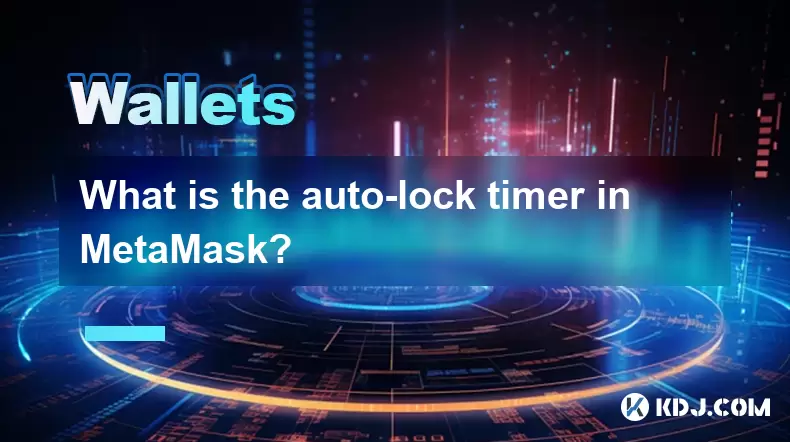
Understanding the Auto-Lock Timer in MetaMask
The auto-lock timer is a security feature integrated into MetaMask, a popular cryptocurrency wallet used for interacting with the Ethereum blockchain. This function ensures that users' wallets are automatically locked after a specific period of inactivity. The primary goal of this mechanism is to protect private keys and sensitive information from unauthorized access when the wallet is left unattended.
MetaMask allows users to customize the duration before the auto-lock engages. Options typically include 1 minute, 5 minutes, 15 minutes, or no auto-lock at all. When the set time elapses without any user interaction, MetaMask logs the user out, requiring them to re-enter their password to regain access.
Why does this matter? If someone gains physical or remote access to your device while you're logged into MetaMask, they could potentially send funds from your wallet. The auto-lock timer adds an additional layer of protection by limiting the window of opportunity for such attacks.
How to Access and Modify the Auto-Lock Timer Settings
To adjust the auto-lock timer in MetaMask, follow these steps:
- Open the MetaMask extension in your browser or launch the mobile app.
- Click on your profile icon located in the top-right corner of the interface.
- Select 'Settings' from the dropdown menu.
- Navigate to the 'Security & Privacy' section.
- Locate the option labeled 'Auto-lock timer.'
- Choose your preferred timeout duration (e.g., 1 minute, 5 minutes, etc.) or disable it if needed.
Important note: Disabling the auto-lock timer may be convenient for frequent users, but it increases the risk of exposure if your device is not secured through other means like biometric authentication or strong passwords.
Auto-Lock Timer Behavior Across Different Platforms
MetaMask operates across multiple platforms, including Chrome extensions, Firefox, Brave, and mobile applications. While the core functionality remains consistent, there can be variations in how the auto-lock timer behaves depending on the environment.
In browser-based versions, the timer starts counting only when MetaMask is open and active. For example, if you leave the MetaMask tab closed or minimized, the timer will not begin until you reopen the wallet interface.
On mobile devices, the behavior depends on whether the app is running in the foreground or background. If the app is suspended due to switching to another application, the timer still counts down based on real-time intervals.
Key difference: Mobile users should be cautious about multitasking, as the auto-lock timer doesn't pause when switching apps, unlike some browser sessions where inactivity might be determined differently.
Impact of Auto-Lock Timer on Transaction Signing and DApp Usage
When engaging with decentralized applications (DApps) or signing transactions, the auto-lock timer plays a critical role in determining whether you'll need to re-authenticate before completing actions.
If the timer expires while you're interacting with a DApp, you'll be prompted to unlock your wallet again before proceeding. This applies even if you were already in the middle of a multi-step process, such as approving a token allowance or confirming a swap on a decentralized exchange.
Transactions that require multiple confirmations (e.g., approving a contract followed by a token transfer) may fail if the wallet locks between steps. Therefore, users must complete such processes within the auto-lock interval or risk having to restart the entire workflow.
Tip: For complex interactions involving multiple approvals, consider temporarily increasing the auto-lock time or disabling it during the session, then restoring it afterward for security.
Troubleshooting Common Issues Related to Auto-Lock Timer
Some users report unexpected logouts or difficulty understanding why the auto-lock timer triggers sooner than expected. These issues often stem from misunderstandings about what constitutes activity in MetaMask.
For instance, simply viewing the wallet balance or navigating between tabs within MetaMask doesn’t reset the timer. Only interactive actions—like sending a transaction, switching networks, or modifying settings—reset the countdown.
Another common issue involves confusion between the auto-lock timer and session timeouts enforced by DApps themselves. A DApp may disconnect from MetaMask independently, which can give the illusion that the wallet has locked, even though it hasn’t.
Solution: Always check whether the MetaMask popup requires unlocking before assuming something is wrong with the DApp connection.
Frequently Asked Questions
Q: Can I disable the auto-lock timer permanently?A: Yes, MetaMask provides an option to disable the auto-lock timer entirely. However, doing so removes an important security safeguard. It’s recommended only for advanced users who have alternative protections in place, such as secure device access controls.
Q: Does the auto-lock timer apply to hardware wallets connected to MetaMask?A: The auto-lock timer primarily affects MetaMask's software wallet functionality. Hardware wallets like Ledger or Trezor manage their own lock mechanisms. However, if you're using MetaMask to interface with a hardware wallet, you’ll still need to reconnect each time MetaMask locks.
Q: Is the auto-lock timer affected by network connectivity issues?A: No, the auto-lock timer runs locally within the MetaMask application and is not dependent on internet connectivity. Even offline, the timer continues to count down based on local system time.
Q: Why does MetaMask sometimes lock immediately despite setting a longer auto-lock timer?A: This may occur if MetaMask encounters an error or crash, causing it to reset session data. In such cases, the wallet treats the next launch as a new session, prompting for authentication regardless of the previous timer state.
Disclaimer:info@kdj.com
The information provided is not trading advice. kdj.com does not assume any responsibility for any investments made based on the information provided in this article. Cryptocurrencies are highly volatile and it is highly recommended that you invest with caution after thorough research!
If you believe that the content used on this website infringes your copyright, please contact us immediately (info@kdj.com) and we will delete it promptly.
- IREN Stock Takes a Wall Street Hit After Earnings Miss, But AI Pivot Sparks Fierce Debate
- 2026-02-07 01:05:02
- Wall Street, Tech Stocks, and Bitcoin: Navigating Volatility and Shifting Sands
- 2026-02-07 01:00:01
- Meme Coins Redux: Maxi Doge Flexes for 2026, Rewriting the Playbook for Digital Gold Rush
- 2026-02-07 00:55:01
- Bitcoin's Bearish Rebound: Crypto Fear Grips Market Amidst ETF Outflows and Meme Coin Frenzy
- 2026-02-06 22:30:02
- Ms. Rachel Controversy Highlights Complexities of Antisemitism, Anti-Zionism, and Bigotry Online
- 2026-02-06 22:30:02
- A Royal Ruckus Down Under: Queen Elizabeth II Coin Portrait Stirs Debate in Australia
- 2026-02-06 22:25:01
Related knowledge

How to generate a new receiving address for Bitcoin privacy?
Jan 28,2026 at 01:00pm
Understanding Bitcoin Address Reuse Risks1. Reusing the same Bitcoin address across multiple transactions exposes transaction history to public blockc...

How to view transaction history on Etherscan via wallet link?
Jan 29,2026 at 02:40am
Accessing Wallet Transaction History1. Navigate to the official Etherscan website using a secure and updated web browser. 2. Locate the search bar pos...

How to restore a Trezor wallet on a new device?
Jan 28,2026 at 06:19am
Understanding the Recovery Process1. Trezor devices rely on a 12- or 24-word recovery seed generated during initial setup. This seed is the sole crypt...

How to delegate Tezos (XTZ) staking in Temple Wallet?
Jan 28,2026 at 11:00am
Accessing the Staking Interface1. Open the Temple Wallet browser extension or mobile application and ensure your wallet is unlocked. 2. Navigate to th...

How to set up a recurring buy on a non-custodial wallet?
Jan 28,2026 at 03:19pm
Understanding Non-Custodial Wallet Limitations1. Non-custodial wallets do not store private keys on centralized servers, meaning users retain full con...

How to protect your wallet from clipboard hijacking malware?
Jan 27,2026 at 10:39pm
Understanding Clipboard Hijacking in Cryptocurrency Wallets1. Clipboard hijacking malware monitors the system clipboard for cryptocurrency wallet addr...

How to generate a new receiving address for Bitcoin privacy?
Jan 28,2026 at 01:00pm
Understanding Bitcoin Address Reuse Risks1. Reusing the same Bitcoin address across multiple transactions exposes transaction history to public blockc...

How to view transaction history on Etherscan via wallet link?
Jan 29,2026 at 02:40am
Accessing Wallet Transaction History1. Navigate to the official Etherscan website using a secure and updated web browser. 2. Locate the search bar pos...

How to restore a Trezor wallet on a new device?
Jan 28,2026 at 06:19am
Understanding the Recovery Process1. Trezor devices rely on a 12- or 24-word recovery seed generated during initial setup. This seed is the sole crypt...

How to delegate Tezos (XTZ) staking in Temple Wallet?
Jan 28,2026 at 11:00am
Accessing the Staking Interface1. Open the Temple Wallet browser extension or mobile application and ensure your wallet is unlocked. 2. Navigate to th...

How to set up a recurring buy on a non-custodial wallet?
Jan 28,2026 at 03:19pm
Understanding Non-Custodial Wallet Limitations1. Non-custodial wallets do not store private keys on centralized servers, meaning users retain full con...

How to protect your wallet from clipboard hijacking malware?
Jan 27,2026 at 10:39pm
Understanding Clipboard Hijacking in Cryptocurrency Wallets1. Clipboard hijacking malware monitors the system clipboard for cryptocurrency wallet addr...
See all articles










































































