-
 Bitcoin
Bitcoin $115000
0.12% -
 Ethereum
Ethereum $3701
4.50% -
 XRP
XRP $3.081
2.99% -
 Tether USDt
Tether USDt $0.0000
-0.01% -
 BNB
BNB $767.9
1.45% -
 Solana
Solana $169.5
3.13% -
 USDC
USDC $0.9999
0.01% -
 Dogecoin
Dogecoin $0.2106
4.30% -
 TRON
TRON $0.3334
1.62% -
 Cardano
Cardano $0.7564
2.54% -
 Stellar
Stellar $0.4165
0.76% -
 Hyperliquid
Hyperliquid $38.75
0.25% -
 Sui
Sui $3.593
3.00% -
 Chainlink
Chainlink $17.08
3.59% -
 Bitcoin Cash
Bitcoin Cash $573.6
4.35% -
 Hedera
Hedera $0.2508
-0.84% -
 Avalanche
Avalanche $23.07
6.46% -
 Ethena USDe
Ethena USDe $1.001
-0.02% -
 Litecoin
Litecoin $120.8
8.17% -
 UNUS SED LEO
UNUS SED LEO $8.943
-0.32% -
 Toncoin
Toncoin $3.400
-5.60% -
 Shiba Inu
Shiba Inu $0.00001255
1.54% -
 Uniswap
Uniswap $9.908
6.32% -
 Polkadot
Polkadot $3.718
2.10% -
 Monero
Monero $303.0
-0.74% -
 Dai
Dai $0.9999
-0.02% -
 Bitget Token
Bitget Token $4.392
0.91% -
 Cronos
Cronos $0.1403
6.31% -
 Pepe
Pepe $0.00001076
1.13% -
 Aave
Aave $267.2
1.80%
How to authorize DApp with SUI wallet? Detailed explanation of permission management tutorial
To authorize a DApp on the SUI blockchain, open your SUI wallet, connect to the DApp, review and confirm permissions, and manage them regularly for security.
May 14, 2025 at 01:07 pm
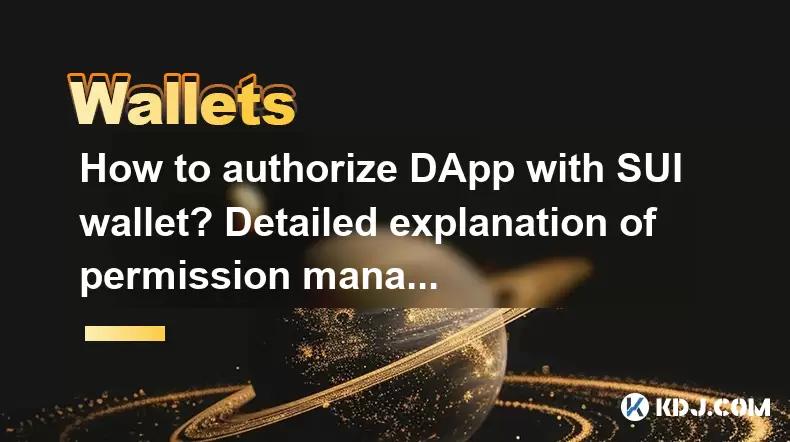
When engaging with decentralized applications (DApps) on the SUI blockchain, understanding how to authorize a DApp with your SUI wallet is crucial for ensuring secure and efficient interactions. This process involves granting permissions to the DApp to access certain functionalities of your wallet, which is essential for seamless transactions and interactions within the SUI ecosystem. Let's delve into the detailed steps and considerations for managing permissions with your SUI wallet.
Understanding SUI Wallet Permissions
Before proceeding with the authorization process, it's important to understand what permissions are and why they are necessary. Permissions in the context of a SUI wallet refer to the access rights that a DApp requests to interact with your wallet. These can include permissions to view your wallet balance, initiate transactions, or access specific data. By granting these permissions, you allow the DApp to perform certain actions on your behalf, ensuring a smooth user experience.
Preparing Your SUI Wallet for DApp Authorization
To begin, ensure that you have a SUI wallet installed and set up on your device. This can be a browser extension, a mobile app, or a desktop application, depending on your preference. Here's how you can prepare your wallet for DApp authorization:
- Open your SUI wallet and navigate to the settings or preferences section.
- Ensure that your wallet is unlocked and that you have access to your private keys or seed phrase, as you may need to confirm transactions.
- Review the current permissions granted to any existing DApps to ensure there are no conflicts or unnecessary access rights.
Authorizing a DApp with SUI Wallet
Once your wallet is prepared, you can proceed to authorize a DApp. Here are the detailed steps to follow:
- Visit the DApp website or application that you wish to use. Look for a "Connect Wallet" or similar button, which is usually located in the interface.
- Click on the "Connect Wallet" button. A list of supported wallets will appear, including the SUI wallet.
- Select the SUI wallet from the list. This action will prompt your SUI wallet to open and request permission from you.
- Review the requested permissions carefully. The DApp will specify what access rights it needs, such as viewing your balance or initiating transactions.
- Confirm the permissions by clicking on the "Authorize" or "Connect" button in your wallet. You may be required to enter your wallet password or use biometric authentication to proceed.
- Once authorized, the DApp will display a confirmation message, indicating that the connection has been successfully established.
Managing Permissions After Authorization
After authorizing a DApp, it's essential to manage the permissions effectively to maintain control over your wallet's security. Here's how you can do it:
- Access the settings or preferences section of your SUI wallet.
- Navigate to the "Connected DApps" or similar section, where you will see a list of all DApps that have been granted permissions.
- Review the permissions for each DApp. You can see what access rights each DApp has and whether they are still necessary.
- Revoke permissions for any DApp that you no longer use or trust. Simply click on the DApp and select the option to "Disconnect" or "Revoke Access."
- Regularly audit your permissions to ensure that only necessary DApps have access to your wallet.
Best Practices for Permission Management
To enhance your security and user experience, consider the following best practices when managing permissions with your SUI wallet:
- Only grant permissions to trusted DApps. Research the DApp's reputation and read user reviews before connecting your wallet.
- Use the principle of least privilege. Only grant the minimum permissions necessary for the DApp to function.
- Regularly update your SUI wallet to ensure you have the latest security features and bug fixes.
- Be cautious of phishing attempts. Always verify the URL of the DApp and ensure that you are interacting with the legitimate website or application.
Troubleshooting Common Issues
While authorizing and managing permissions with your SUI wallet, you may encounter some common issues. Here's how to troubleshoot them:
- If the DApp does not appear in the list of connected DApps, ensure that you have successfully authorized it. Try reconnecting the wallet and following the authorization steps again.
- If you are unable to revoke permissions, check if your wallet is up to date. Sometimes, outdated versions may have bugs that prevent proper permission management.
- If you encounter errors during the authorization process, ensure that your wallet is unlocked and that you have a stable internet connection. Clear your browser cache and try again if necessary.
Frequently Asked Questions
Q: Can I authorize multiple DApps with my SUI wallet simultaneously?
A: Yes, you can authorize multiple DApps with your SUI wallet at the same time. Each DApp will have its own set of permissions, and you can manage them individually in the wallet's settings.
Q: What happens if I revoke permissions for a DApp?
A: Revoking permissions for a DApp will disconnect it from your wallet, and the DApp will no longer have access to the previously granted rights. You may need to re-authorize the DApp if you wish to use it again in the future.
Q: Is it safe to grant permissions to DApps on the SUI blockchain?
A: Granting permissions to DApps can be safe if you follow best practices and only connect to trusted DApps. Always review the requested permissions carefully and revoke access if you no longer need the DApp or if you suspect any malicious activity.
Q: Can I change the permissions granted to a DApp after initial authorization?
A: Currently, most SUI wallets do not allow changing individual permissions after initial authorization. You can only revoke all permissions for a DApp or re-authorize it with different permissions. Always ensure you are comfortable with the permissions before granting them.
Disclaimer:info@kdj.com
The information provided is not trading advice. kdj.com does not assume any responsibility for any investments made based on the information provided in this article. Cryptocurrencies are highly volatile and it is highly recommended that you invest with caution after thorough research!
If you believe that the content used on this website infringes your copyright, please contact us immediately (info@kdj.com) and we will delete it promptly.
- Velo Universe, DEX, and DeFi Security: Navigating the Future of Decentralized Trading
- 2025-08-05 09:25:13
- Bitget Wallet Revolutionizes Solana with Gas-Free Transactions: A New Era for DeFi
- 2025-08-05 09:25:13
- Ozak AI, Crypto Boom, and ROI Potential: Is This the Next Big Thing?
- 2025-08-05 09:25:24
- Solana's ETF Hopes & the All-Time High Chase: Is SOL Set to Soar?
- 2025-08-05 09:25:24
- Coinbase's Brian Armstrong and the Art of Focused Work: A Deep Dive
- 2025-08-05 09:25:30
- Uniswap Price Prediction: Bullish Reversal on the Horizon?
- 2025-08-05 09:25:30
Related knowledge

How to add TRC20 token to Trust Wallet?
Aug 04,2025 at 11:35am
Understanding TRC20 and Trust Wallet CompatibilityTrust Wallet is a widely used cryptocurrency wallet that supports multiple blockchain networks, incl...

What is a watch-only wallet in Trust Wallet?
Aug 02,2025 at 03:36am
Understanding the Concept of a Watch-Only WalletA watch-only wallet in Trust Wallet allows users to monitor a cryptocurrency address without having ac...

Why can't I connect my Trust Wallet to a DApp?
Aug 04,2025 at 12:00pm
Understanding DApp Connectivity and Trust WalletConnecting your Trust Wallet to a decentralized application (DApp) is a common process in the cryptocu...

How to fix a stuck pending transaction in Trust Wallet?
Aug 03,2025 at 06:14am
Understanding Why Transactions Get Stuck in Trust WalletWhen using Trust Wallet, users may occasionally encounter a pending transaction that appears t...

What is a multi-coin wallet in Trust Wallet?
Aug 03,2025 at 04:43am
Understanding Multi-Coin Wallets in Trust WalletA multi-coin wallet in Trust Wallet refers to a digital wallet that supports multiple cryptocurrencies...

How to switch between networks in Trust Wallet?
Aug 02,2025 at 12:36pm
Understanding Network Switching in Trust WalletSwitching between networks in Trust Wallet allows users to manage assets across different blockchains s...

How to add TRC20 token to Trust Wallet?
Aug 04,2025 at 11:35am
Understanding TRC20 and Trust Wallet CompatibilityTrust Wallet is a widely used cryptocurrency wallet that supports multiple blockchain networks, incl...

What is a watch-only wallet in Trust Wallet?
Aug 02,2025 at 03:36am
Understanding the Concept of a Watch-Only WalletA watch-only wallet in Trust Wallet allows users to monitor a cryptocurrency address without having ac...

Why can't I connect my Trust Wallet to a DApp?
Aug 04,2025 at 12:00pm
Understanding DApp Connectivity and Trust WalletConnecting your Trust Wallet to a decentralized application (DApp) is a common process in the cryptocu...

How to fix a stuck pending transaction in Trust Wallet?
Aug 03,2025 at 06:14am
Understanding Why Transactions Get Stuck in Trust WalletWhen using Trust Wallet, users may occasionally encounter a pending transaction that appears t...

What is a multi-coin wallet in Trust Wallet?
Aug 03,2025 at 04:43am
Understanding Multi-Coin Wallets in Trust WalletA multi-coin wallet in Trust Wallet refers to a digital wallet that supports multiple cryptocurrencies...

How to switch between networks in Trust Wallet?
Aug 02,2025 at 12:36pm
Understanding Network Switching in Trust WalletSwitching between networks in Trust Wallet allows users to manage assets across different blockchains s...
See all articles

























































































