-
 Bitcoin
Bitcoin $108,017.2353
-0.81% -
 Ethereum
Ethereum $2,512.4118
-1.58% -
 Tether USDt
Tether USDt $1.0002
-0.03% -
 XRP
XRP $2.2174
-1.03% -
 BNB
BNB $654.8304
-0.79% -
 Solana
Solana $147.9384
-1.76% -
 USDC
USDC $1.0000
-0.01% -
 TRON
TRON $0.2841
-0.76% -
 Dogecoin
Dogecoin $0.1636
-2.09% -
 Cardano
Cardano $0.5726
-1.72% -
 Hyperliquid
Hyperliquid $39.1934
1.09% -
 Sui
Sui $2.9091
-0.59% -
 Bitcoin Cash
Bitcoin Cash $482.1305
0.00% -
 Chainlink
Chainlink $13.1729
-1.54% -
 UNUS SED LEO
UNUS SED LEO $9.0243
-0.18% -
 Avalanche
Avalanche $17.8018
-1.90% -
 Stellar
Stellar $0.2363
-1.69% -
 Toncoin
Toncoin $2.7388
-3.03% -
 Shiba Inu
Shiba Inu $0.0...01141
-1.71% -
 Litecoin
Litecoin $86.3646
-1.98% -
 Hedera
Hedera $0.1546
-0.80% -
 Monero
Monero $311.8554
-1.96% -
 Dai
Dai $1.0000
-0.01% -
 Polkadot
Polkadot $3.3473
-2.69% -
 Ethena USDe
Ethena USDe $1.0001
-0.01% -
 Bitget Token
Bitget Token $4.3982
-1.56% -
 Uniswap
Uniswap $6.9541
-5.35% -
 Aave
Aave $271.7716
0.96% -
 Pepe
Pepe $0.0...09662
-1.44% -
 Pi
Pi $0.4609
-4.93%
How to authorize DApp in MetaMask? How to revoke permissions after authorization?
To authorize a DApp in MetaMask, connect your wallet, review the requested permissions, and confirm authorization; revoke permissions via settings if needed.
May 09, 2025 at 05:42 am
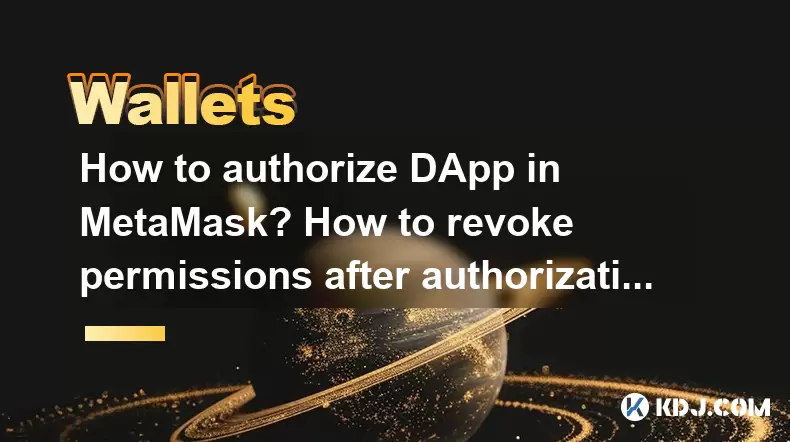
When interacting with decentralized applications (DApps) on the Ethereum blockchain, MetaMask serves as a crucial tool for managing your digital assets and permissions. This article will guide you through the process of authorizing a DApp in MetaMask and revoking permissions after authorization, ensuring you maintain control over your digital interactions.
Understanding MetaMask and DApp Authorization
MetaMask is a popular cryptocurrency wallet that allows users to interact with the Ethereum blockchain and its associated DApps. When you connect to a DApp using MetaMask, the DApp may request permissions to access your Ethereum account. These permissions are crucial for the DApp to function properly, such as executing transactions or reading data from your wallet.
Authorization in MetaMask involves granting a DApp access to your Ethereum account. This process ensures that the DApp can interact with your wallet to perform actions like sending transactions or reading your account balance. It's important to understand that once you authorize a DApp, it gains certain capabilities to interact with your account until you revoke those permissions.
How to Authorize a DApp in MetaMask
To authorize a DApp in MetaMask, follow these detailed steps:
Open the DApp: Navigate to the DApp you wish to use. Ensure that the DApp is compatible with MetaMask and supports Ethereum-based interactions.
Connect Wallet: Look for a button labeled "Connect Wallet," "Connect," or something similar. Click on this button to initiate the connection process.
Select MetaMask: If prompted, select MetaMask from the list of available wallets. This will redirect you to the MetaMask interface.
Authorize the DApp: In MetaMask, you will see a prompt asking you to authorize the DApp. The prompt will detail the permissions the DApp is requesting, such as reading your account balance or sending transactions.
Review Permissions: Carefully review the permissions requested by the DApp. Ensure that you understand what the DApp will be able to do with your account.
Confirm Authorization: If you agree with the permissions, click the "Connect" or "Authorize" button in MetaMask. This action grants the DApp the requested permissions and connects your wallet to the DApp.
How to Revoke Permissions After Authorization
After authorizing a DApp, you may decide to revoke its permissions for various reasons, such as security concerns or no longer needing the DApp's services. Here's how to revoke permissions in MetaMask:
Open MetaMask: Launch the MetaMask extension or mobile app and ensure you are logged into your account.
Navigate to Settings: Click on the three dots (⋯) in the top right corner of the MetaMask interface and select "Settings" from the dropdown menu.
Access Connected Sites: In the Settings menu, find and click on "Connected Sites." This will display a list of all DApps currently connected to your MetaMask wallet.
Select the DApp: Locate the DApp for which you want to revoke permissions. Click on the DApp's name or icon to view its details.
Revoke Permissions: You will see an option to "Disconnect" or "Revoke" the DApp's permissions. Click on this button to revoke the permissions. A confirmation prompt may appear; confirm the action to complete the revocation process.
Security Considerations When Authorizing DApps
Security is paramount when interacting with DApps and managing permissions in MetaMask. Here are some key considerations:
Verify the DApp's Legitimacy: Before authorizing a DApp, ensure it is legitimate and reputable. Research the DApp's background, read user reviews, and check for any reported security issues.
Understand Permissions: Always read the permissions requested by a DApp carefully. Be wary of DApps that request unnecessary permissions, as this could indicate malicious intent.
Regularly Review Permissions: Periodically review the list of DApps connected to your MetaMask wallet. Revoke permissions for DApps you no longer use or trust.
Managing Multiple DApps and Permissions
As you interact with multiple DApps, managing permissions can become complex. Here are some tips for effectively managing multiple DApps and their permissions:
Use Separate Accounts: Consider using separate Ethereum accounts for different types of DApps. This can help you compartmentalize permissions and enhance security.
Label DApps: When authorizing a DApp, you can label it in MetaMask for easy identification. This can help you quickly recognize and manage permissions for different DApps.
Monitor Activity: Regularly monitor the activity of connected DApps. MetaMask provides transaction history and activity logs that can help you detect any unauthorized actions.
Troubleshooting Common Issues with DApp Authorization
Sometimes, you may encounter issues when authorizing or revoking permissions for DApps in MetaMask. Here are some common problems and their solutions:
Connection Errors: If you encounter connection errors when trying to authorize a DApp, ensure that your MetaMask wallet is properly set up and connected to the correct Ethereum network. Also, check if the DApp is experiencing any technical issues.
Permission Revocation Failures: If you are unable to revoke permissions for a DApp, try clearing your browser cache and restarting MetaMask. If the issue persists, consider reaching out to MetaMask support for assistance.
Unauthorized Transactions: If you notice unauthorized transactions from your wallet, immediately revoke permissions for all connected DApps and change your MetaMask password. It's also advisable to transfer your funds to a new wallet for added security.
Frequently Asked Questions
Q: Can I authorize multiple DApps with the same MetaMask account?
A: Yes, you can authorize multiple DApps with the same MetaMask account. However, it's important to manage permissions carefully and consider using separate accounts for different types of DApps to enhance security.
Q: What happens if I revoke permissions for a DApp?
A: Revoking permissions for a DApp will disconnect it from your MetaMask wallet, preventing it from accessing your account or performing any actions. You will need to re-authorize the DApp if you wish to use it again.
Q: Is it possible to see which permissions a DApp has before authorizing it?
A: Yes, when you are prompted to authorize a DApp in MetaMask, the prompt will detail the specific permissions the DApp is requesting. You can review these permissions before deciding to authorize the DApp.
Q: Can I change the permissions granted to a DApp after authorization?
A: No, you cannot change the specific permissions granted to a DApp after authorization. If you need to modify permissions, you must revoke the DApp's access and re-authorize it with the desired permissions.
Disclaimer:info@kdj.com
The information provided is not trading advice. kdj.com does not assume any responsibility for any investments made based on the information provided in this article. Cryptocurrencies are highly volatile and it is highly recommended that you invest with caution after thorough research!
If you believe that the content used on this website infringes your copyright, please contact us immediately (info@kdj.com) and we will delete it promptly.
- Cryptos in July 2025: Massive Gains or Just Hype?
- 2025-07-05 20:30:13
- Pepe's EVM Layer 2 Meme Coin Mania: What's the Hype?
- 2025-07-05 20:50:12
- Shiba Inu, Dogecoin, and the Crypto Skyrocket: What's Making These Memes Soar?
- 2025-07-05 21:10:12
- Tokenized Stocks: Robinhood, Gemini, and the NYSE Threat
- 2025-07-05 21:10:12
- Altcoin Adventures: Navigating the Pepe Fork Frenzy and Solana's Summer Swings
- 2025-07-05 21:15:12
- Hong Kong's Tokenised Bond Leap: Zero Stamp Duty Sparks Web3 Ambitions
- 2025-07-05 20:30:13
Related knowledge

How to cancel a pending transaction in Phantom wallet?
Jul 03,2025 at 07:21pm
Understanding Pending Transactions in Phantom WalletA pending transaction in the Phantom wallet occurs when a user initiates a transfer or interaction with the Solana blockchain, but it hasn't yet been confirmed by the network. This can happen due to various reasons such as low transaction fees, network congestion, or incorrect gas settings. It's import...

How to see the estimated value of my tokens in Phantom wallet?
Jul 04,2025 at 12:21am
What is Phantom Wallet?Phantom wallet is one of the most popular cryptocurrency wallets designed for the Solana blockchain. It allows users to store, send, receive, and manage various tokens built on Solana, including SPL tokens and NFTs. The wallet offers a user-friendly interface, making it accessible for both beginners and advanced users in the crypt...

How to lock my Phantom wallet extension?
Jul 03,2025 at 11:14am
What Is the Phantom Wallet and Why Lock It?The Phantom wallet is a popular non-custodial cryptocurrency wallet designed for interacting with the Solana blockchain. Supporting both browser extensions and mobile apps, Phantom allows users to store, send, receive, and stake SOL tokens, as well as interact with decentralized applications (dApps). Securing y...

Does Phantom wallet offer two-factor authentication (2FA)?
Jul 03,2025 at 09:00am
Understanding Phantom Wallet and Its Security FeaturesPhantom wallet is a widely used non-custodial cryptocurrency wallet that supports the Solana blockchain. It allows users to store, send, receive, and interact with decentralized applications (dApps) seamlessly. As security is a top priority for any crypto wallet user, security features like two-facto...

What is "rent" on Solana and how does it affect my Phantom wallet?
Jul 02,2025 at 08:35pm
Understanding 'Rent' on SolanaIn the context of Solana, the term 'rent' refers to a storage fee that users pay for maintaining data on the blockchain. Unlike Ethereum, where storage costs are paid once via gas fees during contract deployment, Solana implements a recurring cost model to ensure efficient usage of network resources. This means that any acc...

Is Phantom wallet open source?
Jul 03,2025 at 12:29am
What is Phantom Wallet?Phantom wallet is a non-custodial cryptocurrency wallet primarily designed for the Solana blockchain. It allows users to store, send, receive, and interact with decentralized applications (dApps) on the Solana network. The wallet is available as a browser extension and mobile application, offering a seamless experience for both be...

How to cancel a pending transaction in Phantom wallet?
Jul 03,2025 at 07:21pm
Understanding Pending Transactions in Phantom WalletA pending transaction in the Phantom wallet occurs when a user initiates a transfer or interaction with the Solana blockchain, but it hasn't yet been confirmed by the network. This can happen due to various reasons such as low transaction fees, network congestion, or incorrect gas settings. It's import...

How to see the estimated value of my tokens in Phantom wallet?
Jul 04,2025 at 12:21am
What is Phantom Wallet?Phantom wallet is one of the most popular cryptocurrency wallets designed for the Solana blockchain. It allows users to store, send, receive, and manage various tokens built on Solana, including SPL tokens and NFTs. The wallet offers a user-friendly interface, making it accessible for both beginners and advanced users in the crypt...

How to lock my Phantom wallet extension?
Jul 03,2025 at 11:14am
What Is the Phantom Wallet and Why Lock It?The Phantom wallet is a popular non-custodial cryptocurrency wallet designed for interacting with the Solana blockchain. Supporting both browser extensions and mobile apps, Phantom allows users to store, send, receive, and stake SOL tokens, as well as interact with decentralized applications (dApps). Securing y...

Does Phantom wallet offer two-factor authentication (2FA)?
Jul 03,2025 at 09:00am
Understanding Phantom Wallet and Its Security FeaturesPhantom wallet is a widely used non-custodial cryptocurrency wallet that supports the Solana blockchain. It allows users to store, send, receive, and interact with decentralized applications (dApps) seamlessly. As security is a top priority for any crypto wallet user, security features like two-facto...

What is "rent" on Solana and how does it affect my Phantom wallet?
Jul 02,2025 at 08:35pm
Understanding 'Rent' on SolanaIn the context of Solana, the term 'rent' refers to a storage fee that users pay for maintaining data on the blockchain. Unlike Ethereum, where storage costs are paid once via gas fees during contract deployment, Solana implements a recurring cost model to ensure efficient usage of network resources. This means that any acc...

Is Phantom wallet open source?
Jul 03,2025 at 12:29am
What is Phantom Wallet?Phantom wallet is a non-custodial cryptocurrency wallet primarily designed for the Solana blockchain. It allows users to store, send, receive, and interact with decentralized applications (dApps) on the Solana network. The wallet is available as a browser extension and mobile application, offering a seamless experience for both be...
See all articles

























































































