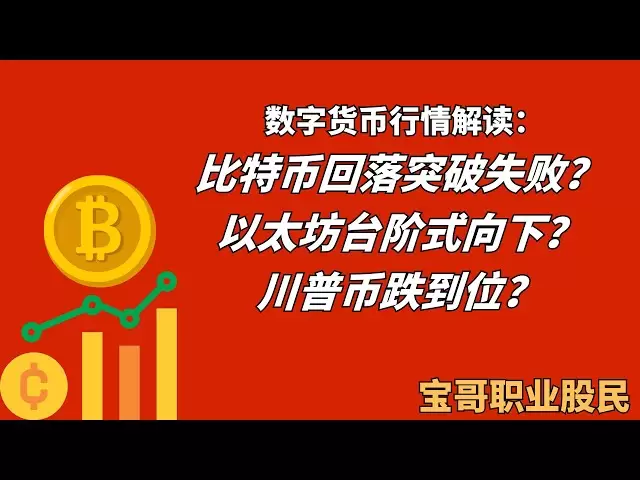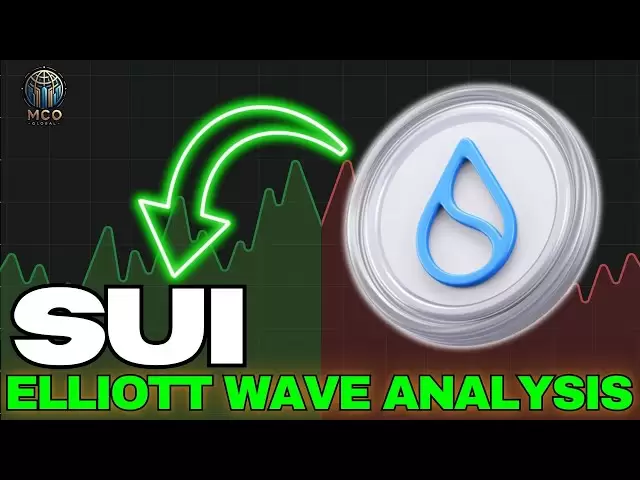-
 Bitcoin
Bitcoin $93,857.9687
0.05% -
 Ethereum
Ethereum $1,765.1140
-1.79% -
 Tether USDt
Tether USDt $0.9998
-0.07% -
 XRP
XRP $2.0903
-2.00% -
 BNB
BNB $595.1585
0.20% -
 Solana
Solana $142.3725
-1.26% -
 USDC
USDC $0.9999
-0.04% -
 Dogecoin
Dogecoin $0.1651
-2.62% -
 TRON
TRON $0.2440
-2.15% -
 Cardano
Cardano $0.6470
-1.85% -
 Sui
Sui $3.2044
-6.72% -
 Chainlink
Chainlink $13.2564
-3.16% -
 Avalanche
Avalanche $19.4159
-0.37% -
 UNUS SED LEO
UNUS SED LEO $8.7200
1.08% -
 Stellar
Stellar $0.2535
-2.85% -
 Toncoin
Toncoin $2.9808
0.01% -
 Shiba Inu
Shiba Inu $0.0...01238
-1.39% -
 Hedera
Hedera $0.1703
-1.58% -
 Bitcoin Cash
Bitcoin Cash $352.6217
0.17% -
 Hyperliquid
Hyperliquid $19.6747
-1.82% -
 Litecoin
Litecoin $81.6368
-7.02% -
 Polkadot
Polkadot $3.8468
-1.71% -
 Dai
Dai $1.0001
0.00% -
 Monero
Monero $286.6404
2.73% -
 Bitget Token
Bitget Token $4.3091
0.49% -
 Ethena USDe
Ethena USDe $1.0002
-0.01% -
 Pi
Pi $0.5795
-1.98% -
 Pepe
Pepe $0.0...07660
-3.17% -
 Bittensor
Bittensor $353.1756
-0.68% -
 Uniswap
Uniswap $4.8611
-2.44%
How to apply for eth wallet
Choosing an ETH wallet that aligns with your security, accessibility, and support needs is crucial for safeguarding your digital assets and maximizing your interaction with the Ethereum blockchain.
Jan 13, 2025 at 01:24 am

Key Points:
- Understand the different types of ETH wallets available
- Choose a wallet that meets your specific needs
- Follow the setup instructions
- Secure your wallet and assets
- Manage your ETH and interact with the blockchain
Steps to Apply for an ETH Wallet:
1. Understand the Different Types of ETH Wallets
Various types of ETH wallets cater to diverse user needs. Here's an overview:
- Hardware Wallets: Offer superior security by storing private keys on a physical device, akin to a USB drive. They are highly recommended for large amounts of ETH.
- Software Wallets: Installed on your computer or mobile device, these provide convenience and support for multiple cryptocurrencies. They come as desktop, mobile, or web wallets.
- Paper Wallets: Generate an ETH address and its corresponding private key on a piece of paper. They offer offline storage, but if the paper is lost or damaged, recovery becomes challenging.
- Exchange Wallets: Offered by cryptocurrency exchanges, these allow you to hold ETH within the exchange's platform. They prioritize ease of use but compromise on control over your private key.
2. Choose a Wallet That Meets Your Needs
Consider these factors when selecting an ETH wallet:
- Security: Prioritize wallets with strong security features such as two-factor authentication, PIN protection, and reputable origins.
- Accessibility: Choose a wallet that aligns with your preferred platform and user interface. Consider factors such as mobile compatibility, desktop integration, and ease of navigation.
- Support: Opt for wallets with dedicated customer support to address any queries or troubleshooting requirements.
3. Follow the Setup Instructions
Once you have selected a wallet, follow the setup instructions carefully:
- Download the Wallet: Visit the official website or app store to download the latest version of your chosen wallet.
- Create a New Wallet: Follow the prompts to create a new ETH wallet and generate your private and public keys. Ensure you store your private key securely, as it grants access to your funds.
- Back Up Your Wallet: Generate a backup phrase or file that enables you to restore your wallet and assets in case of device loss or damage. Keep this backup in a safe and confidential location.
4. Secure Your Wallet and Assets
Safeguarding your ETH wallet is paramount to prevent unauthorized access or theft:
- Enable Two-Factor Authentication: Add an extra layer of security by activating two-factor authentication (2FA). This requires you to enter a code sent to your mobile phone for every login or transaction, minimizing the risk of compromise.
- Use a Strong Password: Create a robust password by incorporating a mix of uppercase, lowercase, numbers, and special characters. Avoid using common or easily guessable passwords.
- Keep Your Software Up to Date: Regularly update your wallet software to benefit from the latest security patches and enhancements.
5. Manage Your ETH and Interact with the Blockchain
Once your wallet is secure, you can manage your ETH and interact with the Ethereum blockchain:
- Send and Receive ETH: Use your wallet's interface to send and receive ETH by specifying the recipient's address and the amount you wish to transfer.
- Interact with Smart Contracts: ETH wallets allow you to interact with smart contracts—self-executing programs on the Ethereum blockchain—enable you to access decentralized applications (dApps).
- Monitor Transactions: Track outgoing and incoming ETH transactions through your wallet's transaction history feature. You can view timestamps, amounts, and associated addresses.
FAQs
Q: What are the best ETH wallets in 2023?
While excluding FTX, here are some highly regarded ETH wallets:
- Hardware Wallets: Ledger Nano X, Trezor Model T, SafePal S1
- Software Wallets: MetaMask, Trust Wallet, Coinbase Wallet
- Paper Wallets: MyEtherWallet, Ian Coleman's Paper Wallet
Q: Is it safe to store ETH in an exchange wallet?
Exchange wallets generally prioritize convenience over security. While reputable exchanges implement robust measures, they may be susceptible to hacks or security breaches. For storing significant amounts of ETH, hardware wallets are a more secure option.
Q: Can I use my ETH wallet to trade cryptocurrencies?
Certain software wallets, such as MetaMask or Coinbase Wallet, integrate with decentralized exchanges (DEXs), which enable you to trade cryptocurrencies directly from your wallet without the need for an intermediary.
Q: What are some tips for securing my ETH wallet?
- Never share your private key with anyone.
- Use a strong password and enable two-factor authentication.
- Keep your wallet software updated.
- Consider using a hardware wallet for enhanced security.
- Be cautious of phishing scams and avoid clicking on suspicious links or downloading attachments from unknown senders.
Q: How do I recover my ETH wallet if I lose my private key?
If you have created a backup phrase or file during wallet setup, you can use it to recover your wallet and access your funds. However, if you lose both your private key and backup, it becomes extremely challenging to recover your assets.
Disclaimer:info@kdj.com
The information provided is not trading advice. kdj.com does not assume any responsibility for any investments made based on the information provided in this article. Cryptocurrencies are highly volatile and it is highly recommended that you invest with caution after thorough research!
If you believe that the content used on this website infringes your copyright, please contact us immediately (info@kdj.com) and we will delete it promptly.
- Unstaked (UNSD) Pre-Sale Returns 27x at Launch as SUI Eyes $6.25 and Stellar Targets $0.32
- 2025-05-06 21:25:12
- As the Dogecoin price continues to capture the public's imagination, its future hinges on new avenues for growth
- 2025-05-06 21:25:12
- As global crypto adoption accelerates, the United States remains hesitant.
- 2025-05-06 21:20:12
- FloppyPepe (FPPE) Is Intensifying the AI Meme Coin Trend in 2025, Aiming to Outperform Litecoin (LTC) and Solana (SOL)
- 2025-05-06 21:20:12
- Kenyan crypto firms plan new fight on asset tax
- 2025-05-06 21:15:12
- If you invested $10K in Bitcoins 10 years ago, you would have grown this investment by more than 392x.
- 2025-05-06 21:15:12
Related knowledge

How to view DApp authorization in Trust Wallet? How to revoke permissions?
May 06,2025 at 06:56pm
Managing DApp authorizations in Trust Wallet is crucial for maintaining the security of your cryptocurrency assets. Trust Wallet, a popular mobile wallet, allows users to interact with decentralized applications (DApps) directly from their mobile devices. However, it's important to keep track of which DApps have been granted access to your wallet and to...

How to view NFTs in Trust Wallet? Which chains of NFTs are supported?
May 06,2025 at 05:28pm
How to View NFTs in Trust Wallet? Which Chains of NFTs Are Supported? Trust Wallet is a popular mobile cryptocurrency wallet that supports a wide range of digital assets, including Non-Fungible Tokens (NFTs). Viewing your NFTs in Trust Wallet is a straightforward process, and the wallet supports NFTs from various blockchain networks. In this article, we...

How to lock wallets in Trust Wallet? How to set the automatic lock time?
May 06,2025 at 08:14pm
Introduction to Trust Wallet SecurityTrust Wallet is a popular mobile cryptocurrency wallet that offers a variety of features to ensure the safety of your digital assets. One of the crucial security features is the ability to lock your wallet, which adds an extra layer of protection against unauthorized access. In this article, we will guide you through...

How to exchange tokens in Trust Wallet? How to solve transaction failures?
May 06,2025 at 06:08pm
Exchanging tokens in Trust Wallet and solving transaction failures are essential skills for any cryptocurrency user. Trust Wallet, a popular mobile wallet, supports a wide range of cryptocurrencies and offers a user-friendly interface for token swaps. However, users may encounter issues such as transaction failures, which can be frustrating. This articl...
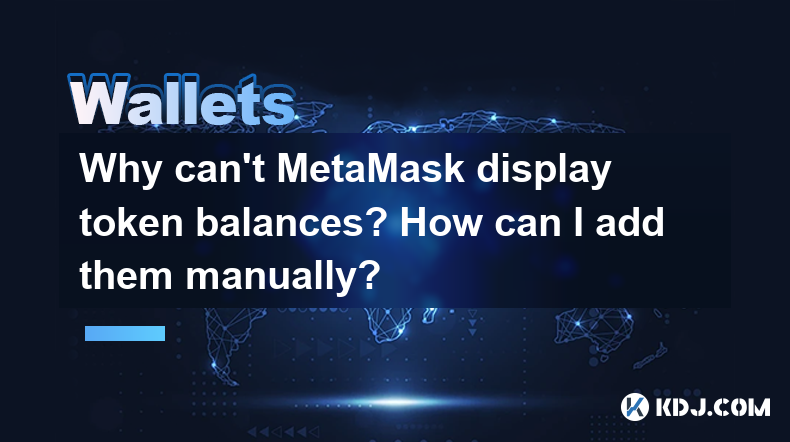
Why can't MetaMask display token balances? How can I add them manually?
May 06,2025 at 07:35pm
Why can't MetaMask display token balances? How can I add them manually? MetaMask is a popular cryptocurrency wallet that allows users to interact with the Ethereum blockchain and other compatible networks. While MetaMask automatically displays the balance of Ether (ETH), it does not automatically show the balances of other tokens. This is because MetaMa...

How does MetaMask simulate transactions? Can I estimate Gas consumption?
May 06,2025 at 03:49pm
How does MetaMask simulate transactions? Can I estimate Gas consumption?MetaMask, a popular Ethereum wallet and gateway to blockchain applications, offers users the ability to simulate transactions and estimate gas consumption before they are executed on the Ethereum network. This feature is crucial for users to understand the potential costs and outcom...

How to view DApp authorization in Trust Wallet? How to revoke permissions?
May 06,2025 at 06:56pm
Managing DApp authorizations in Trust Wallet is crucial for maintaining the security of your cryptocurrency assets. Trust Wallet, a popular mobile wallet, allows users to interact with decentralized applications (DApps) directly from their mobile devices. However, it's important to keep track of which DApps have been granted access to your wallet and to...

How to view NFTs in Trust Wallet? Which chains of NFTs are supported?
May 06,2025 at 05:28pm
How to View NFTs in Trust Wallet? Which Chains of NFTs Are Supported? Trust Wallet is a popular mobile cryptocurrency wallet that supports a wide range of digital assets, including Non-Fungible Tokens (NFTs). Viewing your NFTs in Trust Wallet is a straightforward process, and the wallet supports NFTs from various blockchain networks. In this article, we...

How to lock wallets in Trust Wallet? How to set the automatic lock time?
May 06,2025 at 08:14pm
Introduction to Trust Wallet SecurityTrust Wallet is a popular mobile cryptocurrency wallet that offers a variety of features to ensure the safety of your digital assets. One of the crucial security features is the ability to lock your wallet, which adds an extra layer of protection against unauthorized access. In this article, we will guide you through...

How to exchange tokens in Trust Wallet? How to solve transaction failures?
May 06,2025 at 06:08pm
Exchanging tokens in Trust Wallet and solving transaction failures are essential skills for any cryptocurrency user. Trust Wallet, a popular mobile wallet, supports a wide range of cryptocurrencies and offers a user-friendly interface for token swaps. However, users may encounter issues such as transaction failures, which can be frustrating. This articl...
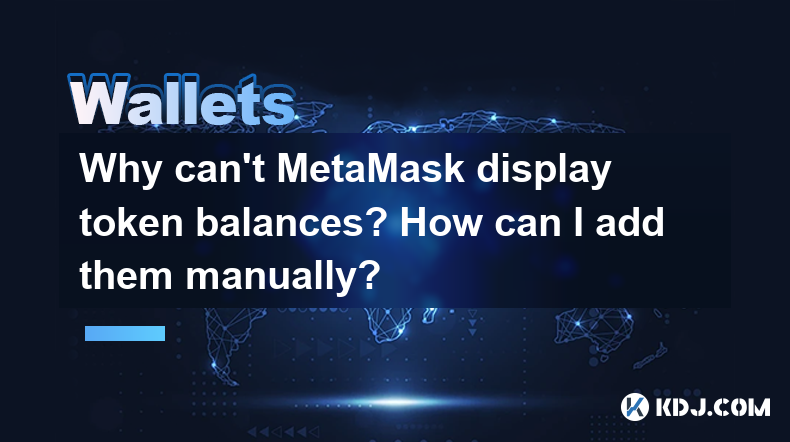
Why can't MetaMask display token balances? How can I add them manually?
May 06,2025 at 07:35pm
Why can't MetaMask display token balances? How can I add them manually? MetaMask is a popular cryptocurrency wallet that allows users to interact with the Ethereum blockchain and other compatible networks. While MetaMask automatically displays the balance of Ether (ETH), it does not automatically show the balances of other tokens. This is because MetaMa...

How does MetaMask simulate transactions? Can I estimate Gas consumption?
May 06,2025 at 03:49pm
How does MetaMask simulate transactions? Can I estimate Gas consumption?MetaMask, a popular Ethereum wallet and gateway to blockchain applications, offers users the ability to simulate transactions and estimate gas consumption before they are executed on the Ethereum network. This feature is crucial for users to understand the potential costs and outcom...
See all articles