-
 bitcoin
bitcoin $87959.907984 USD
1.34% -
 ethereum
ethereum $2920.497338 USD
3.04% -
 tether
tether $0.999775 USD
0.00% -
 xrp
xrp $2.237324 USD
8.12% -
 bnb
bnb $860.243768 USD
0.90% -
 solana
solana $138.089498 USD
5.43% -
 usd-coin
usd-coin $0.999807 USD
0.01% -
 tron
tron $0.272801 USD
-1.53% -
 dogecoin
dogecoin $0.150904 USD
2.96% -
 cardano
cardano $0.421635 USD
1.97% -
 hyperliquid
hyperliquid $32.152445 USD
2.23% -
 bitcoin-cash
bitcoin-cash $533.301069 USD
-1.94% -
 chainlink
chainlink $12.953417 USD
2.68% -
 unus-sed-leo
unus-sed-leo $9.535951 USD
0.73% -
 zcash
zcash $521.483386 USD
-2.87%
What is the best app to save Bitcoin?
Coinbase, Blockchain Wallet, Crypto.com, Binance, and Zengo offer varying levels of security, ease of use, supported cryptocurrencies, and fee structures, catering to diverse user needs and experience levels.
Mar 20, 2025 at 12:32 pm

Security: It is one of the most well - known cryptocurrency platforms. Coinbase uses industry - standard security measures like two - factor authentication (2FA), encryption of stored data, and secure offline storage (cold storage) for a significant portion of its customers' funds.
Ease of Use: Ideal for beginners, it has a very user - friendly interface. You can easily set up an account, link your bank account or debit/credit card, and start buying and storing Bitcoin. The app also provides clear instructions for every step of the process.
Supported Features: Allows you to not only store Bitcoin but also buy, sell, and trade other cryptocurrencies like Ethereum, Litecoin, etc. It also offers features like price alerts, so you can be notified when the Bitcoin price reaches a certain level.
Fees: Coinbase charges fees for transactions. The fee structure can be a bit complex, including a spread (the difference between the buy and sell price) and sometimes additional transaction fees depending on the payment method used. For example, using a debit card may incur higher fees compared to a bank transfer.
Blockchain Wallet
Security: It offers a high level of security. After each transaction, a new wallet address is automatically generated, which adds an extra layer of privacy and security. The app also has a security center where users can manage security settings, such as enabling 2FA.
Ease of Use: The interface is intuitive, making it accessible for both new and experienced crypto users. It has a simple design that allows you to quickly access your Bitcoin balance, send and receive funds, and view transaction history.
Supported Features: Supports Bitcoin and Ethereum transactions. It also has a QR - scanning system, which makes it easy to send and receive Bitcoin by scanning a QR code. Additionally, you can earn interest on your Bitcoin holdings in some regions.
Fees: Transaction fees are relatively transparent. You can adjust the transaction fee amount when sending Bitcoin. Higher fees generally result in faster confirmation times on the blockchain.
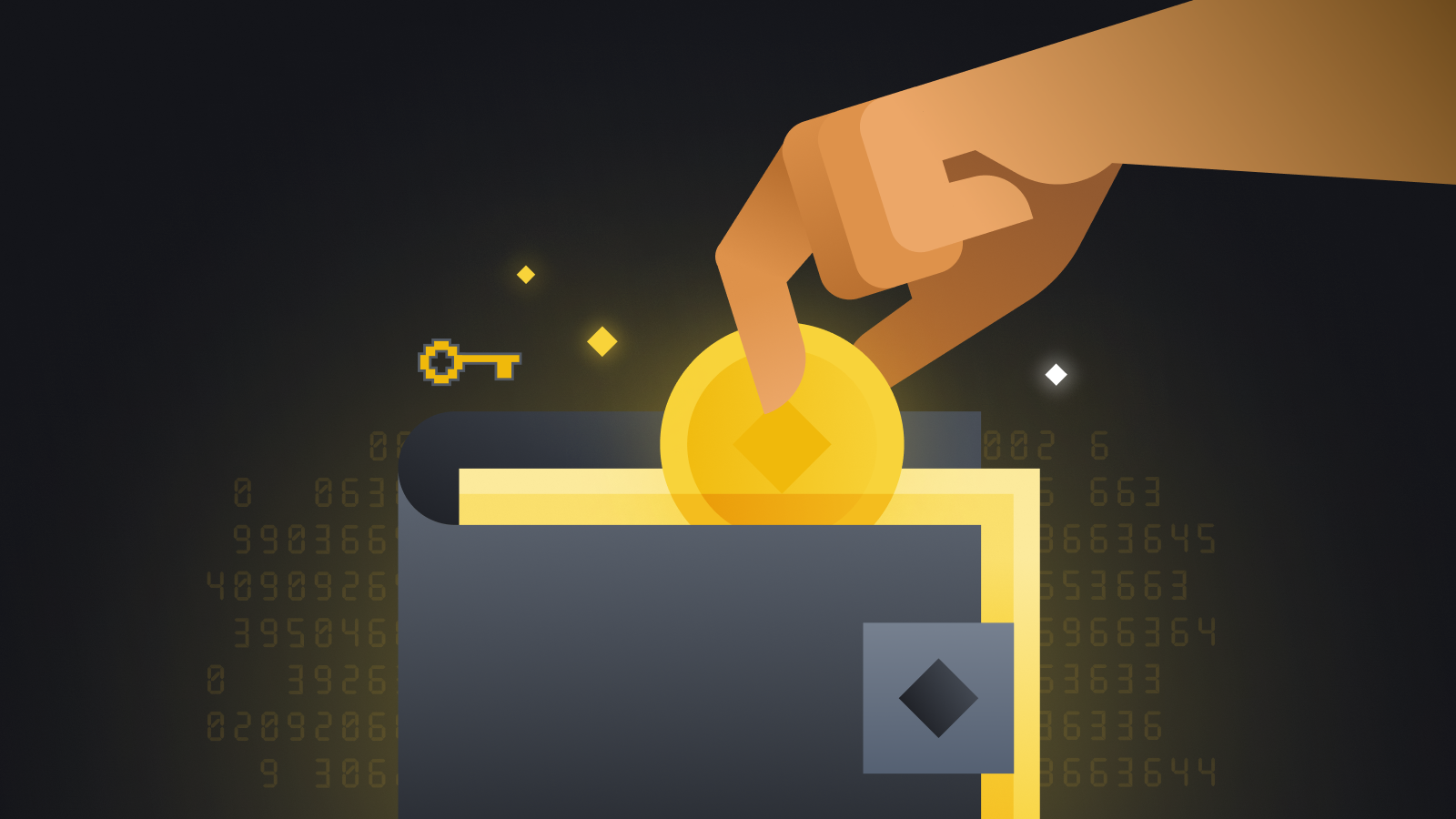
Crypto.com
Security: This app takes security seriously, using measures like encryption, secure key storage, and multi - factor authentication. It has a good reputation for safeguarding user funds.
Ease of Use: The app layout is clean and straightforward. You can easily navigate to different sections for buying, selling, storing, and trading cryptocurrencies. There are also helpful guides and tips within the app for new users.
Supported Features: Allows you to securely buy, store, and trade Bitcoin, Ethereum, and over 250 other cryptocurrencies. It offers features like an interest - earning account (Earn), where you can earn up to 6.5% interest on your Bitcoin and other crypto holdings. There is also a cashback program when using the Crypto.com Visa card for purchases.
Fees: Fees vary depending on the type of transaction. Buying crypto usually has a relatively low fee, and there are no hidden fees for deposits or transfers between Crypto.com wallets. However, using the Crypto.com Visa card may have certain associated fees.
Binance
Security: Binance has a robust security infrastructure. It uses advanced encryption techniques, two - factor authentication, and has a large - scale cold storage system for storing the majority of user funds.
Ease of Use: Despite being a powerful trading platform, it has made efforts to make the app user - friendly. New users can quickly get the hang of basic functions like buying, selling, and storing Bitcoin. However, more advanced trading features may require some learning.
Supported Features: It is one of the largest cryptocurrency exchanges, supporting a vast number of cryptocurrencies, including Bitcoin. In addition to storage, it offers advanced trading options such as margin trading, futures trading, and a peer - to - peer trading system.
Fees: Binance has a competitive fee structure. The trading fees are relatively low, especially if you hold the Binance Coin (BNB), which can be used to pay for fees at a discounted rate. However, fees for different types of transactions can vary, and it's important to check the fee schedule on the app.

Zengo
Security: Zengo is unique in that it is the first web3 wallet that avoids private key vulnerabilities. It uses encrypted biometrics for security, which means there are no private keys to lose or be stolen. This makes it highly secure against hacks related to private key mismanagement.
Ease of Use: The app is designed to be very user - friendly. Setting up an account and getting started with storing Bitcoin is a breeze. It has a simple and intuitive interface that allows for easy navigation.
Supported Features: Supports over 380 different coins, including Bitcoin. You can buy, sell, and swap cryptocurrencies directly within the app. It also offers features like multiple wallets, which can be used to separate high - value assets from daily transactions for better organization.
Fees: The in - app transaction fees are reasonable, and there are no additional hidden fees for using basic features. However, like other apps, fees may vary depending on the type of transaction and the market conditions.
Disclaimer:info@kdj.com
The information provided is not trading advice. kdj.com does not assume any responsibility for any investments made based on the information provided in this article. Cryptocurrencies are highly volatile and it is highly recommended that you invest with caution after thorough research!
If you believe that the content used on this website infringes your copyright, please contact us immediately (info@kdj.com) and we will delete it promptly.
- GPT-5.3 Codex-Spark Ignites AI Coding with Cerebras Hardware, Achieving Unprecedented Speeds
- 2026-02-13 09:35:01
- Blooming Forever: Florida Roses, Valentine's Day, and the Enduring Appeal of Long-Lasting Plants
- 2026-02-13 09:50:02
- Crypto PAC Fairshake Targets Congressman Al Green in High-Stakes Primary, Fueling Political Debate
- 2026-02-13 09:50:02
- Bitcoin Traders Secure Partial Profits as Market Hovers Near $68K Amidst Range Dynamics
- 2026-02-13 07:40:02
- Crypto ETFs Gain Lasting Appeal as Investment Landscape Evolves
- 2026-02-13 06:50:01
- Enlivex Therapeutics' RAIN Token Makes a Big Splash on Kraken Exchange, Cementing Digital Strategy
- 2026-02-13 07:30:02
Related knowledge

How to generate a new receiving address for Bitcoin privacy?
Jan 28,2026 at 01:00pm
Understanding Bitcoin Address Reuse Risks1. Reusing the same Bitcoin address across multiple transactions exposes transaction history to public blockc...

How to view transaction history on Etherscan via wallet link?
Jan 29,2026 at 02:40am
Accessing Wallet Transaction History1. Navigate to the official Etherscan website using a secure and updated web browser. 2. Locate the search bar pos...

How to restore a Trezor wallet on a new device?
Jan 28,2026 at 06:19am
Understanding the Recovery Process1. Trezor devices rely on a 12- or 24-word recovery seed generated during initial setup. This seed is the sole crypt...

How to delegate Tezos (XTZ) staking in Temple Wallet?
Jan 28,2026 at 11:00am
Accessing the Staking Interface1. Open the Temple Wallet browser extension or mobile application and ensure your wallet is unlocked. 2. Navigate to th...

How to set up a recurring buy on a non-custodial wallet?
Jan 28,2026 at 03:19pm
Understanding Non-Custodial Wallet Limitations1. Non-custodial wallets do not store private keys on centralized servers, meaning users retain full con...

How to protect your wallet from clipboard hijacking malware?
Jan 27,2026 at 10:39pm
Understanding Clipboard Hijacking in Cryptocurrency Wallets1. Clipboard hijacking malware monitors the system clipboard for cryptocurrency wallet addr...

How to generate a new receiving address for Bitcoin privacy?
Jan 28,2026 at 01:00pm
Understanding Bitcoin Address Reuse Risks1. Reusing the same Bitcoin address across multiple transactions exposes transaction history to public blockc...

How to view transaction history on Etherscan via wallet link?
Jan 29,2026 at 02:40am
Accessing Wallet Transaction History1. Navigate to the official Etherscan website using a secure and updated web browser. 2. Locate the search bar pos...

How to restore a Trezor wallet on a new device?
Jan 28,2026 at 06:19am
Understanding the Recovery Process1. Trezor devices rely on a 12- or 24-word recovery seed generated during initial setup. This seed is the sole crypt...

How to delegate Tezos (XTZ) staking in Temple Wallet?
Jan 28,2026 at 11:00am
Accessing the Staking Interface1. Open the Temple Wallet browser extension or mobile application and ensure your wallet is unlocked. 2. Navigate to th...

How to set up a recurring buy on a non-custodial wallet?
Jan 28,2026 at 03:19pm
Understanding Non-Custodial Wallet Limitations1. Non-custodial wallets do not store private keys on centralized servers, meaning users retain full con...

How to protect your wallet from clipboard hijacking malware?
Jan 27,2026 at 10:39pm
Understanding Clipboard Hijacking in Cryptocurrency Wallets1. Clipboard hijacking malware monitors the system clipboard for cryptocurrency wallet addr...
See all articles










































































