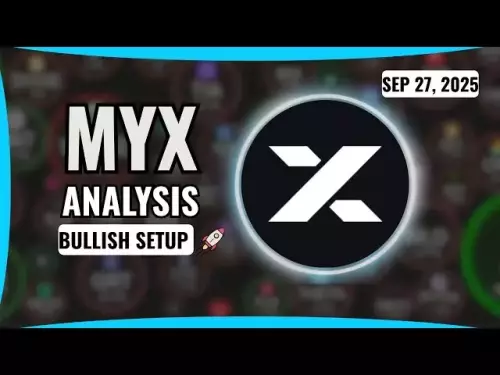-
 bitcoin
bitcoin $109523.663807 USD
-0.13% -
 ethereum
ethereum $4019.526508 USD
2.06% -
 tether
tether $1.000482 USD
0.00% -
 xrp
xrp $2.776815 USD
0.18% -
 bnb
bnb $958.942396 USD
0.12% -
 solana
solana $204.294698 USD
3.84% -
 usd-coin
usd-coin $0.999693 USD
0.00% -
 dogecoin
dogecoin $0.232115 USD
2.09% -
 tron
tron $0.338028 USD
0.84% -
 cardano
cardano $0.790920 USD
1.50% -
 hyperliquid
hyperliquid $44.871443 USD
5.60% -
 ethena-usde
ethena-usde $1.000322 USD
0.04% -
 chainlink
chainlink $21.034165 USD
2.60% -
 avalanche
avalanche $28.794831 USD
-0.54% -
 stellar
stellar $0.360466 USD
1.24%
How to adjust language settings in Trust Wallet? What if some translations are wrong?
Adjust language settings in Trust Wallet by going to Settings > Language and selecting your preferred option. Report incorrect translations via Help & Support.
May 07, 2025 at 01:00 pm
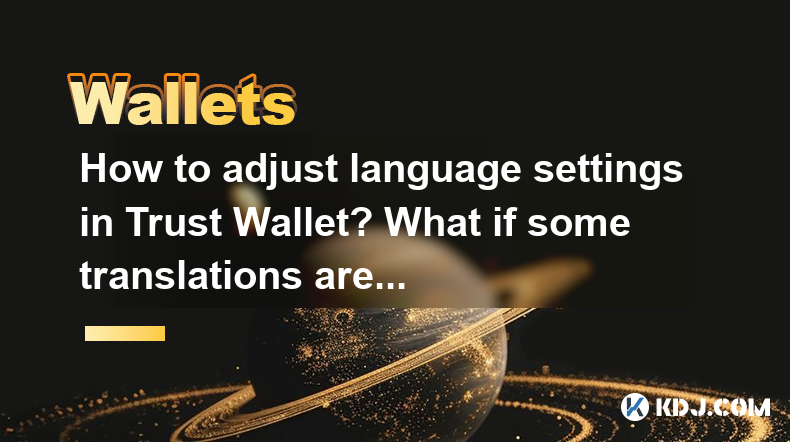
Trust Wallet is a popular mobile cryptocurrency wallet that supports a wide range of cryptocurrencies and tokens. One of the key features that enhance user experience is the ability to adjust the language settings within the app. This feature allows users from different regions to navigate the app more comfortably in their preferred language. However, users may encounter issues with translations, which can be frustrating. This article will guide you through the process of adjusting the language settings in Trust Wallet and what to do if you encounter incorrect translations.
How to Adjust Language Settings in Trust Wallet
Adjusting the language settings in Trust Wallet is a straightforward process. Here's how you can do it:
- Open Trust Wallet: Start by launching the Trust Wallet app on your mobile device.
- Access Settings: Tap on the Settings icon, usually located at the bottom right corner of the screen.
- Navigate to Language Settings: Scroll down until you find the Language option and tap on it.
- Select Your Preferred Language: You will see a list of available languages. Tap on the language you prefer, and the app will immediately switch to that language.
It's important to note that Trust Wallet supports multiple languages, including but not limited to English, Spanish, French, German, and Chinese. If your preferred language is not listed, you might need to wait for future updates that may include additional language options.
What to Do If Some Translations Are Wrong
Encountering incorrect translations can be a common issue, especially in apps that support multiple languages. If you find that some translations in Trust Wallet are incorrect, here's what you can do:
- Report the Issue: Trust Wallet has an active community and support team. You can report the incorrect translation by going to the Settings menu, tapping on Help & Support, and then selecting Submit a Request. Describe the issue in detail, including the specific text that is mistranslated and the correct translation.
- Join the Community: Trust Wallet has a vibrant community on platforms like Telegram and Discord. You can join these communities and report the issue there. Other users or the support team might be able to help you faster.
- Check for Updates: Sometimes, incorrect translations are fixed in app updates. Make sure your Trust Wallet app is up to date by going to your device's app store and checking for any available updates.
It's crucial to report issues as this helps the developers improve the app and fix translation errors for all users.
How to Contribute to Translations
If you are proficient in multiple languages and want to contribute to improving Trust Wallet's translations, you can do so through the following steps:
- Visit the Translation Platform: Trust Wallet uses a translation platform called Crowdin. You can visit the Trust Wallet project page on Crowdin to start contributing.
- Sign Up or Log In: If you don't have an account, you'll need to sign up. If you already have an account, simply log in.
- Select the Language: Choose the language you want to contribute to from the list of available languages.
- Start Translating: You can start translating strings of text. Make sure to follow the guidelines provided by Trust Wallet to ensure consistency.
- Submit Your Translations: Once you've completed your translations, submit them for review. If approved, your translations will be included in future updates of the app.
Contributing to translations not only helps improve the app but also gives you a sense of community involvement.
How to Verify Language Settings
After adjusting the language settings or contributing to translations, you might want to verify that the changes have taken effect. Here's how you can do it:
- Check the Interface: Open Trust Wallet and navigate through different sections of the app. Ensure that the text is displayed in the language you selected.
- Review Translations: If you contributed to translations, check the specific sections where your translations should appear. If you find any issues, report them as mentioned earlier.
- Use the App: Spend some time using the app in the new language to ensure everything is working as expected.
Verifying the language settings ensures that you can use the app comfortably and that any contributions you made are correctly implemented.
Common Issues and Troubleshooting
While adjusting language settings is generally straightforward, you might encounter some common issues. Here are some troubleshooting tips:
- Language Not Available: If your preferred language is not available, ensure that your app is updated to the latest version. If it's still not available, you may need to wait for future updates.
- Incorrect Translations: If you encounter incorrect translations, follow the steps mentioned earlier to report the issue. Make sure to provide as much detail as possible to help the developers fix the issue quickly.
- App Not Responding: If the app freezes or crashes after changing the language, try restarting the app or your device. If the issue persists, you may need to reinstall the app.
Troubleshooting common issues can help you resolve problems quickly and continue using Trust Wallet smoothly.
Frequently Asked Questions
Q: Can I use Trust Wallet in a language that is not officially supported yet?A: Currently, Trust Wallet only supports languages that are listed in the app's language settings. If your preferred language is not available, you can contribute to translations on Crowdin to help get it added in future updates.
Q: How often are translation updates released for Trust Wallet?A: Translation updates are typically released with app updates. The frequency of these updates can vary, but Trust Wallet's development team works continuously to improve the app, including its translations.
Q: Can I switch back to the default language if I don't like the new one?A: Yes, you can switch back to the default language at any time by following the steps to adjust the language settings and selecting the default language from the list.
Q: Is there a way to preview translations before they are officially released?A: Currently, Trust Wallet does not offer a way to preview translations before they are officially released. However, you can check the Crowdin platform to see the progress of translations and contribute if you wish.
Disclaimer:info@kdj.com
The information provided is not trading advice. kdj.com does not assume any responsibility for any investments made based on the information provided in this article. Cryptocurrencies are highly volatile and it is highly recommended that you invest with caution after thorough research!
If you believe that the content used on this website infringes your copyright, please contact us immediately (info@kdj.com) and we will delete it promptly.
- Bitcoin, mNAV, and Treasury Companies: A New York Perspective
- 2025-09-28 04:25:14
- BNB Price and the Rise of BlockchainFX: The Crypto Presale to Watch
- 2025-09-28 04:25:14
- Trump, WLFI, and the Token Burn: Can Burning Crypto Make it Great Again?
- 2025-09-28 04:45:15
- James Wynn's 3x Leveraged Crypto Gamble: ASTER Airdrop or Bust?
- 2025-09-28 04:45:15
- Vitalik Buterin Sounds Alarm on EU Legislation: Ethereum's Privacy Stance
- 2025-09-28 05:25:12
- XLM Records, Toncoin Utility, BullZilla Presale: Crypto's Next Big Thing?
- 2025-09-28 05:05:12
Related knowledge

How do I view smart contract interaction history in Coinbase Wallet?
Sep 24,2025 at 01:36am
Accessing Smart Contract Interaction History in Coinbase Wallet1. Open the Coinbase Wallet application on your mobile device and log in using your cre...

How do I use the token swap feature in Coinbase Wallet?
Sep 24,2025 at 05:00pm
Understanding Token Swaps in Coinbase Wallet1. The token swap feature in Coinbase Wallet enables users to exchange one cryptocurrency for another dire...

How do I participate in governance voting in Coinbase Wallet?
Sep 25,2025 at 01:55pm
Understanding Market Volatility in the Crypto Space1. Cryptocurrency markets are known for their extreme price fluctuations, often driven by sentiment...

How do I set up a custom RPC node in Coinbase Wallet?
Sep 24,2025 at 12:00pm
Understanding Custom RPC Nodes in Coinbase Wallet1. A custom RPC (Remote Procedure Call) node allows users to connect their Coinbase Wallet to a block...
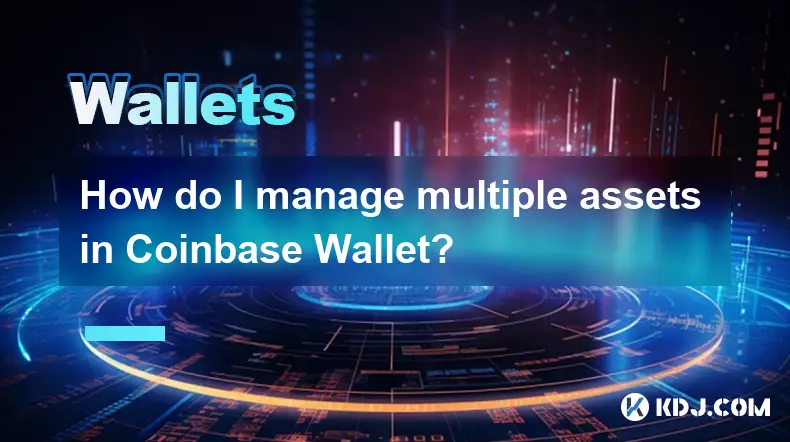
How do I manage multiple assets in Coinbase Wallet?
Sep 23,2025 at 10:00am
Understanding Multi-Asset Support in Coinbase Wallet1. Coinbase Wallet allows users to store a wide variety of digital assets beyond just Bitcoin and ...

How do I connect Coinbase Wallet to a hardware wallet?
Sep 26,2025 at 02:54am
Connecting Coinbase Wallet to a Hardware Device1. Open the Coinbase Wallet app on your mobile device and ensure it is updated to the latest version. N...

How do I view smart contract interaction history in Coinbase Wallet?
Sep 24,2025 at 01:36am
Accessing Smart Contract Interaction History in Coinbase Wallet1. Open the Coinbase Wallet application on your mobile device and log in using your cre...

How do I use the token swap feature in Coinbase Wallet?
Sep 24,2025 at 05:00pm
Understanding Token Swaps in Coinbase Wallet1. The token swap feature in Coinbase Wallet enables users to exchange one cryptocurrency for another dire...

How do I participate in governance voting in Coinbase Wallet?
Sep 25,2025 at 01:55pm
Understanding Market Volatility in the Crypto Space1. Cryptocurrency markets are known for their extreme price fluctuations, often driven by sentiment...

How do I set up a custom RPC node in Coinbase Wallet?
Sep 24,2025 at 12:00pm
Understanding Custom RPC Nodes in Coinbase Wallet1. A custom RPC (Remote Procedure Call) node allows users to connect their Coinbase Wallet to a block...
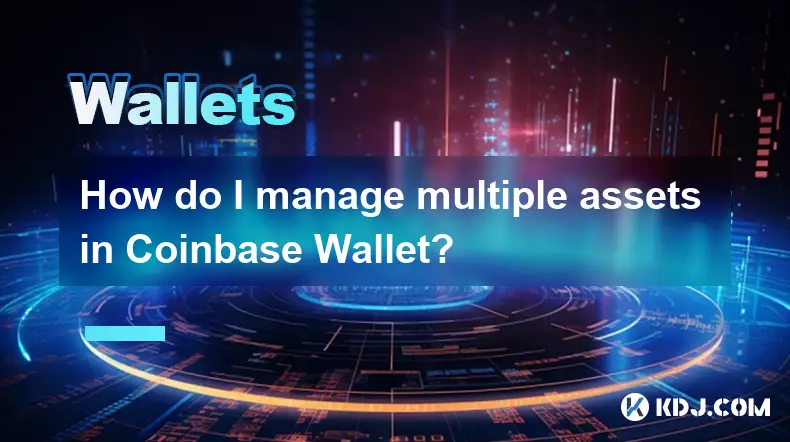
How do I manage multiple assets in Coinbase Wallet?
Sep 23,2025 at 10:00am
Understanding Multi-Asset Support in Coinbase Wallet1. Coinbase Wallet allows users to store a wide variety of digital assets beyond just Bitcoin and ...

How do I connect Coinbase Wallet to a hardware wallet?
Sep 26,2025 at 02:54am
Connecting Coinbase Wallet to a Hardware Device1. Open the Coinbase Wallet app on your mobile device and ensure it is updated to the latest version. N...
See all articles