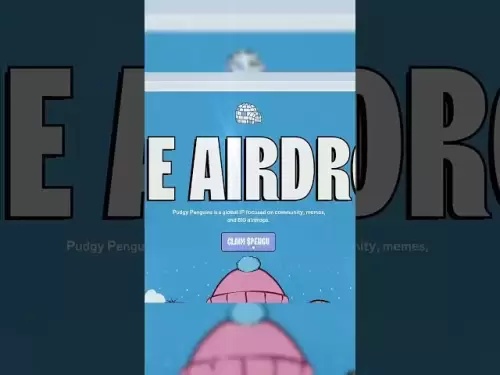-
 Bitcoin
Bitcoin $107,544.4358
-0.02% -
 Ethereum
Ethereum $2,512.4208
3.03% -
 Tether USDt
Tether USDt $1.0002
0.00% -
 XRP
XRP $2.2954
4.88% -
 BNB
BNB $658.9416
1.53% -
 Solana
Solana $156.9061
3.43% -
 USDC
USDC $0.9999
0.01% -
 TRON
TRON $0.2789
1.11% -
 Dogecoin
Dogecoin $0.1666
1.20% -
 Cardano
Cardano $0.5831
4.07% -
 Hyperliquid
Hyperliquid $40.5472
6.61% -
 Bitcoin Cash
Bitcoin Cash $517.2319
5.56% -
 Sui
Sui $2.8191
0.12% -
 Chainlink
Chainlink $13.5273
1.06% -
 UNUS SED LEO
UNUS SED LEO $9.1224
1.19% -
 Avalanche
Avalanche $18.1354
0.37% -
 Stellar
Stellar $0.2401
1.68% -
 Toncoin
Toncoin $2.9528
2.57% -
 Shiba Inu
Shiba Inu $0.0...01152
-0.24% -
 Litecoin
Litecoin $86.8100
-0.26% -
 Hedera
Hedera $0.1520
2.18% -
 Monero
Monero $318.1344
2.43% -
 Polkadot
Polkadot $3.4355
-0.04% -
 Dai
Dai $1.0001
0.02% -
 Bitget Token
Bitget Token $4.5482
-1.07% -
 Ethena USDe
Ethena USDe $1.0003
0.01% -
 Uniswap
Uniswap $7.2490
0.40% -
 Aave
Aave $278.1005
0.65% -
 Pepe
Pepe $0.0...09893
2.45% -
 Pi
Pi $0.5129
-2.55%
How to add tokens to Trust Wallet? How to set up custom tokens?
Adding tokens to Trust Wallet is easy: open the app, search for the token, and tap to add. For custom tokens, enter the contract address, name, symbol, and decimals.
May 05, 2025 at 06:49 pm

Adding tokens to Trust Wallet and setting up custom tokens can enhance your cryptocurrency management experience. Trust Wallet, a popular mobile wallet, supports a wide range of tokens across multiple blockchains, including Ethereum, Binance Smart Chain, and more. This guide will walk you through the process of adding tokens to Trust Wallet and setting up custom tokens, ensuring you can manage your digital assets with ease.
Adding Tokens to Trust Wallet
Trust Wallet offers a user-friendly interface that allows you to add tokens quickly. Here's how you can add tokens to your Trust Wallet:
Open Trust Wallet: Launch the Trust Wallet app on your mobile device. Make sure you have the latest version installed to ensure compatibility with the newest tokens.
Select the Wallet: If you have multiple wallets set up, choose the one where you want to add the token.
Access the Token List: Tap on the "Receive" button at the bottom of the screen. This will show you a list of tokens currently added to your wallet.
Search for the Token: Use the search bar at the top to look for the token you want to add. If the token is supported by Trust Wallet, it should appear in the search results.
Add the Token: Once you find the token, tap on it to add it to your wallet. The token will now appear in your main wallet screen, and you can view its balance and perform transactions.
Setting Up Custom Tokens
If the token you want to add is not listed in Trust Wallet, you can set it up as a custom token. This process requires you to have specific details about the token, such as its contract address, symbol, and decimals. Here's how to set up a custom token:
Open Trust Wallet: Start by opening the Trust Wallet app on your device.
Navigate to Settings: Tap on the settings icon (usually represented by three dots or lines) in the top right corner of the screen.
Find Wallet Settings: Scroll down and select "Wallet" from the settings menu.
Add Custom Token: Look for the "Add Custom Token" option and tap on it. You will be prompted to select the network for the token (e.g., Ethereum, Binance Smart Chain).
Enter Token Details: You will need to enter the following details for the custom token:
- Contract Address: This is the unique address of the token on the blockchain.
- Name: The name of the token.
- Symbol: The symbol used to represent the token.
- Decimals: The number of decimal places the token uses.
Confirm and Add: After entering the details, tap on "Save" or "Add" to add the custom token to your wallet. The token will now appear in your wallet, and you can manage it like any other token.
Verifying Custom Token Details
Before adding a custom token, it's crucial to verify the details you enter. Incorrect information can lead to issues with your wallet and transactions. Here's how to verify the details:
Check the Contract Address: Ensure the contract address you enter is correct. You can find this on the token's official website or a reputable blockchain explorer.
Confirm the Token Name and Symbol: Double-check the name and symbol of the token to avoid confusion with other tokens.
Verify the Decimals: The number of decimals is critical for accurate transaction amounts. Make sure you enter the correct number of decimals as specified by the token's documentation.
Managing Added Tokens
Once you have added tokens to your Trust Wallet, you can manage them easily. Here are some tips for managing your tokens:
View Balances: You can view the balance of each token on the main wallet screen. Tap on a token to see more details, such as transaction history and current price.
Send and Receive Tokens: To send tokens, tap on the token, then tap on "Send." Enter the recipient's address and the amount you want to send. To receive tokens, tap on the token, then tap on "Receive" to display your wallet address.
Remove Tokens: If you no longer need a token in your wallet, you can remove it. Go to the token list, swipe left on the token you want to remove, and tap on "Hide." Note that this does not delete the token from the blockchain; it only removes it from your wallet's display.
Troubleshooting Common Issues
Sometimes, you may encounter issues when adding tokens or setting up custom tokens. Here are some common problems and their solutions:
Token Not Appearing: If a token you added does not appear in your wallet, ensure you have the correct network selected. For custom tokens, double-check the contract address and other details.
Transaction Errors: If you encounter errors when sending or receiving tokens, check your internet connection and ensure you have enough gas (transaction fees) for the network you are using.
Wallet Syncing Issues: If your wallet is not syncing properly, try closing and reopening the app. If the problem persists, consider reinstalling the app, but make sure you have your recovery phrase backed up.
Frequently Asked Questions
Q: Can I add tokens from any blockchain to Trust Wallet?
A: Trust Wallet supports tokens from multiple blockchains, including Ethereum, Binance Smart Chain, and more. However, not all blockchains are supported, so you should check the Trust Wallet website for a list of supported networks.
Q: What should I do if I enter incorrect details for a custom token?
A: If you enter incorrect details for a custom token, you can remove the token from your wallet and try adding it again with the correct information. Always double-check the details before adding a custom token.
Q: Is it safe to add custom tokens to my Trust Wallet?
A: Adding custom tokens is generally safe as long as you verify the token details from reputable sources. Be cautious of phishing attempts and only add tokens from trusted sources.
Q: Can I add tokens to Trust Wallet on a desktop?
A: Trust Wallet is primarily a mobile app, but you can use it on a desktop through an Android emulator. However, for the best experience and security, it's recommended to use the mobile app directly on your smartphone.
Disclaimer:info@kdj.com
The information provided is not trading advice. kdj.com does not assume any responsibility for any investments made based on the information provided in this article. Cryptocurrencies are highly volatile and it is highly recommended that you invest with caution after thorough research!
If you believe that the content used on this website infringes your copyright, please contact us immediately (info@kdj.com) and we will delete it promptly.
- OKX and Binance Delist Trading Pairs: What's Going On?
- 2025-07-01 02:30:12
- Pepeto vs. Shiba Inu: Can the New Meme Coin Dethrone the King?
- 2025-07-01 02:50:11
- Saylor, Bitcoin, Holdings: Strategy's Crypto Empire Grows
- 2025-07-01 02:30:12
- Coinbase, Altcoins, and Listings: What's the Buzz?
- 2025-07-01 00:30:11
- Chainlink's Bullish Signals: Investors Bet on Long-Term Value
- 2025-07-01 00:50:12
- CICADA Finance Soars on BNB Chain: A TGE Deep Dive
- 2025-07-01 01:30:11
Related knowledge

What is the best crypto wallet for beginners?
Jul 01,2025 at 02:42am
Understanding the Basics of Crypto WalletsA crypto wallet is a digital tool that allows users to store, send, and receive cryptocurrencies securely. Unlike traditional wallets that hold physical cash, crypto wallets do not actually store coins. Instead, they manage the private keys that grant access to blockchain addresses where your funds are recorded....

How to secure my crypto wallet?
Jul 01,2025 at 03:28am
Understanding the Importance of Crypto Wallet SecuritySecuring your crypto wallet is a fundamental aspect of managing digital assets. Unlike traditional bank accounts, cryptocurrency wallets do not have centralized institutions to reverse fraudulent transactions or recover lost funds. Therefore, security measures must be proactively managed by the user....

Coinbase price alert settings: real-time monitoring of market fluctuations
Jun 29,2025 at 07:00am
Setting Up Coinbase Price AlertsTo begin real-time monitoring of market fluctuations on Coinbase, users can utilize the built-in price alert feature. This function allows you to receive notifications when a cryptocurrency reaches a specific price point. To access this setting, open the Coinbase app or log in via the web platform. Navigate to the 'Prices...

How to stake cryptocurrencies on Coinbase? Benefits and risks
Jun 27,2025 at 06:36pm
Understanding Cryptocurrency Staking on CoinbaseStaking cryptocurrencies involves locking up digital assets to support the operations of a blockchain network, typically in return for rewards. Coinbase, one of the most popular cryptocurrency exchanges globally, offers staking services for several proof-of-stake (PoS) coins. Users can stake their holdings...

Differences between Coinbase Pro and Coinbase: platform function comparison and analysis
Jun 29,2025 at 08:21am
Overview of Coinbase and Coinbase ProWhen exploring the cryptocurrency trading landscape, users often encounter two platforms under the same parent company: Coinbase and Coinbase Pro. While both are operated by the same organization, they cater to different types of users and offer varying features. Coinbase is primarily designed for beginners and casua...

What to do if your Coinbase account is frozen? Unfreezing process and preventive measures
Jun 30,2025 at 03:49am
Understanding Why Your Coinbase Account Might Be FrozenIf your Coinbase account is frozen, it typically indicates that the platform has detected suspicious activity or potential violations of its terms of service. This could be due to a variety of reasons such as unusual login attempts, high-risk transactions, or incomplete verification steps. Coinbase ...

What is the best crypto wallet for beginners?
Jul 01,2025 at 02:42am
Understanding the Basics of Crypto WalletsA crypto wallet is a digital tool that allows users to store, send, and receive cryptocurrencies securely. Unlike traditional wallets that hold physical cash, crypto wallets do not actually store coins. Instead, they manage the private keys that grant access to blockchain addresses where your funds are recorded....

How to secure my crypto wallet?
Jul 01,2025 at 03:28am
Understanding the Importance of Crypto Wallet SecuritySecuring your crypto wallet is a fundamental aspect of managing digital assets. Unlike traditional bank accounts, cryptocurrency wallets do not have centralized institutions to reverse fraudulent transactions or recover lost funds. Therefore, security measures must be proactively managed by the user....

Coinbase price alert settings: real-time monitoring of market fluctuations
Jun 29,2025 at 07:00am
Setting Up Coinbase Price AlertsTo begin real-time monitoring of market fluctuations on Coinbase, users can utilize the built-in price alert feature. This function allows you to receive notifications when a cryptocurrency reaches a specific price point. To access this setting, open the Coinbase app or log in via the web platform. Navigate to the 'Prices...

How to stake cryptocurrencies on Coinbase? Benefits and risks
Jun 27,2025 at 06:36pm
Understanding Cryptocurrency Staking on CoinbaseStaking cryptocurrencies involves locking up digital assets to support the operations of a blockchain network, typically in return for rewards. Coinbase, one of the most popular cryptocurrency exchanges globally, offers staking services for several proof-of-stake (PoS) coins. Users can stake their holdings...

Differences between Coinbase Pro and Coinbase: platform function comparison and analysis
Jun 29,2025 at 08:21am
Overview of Coinbase and Coinbase ProWhen exploring the cryptocurrency trading landscape, users often encounter two platforms under the same parent company: Coinbase and Coinbase Pro. While both are operated by the same organization, they cater to different types of users and offer varying features. Coinbase is primarily designed for beginners and casua...

What to do if your Coinbase account is frozen? Unfreezing process and preventive measures
Jun 30,2025 at 03:49am
Understanding Why Your Coinbase Account Might Be FrozenIf your Coinbase account is frozen, it typically indicates that the platform has detected suspicious activity or potential violations of its terms of service. This could be due to a variety of reasons such as unusual login attempts, high-risk transactions, or incomplete verification steps. Coinbase ...
See all articles