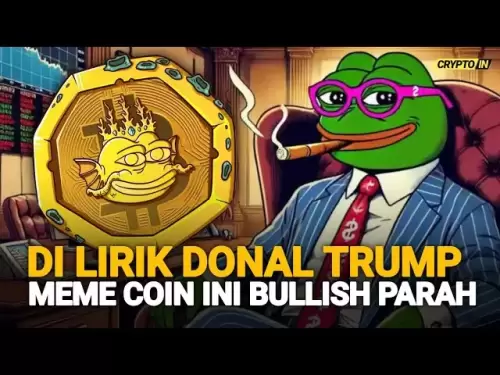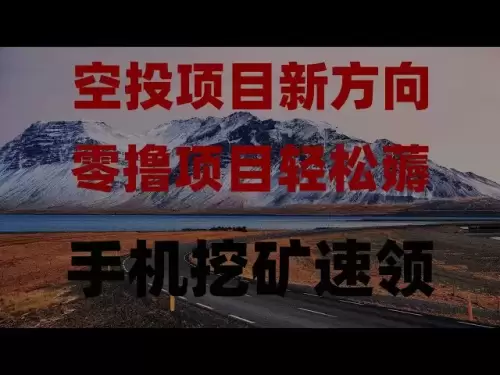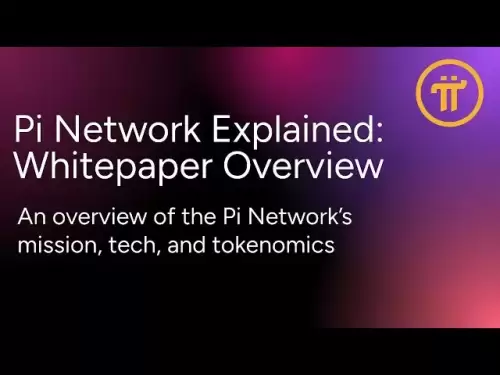-
 Bitcoin
Bitcoin $121,713.8152
3.06% -
 Ethereum
Ethereum $3,041.6437
2.42% -
 XRP
XRP $2.9499
5.12% -
 Tether USDt
Tether USDt $1.0000
-0.02% -
 BNB
BNB $704.1034
1.75% -
 Solana
Solana $166.7523
2.91% -
 USDC
USDC $0.9999
0.00% -
 Dogecoin
Dogecoin $0.2052
2.90% -
 TRON
TRON $0.3011
-0.47% -
 Cardano
Cardano $0.7461
1.42% -
 Hyperliquid
Hyperliquid $48.3650
1.12% -
 Stellar
Stellar $0.4548
3.52% -
 Sui
Sui $3.9527
14.50% -
 Chainlink
Chainlink $16.3300
5.87% -
 Bitcoin Cash
Bitcoin Cash $511.8016
1.25% -
 Hedera
Hedera $0.2395
1.40% -
 Avalanche
Avalanche $21.6526
2.06% -
 UNUS SED LEO
UNUS SED LEO $9.0073
-0.23% -
 Shiba Inu
Shiba Inu $0.0...01369
2.61% -
 Toncoin
Toncoin $3.0335
0.66% -
 Litecoin
Litecoin $96.6206
1.72% -
 Monero
Monero $355.1673
5.35% -
 Polkadot
Polkadot $4.0839
2.47% -
 Uniswap
Uniswap $9.3282
9.72% -
 Dai
Dai $0.9997
-0.01% -
 Ethena USDe
Ethena USDe $1.0004
-0.04% -
 Pepe
Pepe $0.0...01248
1.07% -
 Bitget Token
Bitget Token $4.4642
2.68% -
 Aave
Aave $325.0626
6.81% -
 Bittensor
Bittensor $418.1482
6.22%
How to add a payment method for P2P on OKX?
OKX allows users to add multiple payment methods, such as bank transfers, e-wallets, and crypto wallets, for seamless P2P trading.
Jul 14, 2025 at 10:35 pm
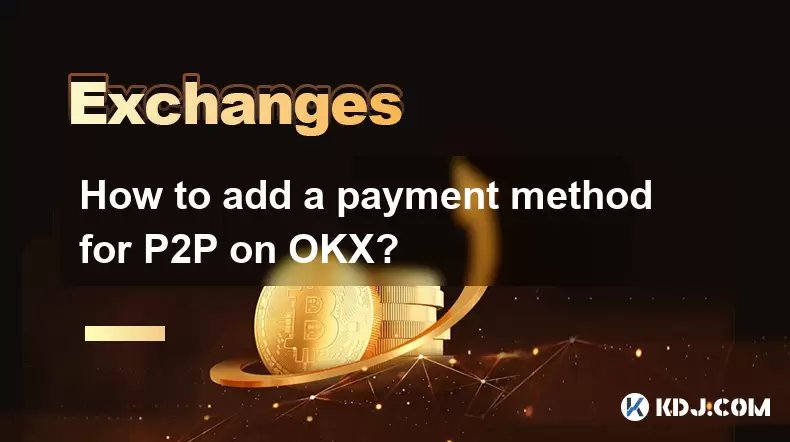
Understanding P2P Payments on OKX
OKX is a leading cryptocurrency exchange that provides users with various ways to trade digital assets. One of the most popular features for traders is the P2P (Peer-to-Peer) trading platform, which allows users to buy and sell cryptocurrencies directly with other individuals. To engage in these transactions, it's essential to add a payment method that will be used to receive or send funds during trades.
Before diving into the steps, it's important to understand what qualifies as a valid payment method on OKX. The platform supports several options, including bank transfers, e-wallets like Alipay or PayPal, and cryptocurrency transfers. Each user may have different preferences based on their location and local regulations.
Navigating to the P2P Section
To begin adding a payment method, you must first access the P2P section within your OKX account. Log in to your account and navigate to the "Trade" menu at the top of the screen. From there, select "P2P Trading." Once inside this section, locate the "Payment Methods" tab, typically found on the left-hand side of the interface or within your profile settings.
It’s crucial to ensure your account is verified before proceeding. Most payment methods require KYC (Know Your Customer) verification to comply with regulatory standards. If you haven't completed this step yet, pause here and complete identity verification to avoid any interruptions later.
Adding a Bank Transfer Method
For users who prefer using traditional banking, adding a bank transfer method is straightforward. Click on the "Add Payment Method" button and select "Bank Card" or "Bank Transfer" depending on your region. You'll need to provide the following information:
- Full Name of Account Holder
- Bank Name
- Branch Address
- Account Number
- SWIFT/BIC Code (if applicable)
After entering this data, double-check all details for accuracy. Incorrect bank information can lead to failed transactions or loss of funds. Once confirmed, click "Save" to store your new payment method securely.
Setting Up an E-Wallet Option
If you're more comfortable using online wallets such as Alipay, WeChat Pay, or PayPal, OKX also allows integration of these platforms. Return to the "Payment Methods" section and choose "E-Wallet" from the available options. You’ll be prompted to enter your wallet ID or phone number associated with the service.
Some e-wallets might require additional verification, such as confirming ownership through a small test transaction. Be prepared to wait a few minutes while the system processes your request. Once verified, your e-wallet will appear under your list of available payment methods and be ready for use in P2P trades.
Managing and Editing Existing Payment Methods
Once added, you can manage your payment methods anytime by returning to the "Payment Methods" section. Here, you can edit, delete, or temporarily disable any method. For instance, if you change banks or close an e-wallet account, updating or removing outdated methods helps maintain clean and efficient transaction records.
It's also possible to set a default payment method, which streamlines the process when initiating trades. Simply click the star icon next to the preferred method to make it your primary option. This feature ensures you don’t have to manually select a payment method every time you conduct a trade.
Frequently Asked Questions
1. Can I add multiple payment methods for P2P on OKX?
Yes, OKX allows users to add and manage multiple payment methods simultaneously. This flexibility enables traders to cater to a broader audience or switch between options based on convenience and regional availability.
2. Why is my payment method not showing up after saving?
This issue could occur due to a temporary system error or incomplete verification. Ensure all required fields were filled correctly and that any verification steps were successfully completed. Try logging out and back in or contacting OKX support if the problem persists.
3. Is there a fee for adding a payment method on OKX?
No, adding a payment method itself does not incur any fees. However, certain payment channels may involve transaction charges during actual trades. Always review the fee structure associated with each payment type before initiating a trade.
4. Can I use a crypto wallet as a payment method for P2P trades?
Yes, OKX supports linking crypto wallets as payment methods for receiving or sending digital currencies directly. Ensure the wallet address is accurate and compatible with the blockchain network of the asset being traded.
Disclaimer:info@kdj.com
The information provided is not trading advice. kdj.com does not assume any responsibility for any investments made based on the information provided in this article. Cryptocurrencies are highly volatile and it is highly recommended that you invest with caution after thorough research!
If you believe that the content used on this website infringes your copyright, please contact us immediately (info@kdj.com) and we will delete it promptly.
- TradeOS: Revolutionizing Global Trade with Infrastructure and Innovation
- 2025-07-15 02:50:12
- MoonBull, Crypto Race, Melania Hype: Decoding the Meme Coin Mania
- 2025-07-15 02:30:12
- Southeast Asia: Deep Incubation Fuels Investment Boom
- 2025-07-15 02:30:12
- MANTRA, Google Cloud, and the $OM Surge: What's Driving the RWA Revolution?
- 2025-07-15 02:35:12
- XRP's Wild Ride: Implied Volatility and Potential Price Swings
- 2025-07-15 01:10:12
- Altcoin Companies Launch: HYPE's Bold Nasdaq Move & Promising Altcoins to Watch
- 2025-07-15 01:50:12
Related knowledge

How to buy USDT on OKX with a credit card?
Jul 10,2025 at 01:14pm
What is USDT and why buy it on OKX?USDT (Tether) is one of the most widely used stablecoins in the cryptocurrency market. It is pegged to the value of...

What is the OKX unified account mode?
Jul 09,2025 at 01:07pm
Understanding the OKX Unified Account ModeThe OKX unified account mode is a feature introduced by OKX, one of the leading cryptocurrency exchanges glo...
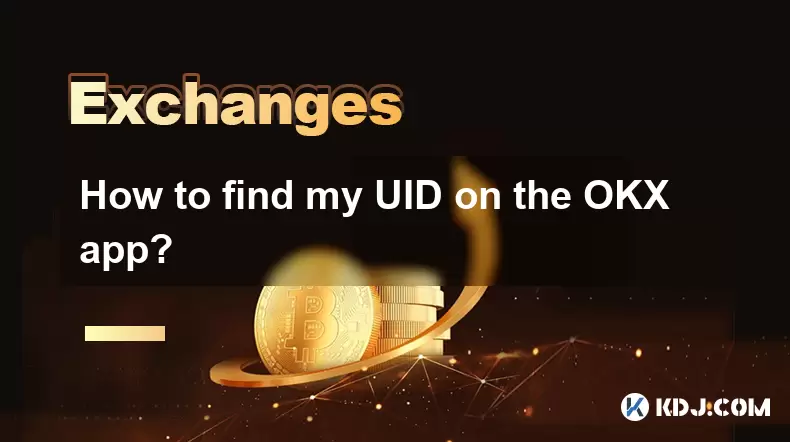
How to find my UID on the OKX app?
Jul 14,2025 at 08:56pm
Understanding What a UID Is on OKXIn the context of cryptocurrency platforms, a UID (User Identification Number) is a unique identifier assigned to ea...

OKX futures trading tutorial for advanced users
Jul 09,2025 at 07:29am
Understanding OKX Futures Trading InterfaceBefore diving into advanced strategies, it's crucial to have a deep understanding of the OKX futures tradin...

What are the different order types available on OKX?
Jul 08,2025 at 10:15pm
Understanding Order Types on OKXOKX is one of the leading cryptocurrency exchanges globally, offering a wide array of trading tools and order types to...

Is my money safe on OKX during a market crash?
Jul 09,2025 at 01:43pm
Understanding Market Crashes and Cryptocurrency ExchangesDuring a market crash, cryptocurrency prices plummet rapidly, often causing panic among trade...

How to buy USDT on OKX with a credit card?
Jul 10,2025 at 01:14pm
What is USDT and why buy it on OKX?USDT (Tether) is one of the most widely used stablecoins in the cryptocurrency market. It is pegged to the value of...

What is the OKX unified account mode?
Jul 09,2025 at 01:07pm
Understanding the OKX Unified Account ModeThe OKX unified account mode is a feature introduced by OKX, one of the leading cryptocurrency exchanges glo...
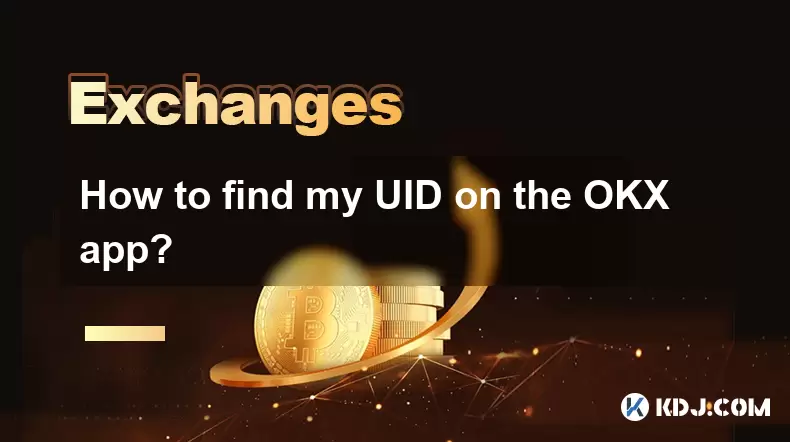
How to find my UID on the OKX app?
Jul 14,2025 at 08:56pm
Understanding What a UID Is on OKXIn the context of cryptocurrency platforms, a UID (User Identification Number) is a unique identifier assigned to ea...

OKX futures trading tutorial for advanced users
Jul 09,2025 at 07:29am
Understanding OKX Futures Trading InterfaceBefore diving into advanced strategies, it's crucial to have a deep understanding of the OKX futures tradin...

What are the different order types available on OKX?
Jul 08,2025 at 10:15pm
Understanding Order Types on OKXOKX is one of the leading cryptocurrency exchanges globally, offering a wide array of trading tools and order types to...

Is my money safe on OKX during a market crash?
Jul 09,2025 at 01:43pm
Understanding Market Crashes and Cryptocurrency ExchangesDuring a market crash, cryptocurrency prices plummet rapidly, often causing panic among trade...
See all articles