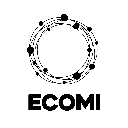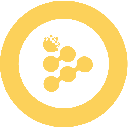-
 Bitcoin
Bitcoin $112400
0.86% -
 Ethereum
Ethereum $4509
-0.37% -
 XRP
XRP $2.968
-0.52% -
 Tether USDt
Tether USDt $0.9999
-0.02% -
 BNB
BNB $876.4
2.10% -
 Solana
Solana $214.3
4.69% -
 USDC
USDC $0.9998
-0.01% -
 Dogecoin
Dogecoin $0.2241
1.86% -
 TRON
TRON $0.3447
-0.45% -
 Cardano
Cardano $0.8586
0.25% -
 Chainlink
Chainlink $25.26
5.76% -
 Hyperliquid
Hyperliquid $45.95
-3.38% -
 Ethena USDe
Ethena USDe $1.001
-0.01% -
 Sui
Sui $3.491
0.92% -
 Stellar
Stellar $0.3830
0.57% -
 Cronos
Cronos $0.3333
27.15% -
 Bitcoin Cash
Bitcoin Cash $557.0
0.74% -
 Avalanche
Avalanche $24.75
0.77% -
 Hedera
Hedera $0.2406
0.46% -
 UNUS SED LEO
UNUS SED LEO $9.561
-0.08% -
 Litecoin
Litecoin $113.8
0.74% -
 Toncoin
Toncoin $3.187
1.26% -
 Shiba Inu
Shiba Inu $0.00001264
0.86% -
 Polkadot
Polkadot $3.995
3.37% -
 Uniswap
Uniswap $10.04
1.61% -
 Dai
Dai $0.9999
-0.01% -
 Bitget Token
Bitget Token $4.603
-0.87% -
 Monero
Monero $269.4
-1.07% -
 Aave
Aave $317.5
-1.55% -
 Ethena
Ethena $0.6731
10.25%
How to add custom tokens in Trust Wallet?
To add custom tokens in Trust Wallet, gather the token's contract address, symbol, and decimal places, then input them accurately to manage lesser-known cryptocurrencies.
Mar 27, 2025 at 06:28 pm

How to Add Custom Tokens in Trust Wallet
Understanding Custom Tokens and Trust Wallet
Trust Wallet, a popular mobile cryptocurrency wallet, supports a vast array of cryptocurrencies. However, some newer or less mainstream tokens aren't automatically listed. This is where adding custom tokens comes in. A custom token is essentially any cryptocurrency not pre-loaded into the wallet's interface. Adding them requires manually inputting specific token details. This process ensures you can manage these assets within the Trust Wallet ecosystem. It's crucial to double-check the accuracy of the information you enter to avoid issues. Incorrect information can lead to loss of funds.
The Step-by-Step Guide: Adding Custom Tokens
Adding a custom token to your Trust Wallet involves several steps. These steps require careful attention to detail to ensure the process is successful. Incorrect information could result in the inability to access your tokens. Always verify the information provided by the token's official source.
Step 1: Accessing the 'Add Custom Token' Feature: Open your Trust Wallet app and navigate to the portfolio section. You will usually find an option to add a new token or coin. This option might be labeled 'Add Custom Token' or something similar. Look for a '+' button or a similar symbol indicating the addition of a new asset.
Step 2: Gathering Essential Token Information: Before proceeding, you need to gather specific details about the custom token you wish to add. This information is typically found on the token's official website or blockchain explorer. You will need the token's contract address, token symbol, and decimal places. These are crucial for the wallet to correctly identify and display the token.
Step 3: Inputting the Token Details: Once you've located the 'Add Custom Token' option, you'll be presented with fields to input the token's details. Carefully enter the contract address, token symbol, and decimal places. Ensure there are no typos; even a single incorrect character can prevent the token from being added. Double-check each field against the official source.
Step 4: Confirming the Addition: After inputting all the required information, review the details one last time for accuracy. Once you're confident everything is correct, tap the 'Add' or 'Confirm' button. Trust Wallet will then process the addition of the custom token. This may take a few seconds.
Step 5: Verifying the Token: After adding the custom token, check your Trust Wallet portfolio. The newly added token should now be visible. Verify the balance to ensure it accurately reflects your holdings. If the token doesn't appear or the balance is incorrect, double-check the information you entered in the previous steps.
Potential Issues and Troubleshooting
Sometimes, adding custom tokens can present challenges. Incorrect information is the most frequent cause of problems. If you encounter issues, here's what you can do:
Double-Check Token Information: Carefully re-examine the contract address, symbol, and decimal places. Even a small error can prevent the token from being added correctly. Compare your entries to the official source multiple times.
Network Selection: Ensure you've selected the correct blockchain network. Many tokens operate on specific networks (e.g., Ethereum, Binance Smart Chain). Choosing the wrong network will prevent the token from appearing.
Wallet Synchronization: After adding the token, allow some time for your wallet to synchronize with the blockchain. This process ensures the wallet updates with the latest information about your token holdings.
Restarting the App: In some cases, restarting the Trust Wallet app can resolve minor glitches that may be preventing the token from appearing.
Seek Community Support: If you continue to have problems, consult the Trust Wallet community forums or support channels. Other users may have encountered similar issues and found solutions.
Understanding Contract Addresses
The contract address is a unique identifier for a token on a blockchain. It's essentially the token's digital address. It's crucial to obtain the correct contract address from a trusted source, such as the token's official website or a reputable blockchain explorer. Using an incorrect contract address will prevent you from adding the token successfully and could potentially expose you to scams. Always be vigilant and verify the information.
Understanding Token Symbols and Decimal Places
The token symbol is a short abbreviation used to represent the token (e.g., ETH for Ethereum, BTC for Bitcoin). It's usually a few letters. The decimal places specify the precision of the token. This determines how many decimal places are used to represent the smallest unit of the token. For example, many tokens use 18 decimal places. Incorrect decimal places will lead to inaccurate balance displays.
Security Considerations When Adding Custom Tokens
Adding custom tokens introduces some security risks. Always exercise caution and follow these guidelines:
Only Add Tokens from Trusted Sources: Only add tokens from official websites or reputable sources. Be wary of unsolicited links or messages that claim to offer new tokens.
Verify Contract Addresses: Always double-check the contract address of the token before adding it to your wallet. An incorrect address can lead to the loss of funds.
Keep Your Wallet Secure: Use a strong password and enable two-factor authentication (2FA) to protect your Trust Wallet.
Regularly Update Your Wallet: Keep your Trust Wallet app updated to the latest version to benefit from security patches and bug fixes.
Frequently Asked Questions
Q: What if I enter the wrong contract address?A: Entering the wrong contract address will prevent the token from being added correctly. It will not be linked to your actual tokens, effectively making them inaccessible within Trust Wallet. You will need to re-enter the correct address from a trusted source.
Q: Can I add the same token to multiple wallets?A: Yes, you can add the same token to multiple wallets. Each wallet will independently track your balance for that specific token.
Q: What happens if I delete a custom token from my wallet?A: Deleting a custom token from your wallet will remove it from your interface. However, the tokens themselves remain on the blockchain. You can always add the token back by following the steps outlined above.
Q: Are there any fees associated with adding a custom token?A: Adding a custom token to Trust Wallet does not incur any fees. However, you may incur network fees (gas fees) when transferring the tokens to or from your wallet. These fees are blockchain-related, not Trust Wallet specific.
Q: What should I do if my custom token doesn't show up after adding it?A: First, double-check the accuracy of the contract address, token symbol, and decimal places. Ensure you selected the correct network. Restart the Trust Wallet app. If the problem persists, seek assistance from the Trust Wallet community or support.
Disclaimer:info@kdj.com
The information provided is not trading advice. kdj.com does not assume any responsibility for any investments made based on the information provided in this article. Cryptocurrencies are highly volatile and it is highly recommended that you invest with caution after thorough research!
If you believe that the content used on this website infringes your copyright, please contact us immediately (info@kdj.com) and we will delete it promptly.
- Helium (HNT) Crypto: Altcoin Overhaul Setting Up for a Breakout?
- 2025-08-29 05:05:28
- Shiba Inu: Whale Activity and Exchange Inflows - A Deep Dive
- 2025-08-29 05:25:19
- Ruvi AI: The AI Token Overtaking Cardano with Strategic Partnerships
- 2025-08-29 05:25:19
- XRP Price, ETH Token, and Analyst Predictions: What's the Buzz?
- 2025-08-29 06:05:12
- ZA Miner: Mining Bitcoin from Your Phone in 2025
- 2025-08-29 06:05:12
- Cronos, CRO, Crypto 2025: Riding the Wave to Mass Adoption
- 2025-08-29 02:45:11
Related knowledge

How to avoid slippage when swapping on Trust Wallet?
Aug 29,2025 at 03:01am
Understanding Slippage in Decentralized Exchanges1. Slippage occurs when the price of a cryptocurrency changes between the time a transaction is initi...

How to interact with smart contracts on Trust Wallet?
Aug 29,2025 at 01:28am
Understanding Smart Contracts and Trust Wallet Compatibility1. Smart contracts are self-executing agreements with the terms directly written into code...

How to change the currency displayed in Trust Wallet?
Aug 29,2025 at 02:42am
Understanding Currency Display in Trust Wallet1. Trust Wallet allows users to manage multiple cryptocurrencies and tokens within a single interface. T...
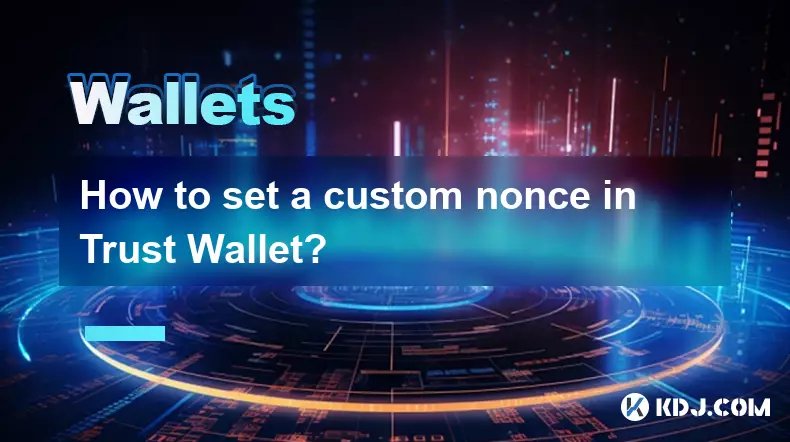
How to set a custom nonce in Trust Wallet?
Aug 29,2025 at 03:29am
Understanding Nonce in Ethereum Transactions1. The nonce is a critical component in Ethereum-based transactions, representing a sequential counter tha...

How to use Trust Wallet with Ledger?
Aug 29,2025 at 06:42am
Connecting Trust Wallet with Ledger: A Secure Approach1. Trust Wallet and Ledger integration allows users to manage their cryptocurrency assets with e...

How to use Trust Wallet for DeFi?
Aug 29,2025 at 12:28am
Setting Up Trust Wallet for DeFi Access1. Download the Trust Wallet application from the official App Store or Google Play to ensure authenticity and ...

How to avoid slippage when swapping on Trust Wallet?
Aug 29,2025 at 03:01am
Understanding Slippage in Decentralized Exchanges1. Slippage occurs when the price of a cryptocurrency changes between the time a transaction is initi...

How to interact with smart contracts on Trust Wallet?
Aug 29,2025 at 01:28am
Understanding Smart Contracts and Trust Wallet Compatibility1. Smart contracts are self-executing agreements with the terms directly written into code...

How to change the currency displayed in Trust Wallet?
Aug 29,2025 at 02:42am
Understanding Currency Display in Trust Wallet1. Trust Wallet allows users to manage multiple cryptocurrencies and tokens within a single interface. T...
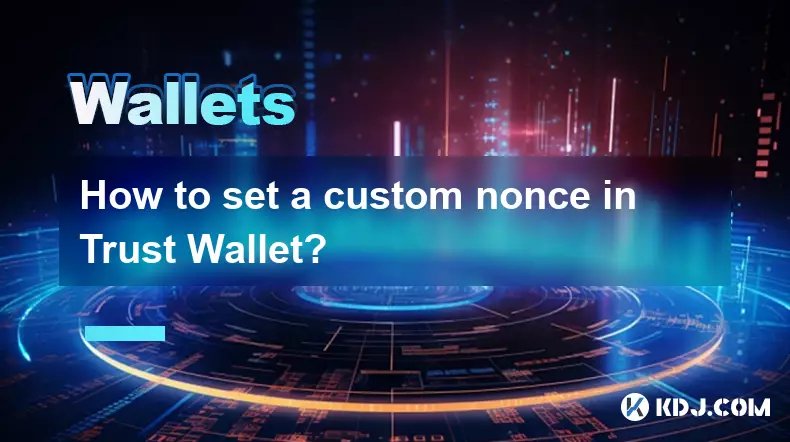
How to set a custom nonce in Trust Wallet?
Aug 29,2025 at 03:29am
Understanding Nonce in Ethereum Transactions1. The nonce is a critical component in Ethereum-based transactions, representing a sequential counter tha...

How to use Trust Wallet with Ledger?
Aug 29,2025 at 06:42am
Connecting Trust Wallet with Ledger: A Secure Approach1. Trust Wallet and Ledger integration allows users to manage their cryptocurrency assets with e...

How to use Trust Wallet for DeFi?
Aug 29,2025 at 12:28am
Setting Up Trust Wallet for DeFi Access1. Download the Trust Wallet application from the official App Store or Google Play to ensure authenticity and ...
See all articles
























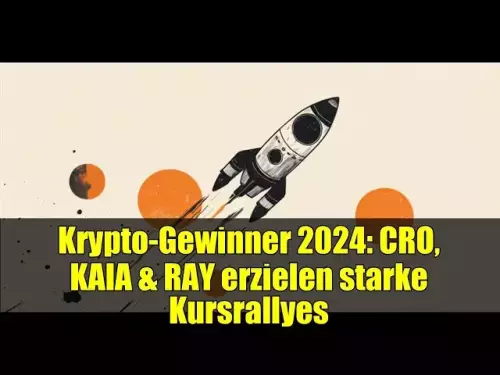

![28 August 2025 - [Evening]Mr Mint (MNT) Zoom Call | Latest Update & Future Plans | Stepmint | 28 August 2025 - [Evening]Mr Mint (MNT) Zoom Call | Latest Update & Future Plans | Stepmint |](/uploads/2025/08/29/cryptocurrencies-news/videos/august-evening-mint-mnt-zoom-call-update-future-plans-stepmint/68b08b4c56a56_image_500_375.webp)