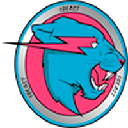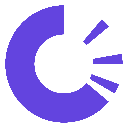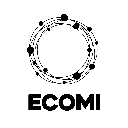-
 Bitcoin
Bitcoin $107,445.2433
-3.75% -
 Ethereum
Ethereum $2,517.4404
-5.47% -
 Tether USDt
Tether USDt $1.0001
0.00% -
 XRP
XRP $2.3026
-5.42% -
 BNB
BNB $659.9983
-3.70% -
 Solana
Solana $172.9402
-4.38% -
 USDC
USDC $0.9998
0.04% -
 Dogecoin
Dogecoin $0.2259
-8.42% -
 Cardano
Cardano $0.7455
-8.07% -
 TRON
TRON $0.2705
-1.25% -
 Sui
Sui $3.6157
-6.00% -
 Hyperliquid
Hyperliquid $32.7493
-2.22% -
 Chainlink
Chainlink $15.4825
-7.27% -
 Avalanche
Avalanche $23.0176
-8.56% -
 Stellar
Stellar $0.2864
-5.92% -
 Shiba Inu
Shiba Inu $0.0...01436
-7.43% -
 Bitcoin Cash
Bitcoin Cash $424.9299
-4.76% -
 UNUS SED LEO
UNUS SED LEO $8.8355
-0.60% -
 Hedera
Hedera $0.1900
-6.96% -
 Toncoin
Toncoin $2.9847
-5.84% -
 Litecoin
Litecoin $95.6760
-4.92% -
 Polkadot
Polkadot $4.5734
-7.80% -
 Monero
Monero $389.7155
2.10% -
 Bitget Token
Bitget Token $5.4731
2.18% -
 Pepe
Pepe $0.0...01361
-12.63% -
 Pi
Pi $0.7782
-5.27% -
 Dai
Dai $1.0000
0.02% -
 Ethena USDe
Ethena USDe $1.0005
0.01% -
 Aave
Aave $252.3458
-1.23% -
 Uniswap
Uniswap $6.0065
-6.96%
How to add a custom network to MetaMask?
To connect to a custom network in MetaMask, open the wallet, navigate to network settings, and add the network name, RPC URL, Chain ID, symbol, and optional explorer URL. Then save to connect.
Feb 28, 2025 at 05:08 pm

1. Open the MetaMask Little Fox Wallet
2. Enter the network settings interface
3. Fill in custom network information
Network name : Fill in the name you want to set for this custom network here. For example, you want to connect to a specific test network, and you can name it "[Test Network Name] Test Network". The name can be set according to your preferences and network usage, so that you can clearly identify it when switching networks. This name will not affect the actual connection of the network, but will only serve as an identification function.
Added RPC URL : This is one of the most important fields. The RPC (Remote Procedure Call) URL is the remote procedure call address of the custom network you want to connect to. This address is provided by the network operator, and different custom networks have different RPC URLs. For example, some test networks of Ethereum such as Ropsten, Rinkeby, etc. have their own specific RPC URLs. When filling in, be sure to ensure the accuracy of the URL, as a single character error may cause the connection to the network. If you are not sure about the URL, you can search for it from the network administrator or in the relevant blockchain community and project official documents.
Chain ID : Chain ID is a unique identifier for each blockchain network. Different blockchain networks have different chain IDs. For example, the chain ID of the Ethereum main network is 1, while the chain ID of the Ropsten test network is 3. The purpose of chain ID is to enable MetaMask to accurately identify the network you are connected to and prevent confusion with other networks. Similarly, the value of the chain ID is determined by the network operator, and you need to find the correct chain ID in the official documents or relevant information to fill in it.
Symbol : Fill in the symbol of the cryptocurrency used by the network here. For example, the symbol of Ethereum is ETH. In a custom network, if the network uses its own token, you need to fill in the symbol of the token. This symbol will be displayed in the wallet interface to facilitate you to identify assets in the network.
Block Browser URL : Block Browser is a tool used to view transactions, blocks and other information on the blockchain. Fill in the corresponding block browser URL of the network, and you can easily view transaction history and other information in your wallet. Similarly, different custom networks have different block browsers, and you need to get the correct URL from the official network to fill in. If the network does not have an officially specified block browser, this item can be left blank, but filling in the correct block browser URL will bring more convenience to your use.
4. Save settings and connect to a custom network
5. Frequently Asked Questions and Solutions
Unable to save settings : If there is no response after clicking the save button, first check whether the network connection is normal. Unstable network connections may cause settings to fail to save. Also, carefully check the information you fill out to make sure there are no omissions or errors. Especially the RPC URL and chain ID, any errors may cause the settings to fail to save. You can try to re-enter the information, or copy and paste the correct information to avoid possible errors when manually entering it.
Assets cannot be displayed after connecting to the network : If you successfully connect to a custom network, but the assets in that network are not displayed in the wallet, it may be because you did not correctly import the private key or mnemonic for the corresponding wallet address of the network. You need to import the network's wallet information in MetaMask to display the corresponding assets. In addition, some networks may need to manually add token contract addresses to display specific token assets. You can find the relevant token contract addresses in the official network documentation and add them to your wallet.
Slow or timeout of network connection : This may be caused by congestion in RPC nodes or network instability. You can try to replace other available RPC URLs. Usually, users will share some alternate RPC node addresses in the blockchain community or project official forum. In addition, check your local network environment to ensure that the network connection is stable, you can also try switching the network, such as switching from Wi-Fi to mobile data, or vice versa, see if the connection can be improved.
6. Things to note
Information security : When obtaining and filling in relevant information about a custom network, be sure to ensure that the information source is reliable. Obtaining information such as RPC URLs from untrusted sources may lead to wallet information leakage and asset losses. Try to obtain network information from official documents, official communities or officially designated channels.
Network stability : Custom networks may cause network instability due to various reasons, such as node maintenance, network attacks, etc. Pay attention to network status when using a custom network for important operations, such as transactions. If the network is unstable, it is recommended to wait until the network returns to normal before operating to avoid transaction failure or other unexpected situations.
Wallet Version : Make sure your MetaMask wallet is the latest version. Newer versions of wallets usually fix some known issues, improving stability and security. When adding a custom network, if you encounter problems, you can also try to update the wallet version to see if it can solve the problem. You can check for updates available on the MetaMask official website or in the browser extension store.
Disclaimer:info@kdj.com
The information provided is not trading advice. kdj.com does not assume any responsibility for any investments made based on the information provided in this article. Cryptocurrencies are highly volatile and it is highly recommended that you invest with caution after thorough research!
If you believe that the content used on this website infringes your copyright, please contact us immediately (info@kdj.com) and we will delete it promptly.
- Ruvi AI (RUVI), a groundbreaking project redefining blockchain and AI integration, is trading at $0.015.
- 2025-05-24 09:20:16
- BNB and SOL Gain Investor Attention, But BlockDAG's $20 Forecast and Scalable Platform Put It Ahead of the Pack
- 2025-05-24 09:20:16
- Ethereum (ETH) Approaches Critical Juncture Ahead of Bitcoin (BTC) Breakout
- 2025-05-24 09:15:14
- Arthur Hayes Just Pumped HYPE – But This New Altcoin Is Getting Even More Attention
- 2025-05-24 09:15:14
- 200+ People Paid $1.8M Each to Attend a Dinner with Donald Trump Where They Could Potentially Influence Him
- 2025-05-24 09:10:13
- 2025's Best Long-Term Cryptos: See Why Web3 ai, Aptos, Cosmos, and Render Are the Ones to Bet On!
- 2025-05-24 09:10:13
Related knowledge

How to store AIOZ coins safely? Which wallet is recommended?
May 21,2025 at 06:42pm
Storing AIOZ coins safely is crucial for any cryptocurrency holder. AIOZ Network is a blockchain platform that combines decentralized storage, streaming, and computing services. To ensure the security of your AIOZ coins, it's essential to choose the right wallet and follow best practices for cryptocurrency storage. In this article, we will explore vario...

How to choose an EGLD wallet? Which is safer, a cold wallet or a hot wallet?
May 21,2025 at 02:42pm
Choosing the right wallet for your EGLD (Elrond) tokens is crucial for ensuring the security and ease of management of your digital assets. EGLD, the native token of the Elrond network, supports various types of wallets, each offering different levels of security and functionality. In this article, we'll explore the key factors to consider when selectin...
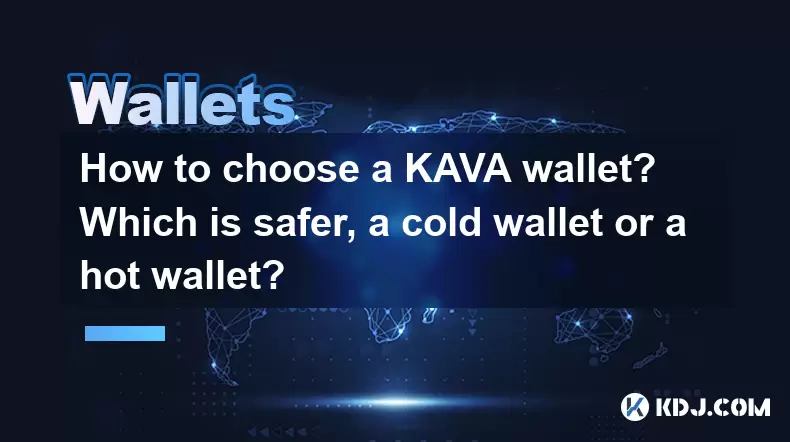
How to choose a KAVA wallet? Which is safer, a cold wallet or a hot wallet?
May 21,2025 at 08:50am
Choosing the right wallet for your KAVA tokens is crucial for the security and management of your cryptocurrency assets. KAVA, being a popular cryptocurrency, supports various types of wallets, each with its own set of features and security levels. This article will guide you through the process of selecting a KAVA wallet and explore the safety differen...

How to store DEEP coins safely? Which is better, cold wallet or hot wallet?
May 21,2025 at 01:49am
Storing DEEP coins safely is a critical concern for any cryptocurrency holder. DEEP coins, like other cryptocurrencies, are digital assets that require secure storage to protect them from theft and loss. There are two primary types of wallets for storing DEEP coins: cold wallets and hot wallets. Each has its own set of advantages and disadvantages, and ...

How to choose a KAITO wallet? What is the difference between a cold wallet and a hot wallet?
May 21,2025 at 03:35pm
Choosing the right KAITO wallet is crucial for managing your cryptocurrencies effectively. With a plethora of options available, it's important to understand the key factors that should influence your decision. In this article, we will explore how to choose a KAITO wallet and delve into the fundamental differences between cold and hot wallets. Understan...

How to use cross-chain bridge in OKX Wallet? Tutorial on cross-network asset transfer
May 19,2025 at 01:35am
The OKX Wallet offers a robust solution for users looking to transfer assets across different blockchain networks through its cross-chain bridge feature. This functionality allows users to move their cryptocurrencies from one blockchain to another seamlessly, enhancing the flexibility and utility of their digital assets. In this tutorial, we will walk t...

How to store AIOZ coins safely? Which wallet is recommended?
May 21,2025 at 06:42pm
Storing AIOZ coins safely is crucial for any cryptocurrency holder. AIOZ Network is a blockchain platform that combines decentralized storage, streaming, and computing services. To ensure the security of your AIOZ coins, it's essential to choose the right wallet and follow best practices for cryptocurrency storage. In this article, we will explore vario...

How to choose an EGLD wallet? Which is safer, a cold wallet or a hot wallet?
May 21,2025 at 02:42pm
Choosing the right wallet for your EGLD (Elrond) tokens is crucial for ensuring the security and ease of management of your digital assets. EGLD, the native token of the Elrond network, supports various types of wallets, each offering different levels of security and functionality. In this article, we'll explore the key factors to consider when selectin...
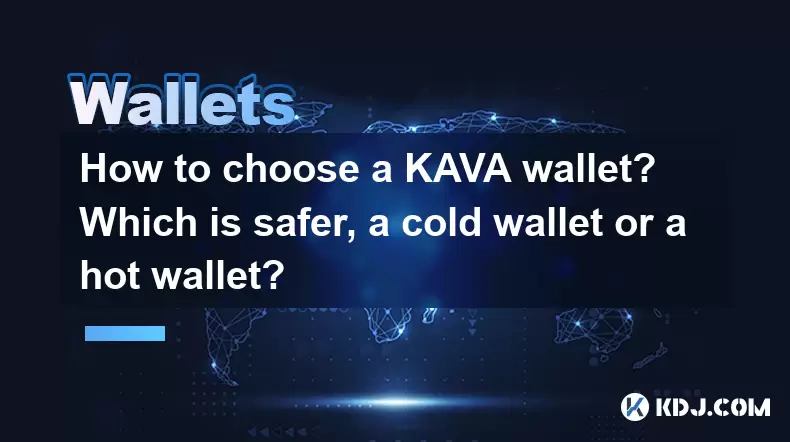
How to choose a KAVA wallet? Which is safer, a cold wallet or a hot wallet?
May 21,2025 at 08:50am
Choosing the right wallet for your KAVA tokens is crucial for the security and management of your cryptocurrency assets. KAVA, being a popular cryptocurrency, supports various types of wallets, each with its own set of features and security levels. This article will guide you through the process of selecting a KAVA wallet and explore the safety differen...

How to store DEEP coins safely? Which is better, cold wallet or hot wallet?
May 21,2025 at 01:49am
Storing DEEP coins safely is a critical concern for any cryptocurrency holder. DEEP coins, like other cryptocurrencies, are digital assets that require secure storage to protect them from theft and loss. There are two primary types of wallets for storing DEEP coins: cold wallets and hot wallets. Each has its own set of advantages and disadvantages, and ...

How to choose a KAITO wallet? What is the difference between a cold wallet and a hot wallet?
May 21,2025 at 03:35pm
Choosing the right KAITO wallet is crucial for managing your cryptocurrencies effectively. With a plethora of options available, it's important to understand the key factors that should influence your decision. In this article, we will explore how to choose a KAITO wallet and delve into the fundamental differences between cold and hot wallets. Understan...

How to use cross-chain bridge in OKX Wallet? Tutorial on cross-network asset transfer
May 19,2025 at 01:35am
The OKX Wallet offers a robust solution for users looking to transfer assets across different blockchain networks through its cross-chain bridge feature. This functionality allows users to move their cryptocurrencies from one blockchain to another seamlessly, enhancing the flexibility and utility of their digital assets. In this tutorial, we will walk t...
See all articles