-
 bitcoin
bitcoin $87959.907984 USD
1.34% -
 ethereum
ethereum $2920.497338 USD
3.04% -
 tether
tether $0.999775 USD
0.00% -
 xrp
xrp $2.237324 USD
8.12% -
 bnb
bnb $860.243768 USD
0.90% -
 solana
solana $138.089498 USD
5.43% -
 usd-coin
usd-coin $0.999807 USD
0.01% -
 tron
tron $0.272801 USD
-1.53% -
 dogecoin
dogecoin $0.150904 USD
2.96% -
 cardano
cardano $0.421635 USD
1.97% -
 hyperliquid
hyperliquid $32.152445 USD
2.23% -
 bitcoin-cash
bitcoin-cash $533.301069 USD
-1.94% -
 chainlink
chainlink $12.953417 USD
2.68% -
 unus-sed-leo
unus-sed-leo $9.535951 USD
0.73% -
 zcash
zcash $521.483386 USD
-2.87%
How to add a contact to my MetaMask address book?
MetaMask's address book lets users save wallet addresses for quick, error-free crypto transactions.
Jul 01, 2025 at 12:42 pm
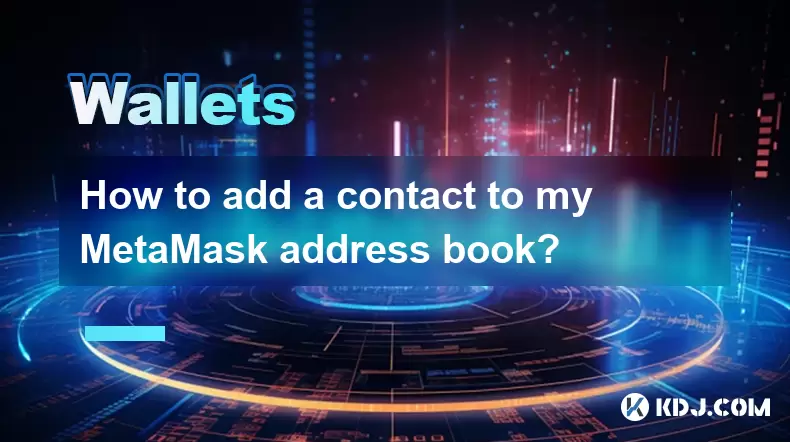
What is the MetaMask Address Book?
MetaMask is a popular cryptocurrency wallet that allows users to manage digital assets, interact with decentralized applications (dApps), and securely store private keys. One of its useful features is the address book, which enables users to save frequently used wallet addresses for easier transactions. By adding contacts to your MetaMask address book, you can avoid manually entering long hexadecimal strings every time you send or receive funds. This feature helps reduce errors and speeds up transaction processes.
Why Should You Use the MetaMask Address Book?
Using the address book in MetaMask offers several advantages:
- Improved accuracy: Entering wallet addresses manually increases the risk of typos, which could result in irreversible fund loss. Saving addresses ensures correct transfers.
- Time-saving: Having a list of trusted contacts streamlines sending and receiving crypto without needing to copy-paste each time.
- Enhanced organization: Users can categorize and label contacts, making it easier to identify recipients like friends, exchanges, or dApps.
This functionality becomes especially valuable when managing multiple blockchain interactions on networks like Ethereum, Binance Smart Chain, or Polygon.
How to Access the MetaMask Address Book?
Before adding a contact, you must locate the address book section within the MetaMask interface. Here's how to access it:
- Open your MetaMask extension or mobile app.
- Ensure you're logged into your wallet.
- Click on the 'Address Book' tab located under the 'Account' section.
You will see an empty list if no contacts have been added yet. At this stage, you are ready to begin adding new entries.
Steps to Add a Contact to Your MetaMask Address Book
Adding a contact requires both an Ethereum address and a custom label. Below are the steps:
- Open MetaMask and navigate to the Address Book section.
- Click on the 'Add Contact' button.
- Enter the Ethereum wallet address you wish to save.
- Provide a nickname or label (e.g., 'Alice Wallet' or 'Binance Deposit').
- Select the network where the address belongs (important for multi-chain users).
- Confirm by clicking 'Save' or pressing Enter.
After completing these actions, the contact will appear in your address book for future reference.
Managing Contacts in MetaMask
Once you've added a contact, you may need to edit or remove entries. MetaMask provides simple tools for maintaining your address book:
- To edit a contact, click on the entry and choose the edit option. You can update the label or network information.
- To delete a contact, select the entry and click the delete icon. Confirm the action when prompted.
- You can also search for saved contacts using the search bar at the top of the address book window.
These management options ensure your saved addresses remain accurate and relevant as your blockchain activity evolves.
Using Saved Contacts for Transactions
After successfully adding a contact, you can use it during transactions. When sending ETH or tokens:
- Initiate a transfer from your wallet.
- In the recipient field, click on the contacts icon or paste icon.
- Choose a saved contact from the dropdown list.
- Review the details and proceed with the transaction.
This method eliminates the need to copy-paste addresses, reducing the chances of sending funds to incorrect wallets.
Frequently Asked Questions
Q: Can I add multiple addresses for the same person in MetaMask?Yes, MetaMask allows users to add multiple addresses under different labels. Each entry must have a unique Ethereum address, but you can assign similar labels if needed.
Q: Does the MetaMask address book support other blockchains besides Ethereum?Yes, the address book supports multiple networks such as Binance Smart Chain, Polygon, Avalanche, and more. When adding a contact, make sure to specify the correct network associated with the address.
Q: Is the MetaMask address book backed up with my wallet?The address book is not included in your wallet backup phrase. If you switch devices or reinstall MetaMask, you’ll need to manually re-add your contacts unless you export and import them separately.
Q: Can I share my MetaMask address book with another user?Currently, MetaMask does not offer a direct way to export or share address books. However, you can manually share individual addresses by copying and pasting them into messages or documents.
Disclaimer:info@kdj.com
The information provided is not trading advice. kdj.com does not assume any responsibility for any investments made based on the information provided in this article. Cryptocurrencies are highly volatile and it is highly recommended that you invest with caution after thorough research!
If you believe that the content used on this website infringes your copyright, please contact us immediately (info@kdj.com) and we will delete it promptly.
- Ethereum Poised for Rally as Longs Consolidate Amidst Market Volatility
- 2026-02-02 16:00:02
- ETH Transfer Sparks Panic Selling, Wipes Out Trader in Major Crypto Shake-Up
- 2026-02-02 15:40:01
- Ethereum's High-Stakes Dance: Bull Trap or Supercycle Launchpad?
- 2026-02-02 16:05:01
- Bitcoin’s Wild Ride: Crypto Market Faces Price Drop Amidst Extreme Fear and Macro Headwinds
- 2026-02-02 12:30:01
- Bitcoin Price: Jim Cramer's $82K Recovery Forecast Ignites Market, Pitting Saylor Speculation Against the 'Inverse Cramer' Effect
- 2026-02-02 15:55:01
- Ross Stores Dominates Off-Price Retail with Brick-and-Mortar Prowess Amidst Economic Shifts
- 2026-02-02 13:20:01
Related knowledge

How to generate a new receiving address for Bitcoin privacy?
Jan 28,2026 at 01:00pm
Understanding Bitcoin Address Reuse Risks1. Reusing the same Bitcoin address across multiple transactions exposes transaction history to public blockc...

How to view transaction history on Etherscan via wallet link?
Jan 29,2026 at 02:40am
Accessing Wallet Transaction History1. Navigate to the official Etherscan website using a secure and updated web browser. 2. Locate the search bar pos...

How to restore a Trezor wallet on a new device?
Jan 28,2026 at 06:19am
Understanding the Recovery Process1. Trezor devices rely on a 12- or 24-word recovery seed generated during initial setup. This seed is the sole crypt...

How to delegate Tezos (XTZ) staking in Temple Wallet?
Jan 28,2026 at 11:00am
Accessing the Staking Interface1. Open the Temple Wallet browser extension or mobile application and ensure your wallet is unlocked. 2. Navigate to th...

How to set up a recurring buy on a non-custodial wallet?
Jan 28,2026 at 03:19pm
Understanding Non-Custodial Wallet Limitations1. Non-custodial wallets do not store private keys on centralized servers, meaning users retain full con...

How to protect your wallet from clipboard hijacking malware?
Jan 27,2026 at 10:39pm
Understanding Clipboard Hijacking in Cryptocurrency Wallets1. Clipboard hijacking malware monitors the system clipboard for cryptocurrency wallet addr...

How to generate a new receiving address for Bitcoin privacy?
Jan 28,2026 at 01:00pm
Understanding Bitcoin Address Reuse Risks1. Reusing the same Bitcoin address across multiple transactions exposes transaction history to public blockc...

How to view transaction history on Etherscan via wallet link?
Jan 29,2026 at 02:40am
Accessing Wallet Transaction History1. Navigate to the official Etherscan website using a secure and updated web browser. 2. Locate the search bar pos...

How to restore a Trezor wallet on a new device?
Jan 28,2026 at 06:19am
Understanding the Recovery Process1. Trezor devices rely on a 12- or 24-word recovery seed generated during initial setup. This seed is the sole crypt...

How to delegate Tezos (XTZ) staking in Temple Wallet?
Jan 28,2026 at 11:00am
Accessing the Staking Interface1. Open the Temple Wallet browser extension or mobile application and ensure your wallet is unlocked. 2. Navigate to th...

How to set up a recurring buy on a non-custodial wallet?
Jan 28,2026 at 03:19pm
Understanding Non-Custodial Wallet Limitations1. Non-custodial wallets do not store private keys on centralized servers, meaning users retain full con...

How to protect your wallet from clipboard hijacking malware?
Jan 27,2026 at 10:39pm
Understanding Clipboard Hijacking in Cryptocurrency Wallets1. Clipboard hijacking malware monitors the system clipboard for cryptocurrency wallet addr...
See all articles










































































