-
 Bitcoin
Bitcoin $107,725.9156
0.27% -
 Ethereum
Ethereum $2,481.6786
1.84% -
 Tether USDt
Tether USDt $1.0003
0.01% -
 XRP
XRP $2.2154
1.26% -
 BNB
BNB $658.2447
1.42% -
 Solana
Solana $157.2028
4.24% -
 USDC
USDC $1.0000
0.02% -
 TRON
TRON $0.2788
0.91% -
 Dogecoin
Dogecoin $0.1655
1.00% -
 Cardano
Cardano $0.5714
2.67% -
 Hyperliquid
Hyperliquid $40.6187
6.30% -
 Bitcoin Cash
Bitcoin Cash $519.8117
5.84% -
 Sui
Sui $2.8338
0.59% -
 Chainlink
Chainlink $13.4150
0.60% -
 UNUS SED LEO
UNUS SED LEO $9.1205
-0.54% -
 Avalanche
Avalanche $18.0666
0.85% -
 Stellar
Stellar $0.2363
-0.46% -
 Toncoin
Toncoin $2.9550
2.57% -
 Shiba Inu
Shiba Inu $0.0...01151
-0.15% -
 Litecoin
Litecoin $86.2252
-0.57% -
 Hedera
Hedera $0.1498
1.51% -
 Monero
Monero $318.0620
3.18% -
 Polkadot
Polkadot $3.4174
-0.02% -
 Dai
Dai $1.0000
0.02% -
 Bitget Token
Bitget Token $4.5444
-1.05% -
 Ethena USDe
Ethena USDe $1.0003
0.00% -
 Uniswap
Uniswap $7.1773
-0.53% -
 Pepe
Pepe $0.0...09916
3.19% -
 Aave
Aave $274.7399
0.32% -
 Pi
Pi $0.5136
-2.06%
How to add Aurora network in MetaMask?
Adding Aurora to MetaMask requires carefully entering network parameters; inaccuracies can cause transaction failures and fund loss. Always verify settings from official sources before saving.
Mar 14, 2025 at 02:06 am
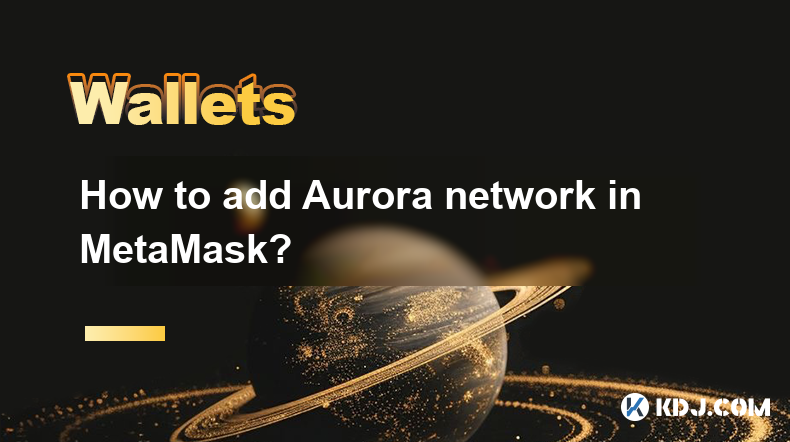
Key Points:
- Adding the Aurora network to MetaMask involves configuring your wallet with the necessary network parameters.
- This process is straightforward but requires careful attention to detail to avoid errors.
- Incorrect parameters can lead to transaction failures and loss of funds.
- Always double-check the network settings before adding them to your MetaMask wallet.
How to Add Aurora Network in MetaMask
MetaMask, a popular Ethereum-based wallet, doesn't inherently include all networks. Adding networks like Aurora requires manual configuration. This involves providing MetaMask with specific network details. These details are crucial for your wallet to correctly interact with the Aurora blockchain. Incorrect details can lead to failed transactions. Let's explore how to correctly add the Aurora network.
First, open your MetaMask wallet. Locate the 'Networks' section, usually found in the upper right corner near your account icon. Click on it to reveal the network selection menu.
Next, you'll see a button labeled 'Add Network' or something similar. Click this button to proceed. MetaMask will then present a form requiring specific details for the Aurora network.
You'll need the following information, which you can find on the official Aurora website or reputable documentation sources:
- Network Name: This should be "Aurora" or a similar, clear identifier.
- New RPC URL: This is a crucial piece of information. It's a specific address that allows your MetaMask wallet to communicate with the Aurora network. You'll find this on the Aurora documentation. Ensure you copy it accurately.
- Chain ID: This is a unique numerical identifier for the Aurora network. It's essential for the correct functioning of transactions. Again, check the official Aurora documentation for the correct number.
- Currency Symbol: This is the symbol representing the native token of the Aurora network, usually "AURORA" or a similar variation.
- Block Explorer URL: This is the URL of the Aurora blockchain explorer. It allows you to view your transactions and account balances on the Aurora network.
After entering these details meticulously, double-check everything before clicking "Save." Incorrect information could lead to irreversible issues.
Once you've successfully added the Aurora network, it will appear in your MetaMask network selection menu. You should now be able to interact with dApps and services built on the Aurora blockchain. Remember, always prioritize security and verify information from official sources.
Security Considerations When Adding Aurora Network
Always obtain network parameters from the official Aurora website or trusted sources. Never use parameters from untrusted websites or individuals. This is a critical security measure to prevent potential scams or malicious attacks targeting your wallet.
Before adding any new network, ensure you understand the risks involved. Adding an unfamiliar network can expose your wallet to vulnerabilities if the network is compromised or malicious.
Keep your MetaMask wallet updated to the latest version. Regular updates include security patches that address potential vulnerabilities and improve overall stability.
Consider using a hardware wallet for enhanced security, especially when dealing with significant amounts of cryptocurrency. Hardware wallets provide an additional layer of protection against unauthorized access.
Regularly review your transaction history to ensure no unauthorized activities have taken place. Immediate detection of suspicious activity can minimize potential losses.
Troubleshooting Common Issues
If you encounter issues adding the Aurora network, double-check the accuracy of the network parameters you entered. Even a slight discrepancy can prevent the network from being added correctly.
If the problem persists, try restarting your browser or clearing your browser cache. Sometimes, cached data can interfere with the proper functioning of MetaMask.
If you're still facing problems, refer to the official MetaMask support documentation or contact their support team directly. They can provide assistance with specific issues you might be encountering.
Remember, always treat your private keys with the utmost care. Never share them with anyone, and be wary of phishing attempts.
Frequently Asked Questions (FAQs)
Q: What is the Aurora network?
A: Aurora is an Ethereum Virtual Machine (EVM) compatible blockchain built on the NEAR Protocol. It allows developers to easily deploy Ethereum-based applications while benefiting from NEAR's scalability and speed.
Q: Why add Aurora to MetaMask?
A: Adding Aurora to MetaMask allows you to interact with decentralized applications (dApps) and services built on the Aurora network. This opens access to a wider range of functionalities and opportunities within the crypto ecosystem.
Q: Is it safe to add custom networks to MetaMask?
A: Adding custom networks like Aurora is generally safe when you obtain the network parameters from official and trusted sources. However, exercising caution and verifying the information is crucial to prevent potential security risks.
Q: What happens if I enter incorrect network parameters?
A: Entering incorrect parameters might prevent you from connecting to the Aurora network or lead to failed transactions. In severe cases, it could potentially compromise the security of your funds, although this is rare with accurate information from trusted sources.
Q: Can I remove the Aurora network from MetaMask later?
A: Yes, you can remove the Aurora network from your MetaMask wallet at any time through the same 'Networks' settings menu where you added it. This doesn't affect your crypto holdings, only your access to the Aurora network through that specific wallet instance.
Q: What if I lose access to my MetaMask account after adding Aurora?
A: Losing access to your MetaMask account is independent of adding the Aurora network. Ensure you have secured your seed phrase or recovery method as you would normally do for any MetaMask account. Adding a network does not inherently impact account security if proper security practices are followed.
Disclaimer:info@kdj.com
The information provided is not trading advice. kdj.com does not assume any responsibility for any investments made based on the information provided in this article. Cryptocurrencies are highly volatile and it is highly recommended that you invest with caution after thorough research!
If you believe that the content used on this website infringes your copyright, please contact us immediately (info@kdj.com) and we will delete it promptly.
- Coinbase, Altcoins, and Listings: What's the Buzz?
- 2025-07-01 00:30:11
- Chainlink's Bullish Signals: Investors Bet on Long-Term Value
- 2025-07-01 00:50:12
- Bybit, Kraken, and Tokenized Stocks: A New Era for Trading?
- 2025-07-01 00:30:11
- MicroStrategy, S&P 500, and Crypto News: A Wild Ride for Bitcoin and Beyond
- 2025-07-01 00:55:11
- Week Review: Neo Updates, Crypto Market Movers, and the Stablecoin Evolution (June 23-29)
- 2025-07-01 01:00:12
- Crypto.com & dYdX: Derivative Trading Revolutionized for Everyone
- 2025-07-01 00:35:12
Related knowledge

Coinbase price alert settings: real-time monitoring of market fluctuations
Jun 29,2025 at 07:00am
Setting Up Coinbase Price AlertsTo begin real-time monitoring of market fluctuations on Coinbase, users can utilize the built-in price alert feature. This function allows you to receive notifications when a cryptocurrency reaches a specific price point. To access this setting, open the Coinbase app or log in via the web platform. Navigate to the 'Prices...

How to stake cryptocurrencies on Coinbase? Benefits and risks
Jun 27,2025 at 06:36pm
Understanding Cryptocurrency Staking on CoinbaseStaking cryptocurrencies involves locking up digital assets to support the operations of a blockchain network, typically in return for rewards. Coinbase, one of the most popular cryptocurrency exchanges globally, offers staking services for several proof-of-stake (PoS) coins. Users can stake their holdings...

Differences between Coinbase Pro and Coinbase: platform function comparison and analysis
Jun 29,2025 at 08:21am
Overview of Coinbase and Coinbase ProWhen exploring the cryptocurrency trading landscape, users often encounter two platforms under the same parent company: Coinbase and Coinbase Pro. While both are operated by the same organization, they cater to different types of users and offer varying features. Coinbase is primarily designed for beginners and casua...

What to do if your Coinbase account is frozen? Unfreezing process and preventive measures
Jun 30,2025 at 03:49am
Understanding Why Your Coinbase Account Might Be FrozenIf your Coinbase account is frozen, it typically indicates that the platform has detected suspicious activity or potential violations of its terms of service. This could be due to a variety of reasons such as unusual login attempts, high-risk transactions, or incomplete verification steps. Coinbase ...

How to contact Coinbase customer service? Support channels and response times
Jun 28,2025 at 01:29pm
Contacting Coinbase Customer Service: Support Channels and Response TimesIf you're a user of Coinbase, reaching their customer service team may become necessary for various reasons, such as account verification issues, transaction disputes, or technical difficulties. Understanding the different support channels available and what to expect in terms of r...

Coinbase advanced trading function usage tutorial: limit orders and market orders
Jun 28,2025 at 09:07pm
Understanding the Difference Between Limit Orders and Market OrdersWhen using Coinbase's advanced trading features, it is crucial to understand the fundamental difference between limit orders and market orders. A market order executes immediately at the best available price on the market. This type of order ensures that your trade goes through quickly, ...

Coinbase price alert settings: real-time monitoring of market fluctuations
Jun 29,2025 at 07:00am
Setting Up Coinbase Price AlertsTo begin real-time monitoring of market fluctuations on Coinbase, users can utilize the built-in price alert feature. This function allows you to receive notifications when a cryptocurrency reaches a specific price point. To access this setting, open the Coinbase app or log in via the web platform. Navigate to the 'Prices...

How to stake cryptocurrencies on Coinbase? Benefits and risks
Jun 27,2025 at 06:36pm
Understanding Cryptocurrency Staking on CoinbaseStaking cryptocurrencies involves locking up digital assets to support the operations of a blockchain network, typically in return for rewards. Coinbase, one of the most popular cryptocurrency exchanges globally, offers staking services for several proof-of-stake (PoS) coins. Users can stake their holdings...

Differences between Coinbase Pro and Coinbase: platform function comparison and analysis
Jun 29,2025 at 08:21am
Overview of Coinbase and Coinbase ProWhen exploring the cryptocurrency trading landscape, users often encounter two platforms under the same parent company: Coinbase and Coinbase Pro. While both are operated by the same organization, they cater to different types of users and offer varying features. Coinbase is primarily designed for beginners and casua...

What to do if your Coinbase account is frozen? Unfreezing process and preventive measures
Jun 30,2025 at 03:49am
Understanding Why Your Coinbase Account Might Be FrozenIf your Coinbase account is frozen, it typically indicates that the platform has detected suspicious activity or potential violations of its terms of service. This could be due to a variety of reasons such as unusual login attempts, high-risk transactions, or incomplete verification steps. Coinbase ...

How to contact Coinbase customer service? Support channels and response times
Jun 28,2025 at 01:29pm
Contacting Coinbase Customer Service: Support Channels and Response TimesIf you're a user of Coinbase, reaching their customer service team may become necessary for various reasons, such as account verification issues, transaction disputes, or technical difficulties. Understanding the different support channels available and what to expect in terms of r...

Coinbase advanced trading function usage tutorial: limit orders and market orders
Jun 28,2025 at 09:07pm
Understanding the Difference Between Limit Orders and Market OrdersWhen using Coinbase's advanced trading features, it is crucial to understand the fundamental difference between limit orders and market orders. A market order executes immediately at the best available price on the market. This type of order ensures that your trade goes through quickly, ...
See all articles

























































































