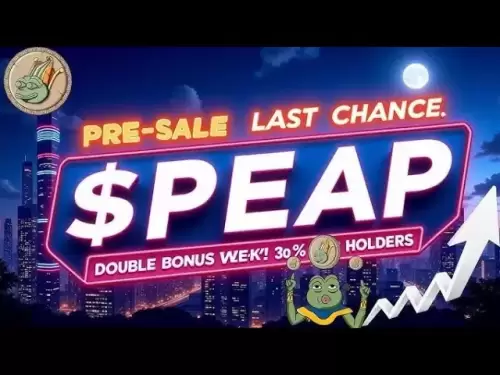-
 Bitcoin
Bitcoin $118,209.3536
1.16% -
 Ethereum
Ethereum $3,151.7546
5.98% -
 XRP
XRP $2.9277
2.35% -
 Tether USDt
Tether USDt $1.0000
0.00% -
 BNB
BNB $689.7099
1.26% -
 Solana
Solana $163.4270
1.91% -
 USDC
USDC $1.0000
0.02% -
 Dogecoin
Dogecoin $0.1983
3.74% -
 TRON
TRON $0.3008
0.51% -
 Cardano
Cardano $0.7435
2.86% -
 Hyperliquid
Hyperliquid $47.6547
-0.48% -
 Stellar
Stellar $0.4625
2.79% -
 Sui
Sui $3.9921
2.71% -
 Chainlink
Chainlink $16.0608
4.23% -
 Hedera
Hedera $0.2348
1.56% -
 Bitcoin Cash
Bitcoin Cash $496.6985
1.25% -
 Avalanche
Avalanche $21.9038
5.41% -
 UNUS SED LEO
UNUS SED LEO $8.8356
-1.88% -
 Shiba Inu
Shiba Inu $0.0...01364
5.31% -
 Toncoin
Toncoin $3.1102
4.35% -
 Litecoin
Litecoin $95.9756
3.59% -
 Polkadot
Polkadot $4.0925
5.78% -
 Monero
Monero $333.7622
-1.44% -
 Uniswap
Uniswap $9.1968
2.25% -
 Bitget Token
Bitget Token $4.6378
6.23% -
 Pepe
Pepe $0.0...01282
6.77% -
 Dai
Dai $1.0002
0.03% -
 Ethena USDe
Ethena USDe $1.0005
0.00% -
 Aave
Aave $329.9143
4.49% -
 Bittensor
Bittensor $441.4995
6.89%
Does Trust Wallet charge a fee to receive crypto?
Trust Wallet does not charge fees for receiving cryptocurrency; users only pay standard network gas fees when sending.
Jul 10, 2025 at 02:07 pm

Understanding Trust Wallet and Its Core Functionality
Trust Wallet is a popular mobile wallet that allows users to store, manage, and transact various cryptocurrencies. It supports a wide range of blockchain assets including Bitcoin (BTC), Ethereum (ETH), Binance Coin (BNB), and numerous ERC-20 and BEP-20 tokens. One of the primary functions of any crypto wallet is the ability to receive digital assets from other wallets or exchanges.
A common question among new users is whether Trust Wallet charges a fee for receiving cryptocurrency. To clarify this, it’s essential to understand how crypto wallets work. Unlike centralized exchanges that often impose transaction fees for deposits and withdrawals, most non-custodial wallets like Trust Wallet do not charge fees directly for sending or receiving funds.
Do You Pay Fees When Receiving Crypto on Trust Wallet?
The straightforward answer is: no, Trust Wallet does not charge a fee for receiving cryptocurrency. When you send or receive crypto using Trust Wallet, the only fees involved are network fees, also known as gas fees. These fees are paid to the miners or validators of the respective blockchain network and are not collected by Trust Wallet itself.
For example, if someone sends Ethereum (ETH) to your Trust Wallet address, the sender pays the gas fee required by the Ethereum network to process the transaction. Similarly, when you receive BNB or BEP-20 tokens, the sender must pay the BSC (Binance Smart Chain) gas fee.
It's important to note that while Trust Wallet doesn't collect fees for incoming transactions, outgoing transactions require users to pay network fees, which vary depending on network congestion and transaction speed settings.
How Network Fees Work in Trust Wallet
When making outgoing transactions, users can adjust the gas price and gas limit to influence how quickly their transaction gets confirmed. Here's how you can view and customize these settings:
- Open the Trust Wallet app
- Navigate to the wallet of the cryptocurrency you're sending
- Tap on "Send"
- Enter the recipient's address and the amount
- Tap on "Gas" or "Advanced Options"
- Adjust the gas price and gas limit according to your preference
Higher gas prices usually mean faster confirmations, while lower gas prices may result in slower processing times. This system ensures that users have control over the cost and speed of their transactions.
Receiving Tokens vs. Native Coins
Another aspect to consider is the difference between receiving native coins like ETH or BNB and tokens built on top of those blockchains, such as ERC-20 or BEP-20 tokens.
To receive ERC-20 tokens, your Trust Wallet must have a small balance of ETH to cover future gas fees when you decide to send those tokens. Similarly, BEP-20 tokens require a small amount of BNB for gas. However, simply receiving these tokens does not incur any additional fees beyond what the sender already pays.
In some cases, users might mistakenly think they are being charged when they attempt to send tokens without enough native coin for gas. This is not a fee imposed by Trust Wallet but rather a requirement of the underlying blockchain.
What About NFTs and Other Assets?
Trust Wallet also supports NFTs (Non-Fungible Tokens), which are typically stored on the Ethereum or Binance Smart Chain networks. Similar to regular tokens, receiving NFTs does not involve any fee from Trust Wallet. The sender pays the network fee, and you simply accept the NFT into your wallet.
If you want to transfer or sell the NFT later, you will need to pay the appropriate gas fee based on the network it resides on. Again, this is not a fee charged by Trust Wallet but by the blockchain network.
Frequently Asked Questions
Q1: Can I receive crypto on Trust Wallet without any native coins in my wallet?
Yes, you can receive tokens or NFTs even if your wallet has no native coins. However, to send or interact with those assets later, you’ll need to have sufficient native coins (like ETH or BNB) to cover gas fees.
Q2: Why does Trust Wallet ask for gas fees if it doesn’t charge any fees?
Gas fees are required by the blockchain network to process transactions. Trust Wallet acts as an interface to the blockchain and passes these costs directly to the user without adding any markup.
Q3: Is there a minimum amount needed to receive crypto on Trust Wallet?
No, there is no minimum amount. You can receive any amount of crypto, although very small amounts may be uneconomical due to future gas costs when trying to move them.
Q4: Are there any hidden fees when using Trust Wallet?
Trust Wallet does not impose hidden fees. All outgoing transactions require payment of network gas fees, which are visible before confirming the transaction. There are no subscription or maintenance fees either.
Disclaimer:info@kdj.com
The information provided is not trading advice. kdj.com does not assume any responsibility for any investments made based on the information provided in this article. Cryptocurrencies are highly volatile and it is highly recommended that you invest with caution after thorough research!
If you believe that the content used on this website infringes your copyright, please contact us immediately (info@kdj.com) and we will delete it promptly.
- Crypto ROI Revolution: Is BFX the Next Big Thing?
- 2025-07-16 21:30:13
- Dogecoin, HBAR, and Partnerships: A Tale of Memes vs. Utility
- 2025-07-16 21:30:13
- Cha-Ching! That £2 Coin Could Be Worth a Mint!
- 2025-07-16 22:10:12
- Meme Coin Mania Meets Crypto Payroll & Burger Bites: A New York Minute on the Latest Trends
- 2025-07-16 22:10:13
- China Gold Market: Investment and Focus in 2025
- 2025-07-16 22:15:13
- FxWirePro: Token Unlock Tsunami – Navigating the ARBUSD Waters
- 2025-07-16 22:15:13
Related knowledge

What is a hardware wallet's secure element
Jul 11,2025 at 10:14pm
What is a Hardware Wallet's Secure Element?A hardware wallet is one of the most secure ways to store cryptocurrencies. Unlike software wallets, which ...

How to track crypto whale wallets
Jul 16,2025 at 10:00am
What Are Crypto Whale Wallets?Crypto whale wallets refer to large cryptocurrency holdings controlled by individuals or entities that have the potentia...

What is the difference between a custodial and non-custodial wallet
Jul 13,2025 at 03:21am
Understanding Wallet Types in CryptocurrencyIn the world of cryptocurrency, digital wallets play a crucial role in managing and securing assets. A wal...

What is a multisig wallet
Jul 16,2025 at 01:42am
Understanding the Concept of a Multisig WalletA multisignature (multisig) wallet is a type of cryptocurrency wallet that requires more than one privat...

How to add a new network to MetaMask
Jul 11,2025 at 11:42pm
Understanding the Need to Add a New NetworkWhen using MetaMask, a popular Ethereum-based cryptocurrency wallet, users often need to interact with diff...

How to add Ethereum L2 networks like Arbitrum to Trezor
Jul 11,2025 at 12:36am
What Is Ethereum L2 and Why Add It to Trezor?Ethereum Layer 2 (L2) networks, such as Arbitrum, are scaling solutions designed to reduce congestion on ...

What is a hardware wallet's secure element
Jul 11,2025 at 10:14pm
What is a Hardware Wallet's Secure Element?A hardware wallet is one of the most secure ways to store cryptocurrencies. Unlike software wallets, which ...

How to track crypto whale wallets
Jul 16,2025 at 10:00am
What Are Crypto Whale Wallets?Crypto whale wallets refer to large cryptocurrency holdings controlled by individuals or entities that have the potentia...

What is the difference between a custodial and non-custodial wallet
Jul 13,2025 at 03:21am
Understanding Wallet Types in CryptocurrencyIn the world of cryptocurrency, digital wallets play a crucial role in managing and securing assets. A wal...

What is a multisig wallet
Jul 16,2025 at 01:42am
Understanding the Concept of a Multisig WalletA multisignature (multisig) wallet is a type of cryptocurrency wallet that requires more than one privat...

How to add a new network to MetaMask
Jul 11,2025 at 11:42pm
Understanding the Need to Add a New NetworkWhen using MetaMask, a popular Ethereum-based cryptocurrency wallet, users often need to interact with diff...

How to add Ethereum L2 networks like Arbitrum to Trezor
Jul 11,2025 at 12:36am
What Is Ethereum L2 and Why Add It to Trezor?Ethereum Layer 2 (L2) networks, such as Arbitrum, are scaling solutions designed to reduce congestion on ...
See all articles