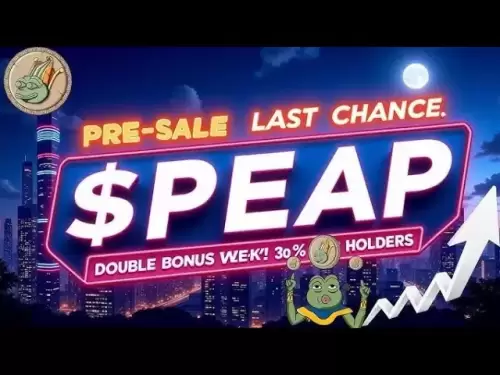-
 Bitcoin
Bitcoin $118,841.1054
1.02% -
 Ethereum
Ethereum $3,364.2689
7.44% -
 XRP
XRP $3.0337
3.93% -
 Tether USDt
Tether USDt $1.0004
0.04% -
 BNB
BNB $708.2059
2.49% -
 Solana
Solana $173.2385
5.74% -
 USDC
USDC $0.9999
-0.01% -
 Dogecoin
Dogecoin $0.2121
6.85% -
 TRON
TRON $0.3090
2.81% -
 Cardano
Cardano $0.7628
2.25% -
 Hyperliquid
Hyperliquid $46.8391
-2.08% -
 Stellar
Stellar $0.4537
0.15% -
 Sui
Sui $3.9529
-2.88% -
 Chainlink
Chainlink $16.6414
3.72% -
 Hedera
Hedera $0.2354
1.52% -
 Bitcoin Cash
Bitcoin Cash $499.1285
0.43% -
 Avalanche
Avalanche $22.6400
0.57% -
 Shiba Inu
Shiba Inu $0.0...01438
4.88% -
 UNUS SED LEO
UNUS SED LEO $8.8507
-0.64% -
 Toncoin
Toncoin $3.1498
2.35% -
 Litecoin
Litecoin $97.4954
1.21% -
 Polkadot
Polkadot $4.1541
1.50% -
 Monero
Monero $331.4406
-1.03% -
 Pepe
Pepe $0.0...01350
5.24% -
 Uniswap
Uniswap $8.9103
-5.01% -
 Bitget Token
Bitget Token $4.7540
4.51% -
 Dai
Dai $0.9999
-0.02% -
 Ethena USDe
Ethena USDe $1.0008
0.00% -
 Aave
Aave $322.3328
-1.63% -
 Bittensor
Bittensor $431.8026
-0.50%
Does Trezor support Solana
Trezor now supports Solana (SOL) via firmware updates, allowing secure management of SOL tokens through compatible wallets like SolFlare or Phantom.
Jul 09, 2025 at 08:00 pm

Understanding Trezor and Solana Integration
Trezor, one of the most trusted names in hardware wallet technology, offers secure storage solutions for a wide variety of cryptocurrencies. Solana (SOL), on the other hand, is a high-performance blockchain platform known for its fast transaction speeds and low fees. Many users are curious whether they can securely store their SOL tokens using a Trezor device.
The integration between Trezor and Solana has evolved over time. Initially, Trezor did not support Solana natively, but due to growing demand and ecosystem expansion, Trezor now supports Solana through its firmware updates. This means users can manage their SOL holdings directly from their Trezor wallet via compatible software interfaces like SolFlare or Phantom (when connected to Trezor).
How to Set Up Solana on Trezor
Setting up your Trezor to interact with the Solana blockchain involves several steps that must be followed carefully to ensure security and functionality:
- Ensure your Trezor firmware is up-to-date.
- Install the latest version of the Trezor Suite application.
- Open Trezor Bridge and connect your device to your computer.
- Use the Trezor Wallet interface to access supported assets.
- Since Solana isn’t listed directly in Trezor’s native asset list, you’ll need to use third-party wallets like SolFlare or Phantom that support Solana and integrate with Trezor.
- Connect your Trezor wallet to the chosen Solana-compatible wallet by selecting the Ledger or Hardware Wallet option within those platforms.
- Confirm the connection and begin managing your SOL tokens securely.
It's crucial to verify all addresses and transactions directly on your Trezor device screen to avoid phishing or malicious wallet connections.
Supported Trezor Models for Solana
Not all Trezor models offer the same level of compatibility with every cryptocurrency. The Trezor Model T fully supports Solana integration due to its advanced features, including a touchscreen and broader app compatibility. The Trezor One, while still a robust wallet, may have limited functionality depending on firmware constraints and future updates.
To check if your model supports Solana:
- Go to the Trezor website or firmware changelogs.
- Look for mentions of Solana or SPL token support.
- Confirm compatibility via the Trezor Suite dashboard after connecting your device.
Always ensure your Trezor is purchased from an official source to avoid counterfeit versions that may not receive firmware updates or support new blockchains like Solana.
Security Considerations When Using Trezor with Solana
Using a hardware wallet like Trezor adds a significant layer of security compared to custodial or software wallets. However, when integrating with third-party platforms like SolFlare or Phantom, additional precautions should be taken:
- Always double-check the URL of the wallet service to avoid phishing sites.
- Never share your recovery seed phrase with anyone or input it into any online service.
- Enable passphrase protection on your Trezor device for an extra authentication layer.
- Make sure the connection between Trezor and the wallet interface is direct and secure.
- Regularly update both Trezor firmware and the connected wallet software to patch vulnerabilities.
By adhering to these practices, users can safely enjoy the benefits of holding SOL tokens while minimizing exposure to potential threats.
Troubleshooting Common Issues with Trezor and Solana
Some users may encounter issues when trying to connect their Trezor to Solana-compatible wallets. Here are some common problems and how to resolve them:
- If Trezor Bridge does not detect your device, try a different USB cable or port.
- If the wallet interface doesn't recognize your Trezor, ensure you're using the correct derivation path for Solana (usually
m/44'/501'/0'/0'). - In case of transaction signing failures, restart both the Trezor Suite and the connected wallet application.
- If you see an “unknown token” error, make sure the wallet is configured to display SPL tokens and that your SOL balance is associated with the correct public key.
- For persistent issues, consult the Trezor support forums or Solana community channels for updated guidance.
Proper troubleshooting ensures smooth interaction between your Trezor and the Solana network without compromising your digital assets.
Frequently Asked Questions
Can I stake Solana (SOL) using my Trezor?
Yes, you can delegate your SOL tokens for staking via compatible wallets like SolFlare or Phantom while keeping your private keys secure on your Trezor. However, the actual staking process occurs on-chain, and Trezor only facilitates the secure signing of transactions.
Do I need to install any apps on my Trezor to support Solana?
No, Solana does not require a dedicated app installation on Trezor. Instead, it works through external wallet integrations. You simply connect your Trezor to the wallet service, and it uses the existing Ethereum or generic derivation paths to derive your Solana address.
Is there a fee for using Solana with Trezor?
There are no additional fees charged by Trezor for interacting with Solana. However, standard network fees (gas fees) apply when sending or staking SOL on the Solana blockchain.
Can I use mobile wallets with Trezor for Solana?
Currently, full integration of Trezor with mobile wallets for Solana is limited. Most users opt for desktop-based wallets like Phantom or SolFlare when connecting with Trezor for enhanced security and functionality.
Disclaimer:info@kdj.com
The information provided is not trading advice. kdj.com does not assume any responsibility for any investments made based on the information provided in this article. Cryptocurrencies are highly volatile and it is highly recommended that you invest with caution after thorough research!
If you believe that the content used on this website infringes your copyright, please contact us immediately (info@kdj.com) and we will delete it promptly.
- Biofuel Services Powering Fleet Sustainability & Fuel Delivery: A New Era
- 2025-07-17 06:30:13
- Bitcoin, Altcoins, and Market Dominance: Decoding the Crypto Landscape
- 2025-07-17 06:30:13
- TikTok, Creators, and Records: A Wild Ride in the Digital Age
- 2025-07-17 06:50:13
- Roger Ver, Bitcoin Jesus, and the Extradition Lawsuit: A New York Minute on Crypto's Controversial Figure
- 2025-07-17 06:50:13
- Navigating Bitcoin ETFs with Options: Calamos' Strategy Explained
- 2025-07-17 06:55:13
- Kinder Morgan's Natural Gas Play: Earnings Release Insights
- 2025-07-17 06:55:13
Related knowledge

What is a hardware wallet's secure element
Jul 11,2025 at 10:14pm
What is a Hardware Wallet's Secure Element?A hardware wallet is one of the most secure ways to store cryptocurrencies. Unlike software wallets, which ...

How to track crypto whale wallets
Jul 16,2025 at 10:00am
What Are Crypto Whale Wallets?Crypto whale wallets refer to large cryptocurrency holdings controlled by individuals or entities that have the potentia...

What is the difference between a custodial and non-custodial wallet
Jul 13,2025 at 03:21am
Understanding Wallet Types in CryptocurrencyIn the world of cryptocurrency, digital wallets play a crucial role in managing and securing assets. A wal...

What is a multisig wallet
Jul 16,2025 at 01:42am
Understanding the Concept of a Multisig WalletA multisignature (multisig) wallet is a type of cryptocurrency wallet that requires more than one privat...

How to add a new network to MetaMask
Jul 11,2025 at 11:42pm
Understanding the Need to Add a New NetworkWhen using MetaMask, a popular Ethereum-based cryptocurrency wallet, users often need to interact with diff...

How to add Ethereum L2 networks like Arbitrum to Trezor
Jul 11,2025 at 12:36am
What Is Ethereum L2 and Why Add It to Trezor?Ethereum Layer 2 (L2) networks, such as Arbitrum, are scaling solutions designed to reduce congestion on ...

What is a hardware wallet's secure element
Jul 11,2025 at 10:14pm
What is a Hardware Wallet's Secure Element?A hardware wallet is one of the most secure ways to store cryptocurrencies. Unlike software wallets, which ...

How to track crypto whale wallets
Jul 16,2025 at 10:00am
What Are Crypto Whale Wallets?Crypto whale wallets refer to large cryptocurrency holdings controlled by individuals or entities that have the potentia...

What is the difference between a custodial and non-custodial wallet
Jul 13,2025 at 03:21am
Understanding Wallet Types in CryptocurrencyIn the world of cryptocurrency, digital wallets play a crucial role in managing and securing assets. A wal...

What is a multisig wallet
Jul 16,2025 at 01:42am
Understanding the Concept of a Multisig WalletA multisignature (multisig) wallet is a type of cryptocurrency wallet that requires more than one privat...

How to add a new network to MetaMask
Jul 11,2025 at 11:42pm
Understanding the Need to Add a New NetworkWhen using MetaMask, a popular Ethereum-based cryptocurrency wallet, users often need to interact with diff...

How to add Ethereum L2 networks like Arbitrum to Trezor
Jul 11,2025 at 12:36am
What Is Ethereum L2 and Why Add It to Trezor?Ethereum Layer 2 (L2) networks, such as Arbitrum, are scaling solutions designed to reduce congestion on ...
See all articles