-
 Bitcoin
Bitcoin $111,259.5910
2.32% -
 Ethereum
Ethereum $2,789.1977
6.17% -
 Tether USDt
Tether USDt $1.0006
0.06% -
 XRP
XRP $2.4172
3.88% -
 BNB
BNB $671.6585
1.21% -
 Solana
Solana $157.1336
2.90% -
 USDC
USDC $1.0001
0.02% -
 TRON
TRON $0.2913
1.52% -
 Dogecoin
Dogecoin $0.1809
5.04% -
 Cardano
Cardano $0.6213
4.40% -
 Hyperliquid
Hyperliquid $41.7572
6.29% -
 Sui
Sui $3.1623
8.35% -
 Bitcoin Cash
Bitcoin Cash $513.7819
1.17% -
 Chainlink
Chainlink $14.2966
1.64% -
 Stellar
Stellar $0.2904
9.82% -
 UNUS SED LEO
UNUS SED LEO $8.9624
-0.86% -
 Avalanche
Avalanche $19.4161
5.41% -
 Hedera
Hedera $0.1754
8.17% -
 Shiba Inu
Shiba Inu $0.0...01243
4.58% -
 Toncoin
Toncoin $2.8743
2.25% -
 Litecoin
Litecoin $90.6242
3.12% -
 Monero
Monero $328.7483
3.34% -
 Polkadot
Polkadot $3.6433
5.06% -
 Dai
Dai $1.0002
0.02% -
 Ethena USDe
Ethena USDe $1.0011
0.06% -
 Uniswap
Uniswap $8.3418
8.66% -
 Bitget Token
Bitget Token $4.4331
2.68% -
 Pepe
Pepe $0.0...01102
8.17% -
 Aave
Aave $297.1705
-0.69% -
 Pi
Pi $0.4712
1.31%
How to solve OKX app not working or crashing?
If the OKX app isn't working, try checking your internet, updating the app, clearing cache, or reinstalling it—common fixes for crashes and performance issues.
Jul 10, 2025 at 04:36 pm
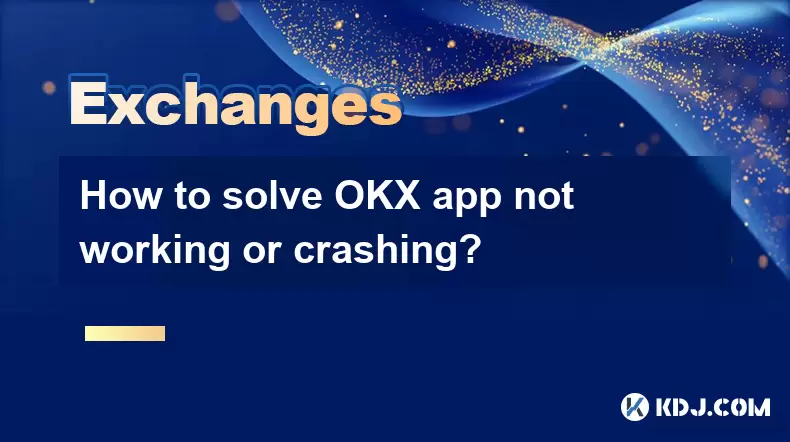
Understanding the Common Causes of OKX App Issues
When users encounter problems with the OKX app not working or crashing, it is often due to a combination of device-specific, network-related, or software-based issues. Common causes include outdated app versions, insufficient storage space, unstable internet connections, incompatible operating systems, and corrupted cache files. Identifying the root cause is essential before attempting any fixes.
Tip: Always ensure your device meets the minimum system requirements for running the OKX mobile application.
Checking Internet Connectivity and Server Status
A stable internet connection is crucial for the smooth functioning of the OKX app. If the app keeps crashing or fails to load data, check your Wi-Fi or mobile data connection. Try switching between networks to see if the issue persists. Additionally, it’s important to verify whether OKX servers are operational.
- Visit the official OKX status page or their social media channels to confirm server uptime
- Try using another device on the same network to test the app
- Use a speed test tool to ensure you have sufficient bandwidth
If other apps are also experiencing connectivity issues, the problem may lie with your internet service provider rather than the OKX app itself.
Updating the OKX App to the Latest Version
Running an outdated version of the OKX app can lead to performance issues, including crashes and freezing. Developers regularly release updates that fix bugs and improve compatibility. To update:
- Open the Google Play Store (Android) or App Store (iOS)
- Search for “OKX” in the search bar
- If an "Update" button appears instead of "Open," tap it to install the latest version
Alternatively, enable auto-updates in your app store settings to avoid missing critical patches. After updating, restart the app and check if the problem has been resolved.
Clearing Cache and Data from the OKX App
Over time, the OKX app accumulates cache data which can become corrupt and cause the app to malfunction. Clearing this data often resolves unexpected behavior without affecting your account information.
For Android users:
- Go to Settings > Apps > OKX
- Select “Storage” and then tap “Clear Cache”
- Optionally, tap “Clear Data” to reset the app to its default state
For iOS users:
- iOS does not provide a direct option to clear app cache, so you must delete and reinstall the app
- Press and hold the OKX app icon, select “Remove App,” then reinstall it from the App Store
Note: Clearing data will log you out of your account, but your wallet balances and transaction history remain intact as they are stored on the blockchain.
Reinstalling the OKX App Completely
If the OKX app continues to crash after clearing the cache, consider uninstalling and reinstalling the app. This process removes any potentially corrupted installation files and replaces them with fresh ones.
To uninstall:
- Long-press the OKX app icon and select “Uninstall” (Android) or “Delete App” (iOS)
To reinstall:
- Open the Play Store or App Store and search for “OKX”
- Download and install the app again
Before proceeding, ensure you have your recovery phrase or login credentials handy to regain access to your account.
Verifying Device Compatibility and OS Requirements
The OKX app requires a certain level of hardware and software support to function correctly. If your device is too old or running an outdated operating system, the app may not run smoothly.
Check the following:
- Your Android version should be at least 5.0 or higher
- iOS devices should be running iOS 12 or later
- Ensure your device has enough RAM and processing power to handle cryptocurrency apps
If your device doesn’t meet these specifications, consider upgrading to a newer model or using the OKX web platform as an alternative.
Contacting OKX Support for Further Assistance
If none of the above steps resolve the issue, contacting OKX customer support becomes necessary. Provide detailed information about the problem, including screenshots, error messages, and steps you’ve already taken.
To reach support:
- Open the OKX app and go to the Help Center
- Submit a ticket via the official OKX website
- Reach out through their verified social media accounts
Be sure to mention the exact error message, device model, and app version when reporting the issue.
Frequently Asked Questions
Q: Can I use the OKX web version if the app isn’t working?
Yes, you can access your OKX account via the official website using a secure browser. Simply visit https://www.okx.com and log in with your credentials.
Q: Will clearing the app cache delete my funds or transaction history?
No, clearing the cache only removes temporary files and does not affect your wallet balance or blockchain data.
Q: Why does the OKX app keep crashing after reinstallation?
Persistent crashes after reinstallation may indicate deeper issues such as device compatibility, OS bugs, or ongoing server problems. Check OKX announcements or contact support for more details.
Q: How do I check the current version of the OKX app installed on my phone?
On Android: Go to Settings > Apps > OKX > App Info. On iOS: Open the App Store, search for OKX, and compare the installed version with the available one.
Disclaimer:info@kdj.com
The information provided is not trading advice. kdj.com does not assume any responsibility for any investments made based on the information provided in this article. Cryptocurrencies are highly volatile and it is highly recommended that you invest with caution after thorough research!
If you believe that the content used on this website infringes your copyright, please contact us immediately (info@kdj.com) and we will delete it promptly.
- DNA Coin, Biotech Streaming, and Real-World Assets: A New Frontier?
- 2025-07-10 22:30:13
- Transak, HYPE Token, and the Hyperliquid Ecosystem: A Deep Dive
- 2025-07-10 23:10:13
- Gasless L2 Revolution: Status Network's Sustainable Funding Model
- 2025-07-10 23:10:13
- SPX6900 and the Meme Coin Mania: Riding the Crypto Wave
- 2025-07-10 23:30:13
- FTX Creditors, Bankruptcy Claims: A Comeback Story?
- 2025-07-10 22:50:12
- Bit Mining's Solana Shift: A New Era for Token Treasuries?
- 2025-07-10 22:50:12
Related knowledge

How to buy USDT on OKX with a credit card?
Jul 10,2025 at 01:14pm
What is USDT and why buy it on OKX?USDT (Tether) is one of the most widely used stablecoins in the cryptocurrency market. It is pegged to the value of...

What is the OKX unified account mode?
Jul 09,2025 at 01:07pm
Understanding the OKX Unified Account ModeThe OKX unified account mode is a feature introduced by OKX, one of the leading cryptocurrency exchanges glo...

OKX futures trading tutorial for advanced users
Jul 09,2025 at 07:29am
Understanding OKX Futures Trading InterfaceBefore diving into advanced strategies, it's crucial to have a deep understanding of the OKX futures tradin...

What are the different order types available on OKX?
Jul 08,2025 at 10:15pm
Understanding Order Types on OKXOKX is one of the leading cryptocurrency exchanges globally, offering a wide array of trading tools and order types to...

Is my money safe on OKX during a market crash?
Jul 09,2025 at 01:43pm
Understanding Market Crashes and Cryptocurrency ExchangesDuring a market crash, cryptocurrency prices plummet rapidly, often causing panic among trade...

What is the minimum withdrawal amount on OKX?
Jul 08,2025 at 08:21pm
Understanding the Minimum Withdrawal Amount on OKXWhen using a cryptocurrency exchange like OKX, users often need to understand the rules and limitati...

How to buy USDT on OKX with a credit card?
Jul 10,2025 at 01:14pm
What is USDT and why buy it on OKX?USDT (Tether) is one of the most widely used stablecoins in the cryptocurrency market. It is pegged to the value of...

What is the OKX unified account mode?
Jul 09,2025 at 01:07pm
Understanding the OKX Unified Account ModeThe OKX unified account mode is a feature introduced by OKX, one of the leading cryptocurrency exchanges glo...

OKX futures trading tutorial for advanced users
Jul 09,2025 at 07:29am
Understanding OKX Futures Trading InterfaceBefore diving into advanced strategies, it's crucial to have a deep understanding of the OKX futures tradin...

What are the different order types available on OKX?
Jul 08,2025 at 10:15pm
Understanding Order Types on OKXOKX is one of the leading cryptocurrency exchanges globally, offering a wide array of trading tools and order types to...

Is my money safe on OKX during a market crash?
Jul 09,2025 at 01:43pm
Understanding Market Crashes and Cryptocurrency ExchangesDuring a market crash, cryptocurrency prices plummet rapidly, often causing panic among trade...

What is the minimum withdrawal amount on OKX?
Jul 08,2025 at 08:21pm
Understanding the Minimum Withdrawal Amount on OKXWhen using a cryptocurrency exchange like OKX, users often need to understand the rules and limitati...
See all articles
























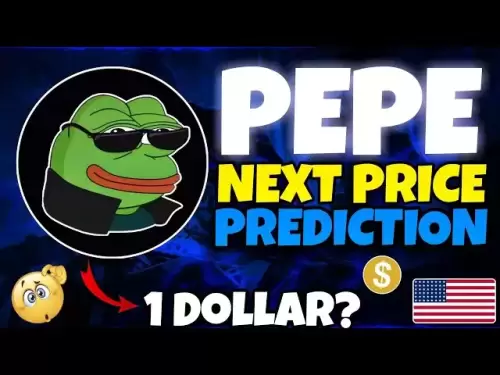

![Bitcoin is about to plummet and get 9-7W long-term short orders [Chainblade’s latest market BTC technical analysis] July 10, 2025 Bitcoin is about to plummet and get 9-7W long-term short orders [Chainblade’s latest market BTC technical analysis] July 10, 2025](/uploads/2025/07/10/cryptocurrencies-news/videos/bitcoin-plummet-w-term-short-chainblade-market-btc-technical-analysis-july/686f8f4c58e52_image_120_90.webp)






























































