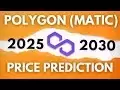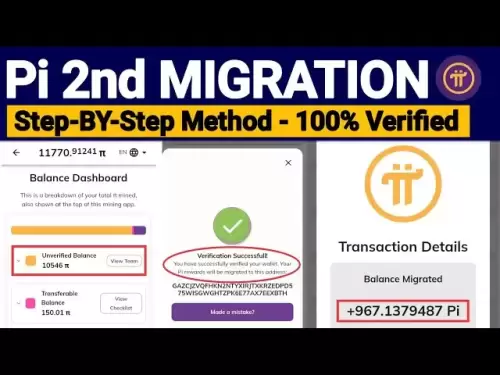-
 Bitcoin
Bitcoin $117,991.5647
-0.03% -
 Ethereum
Ethereum $2,966.4808
0.18% -
 XRP
XRP $2.8076
0.64% -
 Tether USDt
Tether USDt $1.0003
0.00% -
 BNB
BNB $689.9050
-0.63% -
 Solana
Solana $162.0407
-0.80% -
 USDC
USDC $0.9999
0.00% -
 Dogecoin
Dogecoin $0.1995
-1.51% -
 TRON
TRON $0.3001
-1.21% -
 Cardano
Cardano $0.7426
3.25% -
 Hyperliquid
Hyperliquid $47.7978
2.84% -
 Stellar
Stellar $0.4411
16.52% -
 Sui
Sui $3.4267
0.15% -
 Chainlink
Chainlink $15.3148
0.07% -
 Bitcoin Cash
Bitcoin Cash $506.5880
-1.91% -
 Hedera
Hedera $0.2222
12.41% -
 Avalanche
Avalanche $21.2049
1.67% -
 UNUS SED LEO
UNUS SED LEO $9.0606
-0.19% -
 Shiba Inu
Shiba Inu $0.0...01325
-0.86% -
 Toncoin
Toncoin $2.9979
0.32% -
 Litecoin
Litecoin $94.3717
1.13% -
 Polkadot
Polkadot $3.9873
-0.29% -
 Monero
Monero $336.1497
0.92% -
 Dai
Dai $0.9999
-0.01% -
 Uniswap
Uniswap $8.5189
-0.60% -
 Ethena USDe
Ethena USDe $1.0005
-0.04% -
 Pepe
Pepe $0.0...01236
-0.92% -
 Bitget Token
Bitget Token $4.4002
-0.23% -
 Aave
Aave $303.5433
1.05% -
 Bittensor
Bittensor $391.1314
-0.35%
How to set up and use the OKX trading bot grid?
The OKX grid bot automates trading by placing buy/sell orders within a set price range, profiting from market volatility.
Jul 13, 2025 at 07:28 pm
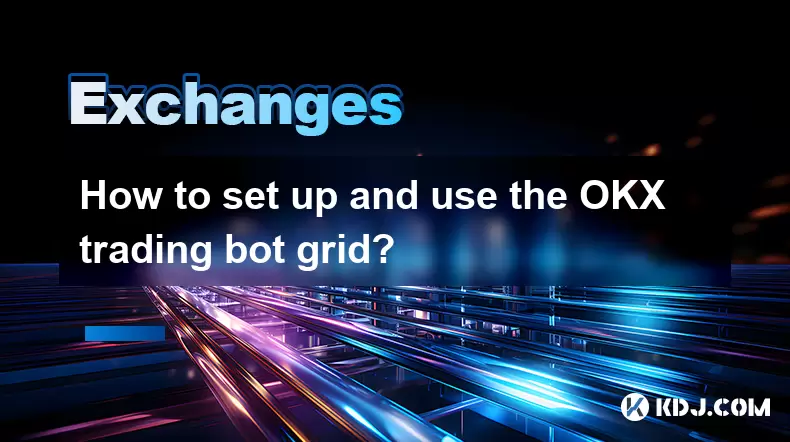
Understanding the OKX Trading Bot Grid Feature
The OKX trading bot grid is an automated trading tool designed to help users execute trades based on predefined price ranges and intervals. This feature allows traders to take advantage of market volatility without manually placing orders constantly. By setting up a grid, you define a range in which buy and sell orders will be placed at regular intervals. As the price fluctuates within this range, the bot executes trades to generate profit from small price movements.
To begin using the grid bot, it's essential to understand how grid trading works. The system places multiple limit orders across a selected price range. These orders are spaced evenly (or unevenly if custom) depending on your settings. When the asset’s price moves upward, the bot sells at higher grid levels; when it drops, it buys at lower levels. This process repeats automatically, aiming to accumulate profits over time.
Setting Up Your OKX Account for Bot Trading
Before activating the grid bot, ensure your OKX account is verified and has sufficient funds. You must also enable API access if you're using third-party platforms or want to manage bots programmatically. To set up the bot directly through the OKX app or website:
- Log in to your OKX account.
- Navigate to the "Trade" section and select "Trading Bot."
- Choose "Grid Bot" from the available options.
- Select the trading pair you wish to use (e.g., BTC/USDT).
- Ensure you have enough balance in both currencies of the trading pair to cover potential buy and sell orders.
It’s crucial to verify that your account permissions allow bot trading and that two-factor authentication (2FA) is enabled for added security. Once these preliminary steps are complete, you can proceed to configure the bot parameters.
Configuring the Grid Parameters
When setting up the grid bot, several key parameters need to be configured to suit your trading strategy:
- Grid Quantity: Determines how many buy/sell orders will be placed within the defined price range. More grids mean more frequent trades but smaller individual profits.
- Upper and Lower Price Limits: Define the boundaries within which the bot will operate. Setting these too wide may result in missed opportunities, while setting them too narrow might limit trade frequency.
- Investment Amount: Specifies how much capital you’re willing to allocate to the bot. This can be adjusted based on your risk tolerance and available balance.
- Take Profit and Stop Loss (if available): Some versions of the grid bot allow setting profit targets and stop loss levels to manage risk effectively.
Each parameter should be carefully considered based on current market conditions and your personal trading goals. It’s recommended to start with small investments and gradually increase exposure as you become more familiar with the bot’s performance.
Monitoring and Managing Your Grid Bot
Once your grid bot is active, continuous monitoring is necessary to assess its performance. The OKX interface provides real-time updates on executed trades, remaining balance, and profitability metrics. Key features to observe include:
- Order Execution Status: Track whether buy and sell orders are being filled as expected.
- Profit and Loss Dashboard: Review cumulative gains or losses generated by the bot.
- Market Conditions: Keep an eye on broader market trends that could affect the effectiveness of your grid strategy.
If the market moves outside your defined grid range, the bot will stop executing trades until the price returns. In such cases, consider adjusting your upper/lower limits or pausing the bot temporarily. Additionally, if one side of the trading pair becomes imbalanced due to repeated buys or sells, rebalancing may be necessary to maintain optimal performance.
Advanced Settings and Customization Options
For experienced traders, OKX offers advanced customization features that enhance the functionality of the grid bot:
- Arithmetic vs Geometric Grids: Arithmetic grids space orders evenly, while geometric grids increase spacing exponentially. The latter is useful in highly volatile markets.
- Reinvestment Settings: Enable automatic reinvestment of profits to compound gains over time.
- API Integration: If you're tech-savvy, you can connect the bot to external tools or scripts via OKX APIs for deeper automation and analytics.
These advanced settings allow for greater control over trading behavior and can significantly impact profitability. However, they require a solid understanding of market dynamics and algorithmic trading principles. Beginners should experiment cautiously and consider starting with default configurations before exploring complex setups.
Frequently Asked Questions
Q1: Can I use the OKX grid bot on all trading pairs?
A: No, the grid bot is only available for specific trading pairs supported by OKX. Check the list of eligible pairs under the trading bot section before setting up your bot.
Q2: What happens if the price goes beyond my grid range?
A: If the price moves outside your defined upper or lower limits, the bot will stop placing new orders until the price re-enters the grid range. You may need to adjust the range or pause the bot during extreme market conditions.
Q3: Is there a minimum investment required to run a grid bot?
A: Yes, OKX requires a minimum investment amount to ensure sufficient liquidity for executing trades. The exact threshold varies depending on the trading pair and bot configuration.
Q4: Can I modify the grid bot settings after it’s running?
A: Yes, you can edit certain parameters like investment amount, grid quantity, and price range while the bot is active. However, some changes may require stopping and restarting the bot.
Disclaimer:info@kdj.com
The information provided is not trading advice. kdj.com does not assume any responsibility for any investments made based on the information provided in this article. Cryptocurrencies are highly volatile and it is highly recommended that you invest with caution after thorough research!
If you believe that the content used on this website infringes your copyright, please contact us immediately (info@kdj.com) and we will delete it promptly.
- Bitcoin's Weekend Breakout: All-Time Highs and What's Driving the Surge
- 2025-07-14 01:30:14
- Arctic Pablo Coin: The Meme Coin Investment That's Heating Up Crypto
- 2025-07-14 00:30:16
- Kate, Cancer, and Wimbledon: A Royal Display of Strength and Sportsmanship
- 2025-07-14 00:30:16
- Shiba Inu: Riding the 2025-26 Bull Cycle Wave?
- 2025-07-14 00:50:14
- Dogecoin and the Meme Coin Mania: Top 10 Contender or Just Hype?
- 2025-07-14 00:50:14
- Mutuum Finance, Bitcoin, and Stabilization: Decoding the Crypto Landscape
- 2025-07-14 01:30:14
Related knowledge

How to buy USDT on OKX with a credit card?
Jul 10,2025 at 01:14pm
What is USDT and why buy it on OKX?USDT (Tether) is one of the most widely used stablecoins in the cryptocurrency market. It is pegged to the value of...

What is the OKX unified account mode?
Jul 09,2025 at 01:07pm
Understanding the OKX Unified Account ModeThe OKX unified account mode is a feature introduced by OKX, one of the leading cryptocurrency exchanges glo...

OKX futures trading tutorial for advanced users
Jul 09,2025 at 07:29am
Understanding OKX Futures Trading InterfaceBefore diving into advanced strategies, it's crucial to have a deep understanding of the OKX futures tradin...

What are the different order types available on OKX?
Jul 08,2025 at 10:15pm
Understanding Order Types on OKXOKX is one of the leading cryptocurrency exchanges globally, offering a wide array of trading tools and order types to...

Is my money safe on OKX during a market crash?
Jul 09,2025 at 01:43pm
Understanding Market Crashes and Cryptocurrency ExchangesDuring a market crash, cryptocurrency prices plummet rapidly, often causing panic among trade...

What is OKX Signal Trading?
Jul 13,2025 at 02:07am
What Is OKX Signal Trading?OKX is one of the world's leading cryptocurrency exchanges, offering a wide range of tools and services for traders of all ...

How to buy USDT on OKX with a credit card?
Jul 10,2025 at 01:14pm
What is USDT and why buy it on OKX?USDT (Tether) is one of the most widely used stablecoins in the cryptocurrency market. It is pegged to the value of...

What is the OKX unified account mode?
Jul 09,2025 at 01:07pm
Understanding the OKX Unified Account ModeThe OKX unified account mode is a feature introduced by OKX, one of the leading cryptocurrency exchanges glo...

OKX futures trading tutorial for advanced users
Jul 09,2025 at 07:29am
Understanding OKX Futures Trading InterfaceBefore diving into advanced strategies, it's crucial to have a deep understanding of the OKX futures tradin...

What are the different order types available on OKX?
Jul 08,2025 at 10:15pm
Understanding Order Types on OKXOKX is one of the leading cryptocurrency exchanges globally, offering a wide array of trading tools and order types to...

Is my money safe on OKX during a market crash?
Jul 09,2025 at 01:43pm
Understanding Market Crashes and Cryptocurrency ExchangesDuring a market crash, cryptocurrency prices plummet rapidly, often causing panic among trade...

What is OKX Signal Trading?
Jul 13,2025 at 02:07am
What Is OKX Signal Trading?OKX is one of the world's leading cryptocurrency exchanges, offering a wide range of tools and services for traders of all ...
See all articles