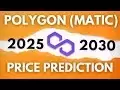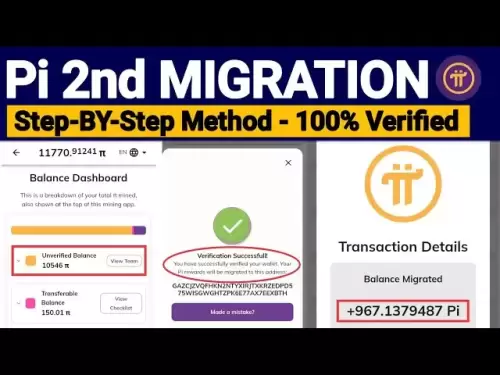-
 Bitcoin
Bitcoin $119,161.9671
1.52% -
 Ethereum
Ethereum $2,995.0722
2.34% -
 XRP
XRP $2.8555
5.32% -
 Tether USDt
Tether USDt $1.0002
0.00% -
 BNB
BNB $692.9308
1.48% -
 Solana
Solana $162.9611
1.87% -
 USDC
USDC $0.9999
0.00% -
 Dogecoin
Dogecoin $0.2014
2.84% -
 TRON
TRON $0.3032
0.90% -
 Cardano
Cardano $0.7464
6.51% -
 Hyperliquid
Hyperliquid $49.1533
5.71% -
 Stellar
Stellar $0.4773
24.77% -
 Sui
Sui $3.4979
3.93% -
 Chainlink
Chainlink $15.8552
6.01% -
 Hedera
Hedera $0.2401
23.85% -
 Bitcoin Cash
Bitcoin Cash $510.0474
0.97% -
 Avalanche
Avalanche $21.5550
4.82% -
 UNUS SED LEO
UNUS SED LEO $9.0389
-0.47% -
 Shiba Inu
Shiba Inu $0.0...01340
2.27% -
 Toncoin
Toncoin $2.9910
0.62% -
 Litecoin
Litecoin $96.4406
4.34% -
 Polkadot
Polkadot $4.0359
4.59% -
 Monero
Monero $338.4759
2.80% -
 Uniswap
Uniswap $8.6460
4.01% -
 Dai
Dai $0.9999
0.00% -
 Ethena USDe
Ethena USDe $1.0007
0.03% -
 Pepe
Pepe $0.0...01254
3.26% -
 Bitget Token
Bitget Token $4.3969
0.79% -
 Aave
Aave $312.2641
3.98% -
 Bittensor
Bittensor $397.0731
4.17%
How to safely clean a dusty mining rig?
Regularly cleaning your mining rig with proper tools and techniques prevents overheating, extends hardware life, and maintains optimal performance.
Jul 13, 2025 at 11:01 am
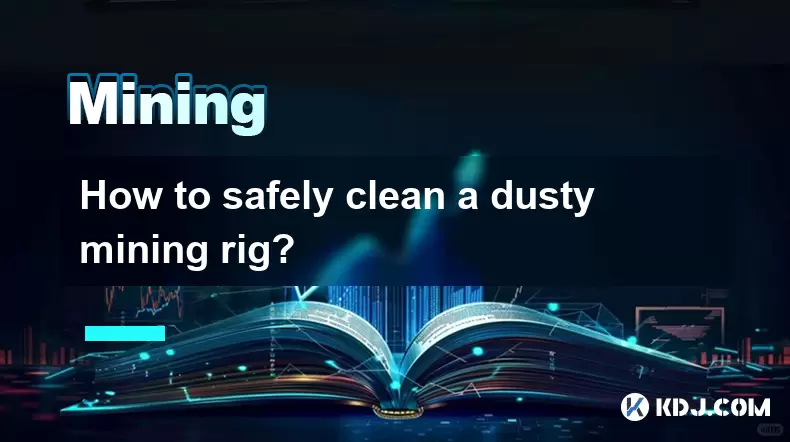
Understanding the Risks of Dust in Mining Rigs
Dust accumulation inside a mining rig can lead to significant performance issues, including overheating, reduced hash rates, and even hardware failure. Since mining rigs operate continuously under high load, maintaining a clean environment is crucial. Dust acts as an insulator, trapping heat around critical components like GPUs, power supplies, and fans. Over time, this buildup can cause thermal throttling or permanent damage. Therefore, understanding how dust affects your mining setup is the first step toward safe cleaning.
Important: Always power down and unplug your mining rig before attempting any cleaning. Working on live equipment poses risks of electric shock and static discharge that could harm sensitive electronics.
Gathering the Right Tools for Safe Cleaning
To safely and effectively clean a dusty mining rig, you need specific tools that minimize the risk of damaging components. Using improper tools like wet cloths or household vacuums can generate static electricity or apply excessive force to delicate parts.
- Compressed air cans or an air compressor – These help blow away dust without physical contact.
- Anti-static wrist strap – Prevents electrostatic discharge (ESD) which can fry sensitive circuits.
- Soft-bristle brush – Useful for dislodging stubborn dust from heatsinks and between GPU slots.
- Lint-free microfiber cloth – For wiping down surfaces without leaving residue or lint.
- Isopropyl alcohol (90% or higher) – Used sparingly for cleaning grime or thermal paste residue.
Make sure your workspace is clean, dry, and well-lit. Avoid working in environments with high humidity or carpeted floors, as these increase the risk of static buildup.
Step-by-Step Guide to Disassembling the Rig
Before cleaning, it's often necessary to partially or fully disassemble your mining rig depending on the level of dust accumulation.
- Remove expansion cards – Carefully unplug GPUs, riser cables, and other peripherals.
- Unfasten side panels and internal components – Access all areas by removing case panels and securing loose cables.
- Label connections – Use small tags or take photos to remember where each cable goes after cleaning.
- Ground yourself – Attach the anti-static wrist strap to a grounded metal object before handling any components.
Disassembly allows thorough access to fans, radiators, and heatsinks. Handle components gently to avoid bending pins or cracking circuit boards.
Safe and Effective Cleaning Techniques
Once the rig is disassembled and you're properly grounded, begin the cleaning process using techniques that protect both the hardware and your health.
- Use compressed air at an angle – Hold the can upright and spray at a 45-degree angle to avoid moisture buildup.
- Clean fan blades carefully – Hold them in place while blowing dust off to prevent spinning and potential bearing damage.
- Brush heatsinks gently – Use a soft-bristle brush to remove dust caught between fins.
- Wipe down surfaces – Use a slightly dampened microfiber cloth with isopropyl alcohol to clean dust-coated surfaces.
Avoid direct spraying into PSU units or hard drives unless they are designed for cleaning. Always work in a well-ventilated area and wear a mask if you have respiratory sensitivities.
Reassembly and Post-Cleaning Maintenance Tips
After cleaning, reassemble your mining rig following the labels and notes taken during disassembly.
- Check all connections – Ensure every cable and component is securely plugged in.
- Monitor temperatures post-restart – Use software like HWInfo or MSI Afterburner to verify that cooling systems are functioning correctly.
- Implement dust filters – Install intake filters to reduce future dust accumulation.
- Schedule regular maintenance – Clean your rig every 2–3 months depending on your environment’s dust levels.
Regular cleaning not only extends the lifespan of your mining rig but also ensures consistent performance and energy efficiency.
Frequently Asked Questions
Q: Can I use a vacuum cleaner to clean my mining rig?
A: It's generally not recommended to use a standard vacuum cleaner because it can generate static electricity and potentially suck up small components. If you must use one, opt for an ESD-safe vacuum designed for electronics.
Q: How often should I clean my mining rig?
A: Depending on your environment, aim to clean your rig every 2–3 months. Areas with pets, construction activity, or high humidity may require more frequent cleaning.
Q: Is it safe to clean a GPU while it's still installed in the rig?
A: Yes, but with caution. Use compressed air and a soft brush to clean around the GPU without applying pressure. However, removing the GPU for a deeper clean is more effective and safer long-term.
Q: Should I replace thermal paste after cleaning?
A: Only if you removed the cooler or noticed signs of degraded thermal paste such as high idle temperatures. Otherwise, a simple cleaning won't necessitate reapplying thermal paste.
Disclaimer:info@kdj.com
The information provided is not trading advice. kdj.com does not assume any responsibility for any investments made based on the information provided in this article. Cryptocurrencies are highly volatile and it is highly recommended that you invest with caution after thorough research!
If you believe that the content used on this website infringes your copyright, please contact us immediately (info@kdj.com) and we will delete it promptly.
- Ruvi AI: The Audited Token Primed for 100x Gem Status
- 2025-07-14 06:50:12
- Bitcoin's New Highs: Retail Interest and the Allure of Crypto Presales
- 2025-07-14 07:10:11
- Dogwifhat (WIF) Price Prediction: Bullish MACD Signals Potential Breakout
- 2025-07-14 07:10:11
- Ethereum Flips Bitcoin: Futures Volumes and the Altcoin Surge
- 2025-07-14 06:30:11
- Czech National Bank's Crypto Leap: Coinbase, Palantir, and the Future of Finance
- 2025-07-14 06:30:11
- BlockDAG's BEAT Vesting Pass: Dominating Crypto While HBAR Shows Strength
- 2025-07-14 04:30:12
Related knowledge

How are crypto mining profits taxed?
Jul 14,2025 at 12:28am
Understanding Cryptocurrency Mining and TaxationCryptocurrency mining involves validating transactions on a blockchain network and earning rewards in ...

How to keep a mining rig cool
Jul 12,2025 at 01:42pm
Understanding the Importance of Cooling in Mining RigsCryptocurrency mining is an intensive process that places heavy demand on hardware components, p...

How much does it cost to start crypto mining?
Jul 13,2025 at 12:22am
Understanding the Basic Costs of Crypto MiningStarting crypto mining involves several upfront and ongoing expenses. The primary costs include hardware...

What is the most profitable crypto to mine?
Jul 13,2025 at 07:00am
Understanding Mining Profitability in CryptocurrencyWhen evaluating the most profitable crypto to mine, it's essential to consider several factors tha...

What do I need to start mining crypto?
Jul 13,2025 at 12:28am
Understanding the Basics of Crypto MiningCrypto mining is the process by which transactions are verified and added to a blockchain, and new coins are ...

How does crypto mining work?
Jul 13,2025 at 11:01am
Understanding the Basics of Crypto MiningCrypto mining is the process through which new cryptocurrency coins are introduced into circulation and trans...

How are crypto mining profits taxed?
Jul 14,2025 at 12:28am
Understanding Cryptocurrency Mining and TaxationCryptocurrency mining involves validating transactions on a blockchain network and earning rewards in ...

How to keep a mining rig cool
Jul 12,2025 at 01:42pm
Understanding the Importance of Cooling in Mining RigsCryptocurrency mining is an intensive process that places heavy demand on hardware components, p...

How much does it cost to start crypto mining?
Jul 13,2025 at 12:22am
Understanding the Basic Costs of Crypto MiningStarting crypto mining involves several upfront and ongoing expenses. The primary costs include hardware...

What is the most profitable crypto to mine?
Jul 13,2025 at 07:00am
Understanding Mining Profitability in CryptocurrencyWhen evaluating the most profitable crypto to mine, it's essential to consider several factors tha...

What do I need to start mining crypto?
Jul 13,2025 at 12:28am
Understanding the Basics of Crypto MiningCrypto mining is the process by which transactions are verified and added to a blockchain, and new coins are ...

How does crypto mining work?
Jul 13,2025 at 11:01am
Understanding the Basics of Crypto MiningCrypto mining is the process through which new cryptocurrency coins are introduced into circulation and trans...
See all articles