-
 bitcoin
bitcoin $87959.907984 USD
1.34% -
 ethereum
ethereum $2920.497338 USD
3.04% -
 tether
tether $0.999775 USD
0.00% -
 xrp
xrp $2.237324 USD
8.12% -
 bnb
bnb $860.243768 USD
0.90% -
 solana
solana $138.089498 USD
5.43% -
 usd-coin
usd-coin $0.999807 USD
0.01% -
 tron
tron $0.272801 USD
-1.53% -
 dogecoin
dogecoin $0.150904 USD
2.96% -
 cardano
cardano $0.421635 USD
1.97% -
 hyperliquid
hyperliquid $32.152445 USD
2.23% -
 bitcoin-cash
bitcoin-cash $533.301069 USD
-1.94% -
 chainlink
chainlink $12.953417 USD
2.68% -
 unus-sed-leo
unus-sed-leo $9.535951 USD
0.73% -
 zcash
zcash $521.483386 USD
-2.87%
How to reduce energy consumption costs by optimizing the power management of rx580?
Optimizing your RX 580's power consumption involves several methods: updating drivers, underclocking/undervolting, improving cooling, and OS optimization; advanced users can explore BIOS modifications, but proceed with caution.
Feb 28, 2025 at 07:48 pm
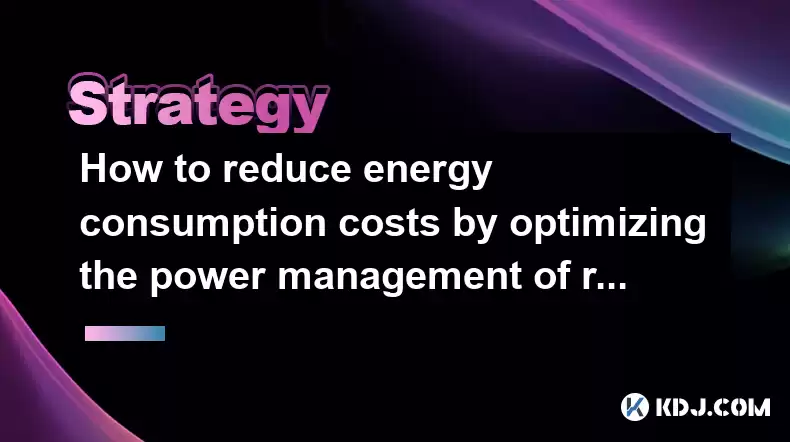
How to Reduce Energy Consumption Costs by Optimizing the Power Management of RX 580?
Key Points:- Understanding RX 580 Power Consumption: The AMD Radeon RX 580, while a capable graphics card, is known for its relatively high power draw. Understanding the factors contributing to this high consumption is crucial for optimization.
- BIOS Modifications (Advanced): Modifying the GPU BIOS can allow for more granular control over power limits and voltage curves, potentially significantly reducing power consumption. This is an advanced technique and carries risks if done incorrectly.
- Driver Optimization: Properly configured drivers play a vital role in managing power efficiency. Outdated or improperly configured drivers can lead to increased power consumption and instability.
- Underclocking and Undervolting: Reducing the core clock speed and voltage supplied to the GPU can dramatically decrease power consumption with a minimal impact on performance, especially for less demanding tasks.
- Operating System Optimization: The operating system itself can impact power consumption. Background processes, unnecessary services, and inefficient power settings can all contribute to increased energy usage.
- Cooling Solutions: Effective cooling allows for lower operating temperatures, enabling more aggressive undervolting and potentially reducing fan speed and therefore power consumption.
The AMD Radeon RX 580, a popular mid-range GPU released several years ago, boasts respectable performance for its time. However, it's not known for its energy efficiency. Its power consumption can vary significantly depending on several factors, including the specific model (different manufacturers offer variations), the workload (gaming, mining, rendering, etc.), and the driver settings. Understanding these factors is the first step in optimizing its power management.
Several components contribute to the RX 580's power draw. The GPU core itself consumes a significant amount of power, especially under heavy load. The memory modules (VRAM) also contribute, with higher clock speeds and larger capacities leading to increased power usage. The power supply circuitry within the card itself also consumes a small but noticeable amount of power. Finally, the cooling solution (fan and heatsink) draws power, though this is generally a smaller portion compared to the core and memory.
To understand your RX 580's current power consumption, you can utilize monitoring tools like MSI Afterburner or HWMonitor. These tools provide real-time data on GPU core voltage, clock speed, temperature, and power draw. Monitoring these metrics during various workloads will help you identify areas for optimization. For instance, if you find the GPU consistently hitting its thermal limit even under moderate loads, it suggests that improving cooling or reducing the clock speed might be necessary. Analyzing these metrics while performing different tasks (like gaming at different settings or running computationally intensive applications) will provide a baseline for comparison after implementing optimization strategies. Understanding the correlation between power draw, clock speed, temperature, and performance is key to effective optimization. This knowledge will inform your decisions regarding undervolting, underclocking, and other power-saving measures.
2. BIOS Modifications (Advanced):Modifying the GPU BIOS is an advanced technique that allows for more granular control over the RX 580's power management. It's important to emphasize that this process carries a risk of permanently damaging your GPU if done incorrectly. Proceed with extreme caution and only attempt this if you are comfortable working with low-level hardware settings and understand the potential consequences.
Modifying the BIOS typically involves using specialized software to flash a modified BIOS file onto the GPU's memory chip. These modified BIOS files often allow you to adjust parameters like power limits, voltage curves, and fan curves. By lowering the power limit, you effectively reduce the maximum amount of power the GPU can draw. Adjusting the voltage curve allows you to fine-tune the voltage supplied to the GPU core at different clock speeds. Lowering the voltage at various clock speeds can significantly reduce power consumption while maintaining acceptable performance. Modifying the fan curve allows you to control the fan speed based on temperature, which can improve cooling efficiency and potentially reduce noise.
Before attempting any BIOS modifications, thoroughly research the process and ensure you are using a reliable and verified BIOS file from a reputable source. Back up your original BIOS file before flashing a modified version, so you can revert to the original if necessary. Incorrectly flashing a BIOS can render your GPU unusable. Always proceed with caution and understand the risks involved. The benefits of BIOS modifications can be significant, including substantial reductions in power consumption, but the risks are also substantial. Only undertake this step if you are confident in your technical skills and understand the potential consequences. Incorrect modifications can permanently damage your hardware.
3. Driver Optimization:Using the correct and up-to-date drivers for your RX 580 is crucial for optimal performance and power efficiency. Outdated or corrupted drivers can lead to increased power consumption, instability, and reduced performance. AMD regularly releases driver updates that include performance optimizations and bug fixes.
Installing the latest drivers from AMD's official website is the first step. Ensure you download the correct drivers for your specific operating system (Windows, Linux, etc.). After installing the drivers, it's recommended to reboot your system to ensure the changes take effect. Beyond simply updating the drivers, you can also explore additional driver settings that might influence power consumption. Some drivers offer power-saving profiles or allow for more granular control over features like frame rate limiting and anti-aliasing, which can indirectly affect power usage.
Regularly checking for driver updates is essential to maintain optimal performance and power efficiency. AMD often releases updates that address power consumption issues and improve overall stability. Using outdated drivers can lead to increased power consumption, glitches, and compatibility problems. Keep your system updated with the latest drivers to ensure optimal performance and minimize energy usage. Additionally, consider clean uninstalling old drivers before installing new ones to avoid conflicts. Utilize tools provided by AMD or third-party uninstaller software to perform a thorough removal of existing drivers.
4. Underclocking and Undervolting:Underclocking and undervolting are effective techniques for reducing the RX 580's power consumption without significantly impacting performance, particularly for less demanding tasks. Underclocking involves reducing the GPU's core clock speed, while undervolting involves lowering the voltage supplied to the GPU core. Both techniques reduce the amount of power the GPU consumes.
Underclocking can be accomplished using software like MSI Afterburner or Radeon Software. Experiment with gradually reducing the core clock speed and monitoring the performance impact. You might find that even a moderate reduction in clock speed results in minimal performance loss, especially in less demanding games or applications. Undervolting is a more advanced technique that requires careful monitoring to avoid instability. Start by slightly reducing the voltage and gradually decrease it while monitoring for artifacts or crashes. Tools like MSI Afterburner allow for precise control over voltage and clock speeds.
It's important to find a balance between power savings and performance. Aggressive underclocking and undervolting can lead to instability or performance drops, especially in demanding games or applications. Start with small adjustments and gradually increase the reductions until you find a stable and acceptable balance between power consumption and performance. Monitor your system closely for any signs of instability, such as crashes, artifacts, or screen tearing. If you encounter any problems, revert to the previous settings.
5. Operating System Optimization:The operating system itself can significantly impact power consumption. Background processes, unnecessary services, and inefficient power settings can all contribute to increased energy usage. Optimizing your operating system can indirectly reduce the overall power consumption of your system, including the RX 580.
Disable unnecessary startup programs. Many applications automatically launch at startup, consuming resources and increasing power consumption. Review your startup programs and disable any that are not essential. Utilize your operating system's built-in tools to manage startup programs or use third-party applications for more advanced control. Minimize background processes. Many applications run in the background, consuming resources even when not actively used. Close unnecessary applications and services to reduce overall system load.
Adjust power settings. Your operating system's power settings can significantly impact energy consumption. Choose a power plan that balances performance and power saving. Consider using a high-performance plan for demanding tasks and switching to a power-saving plan for less demanding activities. Optimize your operating system's power settings to prioritize power efficiency when not actively gaming or performing intensive tasks.
6. Cooling Solutions:Effective cooling allows the RX 580 to operate at lower temperatures, which enables more aggressive undervolting and potentially reduces fan speed, thus lowering power consumption. Overheating can force the GPU to throttle its performance, increasing power consumption without a commensurate increase in performance.
Consider upgrading your cooling solution. If your RX 580 is running hot, upgrading to a more efficient cooler can significantly improve its thermal performance. This allows for more aggressive undervolting without the risk of instability due to overheating. Improved cooling reduces the need for high fan speeds, contributing to lower power consumption and quieter operation. Proper case airflow is also crucial for effective cooling. Ensure your computer case has adequate ventilation and consider adding additional fans to improve airflow.
Regularly clean your cooling solution. Dust buildup on the heatsink and fan can significantly reduce cooling efficiency. Regularly clean your cooling solution to maintain optimal thermal performance. This is especially important in dusty environments. Keeping the cooling solution clean allows for lower operating temperatures, enabling more aggressive undervolting and potentially reducing fan speed and therefore power consumption.
FAQs:Q: Can I undervolt my RX 580 too much?A: Yes, undervolting too much can lead to instability, crashes, artifacts, or even permanent damage to your GPU. Start with small voltage reductions and carefully monitor your system for any signs of instability.
Q: What is the best software for monitoring RX 580 power consumption?A: MSI Afterburner and HWMonitor are popular and effective choices for monitoring GPU power consumption, temperature, and clock speeds.
Q: Will underclocking significantly reduce my gaming performance?A: The performance impact of underclocking depends on the game and the extent of the underclock. For less demanding games, the performance loss might be negligible. For more demanding games, you might experience a noticeable reduction in frame rates.
Q: Is BIOS modification risky?A: Yes, BIOS modification is risky and can permanently damage your GPU if done incorrectly. Only attempt this if you are comfortable working with low-level hardware settings and understand the potential consequences. Always back up your original BIOS.
Q: How often should I update my GPU drivers?A: It's recommended to regularly check for and install the latest drivers from AMD's official website. AMD often releases updates that include performance improvements and bug fixes, including power efficiency enhancements.
Q: Can cleaning my computer case improve RX 580 power consumption?A: Indirectly, yes. A clean case improves airflow, allowing for better cooling and potentially enabling lower operating temperatures and more aggressive undervolting, thus reducing power consumption.
Disclaimer:info@kdj.com
The information provided is not trading advice. kdj.com does not assume any responsibility for any investments made based on the information provided in this article. Cryptocurrencies are highly volatile and it is highly recommended that you invest with caution after thorough research!
If you believe that the content used on this website infringes your copyright, please contact us immediately (info@kdj.com) and we will delete it promptly.
- Exaverse Roars into the Roguelike Scene: A Dinosaur Adventure Awaits!
- 2026-02-05 00:30:01
- Big Apple Bites: AI Forecasts Staggering Ethereum Price Record as Market Navigates Volatile Waters
- 2026-02-05 01:10:02
- Unlock Your Edge: The Ultimate Guide to MEXC Referral Code, USDT Bonus, and Fee Discounts
- 2026-02-05 01:00:02
- Navigating the New York Minute: Crypto Exchange Fees in 2026, Globally Unpacked
- 2026-02-05 01:05:02
- Bitcoin's Technical Analyst Warns of Potential Price Drop Amid Market Jitters
- 2026-02-05 01:00:02
- Big Apple Crunch: Bitcoin Mining Faces Profit Crisis as Block Time Spikes and the Difficulty Dial Gets a Hard Reset
- 2026-02-05 00:50:02
Related knowledge

How to invest in Bitcoin ETFs vs. buying actual BTC? (Comparison)
Feb 01,2026 at 06:19pm
Understanding Bitcoin ETFs1. Bitcoin ETFs are exchange-traded funds that track the price of Bitcoin without requiring direct ownership of the cryptocu...

How to use a grid trading bot on Binance for sideways markets? (Strategy)
Feb 03,2026 at 03:59am
Understanding Grid Trading Mechanics1. Grid trading operates by placing multiple buy and sell orders at predefined price intervals within a specified ...

What is the best crypto index fund strategy for beginners? (Investment)
Feb 02,2026 at 12:19pm
Understanding Crypto Index Fund Mechanics1. A crypto index fund aggregates a basket of digital assets weighted by market capitalization, offering expo...

How to set up a crypto rebalancing strategy for long-term growth? (Tutorial)
Feb 02,2026 at 03:59pm
Understanding Crypto Portfolio Rebalancing1. Rebalancing in cryptocurrency investing refers to the periodic adjustment of asset allocations within a p...

How to automate your Bitcoin portfolio with DCA? (Step-by-step)
Feb 01,2026 at 10:39pm
Understanding Dollar-Cost Averaging in Bitcoin1. Dollar-Cost Averaging (DCA) is a strategy where investors allocate a fixed amount of money to purchas...

How to Develop a Crypto Exit Strategy to Secure Your Profits?
Jan 22,2026 at 10:19am
Understanding Market Cycles and Timing1. Cryptocurrency markets operate in distinct phases: accumulation, markup, distribution, and markdown. Recogniz...

How to invest in Bitcoin ETFs vs. buying actual BTC? (Comparison)
Feb 01,2026 at 06:19pm
Understanding Bitcoin ETFs1. Bitcoin ETFs are exchange-traded funds that track the price of Bitcoin without requiring direct ownership of the cryptocu...

How to use a grid trading bot on Binance for sideways markets? (Strategy)
Feb 03,2026 at 03:59am
Understanding Grid Trading Mechanics1. Grid trading operates by placing multiple buy and sell orders at predefined price intervals within a specified ...

What is the best crypto index fund strategy for beginners? (Investment)
Feb 02,2026 at 12:19pm
Understanding Crypto Index Fund Mechanics1. A crypto index fund aggregates a basket of digital assets weighted by market capitalization, offering expo...

How to set up a crypto rebalancing strategy for long-term growth? (Tutorial)
Feb 02,2026 at 03:59pm
Understanding Crypto Portfolio Rebalancing1. Rebalancing in cryptocurrency investing refers to the periodic adjustment of asset allocations within a p...

How to automate your Bitcoin portfolio with DCA? (Step-by-step)
Feb 01,2026 at 10:39pm
Understanding Dollar-Cost Averaging in Bitcoin1. Dollar-Cost Averaging (DCA) is a strategy where investors allocate a fixed amount of money to purchas...

How to Develop a Crypto Exit Strategy to Secure Your Profits?
Jan 22,2026 at 10:19am
Understanding Market Cycles and Timing1. Cryptocurrency markets operate in distinct phases: accumulation, markup, distribution, and markdown. Recogniz...
See all articles










































































