-
 bitcoin
bitcoin $111145.080499 USD
0.75% -
 ethereum
ethereum $3928.989005 USD
1.66% -
 tether
tether $1.000226 USD
-0.02% -
 bnb
bnb $1108.209329 USD
-2.26% -
 xrp
xrp $2.545944 USD
6.36% -
 solana
solana $193.960655 USD
0.72% -
 usd-coin
usd-coin $1.000128 USD
0.02% -
 dogecoin
dogecoin $0.199304 USD
2.23% -
 tron
tron $0.297908 USD
-4.88% -
 cardano
cardano $0.656962 USD
2.13% -
 hyperliquid
hyperliquid $39.225782 USD
-1.92% -
 chainlink
chainlink $17.897108 USD
2.99% -
 ethena-usde
ethena-usde $0.999354 USD
-0.02% -
 stellar
stellar $0.321154 USD
3.36% -
 bitcoin-cash
bitcoin-cash $505.299839 USD
5.10%
How to recover a hacked MetaMask wallet?
If your MetaMask wallet is compromised, immediately disconnect from the internet, check transaction history, and avoid entering your recovery phrase anywhere.
Oct 22, 2025 at 08:43 am

Immediate Steps to Take After a MetaMask Wallet Is Compromised
1. Disconnect your device from the internet immediately to prevent further unauthorized transactions.
- Open MetaMask and check the recent transaction history to identify suspicious activity.
- Export your wallet’s recovery phrase only if you are certain your device is secure; never enter it on any website.
- Avoid clicking on links or downloading tools claiming to “recover” your wallet automatically—most are scams.
- Report the incident to MetaMask support through their official channels, providing wallet address and transaction details.
Secure Your Recovery Phrase and Prevent Future Attacks
1. Never share your 12- or 24-word recovery phrase with anyone, not even MetaMask support staff.
- Store the recovery phrase offline in a physically secure location such as a fireproof safe.
- Avoid taking screenshots or saving the phrase digitally, including in cloud storage or messaging apps.
- Use a hardware wallet like Ledger or Trezor to store large amounts of cryptocurrency more securely.
- Enable phishing detection in MetaMask settings to receive warnings about malicious websites.
Assessing Asset Loss and Address Monitoring
1. Use blockchain explorers like Etherscan to monitor your compromised wallet address for any outgoing transfers.
- Identify the destination addresses where funds were sent and document all transaction hashes.
- Understand that once crypto is transferred from your wallet, it cannot be reversed by MetaMask or any central authority.
- Consider using decentralized monitoring services that alert you if stolen funds move through exchanges.
- If significant assets were lost, contact blockchain analysis firms that work with law enforcement on tracing illicit flows.
Rebuilding Trust and Wallet Restoration Process
1. Install MetaMask on a new, clean device after ensuring it is free from malware.
- Create a new wallet within MetaMask and assign a strong, unique password.
- Restore access using your original recovery phrase only after confirming full device security.
- Transfer minimal funds initially to test functionality before moving larger balances.
- Regularly update MetaMask to the latest version to benefit from improved security patches.
Frequently Asked Questions
Can MetaMask refund me if my wallet is hacked?No. MetaMask is a non-custodial wallet provider, meaning they do not control user funds or have the ability to reverse transactions. Users are solely responsible for securing their private keys and recovery phrases.
Is it possible to track down who stole my cryptocurrency?Tracking the individual behind a theft is extremely difficult due to the pseudonymous nature of blockchains. While transaction paths can be analyzed, identifying real-world identities typically requires cooperation from centralized exchanges and legal authorities.
Should I reuse my old MetaMask recovery phrase on a new device?Yes, if you still trust the integrity of your recovery phrase and haven’t exposed it online. The same phrase will restore access to all associated accounts and balances—provided no one else has used it to drain funds already.
What should I do if someone gains access to my MetaMask mobile app?Immediately uninstall the app, clear cached data, and perform a full antivirus scan. Reinstall MetaMask from the official app store, create a new wallet, and restore funds using your recovery phrase only after verifying device safety.
Disclaimer:info@kdj.com
The information provided is not trading advice. kdj.com does not assume any responsibility for any investments made based on the information provided in this article. Cryptocurrencies are highly volatile and it is highly recommended that you invest with caution after thorough research!
If you believe that the content used on this website infringes your copyright, please contact us immediately (info@kdj.com) and we will delete it promptly.
- Essex Post Office, 5p Coins, and King Charles: A Royal Mint Revelation!
- 2025-10-23 10:30:16
- Waymo's Newark Airport AV Tests: Alphabet's AI Gamble Pays Off?
- 2025-10-23 10:30:16
- King Charles 5p Coins: A Royal Flush in Your Pocket?
- 2025-10-23 10:35:18
- Solana, Crypto Advisory, and Forward Industries: A New York Minute on the Future of Finance
- 2025-10-23 08:51:22
- MAGACOIN: Ethereum Whales Dive into the Hottest Presale of 2025
- 2025-10-23 08:51:22
- Kadena's End of the Road? KDA Token Plummets Amid Project Abandonment
- 2025-10-23 08:55:34
Related knowledge

How to receive unsupported crypto in Coinbase Wallet?
Oct 25,2025 at 09:48am
Understanding Unsupported Cryptocurrencies in Coinbase Wallet1. Coinbase Wallet supports a wide range of cryptocurrencies, but not every token availab...

How to find a contract address for a token in Coinbase Wallet?
Oct 25,2025 at 12:09pm
Understanding Token Contract Addresses in Coinbase Wallet1. A contract address is a unique identifier for a specific token on a blockchain network. In...

How to withdraw funds from Coinbase Wallet to a bank account?
Oct 25,2025 at 12:54pm
Understanding Coinbase Wallet and Bank Withdrawals1. Coinbase Wallet is a non-custodial cryptocurrency wallet that allows users to store, send, and re...

How to find your private keys for Coinbase Wallet?
Oct 25,2025 at 06:19am
Understanding Private Keys in Coinbase Wallet1. Coinbase Wallet does not provide direct access to private keys through its interface. This design choi...

How to buy Ethereum on Coinbase Wallet?
Oct 25,2025 at 03:03am
Setting Up Your Coinbase Wallet1. Download the Coinbase Wallet application from the official app store on your mobile device. Ensure you are installin...
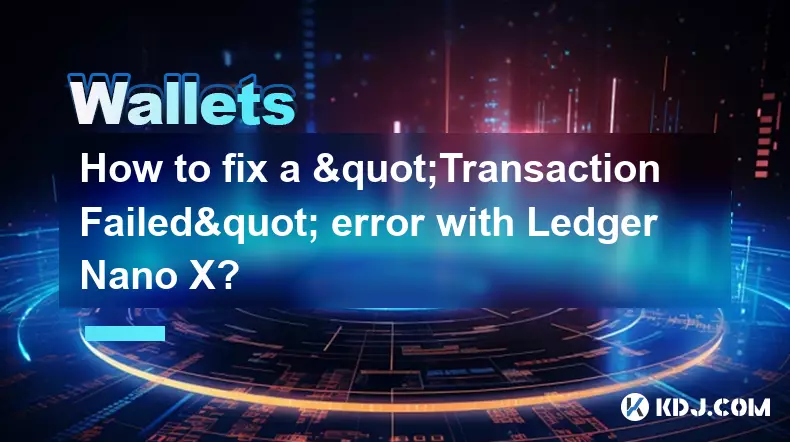
How to fix a "Transaction Failed" error with Ledger Nano X?
Oct 25,2025 at 09:38am
Troubleshooting a 'Transaction Failed' Error on Ledger Nano X1. Ensure your Ledger Nano X is running the latest firmware version. Outdated firmware ca...

How to receive unsupported crypto in Coinbase Wallet?
Oct 25,2025 at 09:48am
Understanding Unsupported Cryptocurrencies in Coinbase Wallet1. Coinbase Wallet supports a wide range of cryptocurrencies, but not every token availab...

How to find a contract address for a token in Coinbase Wallet?
Oct 25,2025 at 12:09pm
Understanding Token Contract Addresses in Coinbase Wallet1. A contract address is a unique identifier for a specific token on a blockchain network. In...

How to withdraw funds from Coinbase Wallet to a bank account?
Oct 25,2025 at 12:54pm
Understanding Coinbase Wallet and Bank Withdrawals1. Coinbase Wallet is a non-custodial cryptocurrency wallet that allows users to store, send, and re...

How to find your private keys for Coinbase Wallet?
Oct 25,2025 at 06:19am
Understanding Private Keys in Coinbase Wallet1. Coinbase Wallet does not provide direct access to private keys through its interface. This design choi...

How to buy Ethereum on Coinbase Wallet?
Oct 25,2025 at 03:03am
Setting Up Your Coinbase Wallet1. Download the Coinbase Wallet application from the official app store on your mobile device. Ensure you are installin...
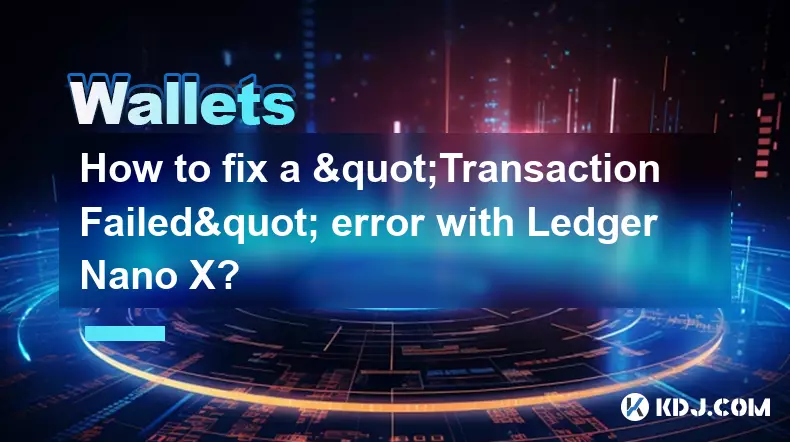
How to fix a "Transaction Failed" error with Ledger Nano X?
Oct 25,2025 at 09:38am
Troubleshooting a 'Transaction Failed' Error on Ledger Nano X1. Ensure your Ledger Nano X is running the latest firmware version. Outdated firmware ca...
See all articles










































































