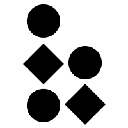-
 bitcoin
bitcoin $114206.058833 USD
-0.82% -
 ethereum
ethereum $4129.796871 USD
-1.31% -
 tether
tether $0.999964 USD
0.00% -
 xrp
xrp $2.640265 USD
-0.68% -
 bnb
bnb $1141.700384 USD
-0.18% -
 solana
solana $200.380665 USD
-2.05% -
 usd-coin
usd-coin $0.999888 USD
0.01% -
 dogecoin
dogecoin $0.200706 USD
-3.43% -
 tron
tron $0.299112 USD
-0.60% -
 cardano
cardano $0.668491 USD
-2.72% -
 hyperliquid
hyperliquid $46.924669 USD
-2.72% -
 chainlink
chainlink $18.286013 USD
-2.66% -
 bitcoin-cash
bitcoin-cash $555.734639 USD
-0.58% -
 stellar
stellar $0.323999 USD
-2.74% -
 ethena-usde
ethena-usde $0.999169 USD
0.00%
How to report a problem or bug on KuCoin?
Report technical issues on KuCoin by logging in, visiting the Help Center, searching for solutions, and submitting a detailed ticket with error info and screenshots.
Oct 25, 2025 at 09:19 am

Reporting a Technical Issue on KuCoin
1. Log in to your KuCoin account through the official website or mobile application. Ensuring you are using the latest version of the app or browser helps avoid miscommunication due to outdated interfaces.
2. Navigate to the Help Center by clicking on the support icon, usually represented by a question mark or 'Help' in the bottom corner of the screen. This section is specifically designed for user inquiries and technical troubleshooting.
3. Use the search bar within the Help Center to type keywords related to your issue. Many common bugs or problems already have documented solutions, which can save time and expedite resolution.
4. If no solution is found, proceed to submit a new ticket. Select the appropriate category such as 'Trading,' 'Deposit/Withdrawal,' or 'Account Security' to ensure your report reaches the correct department.
5. Provide detailed information including screenshots, timestamps, error messages, and steps leading up to the bug. The more precise the data, the faster the support team can identify and address the problem.
Effective Communication with KuCoin Support
1. When composing your support request, use clear and concise language. Avoid emotional expressions and focus strictly on facts related to the malfunction or unexpected behavior observed.
2. Include your user ID, wallet addresses involved (if applicable), and any transaction IDs associated with the issue. This allows the support staff to trace activities directly linked to your account.
Always verify that you are communicating through KuCoin’s official support channels to prevent phishing risks.3. Attach visual evidence such as screen recordings or annotated images highlighting where the bug occurs. Visual aids significantly improve understanding, especially for interface-related glitches.
4. Refrain from submitting multiple tickets for the same issue. Doing so may delay response times as duplicate reports require consolidation and verification.
Monitoring the Status of Your Reported Bug
1. After submission, check your registered email regularly for automated confirmation and follow-up messages from KuCoin’s support system.
2. Log back into the Help Center to view the status of your ticket. Most cases are labeled with tags like “Pending,” “In Review,” or “Resolved” to indicate progress.
3. If no response is received within 48 hours, consider sending a polite follow-up within the same ticket thread. Avoid creating a new one unless explicitly instructed by the platform.
KuCoin typically prioritizes critical issues affecting fund transfers or account access over minor UI inconsistencies.4. Once a resolution is provided, test the suggested fix immediately and confirm whether the problem persists. Feedback on the effectiveness of the solution helps improve their service quality.
Community Engagement and Bug Bounty Programs
1. Participate in KuCoin’s official Telegram or Discord groups to learn if others are experiencing similar issues. Community discussions often reveal temporary outages or known bugs before formal announcements.
2. Visit KuCoin’s official blog or Twitter feed for updates regarding ongoing technical maintenance or acknowledged platform-wide bugs.
Eligible users can report security vulnerabilities through KuCoin’s Responsible Disclosure Program, which may offer rewards for valid findings.3. Developers or technically skilled individuals should review KuCoin’s bug bounty guidelines on their website. These programs encourage ethical reporting of exploitable flaws in exchange for cryptocurrency incentives.
4. Submitting well-documented reports through authorized bounty platforms increases credibility and ensures compliance with legal and operational standards set by KuCoin.
Frequently Asked Questions
What should I do if I encounter a withdrawal failure on KuCoin?Check the network status page first to rule out blockchain congestion. Then gather the transaction hash and error message, and submit them via a support ticket under the 'Assets' category.
Can I report a phishing attempt claiming to be from KuCoin?Yes. Forward suspicious emails or links to abuse@kucoin.com. Include full headers if possible and avoid clicking any embedded URLs in the fraudulent message.
How long does KuCoin usually take to respond to bug reports?Standard response time ranges from 12 to 72 hours depending on issue severity. High-priority cases involving asset loss or unauthorized access receive faster attention.
Is there a way to escalate a support ticket if it remains unresolved?Within the Help Center, users can request escalation after 72 hours of inactivity. Include a summary of previous communications and emphasize any financial impact caused by the delay.
Disclaimer:info@kdj.com
The information provided is not trading advice. kdj.com does not assume any responsibility for any investments made based on the information provided in this article. Cryptocurrencies are highly volatile and it is highly recommended that you invest with caution after thorough research!
If you believe that the content used on this website infringes your copyright, please contact us immediately (info@kdj.com) and we will delete it promptly.
- Essex Post Office, 5p Coins, and King Charles: A Royal Mint Revelation!
- 2025-10-23 10:30:16
- Waymo's Newark Airport AV Tests: Alphabet's AI Gamble Pays Off?
- 2025-10-23 10:30:16
- King Charles 5p Coins: A Royal Flush in Your Pocket?
- 2025-10-23 10:35:18
- Solana, Crypto Advisory, and Forward Industries: A New York Minute on the Future of Finance
- 2025-10-23 08:51:22
- MAGACOIN: Ethereum Whales Dive into the Hottest Presale of 2025
- 2025-10-23 08:51:22
- Kadena's End of the Road? KDA Token Plummets Amid Project Abandonment
- 2025-10-23 08:55:34
Related knowledge

How to get the highest verification level on Kraken?
Oct 26,2025 at 05:37pm
Understanding Kraken’s Verification Tiers1. Kraken offers multiple verification levels, each unlocking additional features and higher trading limits. ...

What to do if you sent crypto to the wrong address from Kraken?
Oct 28,2025 at 06:55am
Immediate Steps to Take After Sending Crypto to the Wrong Address1. Verify the transaction details immediately through your Kraken account history. Ch...

How to find your referral link on Kraken?
Oct 25,2025 at 12:09pm
Accessing Your Kraken Account Dashboard1. Navigate to the official Kraken website and log in using your registered email and password. Two-factor auth...

How to set up a Global Settings Lock (GSL) on your Kraken account?
Oct 25,2025 at 08:31am
Understanding Global Settings Lock (GSL) on Kraken1. The Global Settings Lock (GSL) is a security feature offered by Kraken to protect user accounts f...

How to avoid high withdrawal fees on Kraken?
Oct 26,2025 at 09:36am
Understanding Kraken's Fee Structure1. Kraken operates on a tiered fee model that depends on the user’s trading volume over the last 30 days. The high...

How to track your staking rewards over time on Kraken?
Oct 26,2025 at 04:54am
Understanding Staking Rewards on Kraken1. Kraken supports staking for various cryptocurrencies, allowing users to earn passive income by locking their...

How to get the highest verification level on Kraken?
Oct 26,2025 at 05:37pm
Understanding Kraken’s Verification Tiers1. Kraken offers multiple verification levels, each unlocking additional features and higher trading limits. ...

What to do if you sent crypto to the wrong address from Kraken?
Oct 28,2025 at 06:55am
Immediate Steps to Take After Sending Crypto to the Wrong Address1. Verify the transaction details immediately through your Kraken account history. Ch...

How to find your referral link on Kraken?
Oct 25,2025 at 12:09pm
Accessing Your Kraken Account Dashboard1. Navigate to the official Kraken website and log in using your registered email and password. Two-factor auth...

How to set up a Global Settings Lock (GSL) on your Kraken account?
Oct 25,2025 at 08:31am
Understanding Global Settings Lock (GSL) on Kraken1. The Global Settings Lock (GSL) is a security feature offered by Kraken to protect user accounts f...

How to avoid high withdrawal fees on Kraken?
Oct 26,2025 at 09:36am
Understanding Kraken's Fee Structure1. Kraken operates on a tiered fee model that depends on the user’s trading volume over the last 30 days. The high...

How to track your staking rewards over time on Kraken?
Oct 26,2025 at 04:54am
Understanding Staking Rewards on Kraken1. Kraken supports staking for various cryptocurrencies, allowing users to earn passive income by locking their...
See all articles