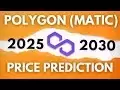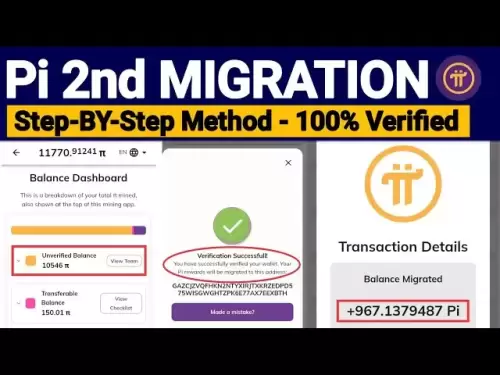-
 Bitcoin
Bitcoin $117,991.5647
-0.03% -
 Ethereum
Ethereum $2,966.4808
0.18% -
 XRP
XRP $2.8076
0.64% -
 Tether USDt
Tether USDt $1.0003
0.00% -
 BNB
BNB $689.9050
-0.63% -
 Solana
Solana $162.0407
-0.80% -
 USDC
USDC $0.9999
0.00% -
 Dogecoin
Dogecoin $0.1995
-1.51% -
 TRON
TRON $0.3001
-1.21% -
 Cardano
Cardano $0.7426
3.25% -
 Hyperliquid
Hyperliquid $47.7978
2.84% -
 Stellar
Stellar $0.4411
16.52% -
 Sui
Sui $3.4267
0.15% -
 Chainlink
Chainlink $15.3148
0.07% -
 Bitcoin Cash
Bitcoin Cash $506.5880
-1.91% -
 Hedera
Hedera $0.2222
12.41% -
 Avalanche
Avalanche $21.2049
1.67% -
 UNUS SED LEO
UNUS SED LEO $9.0606
-0.19% -
 Shiba Inu
Shiba Inu $0.0...01325
-0.86% -
 Toncoin
Toncoin $2.9979
0.32% -
 Litecoin
Litecoin $94.3717
1.13% -
 Polkadot
Polkadot $3.9873
-0.29% -
 Monero
Monero $336.1497
0.92% -
 Dai
Dai $0.9999
-0.01% -
 Uniswap
Uniswap $8.5189
-0.60% -
 Ethena USDe
Ethena USDe $1.0005
-0.04% -
 Pepe
Pepe $0.0...01236
-0.92% -
 Bitget Token
Bitget Token $4.4002
-0.23% -
 Aave
Aave $303.5433
1.05% -
 Bittensor
Bittensor $391.1314
-0.35%
Overclocking settings for Dogecoin mining
Overclocking GPUs can boost Dogecoin mining hashrate, but requires careful tuning of memory clocks, temperatures, and power settings to balance performance and hardware longevity.
Jul 12, 2025 at 12:57 pm

Understanding Overclocking in Dogecoin Mining
Overclocking refers to the process of increasing the clock rate of a component—typically a GPU or CPU—beyond its factory-set limits. In the context of Dogecoin mining, overclocking can significantly enhance hashrate, which directly impacts mining efficiency and profitability. However, this comes with risks such as increased power consumption, heat generation, and potential hardware degradation over time.
Overclocking settings must be approached carefully, especially since Dogecoin uses the Scrypt algorithm, which is memory-intensive and places different demands on hardware compared to other algorithms like SHA-256 or Ethash.
Why Overclocking Matters for Dogecoin Miners
For miners aiming to maximize returns, overclocking GPU memory (VRAM) and core clocks can yield noticeable performance improvements. Since Dogecoin mining relies heavily on memory bandwidth due to the Scrypt hashing algorithm, optimizing VRAM timing and speed often results in more significant gains than simply boosting the GPU core clock.
It's important to note that not all GPUs respond equally well to overclocking. Older models may have limited headroom, while newer generations offer better thermal design and memory configurations suitable for aggressive tuning.
Tools Required for Overclocking Dogecoin Mining Rigs
To begin fine-tuning your mining setup, you'll need specific software tools:
- MSI Afterburner: A popular tool for adjusting GPU clock speeds, voltages, and fan curves.
- NVIDIA Inspector or AMD WattMan: Useful for advanced tweaking beyond what Afterburner allows.
- HWInfo64: For monitoring temperatures, power draw, and hashrate in real-time.
- Miner Software: Such as cpuminer-opt for CPU mining or ccminer for GPU mining optimized for Scrypt.
Ensure all drivers are up to date before proceeding, as outdated drivers can cause instability during overclocking.
Step-by-Step Guide to Adjusting Overclocking Settings
- Begin by running your miner at stock settings to establish a baseline hashrate.
- Open MSI Afterburner and gradually increase the GPU memory clock in increments of 10–50 MHz.
- Monitor stability using a benchmarking tool or through extended mining sessions.
- If the system crashes or displays graphical artifacts, reduce the clock speed slightly.
- Adjust the core clock next, but be cautious as excessive increases can lead to overheating.
- Use the fan curve control to maintain optimal operating temperatures; keeping temperatures below 75°C is generally recommended.
- Optionally, lower the voltage to offset increased power consumption from higher clocks—a practice known as undervolting.
Always test changes incrementally and monitor system behavior closely after each adjustment.
Common Pitfalls and How to Avoid Them
One of the most common mistakes when overclocking for Dogecoin mining is pushing the memory clock too high too quickly without proper cooling. This can result in unstable hashrates or even complete failure to mine valid shares.
Another frequent issue arises from incorrect BIOS flashing or improper configuration in tools like NVIDIA Inspector. Always back up your original BIOS before making any changes.
Additionally, mining pool compatibility should not be overlooked. Some pools may reject invalid shares if the overclocking introduces computational errors. Test your setup locally or with a small worker allocation before committing fully.
Lastly, ensure your power supply unit (PSU) can handle the increased load from multiple overclocked GPUs. Underpowered systems can suffer from random reboots or hardware damage over time.
Optimizing for Long-Term Mining Stability
Stability is crucial for continuous mining operations. While achieving peak hashrate is desirable, maintaining it over long periods without system crashes or thermal throttling is more important.
Use stress-testing applications like FurMark or 3DMark to simulate full-load conditions and identify weak points in your overclocking profile.
Keep detailed logs of every setting change, including memory clock, core clock, voltage, fan speed, and resulting hashrate. This helps in diagnosing issues and replicating successful configurations across multiple rigs.
Avoid running your GPUs at maximum temperature thresholds for extended durations. A balance between performance and longevity ensures your mining rig remains profitable and functional for months or even years.
Frequently Asked Questions
Q: Does overclocking void my GPU warranty?
A: Many modern GPUs come with manufacturer protections against overclocking-related damage, but some do not. Check your GPU’s warranty terms before proceeding, as certain brands may void coverage if signs of overclocking are detected.
Q: Can I overclock integrated graphics for Dogecoin mining?
A: Integrated graphics typically lack the necessary memory bandwidth and processing power for efficient Scrypt mining. Overclocking them offers minimal benefits and is generally not recommended.
Q: Is overclocking safe for 24/7 mining operations?
A: Yes, provided that temperatures and voltages remain within safe limits. Ensure your cooling system is adequate and that your power supply is stable and sufficient for the workload.
Q: What is the best GPU for overclocking in Dogecoin mining?
A: GPUs with high memory bandwidth and efficient cooling solutions perform best. The AMD Radeon RX 570/580 and NVIDIA GTX 1070/1080 series are commonly favored for their overclocking potential and Scrypt performance.
Disclaimer:info@kdj.com
The information provided is not trading advice. kdj.com does not assume any responsibility for any investments made based on the information provided in this article. Cryptocurrencies are highly volatile and it is highly recommended that you invest with caution after thorough research!
If you believe that the content used on this website infringes your copyright, please contact us immediately (info@kdj.com) and we will delete it promptly.
- Little Pepe, Pepe Coin, and Bonk: Meme Coin Mania Sweeping Crypto in 2025!
- 2025-07-13 22:36:38
- ADA, NEAR, BlockDAG: Crypto Trends and Insights You Can't Miss (NYC Style)
- 2025-07-13 22:36:38
- TRUMP Tokens Unlocked: A Deep Dive into World Liberty Financial and Aqua 1's $100M Investment
- 2025-07-13 22:50:37
- Cryptos Under $0.10: Solana's Successors and the Top 10 Potential
- 2025-07-13 22:50:37
- Crypto, Gold, and Bitcoin: A New York Minute on the Digital Gold Rush
- 2025-07-13 20:30:16
- Crypto iGaming in India: JetTon, LunarBet, and the Evolving Landscape
- 2025-07-13 20:50:16
Related knowledge

How to keep a mining rig cool
Jul 12,2025 at 01:42pm
Understanding the Importance of Cooling in Mining RigsCryptocurrency mining is an intensive process that places heavy demand on hardware components, p...

How much does it cost to start crypto mining?
Jul 13,2025 at 12:22am
Understanding the Basic Costs of Crypto MiningStarting crypto mining involves several upfront and ongoing expenses. The primary costs include hardware...

What is the most profitable crypto to mine?
Jul 13,2025 at 07:00am
Understanding Mining Profitability in CryptocurrencyWhen evaluating the most profitable crypto to mine, it's essential to consider several factors tha...

What do I need to start mining crypto?
Jul 13,2025 at 12:28am
Understanding the Basics of Crypto MiningCrypto mining is the process by which transactions are verified and added to a blockchain, and new coins are ...

How does crypto mining work?
Jul 13,2025 at 11:01am
Understanding the Basics of Crypto MiningCrypto mining is the process through which new cryptocurrency coins are introduced into circulation and trans...

How to find the best Dogecoin mining pool for me
Jul 12,2025 at 04:14pm
Understanding the Role of a Mining PoolWhen mining Dogecoin, joining a mining pool can significantly increase your chances of earning consistent rewar...

How to keep a mining rig cool
Jul 12,2025 at 01:42pm
Understanding the Importance of Cooling in Mining RigsCryptocurrency mining is an intensive process that places heavy demand on hardware components, p...

How much does it cost to start crypto mining?
Jul 13,2025 at 12:22am
Understanding the Basic Costs of Crypto MiningStarting crypto mining involves several upfront and ongoing expenses. The primary costs include hardware...

What is the most profitable crypto to mine?
Jul 13,2025 at 07:00am
Understanding Mining Profitability in CryptocurrencyWhen evaluating the most profitable crypto to mine, it's essential to consider several factors tha...

What do I need to start mining crypto?
Jul 13,2025 at 12:28am
Understanding the Basics of Crypto MiningCrypto mining is the process by which transactions are verified and added to a blockchain, and new coins are ...

How does crypto mining work?
Jul 13,2025 at 11:01am
Understanding the Basics of Crypto MiningCrypto mining is the process through which new cryptocurrency coins are introduced into circulation and trans...

How to find the best Dogecoin mining pool for me
Jul 12,2025 at 04:14pm
Understanding the Role of a Mining PoolWhen mining Dogecoin, joining a mining pool can significantly increase your chances of earning consistent rewar...
See all articles