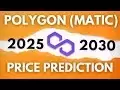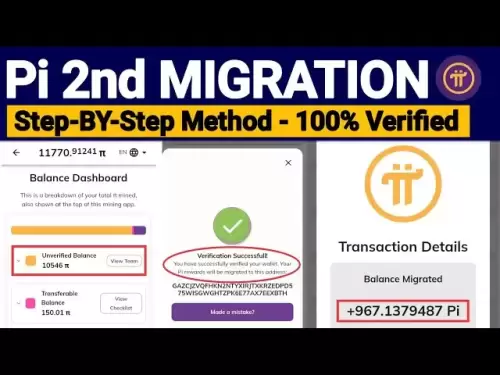-
 Bitcoin
Bitcoin $117,991.5647
-0.03% -
 Ethereum
Ethereum $2,966.4808
0.18% -
 XRP
XRP $2.8076
0.64% -
 Tether USDt
Tether USDt $1.0003
0.00% -
 BNB
BNB $689.9050
-0.63% -
 Solana
Solana $162.0407
-0.80% -
 USDC
USDC $0.9999
0.00% -
 Dogecoin
Dogecoin $0.1995
-1.51% -
 TRON
TRON $0.3001
-1.21% -
 Cardano
Cardano $0.7426
3.25% -
 Hyperliquid
Hyperliquid $47.7978
2.84% -
 Stellar
Stellar $0.4411
16.52% -
 Sui
Sui $3.4267
0.15% -
 Chainlink
Chainlink $15.3148
0.07% -
 Bitcoin Cash
Bitcoin Cash $506.5880
-1.91% -
 Hedera
Hedera $0.2222
12.41% -
 Avalanche
Avalanche $21.2049
1.67% -
 UNUS SED LEO
UNUS SED LEO $9.0606
-0.19% -
 Shiba Inu
Shiba Inu $0.0...01325
-0.86% -
 Toncoin
Toncoin $2.9979
0.32% -
 Litecoin
Litecoin $94.3717
1.13% -
 Polkadot
Polkadot $3.9873
-0.29% -
 Monero
Monero $336.1497
0.92% -
 Dai
Dai $0.9999
-0.01% -
 Uniswap
Uniswap $8.5189
-0.60% -
 Ethena USDe
Ethena USDe $1.0005
-0.04% -
 Pepe
Pepe $0.0...01236
-0.92% -
 Bitget Token
Bitget Token $4.4002
-0.23% -
 Aave
Aave $303.5433
1.05% -
 Bittensor
Bittensor $391.1314
-0.35%
Can you mix Nvidia and AMD GPUs in the same mining rig?
Yes, you can mix Nvidia and AMD GPUs in a mining rig, but careful attention to drivers, power supply, and mining software is essential for optimal performance.
Jul 13, 2025 at 03:00 pm

Understanding the Compatibility of Nvidia and AMD GPUs in Mining Rigs
When building or modifying a cryptocurrency mining rig, one of the most common questions is whether it's possible to mix Nvidia and AMD graphics processing units (GPUs) within the same system. The short answer is yes, but several important considerations must be taken into account before proceeding.
The primary reason for mixing GPU brands in a mining rig is often cost-effectiveness or availability. If certain models are out of stock or priced too high, combining available Nvidia and AMD cards can help reach the desired hashrate without waiting or overspending. However, this setup introduces complexity in software configuration and hardware management.
It is crucial to ensure that your motherboard supports multiple PCIe x16 slots and that your power supply unit (PSU) can handle the combined wattage of both types of GPUs.
Operating System and Driver Considerations
One of the biggest challenges when running Nvidia and AMD GPUs together is driver compatibility. Both manufacturers provide their own proprietary drivers—Nvidia GeForce Experience and AMD Adrenalin Edition, respectively. These drivers are not designed to work seamlessly with each other and may cause conflicts if not installed properly.
To mitigate these issues:
- Install only the necessary driver components from each vendor.
- Avoid automatic driver updates, which can overwrite settings or introduce incompatible versions.
- Use a lightweight operating system like Windows 10 IoT or Linux-based mining OS to reduce overhead and improve stability.
Some miners opt for Linux distributions specifically tailored for mining, such as RaveOS or Miners’ Linux, which offer streamlined setups and better support for mixed-GPU environments.
Mining Software Configuration
Mining software plays a critical role in determining how well Nvidia and AMD GPUs perform together. Different algorithms are optimized for different architectures. For example, Ethash works well on both platforms, but some altcoins may favor one brand over the other.
Popular mining software includes:
- NiceHash — supports both CUDA (Nvidia) and OpenCL (AMD).
- Claymore’s Dual Miner — compatible with both GPU types for Ethereum and other coins.
- PhoenixMiner — primarily for Nvidia but also supports AMD cards with minor tweaks.
Each GPU type may require separate configurations. Some miners use batch scripts or profiles to launch different mining programs for each GPU. Others rely on unified tools that allow per-GPU settings adjustments.
BIOS and UEFI Settings for Mixed GPU Support
Before installing any software, ensure that your motherboard’s BIOS/UEFI firmware is configured correctly. Many modern motherboards support multiple GPUs, but older or budget boards might have limitations.
Key settings to check include:
- PCIe slot initialization order — set to auto-detect all cards properly.
- Resizable BAR support — useful for newer Nvidia GPUs but not essential for mining.
- Legacy USB and fast boot options — disable them to avoid conflicts during boot-up.
If you encounter POST errors or missing devices, resetting the BIOS to default or updating to the latest firmware version might resolve the issue.
Power Supply and Thermal Management
Running Nvidia and AMD GPUs together increases the overall power draw of your mining rig. It is essential to calculate the total thermal design power (TDP) of all installed GPUs and select a high-quality PSU accordingly.
Consider the following:
- Choose a modular PSU with enough PCIe power connectors for all GPUs.
- Use a PSU calculator tool to estimate total power consumption based on individual GPU models.
- Ensure proper airflow and cooling to prevent thermal throttling, especially when mixing power-hungry cards.
Additionally, some miners use riser cables to connect GPUs externally, reducing heat buildup inside the case and improving cable management.
Frequently Asked Questions
Q: Do I need to install both Nvidia and AMD drivers on the same system?
A: Yes, but only install the necessary components. Avoid full driver suites unless required. Conflicts may arise if both drivers attempt to control the display output simultaneously.
Q: Can I mine different cryptocurrencies on each GPU type within the same rig?
A: Absolutely. You can run Ethereum on AMD cards and Zcash or Monero on Nvidia cards using separate mining processes or profiles.
Q: Will mixing GPUs affect overall mining efficiency or performance?
A: Not directly, but managing two types of hardware increases complexity. Performance depends more on individual card efficiency than brand diversity.
Q: Are there mining OSes that natively support mixed-GPU rigs?
A: Yes. Operating systems like RaveOS, SimpleMining OS, and Minerstat OS offer built-in support for managing both Nvidia and AMD GPUs within a single interface.
Disclaimer:info@kdj.com
The information provided is not trading advice. kdj.com does not assume any responsibility for any investments made based on the information provided in this article. Cryptocurrencies are highly volatile and it is highly recommended that you invest with caution after thorough research!
If you believe that the content used on this website infringes your copyright, please contact us immediately (info@kdj.com) and we will delete it promptly.
- Little Pepe, Pepe Coin, and Bonk: Meme Coin Mania Sweeping Crypto in 2025!
- 2025-07-13 22:36:38
- ADA, NEAR, BlockDAG: Crypto Trends and Insights You Can't Miss (NYC Style)
- 2025-07-13 22:36:38
- TRUMP Tokens Unlocked: A Deep Dive into World Liberty Financial and Aqua 1's $100M Investment
- 2025-07-13 22:50:37
- Cryptos Under $0.10: Solana's Successors and the Top 10 Potential
- 2025-07-13 22:50:37
- Crypto, Gold, and Bitcoin: A New York Minute on the Digital Gold Rush
- 2025-07-13 20:30:16
- Crypto iGaming in India: JetTon, LunarBet, and the Evolving Landscape
- 2025-07-13 20:50:16
Related knowledge

How to keep a mining rig cool
Jul 12,2025 at 01:42pm
Understanding the Importance of Cooling in Mining RigsCryptocurrency mining is an intensive process that places heavy demand on hardware components, p...

How much does it cost to start crypto mining?
Jul 13,2025 at 12:22am
Understanding the Basic Costs of Crypto MiningStarting crypto mining involves several upfront and ongoing expenses. The primary costs include hardware...

What is the most profitable crypto to mine?
Jul 13,2025 at 07:00am
Understanding Mining Profitability in CryptocurrencyWhen evaluating the most profitable crypto to mine, it's essential to consider several factors tha...

What do I need to start mining crypto?
Jul 13,2025 at 12:28am
Understanding the Basics of Crypto MiningCrypto mining is the process by which transactions are verified and added to a blockchain, and new coins are ...

How does crypto mining work?
Jul 13,2025 at 11:01am
Understanding the Basics of Crypto MiningCrypto mining is the process through which new cryptocurrency coins are introduced into circulation and trans...

How to find the best Dogecoin mining pool for me
Jul 12,2025 at 04:14pm
Understanding the Role of a Mining PoolWhen mining Dogecoin, joining a mining pool can significantly increase your chances of earning consistent rewar...

How to keep a mining rig cool
Jul 12,2025 at 01:42pm
Understanding the Importance of Cooling in Mining RigsCryptocurrency mining is an intensive process that places heavy demand on hardware components, p...

How much does it cost to start crypto mining?
Jul 13,2025 at 12:22am
Understanding the Basic Costs of Crypto MiningStarting crypto mining involves several upfront and ongoing expenses. The primary costs include hardware...

What is the most profitable crypto to mine?
Jul 13,2025 at 07:00am
Understanding Mining Profitability in CryptocurrencyWhen evaluating the most profitable crypto to mine, it's essential to consider several factors tha...

What do I need to start mining crypto?
Jul 13,2025 at 12:28am
Understanding the Basics of Crypto MiningCrypto mining is the process by which transactions are verified and added to a blockchain, and new coins are ...

How does crypto mining work?
Jul 13,2025 at 11:01am
Understanding the Basics of Crypto MiningCrypto mining is the process through which new cryptocurrency coins are introduced into circulation and trans...

How to find the best Dogecoin mining pool for me
Jul 12,2025 at 04:14pm
Understanding the Role of a Mining PoolWhen mining Dogecoin, joining a mining pool can significantly increase your chances of earning consistent rewar...
See all articles