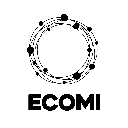-
 Bitcoin
Bitcoin $117,991.5647
-0.03% -
 Ethereum
Ethereum $2,966.4808
0.18% -
 XRP
XRP $2.8076
0.64% -
 Tether USDt
Tether USDt $1.0003
0.00% -
 BNB
BNB $689.9050
-0.63% -
 Solana
Solana $162.0407
-0.80% -
 USDC
USDC $0.9999
0.00% -
 Dogecoin
Dogecoin $0.1995
-1.51% -
 TRON
TRON $0.3001
-1.21% -
 Cardano
Cardano $0.7426
3.25% -
 Hyperliquid
Hyperliquid $47.7978
2.84% -
 Stellar
Stellar $0.4411
16.52% -
 Sui
Sui $3.4267
0.15% -
 Chainlink
Chainlink $15.3148
0.07% -
 Bitcoin Cash
Bitcoin Cash $506.5880
-1.91% -
 Hedera
Hedera $0.2222
12.41% -
 Avalanche
Avalanche $21.2049
1.67% -
 UNUS SED LEO
UNUS SED LEO $9.0606
-0.19% -
 Shiba Inu
Shiba Inu $0.0...01325
-0.86% -
 Toncoin
Toncoin $2.9979
0.32% -
 Litecoin
Litecoin $94.3717
1.13% -
 Polkadot
Polkadot $3.9873
-0.29% -
 Monero
Monero $336.1497
0.92% -
 Dai
Dai $0.9999
-0.01% -
 Uniswap
Uniswap $8.5189
-0.60% -
 Ethena USDe
Ethena USDe $1.0005
-0.04% -
 Pepe
Pepe $0.0...01236
-0.92% -
 Bitget Token
Bitget Token $4.4002
-0.23% -
 Aave
Aave $303.5433
1.05% -
 Bittensor
Bittensor $391.1314
-0.35%
How to find my mining rig's IP address?
Knowing your mining rig's IP address is crucial for remote access, troubleshooting, and efficient management of your cryptocurrency mining operations.
Jul 12, 2025 at 11:56 am

Understanding the Importance of Your Mining Rig's IP Address
In the world of cryptocurrency mining, knowing how to locate your mining rig's IP address is essential for monitoring, troubleshooting, and maintaining your mining operations. Whether you're running a single rig or managing a large-scale mining farm, identifying the IP address of each mining device ensures you can access its dashboard, configure settings, or diagnose issues remotely.
Accessing Your Mining Rig via Local Network
If your mining rig is connected to the same local network as your computer, you can locate its IP address through several methods. One common approach is to use the command prompt or terminal on your computer.
- Open Command Prompt (Windows) or Terminal (macOS/Linux).
- Type arp -a and press Enter.
- This will display a list of devices connected to your network, including their IP addresses and MAC addresses.
- Identify the mining rig by matching its MAC address (you can find this on the rig’s BIOS or mining software interface).
Alternatively, you can log into your router’s admin panel to view connected devices and locate your mining rig's IP address.
Using Mining Software to Find the IP Address
Most mining software, such as NiceHash, Claymore, or PhoenixMiner, displays the IP address of the mining rig during startup or within the dashboard. If you're running your mining rig headless (without a monitor), this is often the most efficient method.
- Start your mining software.
- Look for a line that says "Connected to..." or "Local IP:".
- The IP address listed there is the one your mining rig is currently using on the network.
Some mining operating systems, like ethOS or SimpleMining OS, also provide a web-based dashboard that you can access using the mining rig’s IP address. This dashboard gives you full control over the rig's settings, including overclocking, fan control, and pool configurations.
Connecting Remotely via SSH or VNC
If you're managing your mining rig remotely, you'll need its IP address to establish a connection using tools like SSH (Secure Shell) or VNC (Virtual Network Computing).
- Use an SSH client like PuTTY (Windows) or the built-in Terminal (macOS/Linux).
- Enter the mining rig's IP address and login credentials.
- Once connected, you can check the network configuration using commands like ifconfig or ip a to confirm the current IP address.
If SSH or VNC is not enabled by default, you may need to configure it first by accessing the mining rig directly or editing configuration files on the boot drive.
Automating IP Detection with Scripts and Tools
For large mining operations, manually checking each rig’s IP address can be time-consuming. Fortunately, you can automate this process using scripts or third-party tools.
- Write a simple Python or Bash script to scan your network for active mining rigs.
- Use tools like nmap to perform a network scan and filter devices running mining-related ports.
- Set up a DHCP server that assigns static IPs based on the mining rig's MAC address, making it easier to track each device.
These automation techniques are especially useful if you're managing a mining farm with dozens or hundreds of rigs, as they reduce the risk of human error and streamline maintenance tasks.
Troubleshooting Common Issues with IP Addresses
Sometimes, mining rigs may fail to obtain an IP address due to network misconfigurations or hardware issues. Here are some common problems and how to resolve them:
- No IP Address Assigned: Ensure the mining rig is properly connected to the network and the router is functioning. Check for loose cables or faulty network cards.
- IP Conflict: This occurs when two devices share the same IP address. Use your router’s settings to assign static IPs or reserve specific addresses for each mining rig.
- Incorrect Subnet: If the mining rig is on a different subnet, it won’t be visible on your local network. Adjust the subnet settings in your router or mining OS configuration.
Always double-check your network settings and ensure your mining rig’s operating system is up to date to avoid connectivity issues.
Frequently Asked Questions
Q: Can I assign a static IP to my mining rig?
Yes, you can assign a static IP through your mining OS configuration or via your router’s DHCP reservation settings. This ensures your mining rig always uses the same IP address, making it easier to manage remotely.
Q: Why does my mining rig's IP address keep changing?
This usually happens when your router assigns dynamic IPs. To prevent this, configure a DHCP reservation using your mining rig’s MAC address in your router’s settings.
Q: How can I access my mining rig without knowing its IP?
You can use network discovery tools like Angry IP Scanner or nmap to scan your local network and identify devices running mining software.
Q: What should I do if my mining rig doesn't get an IP at all?
Check your network cable, router port, and mining OS network settings. You may also need to reconfigure your network interface using commands like dhclient or manually edit the network configuration file.
Disclaimer:info@kdj.com
The information provided is not trading advice. kdj.com does not assume any responsibility for any investments made based on the information provided in this article. Cryptocurrencies are highly volatile and it is highly recommended that you invest with caution after thorough research!
If you believe that the content used on this website infringes your copyright, please contact us immediately (info@kdj.com) and we will delete it promptly.
- XRP, SEC Appeal, Bitcoin & Ethereum: A Crypto Crossroads
- 2025-07-13 14:50:12
- Bitcoin Hypergrowth: Riding the Crypto Price Wave Like a Pro
- 2025-07-13 14:30:11
- Meme Coins, Arctic Pablo, and ROI: Riding the Crypto Wave
- 2025-07-13 14:30:11
- Pump.fun, Memecoins, and Funding Frenzy: What's the Deal?
- 2025-07-13 14:50:12
- BlockDAG's Presale Frenzy: A 3025% Return Opportunity?
- 2025-07-13 14:55:12
- BlockDAG Presale Heats Up: Is a 3000% Gain on the Horizon?
- 2025-07-13 15:10:12
Related knowledge

How to keep a mining rig cool
Jul 12,2025 at 01:42pm
Understanding the Importance of Cooling in Mining RigsCryptocurrency mining is an intensive process that places heavy demand on hardware components, p...

How much does it cost to start crypto mining?
Jul 13,2025 at 12:22am
Understanding the Basic Costs of Crypto MiningStarting crypto mining involves several upfront and ongoing expenses. The primary costs include hardware...

What is the most profitable crypto to mine?
Jul 13,2025 at 07:00am
Understanding Mining Profitability in CryptocurrencyWhen evaluating the most profitable crypto to mine, it's essential to consider several factors tha...

What do I need to start mining crypto?
Jul 13,2025 at 12:28am
Understanding the Basics of Crypto MiningCrypto mining is the process by which transactions are verified and added to a blockchain, and new coins are ...

How does crypto mining work?
Jul 13,2025 at 11:01am
Understanding the Basics of Crypto MiningCrypto mining is the process through which new cryptocurrency coins are introduced into circulation and trans...

How to find the best Dogecoin mining pool for me
Jul 12,2025 at 04:14pm
Understanding the Role of a Mining PoolWhen mining Dogecoin, joining a mining pool can significantly increase your chances of earning consistent rewar...

How to keep a mining rig cool
Jul 12,2025 at 01:42pm
Understanding the Importance of Cooling in Mining RigsCryptocurrency mining is an intensive process that places heavy demand on hardware components, p...

How much does it cost to start crypto mining?
Jul 13,2025 at 12:22am
Understanding the Basic Costs of Crypto MiningStarting crypto mining involves several upfront and ongoing expenses. The primary costs include hardware...

What is the most profitable crypto to mine?
Jul 13,2025 at 07:00am
Understanding Mining Profitability in CryptocurrencyWhen evaluating the most profitable crypto to mine, it's essential to consider several factors tha...

What do I need to start mining crypto?
Jul 13,2025 at 12:28am
Understanding the Basics of Crypto MiningCrypto mining is the process by which transactions are verified and added to a blockchain, and new coins are ...

How does crypto mining work?
Jul 13,2025 at 11:01am
Understanding the Basics of Crypto MiningCrypto mining is the process through which new cryptocurrency coins are introduced into circulation and trans...

How to find the best Dogecoin mining pool for me
Jul 12,2025 at 04:14pm
Understanding the Role of a Mining PoolWhen mining Dogecoin, joining a mining pool can significantly increase your chances of earning consistent rewar...
See all articles