-
 bitcoin
bitcoin $114698.945701 USD
-0.81% -
 ethereum
ethereum $4335.273830 USD
-3.42% -
 xrp
xrp $2.918728 USD
-2.33% -
 tether
tether $1.000596 USD
0.01% -
 bnb
bnb $1031.721802 USD
-2.41% -
 solana
solana $233.025110 USD
-3.06% -
 usd-coin
usd-coin $0.999931 USD
0.01% -
 dogecoin
dogecoin $0.249488 USD
-7.06% -
 tron
tron $0.338607 USD
-2.32% -
 cardano
cardano $0.865522 USD
-3.27% -
 hyperliquid
hyperliquid $49.793291 USD
-7.75% -
 chainlink
chainlink $22.343754 USD
-4.53% -
 ethena-usde
ethena-usde $1.000099 USD
-0.08% -
 avalanche
avalanche $31.768197 USD
-3.78% -
 sui
sui $3.521807 USD
-3.78%
MetaMask contract interaction failed: Is there a missing authorization step?
A missing authorization step often causes the "MetaMask contract interaction failed" error; check the smart contract's documentation to resolve it.
May 15, 2025 at 11:42 am

Title: MetaMask contract interaction failed: Is there a missing authorization step?
When users encounter the 'MetaMask contract interaction failed' error, it often leads to confusion and frustration. This error can stem from various issues, but one common cause is a missing authorization step. In this article, we will delve into the reasons behind this error, focusing on the potential missing authorization step, and provide detailed guidance on how to resolve it.
Understanding the 'MetaMask contract interaction failed' Error
The 'MetaMask contract interaction failed' error typically occurs when a user attempts to interact with a smart contract on the Ethereum blockchain through the MetaMask wallet. This error message indicates that the transaction could not be processed successfully. The root cause of this error can be multifaceted, including issues with the smart contract itself, network congestion, or insufficient gas. However, a frequently overlooked reason is the lack of proper authorization.
The Role of Authorization in Smart Contract Interactions
Authorization is a critical aspect of interacting with smart contracts. Smart contracts often require specific permissions or signatures to execute certain functions. When a user attempts to interact with a contract without the necessary authorization, the transaction will fail, resulting in the 'MetaMask contract interaction failed' error. Understanding the authorization requirements of the smart contract you are interacting with is essential for successful transactions.
Identifying Missing Authorization Steps
To determine if a missing authorization step is causing the 'MetaMask contract interaction failed' error, users need to review the smart contract's documentation and the specific function they are trying to call. Some smart contracts require users to call an initial function to grant permissions before executing the desired action. For example, a contract might require users to call an 'approve' function before they can transfer tokens.
- Check the smart contract's documentation: Look for any prerequisites or authorization steps mentioned in the contract's documentation.
- Review the function you are calling: Ensure that you are calling the function in the correct sequence and with the necessary permissions.
- Inspect the transaction details: Use tools like Etherscan to review the transaction details and identify any error messages related to authorization.
Resolving the Missing Authorization Step
If you determine that a missing authorization step is the cause of the 'MetaMask contract interaction failed' error, follow these steps to resolve it:
Identify the required authorization function: Determine the specific function that needs to be called to grant the necessary permissions. This information can usually be found in the smart contract's documentation or by reviewing the contract's code on platforms like Etherscan.
Call the authorization function: Use MetaMask to call the identified authorization function. This typically involves selecting the function from the contract's interface in MetaMask and confirming the transaction.
- Open MetaMask and connect to the appropriate Ethereum network.
- Navigate to the 'Interact with Contract' section.
- Select the smart contract address and ABI (Application Binary Interface).
- Choose the authorization function (e.g., 'approve').
- Enter any required parameters, such as the spender's address and the amount to approve.
- Confirm the transaction and wait for it to be mined on the blockchain.
Retry the original transaction: After the authorization step is completed, attempt to execute the original transaction again. If the authorization was the missing step, the transaction should now proceed successfully.
Common Scenarios Requiring Authorization
Several common scenarios in the cryptocurrency space require specific authorization steps, which, if missed, can lead to the 'MetaMask contract interaction failed' error. Here are a few examples:
- Token Transfers: Many ERC-20 tokens require users to call the 'approve' function before transferring tokens to another address. This function grants permission to the specified address to spend a certain amount of tokens on behalf of the user.
- Decentralized Exchanges (DEXs): When using a DEX, users often need to approve the exchange contract to access their tokens before they can trade. This approval step is necessary to ensure that the exchange can execute the trade on behalf of the user.
- NFT Marketplaces: Similar to DEXs, NFT marketplaces may require users to approve the marketplace contract to interact with their NFTs. This authorization step allows the marketplace to list, sell, or transfer the NFTs as per the user's instructions.
Troubleshooting Other Potential Causes
While a missing authorization step is a common cause of the 'MetaMask contract interaction failed' error, it is not the only possible reason. Users should also consider other potential causes and troubleshoot accordingly:
- Insufficient Gas: Ensure that you are providing enough gas for the transaction to be processed. If the gas limit is too low, the transaction may fail.
- Network Congestion: During periods of high network activity, transactions may fail due to congestion. Try resubmitting the transaction during a less busy time.
- Smart Contract Bugs: Sometimes, the error may be due to a bug in the smart contract itself. In such cases, contacting the contract's developers or checking for any known issues on platforms like GitHub can be helpful.
Frequently Asked Questions
Q: Can I recover the gas fees if my transaction fails due to a missing authorization step?A: Unfortunately, gas fees are non-refundable on the Ethereum network. If your transaction fails due to a missing authorization step, you will need to pay the gas fees again when you retry the transaction with the correct authorization.
Q: How can I check if a smart contract requires an authorization step before interacting with it?A: To check if a smart contract requires an authorization step, review the contract's documentation or the function's description on platforms like Etherscan. Look for any mentions of 'approve' or 'authorization' functions that need to be called before executing the desired action.
Q: Is there a way to automate the authorization process to avoid the 'MetaMask contract interaction failed' error?A: While some decentralized applications (dApps) may offer automated authorization processes, it is generally not possible to fully automate the authorization step due to the security and trust requirements of smart contracts. Users must manually call the necessary authorization functions to ensure the security of their transactions.
Q: Can I use a different wallet instead of MetaMask to avoid the 'MetaMask contract interaction failed' error?A: The 'MetaMask contract interaction failed' error is not specific to MetaMask and can occur with any wallet that interacts with Ethereum smart contracts. The root cause of the error, such as a missing authorization step, needs to be addressed regardless of the wallet used.
Disclaimer:info@kdj.com
The information provided is not trading advice. kdj.com does not assume any responsibility for any investments made based on the information provided in this article. Cryptocurrencies are highly volatile and it is highly recommended that you invest with caution after thorough research!
If you believe that the content used on this website infringes your copyright, please contact us immediately (info@kdj.com) and we will delete it promptly.
- LILPEPE's Lofty Ambitions: From Meme Coin to Market Dominance?
- 2025-09-23 00:25:15
- DeFi Lending Rockets: Xauras Leads TVL Growth in a Governance-First Revolution
- 2025-09-23 00:25:15
- Crypto Stocks in September: Navigating Investment Opportunities
- 2025-09-23 00:30:01
- Merger Mania & Bitcoin Growth: How Corporate Treasuries Are Stacking Sats
- 2025-09-23 00:45:14
- Strategy, Bitcoin, and Rate Cuts: Decoding the Crypto Chessboard
- 2025-09-23 00:45:14
- Sci-Fi Trivia Night: Blast Off with Free Drinks in Phoenixville!
- 2025-09-23 00:50:01
Related knowledge

How to check your crypto portfolio performance in Exodus?
Sep 14,2025 at 08:36am
Accessing Your Portfolio Overview in Exodus1. Launch the Exodus application on your desktop or mobile device and enter your password to unlock your wa...

How to sell crypto from your Exodus wallet?
Sep 13,2025 at 12:01pm
Selling Crypto from Your Exodus WalletExodus is a popular non-custodial wallet that supports a wide range of cryptocurrencies. While it doesn’t allow ...
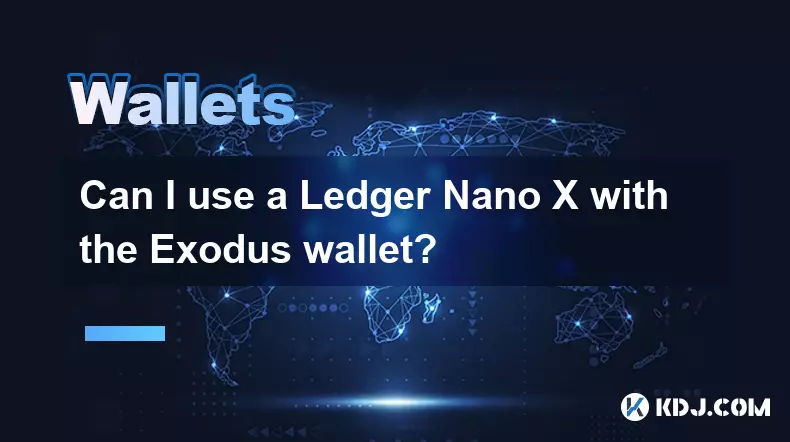
Can I use a Ledger Nano X with the Exodus wallet?
Sep 16,2025 at 04:36am
No, you cannot use a Ledger Nano X directly with the Exodus wallet. While both are popular tools in the cryptocurrency space, they are not compatible ...

How to back up your Exodus wallet?
Sep 11,2025 at 04:19pm
Understanding Exodus Wallet Backup Basics1. Exodus is a software wallet that allows users to store, manage, and exchange various cryptocurrencies dire...

How to send Ethereum from your Exodus wallet?
Sep 16,2025 at 11:36am
Preparing Your Exodus Wallet for Ethereum Transfer1. Ensure your Exodus wallet is updated to the latest version available on the official website or a...
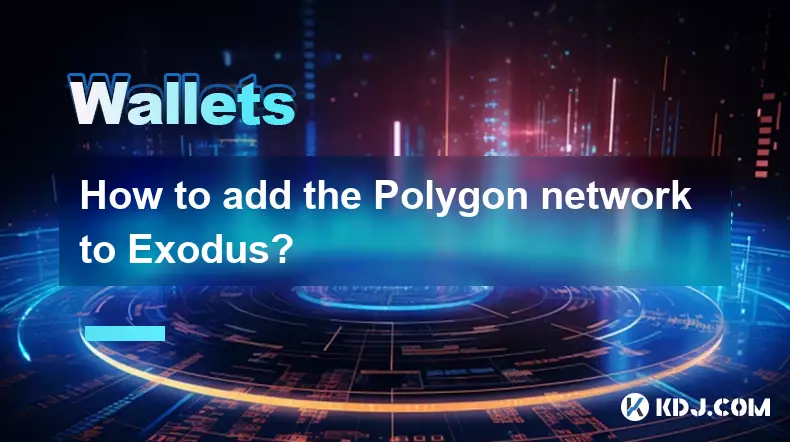
How to add the Polygon network to Exodus?
Sep 18,2025 at 08:36am
Understanding Polygon and Its Integration with Exodus1. Polygon is a Layer 2 scaling solution built on Ethereum, designed to enhance transaction speed...

How to check your crypto portfolio performance in Exodus?
Sep 14,2025 at 08:36am
Accessing Your Portfolio Overview in Exodus1. Launch the Exodus application on your desktop or mobile device and enter your password to unlock your wa...

How to sell crypto from your Exodus wallet?
Sep 13,2025 at 12:01pm
Selling Crypto from Your Exodus WalletExodus is a popular non-custodial wallet that supports a wide range of cryptocurrencies. While it doesn’t allow ...
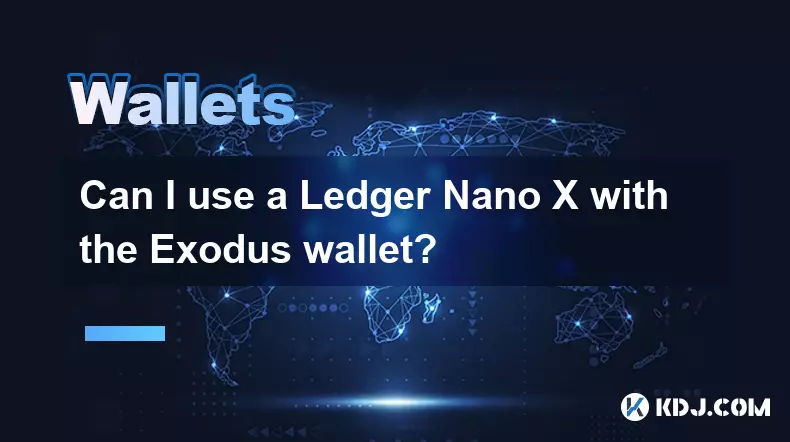
Can I use a Ledger Nano X with the Exodus wallet?
Sep 16,2025 at 04:36am
No, you cannot use a Ledger Nano X directly with the Exodus wallet. While both are popular tools in the cryptocurrency space, they are not compatible ...

How to back up your Exodus wallet?
Sep 11,2025 at 04:19pm
Understanding Exodus Wallet Backup Basics1. Exodus is a software wallet that allows users to store, manage, and exchange various cryptocurrencies dire...

How to send Ethereum from your Exodus wallet?
Sep 16,2025 at 11:36am
Preparing Your Exodus Wallet for Ethereum Transfer1. Ensure your Exodus wallet is updated to the latest version available on the official website or a...
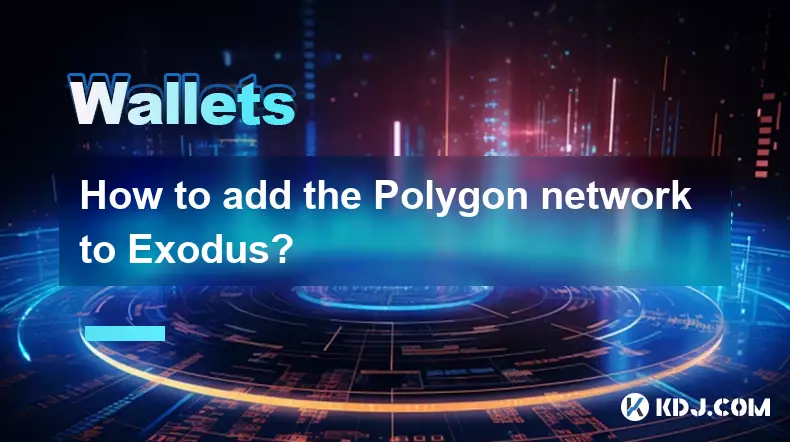
How to add the Polygon network to Exodus?
Sep 18,2025 at 08:36am
Understanding Polygon and Its Integration with Exodus1. Polygon is a Layer 2 scaling solution built on Ethereum, designed to enhance transaction speed...
See all articles










































































