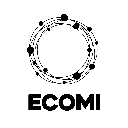-
 Bitcoin
Bitcoin $117,879.8627
0.05% -
 Ethereum
Ethereum $2,956.4450
-0.23% -
 XRP
XRP $2.7737
-0.58% -
 Tether USDt
Tether USDt $1.0003
-0.01% -
 BNB
BNB $687.3817
-0.92% -
 Solana
Solana $161.9370
-0.65% -
 USDC
USDC $1.0000
0.00% -
 Dogecoin
Dogecoin $0.1983
-2.35% -
 TRON
TRON $0.3019
-1.02% -
 Cardano
Cardano $0.7217
-0.53% -
 Hyperliquid
Hyperliquid $47.5630
3.05% -
 Stellar
Stellar $0.4341
11.02% -
 Sui
Sui $3.4115
-0.11% -
 Chainlink
Chainlink $15.1548
-0.82% -
 Bitcoin Cash
Bitcoin Cash $505.9817
-4.61% -
 Avalanche
Avalanche $21.0131
1.73% -
 Hedera
Hedera $0.2033
2.29% -
 UNUS SED LEO
UNUS SED LEO $9.0775
-0.06% -
 Shiba Inu
Shiba Inu $0.0...01315
-1.08% -
 Toncoin
Toncoin $3.0032
0.48% -
 Litecoin
Litecoin $93.1712
-1.23% -
 Polkadot
Polkadot $3.9194
-0.78% -
 Monero
Monero $334.1138
0.50% -
 Dai
Dai $1.0000
-0.01% -
 Ethena USDe
Ethena USDe $1.0005
-0.04% -
 Uniswap
Uniswap $8.4642
-3.24% -
 Pepe
Pepe $0.0...01231
-0.36% -
 Bitget Token
Bitget Token $4.3823
-1.34% -
 Aave
Aave $302.1026
0.83% -
 Bittensor
Bittensor $386.2829
-2.26%
How to manage mining rigs with Awesome Miner?
Awesome Miner is a versatile cryptocurrency mining management tool for Windows and Linux, offering centralized control, profitability switching, hardware monitoring, and remote automation features.
Jul 13, 2025 at 01:56 am

Understanding the Basics of Awesome Miner
Awesome Miner is a powerful software tool designed to manage and monitor cryptocurrency mining operations across multiple rigs. It supports both Windows and Linux platforms, making it versatile for different environments. The application allows users to control various aspects of mining, including starting or stopping miners, monitoring hardware performance, and managing profitability settings.
Before diving into advanced configurations, it's essential to understand how Awesome Miner organizes mining resources. It uses a centralized dashboard that provides an overview of all connected mining rigs. This dashboard includes real-time data such as hash rate, temperature, fan speed, and power consumption. Users can also set up alerts based on specific thresholds, ensuring proactive maintenance and troubleshooting.
Installing and Setting Up Awesome Miner
To begin managing mining rigs with Awesome Miner, you need to download and install the software from the official website. Once downloaded, run the installer and follow the setup wizard instructions. During installation, you'll be prompted to choose between a standalone server or a client-server architecture. For most home users, the standalone option is sufficient.
After installation, launch Awesome Miner and navigate to the Add Mining Rig section. Here, you can input details about each mining rig, including its IP address, SSH credentials (if applicable), and miner type. Ensure that your network configuration allows communication between the Awesome Miner server and the mining rigs. If you're using remote rigs, configure port forwarding on your router accordingly.
- Make sure all mining rigs are powered on and connected to the same local network.
- Verify SSH access if you plan to use remote management features.
- Assign static IP addresses to avoid connectivity issues due to DHCP changes.
Configuring Mining Profiles and Profitability Settings
One of the standout features of Awesome Miner is its ability to automatically switch between cryptocurrencies based on profitability. To take advantage of this, create Mining Profiles that define which algorithms and coins each rig should mine under certain conditions.
Navigate to the Profitability tab and select Automatic Switching. You can integrate NiceHash, WhatToMine, or custom APIs to fetch live profitability data. Configure thresholds so that the system only switches when a more profitable coin becomes available by a certain percentage margin.
- Set up API keys for services like CoinMarketCap or CryptoCompare to enhance accuracy.
- Define minimum profitability differences to prevent excessive switching.
- Monitor historical data to fine-tune switching logic over time.
Monitoring Hardware Health and Performance
Maintaining optimal performance and longevity of mining hardware requires constant monitoring. Awesome Miner provides detailed insights into each component’s health, including GPU temperatures, fan speeds, and hashrate stability.
Enable the Health Monitoring feature within the settings. You can set custom thresholds for temperature warnings and configure automatic actions if components exceed safe limits—for example, reducing intensity or shutting down the miner temporarily.
- Use the Dashboard Overview to spot anomalies quickly.
- Enable Email Notifications for critical alerts.
- Regularly review Performance Logs to identify trends or potential bottlenecks.
Remote Management and Automation Features
For users managing multiple rigs across different locations, Awesome Miner offers robust remote management capabilities. Through the built-in SSH client, you can execute commands directly on remote machines without needing to physically access them.
Set up Scheduled Tasks to automate routine maintenance, such as rebooting rigs at specific intervals or updating miner software versions. You can also script custom actions using PowerShell or batch files and trigger them via Awesome Miner’s task scheduler.
- Create scripts for automatic driver updates or overclocking profiles.
- Schedule restarts during off-peak hours to reduce wear.
- Use Conditional Actions based on sensor readings or profitability metrics.
Frequently Asked Questions
Q: Can I use Awesome Miner with ASIC miners?
A: Yes, Awesome Miner supports ASIC miners through integration with standard protocols like Stratum and CGMiner API. You may need to configure custom templates depending on the ASIC model and firmware version.
Q: How do I back up my Awesome Miner configuration?
A: Navigate to the File menu and select Export Configuration. This will save all your settings, profiles, and rig information into a backup file that can be restored later if needed.
Q: Is there a mobile app for Awesome Miner?
A: While there is no dedicated mobile app, you can access the Awesome Miner web interface from any browser-enabled device by enabling the Web Server module in the settings.
Q: What should I do if some rigs don’t show up after adding them?
A: Check your firewall settings to ensure that the necessary ports (typically 8080 for HTTP) are open. Also, verify that the minerd or mining software is running correctly on the target machine and that SSH access is properly configured.
Disclaimer:info@kdj.com
The information provided is not trading advice. kdj.com does not assume any responsibility for any investments made based on the information provided in this article. Cryptocurrencies are highly volatile and it is highly recommended that you invest with caution after thorough research!
If you believe that the content used on this website infringes your copyright, please contact us immediately (info@kdj.com) and we will delete it promptly.
- Bitcoin Rally, Satoshi Nakamoto, and the Richest Elite: A New World Order?
- 2025-07-13 12:30:12
- Mining, BDAG, LTC Outlook: What's Hot and What's Not?
- 2025-07-13 12:30:12
- XRP Price Surges Amid Whale Wallet Accumulation and Token Ecosystem Growth
- 2025-07-13 11:50:12
- Toncoin, UAE Visa, and Institutional Adoption: A Wild Ride in Crypto
- 2025-07-13 11:05:12
- Floki's Bullish Run: Webull Listing and Price Surge - What's Next?
- 2025-07-13 11:05:13
- Curve DAO (CRV): Riding the Yield Wave in DeFi
- 2025-07-13 11:05:14
Related knowledge

How to keep a mining rig cool
Jul 12,2025 at 01:42pm
Understanding the Importance of Cooling in Mining RigsCryptocurrency mining is an intensive process that places heavy demand on hardware components, p...

How much does it cost to start crypto mining?
Jul 13,2025 at 12:22am
Understanding the Basic Costs of Crypto MiningStarting crypto mining involves several upfront and ongoing expenses. The primary costs include hardware...

What is the most profitable crypto to mine?
Jul 13,2025 at 07:00am
Understanding Mining Profitability in CryptocurrencyWhen evaluating the most profitable crypto to mine, it's essential to consider several factors tha...

What do I need to start mining crypto?
Jul 13,2025 at 12:28am
Understanding the Basics of Crypto MiningCrypto mining is the process by which transactions are verified and added to a blockchain, and new coins are ...

How does crypto mining work?
Jul 13,2025 at 11:01am
Understanding the Basics of Crypto MiningCrypto mining is the process through which new cryptocurrency coins are introduced into circulation and trans...

How to find the best Dogecoin mining pool for me
Jul 12,2025 at 04:14pm
Understanding the Role of a Mining PoolWhen mining Dogecoin, joining a mining pool can significantly increase your chances of earning consistent rewar...

How to keep a mining rig cool
Jul 12,2025 at 01:42pm
Understanding the Importance of Cooling in Mining RigsCryptocurrency mining is an intensive process that places heavy demand on hardware components, p...

How much does it cost to start crypto mining?
Jul 13,2025 at 12:22am
Understanding the Basic Costs of Crypto MiningStarting crypto mining involves several upfront and ongoing expenses. The primary costs include hardware...

What is the most profitable crypto to mine?
Jul 13,2025 at 07:00am
Understanding Mining Profitability in CryptocurrencyWhen evaluating the most profitable crypto to mine, it's essential to consider several factors tha...

What do I need to start mining crypto?
Jul 13,2025 at 12:28am
Understanding the Basics of Crypto MiningCrypto mining is the process by which transactions are verified and added to a blockchain, and new coins are ...

How does crypto mining work?
Jul 13,2025 at 11:01am
Understanding the Basics of Crypto MiningCrypto mining is the process through which new cryptocurrency coins are introduced into circulation and trans...

How to find the best Dogecoin mining pool for me
Jul 12,2025 at 04:14pm
Understanding the Role of a Mining PoolWhen mining Dogecoin, joining a mining pool can significantly increase your chances of earning consistent rewar...
See all articles