-
 bitcoin
bitcoin $87959.907984 USD
1.34% -
 ethereum
ethereum $2920.497338 USD
3.04% -
 tether
tether $0.999775 USD
0.00% -
 xrp
xrp $2.237324 USD
8.12% -
 bnb
bnb $860.243768 USD
0.90% -
 solana
solana $138.089498 USD
5.43% -
 usd-coin
usd-coin $0.999807 USD
0.01% -
 tron
tron $0.272801 USD
-1.53% -
 dogecoin
dogecoin $0.150904 USD
2.96% -
 cardano
cardano $0.421635 USD
1.97% -
 hyperliquid
hyperliquid $32.152445 USD
2.23% -
 bitcoin-cash
bitcoin-cash $533.301069 USD
-1.94% -
 chainlink
chainlink $12.953417 USD
2.68% -
 unus-sed-leo
unus-sed-leo $9.535951 USD
0.73% -
 zcash
zcash $521.483386 USD
-2.87%
What is a locked core clock and why is it important for mining?
Locking the core clock on a GPU stabilizes mining performance by preventing thermal throttling and maintaining a consistent hashrate.
Jul 12, 2025 at 04:14 am
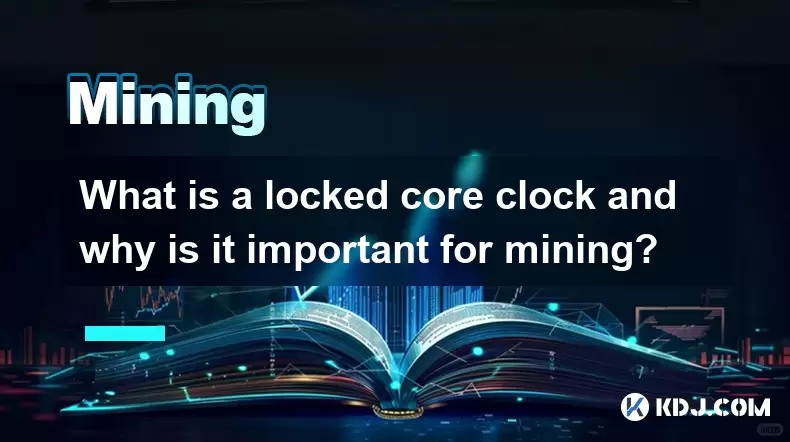
Understanding the Concept of a Locked Core Clock
The term locked core clock refers to a specific setting on a graphics processing unit (GPU) where the core clock speed is restricted from automatically adjusting based on workload or temperature. Normally, GPUs dynamically adjust their clock speeds to optimize performance and manage thermal output. However, in mining environments, maintaining consistent performance is crucial. When the core clock is locked, it prevents the GPU from downclocking due to high temperatures or power-saving mechanisms.
This concept becomes especially relevant in cryptocurrency mining setups, where miners aim for maximum hashrate with minimal energy consumption. A locked core clock ensures that the GPU runs at a stable frequency throughout the mining process, which helps maintain consistent hashing performance. This is particularly important when using ASIC-resistant algorithms like KawPow or ProgPoW, which rely heavily on GPU compute capabilities.
Why Miners Prefer a Locked Core Clock
Miners often prefer locking the core clock because it allows them to fine-tune their hardware for optimal efficiency. In many cases, the default behavior of a GPU may lead to inconsistent performance during prolonged mining sessions. By locking the core clock, miners can:
- Prevent thermal throttling
- Maintain a predictable hashrate
- Reduce variability in mining output
When a GPU’s core clock fluctuates, it can cause instability in the mining software, leading to rejected shares or reduced profitability. Locking the core clock stabilizes this behavior, making it easier to monitor and manage mining rigs remotely. Additionally, some mining operating systems like ethOS or SimpleMining OS provide tools to lock the core clock via command-line interfaces or configuration files.
How to Lock the Core Clock on AMD and NVIDIA GPUs
Locking the core clock varies depending on the GPU manufacturer and the mining software used. Here are detailed steps for both AMD and NVIDIA cards:
For AMD GPUs, using AMDGPU-PRO drivers or Radeon Software, you can utilize amdgpu sysfs interfaces or third-party tools like ATI2KGD or OverdriveNTool:
- Open terminal and install OverdriveNTool or use amdgpu driver utilities
- Use commands like
echo 1 > /sys/class/drm/card0/device/pp_sclk_odto enable manual clock control - Set desired core clock with
echo 's 1 1100'to lock the core clock at 1100 MHz
For NVIDIA GPUs, the process involves using nvidia-smi or overclocking tools like MSI Afterburner:
- Launch MSI Afterburner and disable automatic fan control
- Navigate to the Clocks tab and uncheck “Auto” for Graphics Clock
- Enter a fixed value and apply changes
- Alternatively, use
nvidia-smi -pl 100to set power limit andnvidia-smi -acp 1to allow persistent mode
These adjustments should be tested thoroughly to ensure stability before deploying on a large scale. Always back up your settings before modifying clock speeds.
The Impact of Locked Core Clock on Mining Efficiency
A locked core clock directly affects mining efficiency by eliminating performance drops caused by dynamic clock scaling. When a GPU's clock fluctuates, it can result in inconsistent hash rates and increased latency in submitting shares to mining pools. By locking the clock, miners ensure that each GPU contributes a steady amount of work, which improves overall rig efficiency.
Additionally, locking the core clock can help reduce wear and tear on the GPU by avoiding sudden spikes and drops in voltage and frequency. This leads to longer hardware lifespan and more predictable maintenance cycles. For example, if a miner sets all GPUs in a rig to run at a stable 1200 MHz instead of allowing them to oscillate between 900 MHz and 1400 MHz, they can expect fewer errors and higher uptime.
Common Issues and Solutions When Locking Core Clocks
While locking the core clock offers several benefits, there are potential issues that miners might encounter:
- Instability: Some GPUs may crash or freeze if the locked clock is too high for the card’s silicon.
- Driver Conflicts: Certain driver versions may not support manual clock locking or may reset settings after reboot.
- Compatibility with Mining Software: Not all mining applications respect locked clocks, especially older versions.
To address these issues:
- Gradually increase clock speeds and test for stability
- Use mining-specific drivers optimized for constant workload
- Ensure mining software supports persistence mode and manual overclocking
Some miners also use scripts or cron jobs to reapply locked clock settings after system reboots or crashes. Tools like OverdriveNTool or Auto Clock Locker can automate this process across multiple GPUs in a mining rig.
Frequently Asked Questions (FAQ)
Q: Can I lock the core clock on integrated GPUs for mining?A: Most integrated GPUs lack the necessary BIOS or firmware options to lock the core clock effectively. They are generally not recommended for serious mining operations due to limited performance and overclocking flexibility.
Q: Does locking the core clock void my GPU warranty?A: While overclocking or manually adjusting clock speeds may void warranties on some brands, simply locking the core clock within factory limits typically does not. Always check with the manufacturer before making any changes.
Q: How do I know if my core clock is already locked?A: You can monitor real-time clock speeds using tools like GPU-Z, HWInfo, or nvidia-smi. If the core clock remains stable under load without fluctuating, it is likely locked or running in a fixed state.
Q: Is it safe to lock the core clock permanently on a mining rig?A: Yes, as long as the locked frequency is within safe thermal and voltage thresholds. Regular monitoring of temperatures and voltages is essential to prevent overheating or hardware degradation over time.
Disclaimer:info@kdj.com
The information provided is not trading advice. kdj.com does not assume any responsibility for any investments made based on the information provided in this article. Cryptocurrencies are highly volatile and it is highly recommended that you invest with caution after thorough research!
If you believe that the content used on this website infringes your copyright, please contact us immediately (info@kdj.com) and we will delete it promptly.
- Binance Fortifies $1 Billion SAFU Reserve with Entirely Bitcoin Holdings, Amidst Market Shifts
- 2026-02-12 19:10:01
- Hong Kong's Crypto Pulse: Bullish Sentiment Defies Market Tremors
- 2026-02-12 19:10:01
- Binance Navigates Narrative Collapse and Panic Amidst Market Turmoil
- 2026-02-12 18:50:01
- Blockchain Calendar 2026: Riyadh Summit Dominates High-Value Events, Cardano Expands Interoperability
- 2026-02-12 19:05:01
- Solana Pivots Strategically Towards Institutional Finance, Shifting Focus from Speculation to Real-World Assets
- 2026-02-12 19:05:01
- Ethereum's Crossroads: Volatility, Liquidity, and the Hunt for Opportunity
- 2026-02-12 19:00:02
Related knowledge

How to verify your mining payouts on the blockchain?
Feb 10,2026 at 10:39am
Understanding Blockchain Transaction Verification1. Every mining payout is recorded as a transaction on the blockchain, visible to anyone with access ...

How to mine Dash with an X11 ASIC miner?
Feb 10,2026 at 07:20pm
Understanding Dash Mining Mechanics1. Dash operates on a proof-of-work consensus algorithm named X11, which chains eleven distinct cryptographic hash ...

How to switch mining algorithms automatically?
Feb 11,2026 at 04:39pm
Understanding Algorithm Switching in Cryptocurrency Mining1. Miners operating on multi-algorithm blockchains must adapt to shifting network conditions...

How to mine Grin using the Cuckatoo32 algorithm?
Feb 09,2026 at 05:20pm
Understanding Cuckatoo32 Algorithm Fundamentals1. Cuckatoo32 is a memory-hard proof-of-work algorithm designed specifically for Grin’s MimbleWimble pr...

How to set up a Helium miner for passive income?
Feb 10,2026 at 07:19am
Understanding Helium Network Mechanics1. The Helium network operates as a decentralized wireless infrastructure powered by LoRaWAN and CBRS protocols,...

How to mine crypto sustainably in 2026?
Feb 07,2026 at 04:20pm
Energy Source Optimization1. Miners increasingly deploy solar arrays directly on warehouse rooftops to power ASIC rigs during daylight hours. 2. Geoth...

How to verify your mining payouts on the blockchain?
Feb 10,2026 at 10:39am
Understanding Blockchain Transaction Verification1. Every mining payout is recorded as a transaction on the blockchain, visible to anyone with access ...

How to mine Dash with an X11 ASIC miner?
Feb 10,2026 at 07:20pm
Understanding Dash Mining Mechanics1. Dash operates on a proof-of-work consensus algorithm named X11, which chains eleven distinct cryptographic hash ...

How to switch mining algorithms automatically?
Feb 11,2026 at 04:39pm
Understanding Algorithm Switching in Cryptocurrency Mining1. Miners operating on multi-algorithm blockchains must adapt to shifting network conditions...

How to mine Grin using the Cuckatoo32 algorithm?
Feb 09,2026 at 05:20pm
Understanding Cuckatoo32 Algorithm Fundamentals1. Cuckatoo32 is a memory-hard proof-of-work algorithm designed specifically for Grin’s MimbleWimble pr...

How to set up a Helium miner for passive income?
Feb 10,2026 at 07:19am
Understanding Helium Network Mechanics1. The Helium network operates as a decentralized wireless infrastructure powered by LoRaWAN and CBRS protocols,...

How to mine crypto sustainably in 2026?
Feb 07,2026 at 04:20pm
Energy Source Optimization1. Miners increasingly deploy solar arrays directly on warehouse rooftops to power ASIC rigs during daylight hours. 2. Geoth...
See all articles










































































