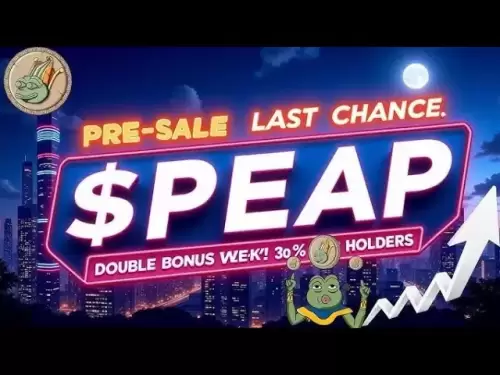-
 Bitcoin
Bitcoin $118,209.3536
1.16% -
 Ethereum
Ethereum $3,151.7546
5.98% -
 XRP
XRP $2.9277
2.35% -
 Tether USDt
Tether USDt $1.0000
0.00% -
 BNB
BNB $689.7099
1.26% -
 Solana
Solana $163.4270
1.91% -
 USDC
USDC $1.0000
0.02% -
 Dogecoin
Dogecoin $0.1983
3.74% -
 TRON
TRON $0.3008
0.51% -
 Cardano
Cardano $0.7435
2.86% -
 Hyperliquid
Hyperliquid $47.6547
-0.48% -
 Stellar
Stellar $0.4625
2.79% -
 Sui
Sui $3.9921
2.71% -
 Chainlink
Chainlink $16.0608
4.23% -
 Hedera
Hedera $0.2348
1.56% -
 Bitcoin Cash
Bitcoin Cash $496.6985
1.25% -
 Avalanche
Avalanche $21.9038
5.41% -
 UNUS SED LEO
UNUS SED LEO $8.8356
-1.88% -
 Shiba Inu
Shiba Inu $0.0...01364
5.31% -
 Toncoin
Toncoin $3.1102
4.35% -
 Litecoin
Litecoin $95.9756
3.59% -
 Polkadot
Polkadot $4.0925
5.78% -
 Monero
Monero $333.7622
-1.44% -
 Uniswap
Uniswap $9.1968
2.25% -
 Bitget Token
Bitget Token $4.6378
6.23% -
 Pepe
Pepe $0.0...01282
6.77% -
 Dai
Dai $1.0002
0.03% -
 Ethena USDe
Ethena USDe $1.0005
0.00% -
 Aave
Aave $329.9143
4.49% -
 Bittensor
Bittensor $441.4995
6.89%
Does Kraken have a desktop app?
Kraken does not offer a standalone desktop app but provides a responsive web platform and feature-rich mobile apps for iOS and Android users.
Jul 09, 2025 at 05:14 am

Overview of Kraken's Application Offerings
Kraken is one of the most established cryptocurrency exchanges in the United States, known for its robust security and regulatory compliance. While many crypto platforms offer dedicated desktop applications, Kraken does not currently provide a standalone desktop app for users to download and install on their computers. Instead, it focuses on delivering a seamless experience through its web-based platform and mobile applications.
The absence of a native desktop application doesn't hinder functionality, as Kraken’s website is designed to be highly responsive and user-friendly across different devices. Users can access all core features—including trading, account management, and customer support—directly through a modern web browser. For those who prefer a more app-like interface without installing software, browser shortcuts or progressive web app (PWA) installations can simulate a desktop application experience.
Mobile App Capabilities and Features
Although there isn’t a desktop app, Kraken offers fully-featured mobile apps for both iOS and Android users, which are regularly updated with new tools and enhancements. These apps allow users to:
- Trade cryptocurrencies instantly
- View real-time price charts and market data
- Set up price alerts
- Enable two-factor authentication (2FA) directly within the app
- Access customer support
The mobile apps also integrate biometric login options like Face ID and fingerprint recognition for added convenience and security. These apps serve as the closest alternative to a desktop application, especially for users who need to monitor their portfolios and execute trades on the go.
Using Kraken via Web Browser
For desktop users, accessing Kraken through a web browser remains the primary method. The exchange supports popular browsers such as Google Chrome, Mozilla Firefox, Safari, and Microsoft Edge. Logging in via the official website at https://www.kraken.com provides full access to all available services, including advanced trading options, staking, and futures trading.
To enhance the browsing experience and mimic an app-like interface:
- Pin the site to your taskbar or dock for quick access
- Use the “Add to Home screen” feature in Chrome or Safari
- Install the Kraken website as a PWA for offline caching and notifications
This approach ensures that users have a streamlined experience similar to a native app, without the need for additional downloads or system resources.
Third-party Applications and Desktop Integration
Some third-party platforms and portfolio trackers offer integrations with Kraken, allowing users to manage their accounts from within external software. Applications like Blockfolio (now FTX App), CoinMarketCap, and Delta Wallet support API connections to Kraken. However, these are not official Kraken products and should be used with caution.
If you choose to use a third-party service:
- Always generate a new API key with limited permissions
- Avoid granting withdrawal rights unless absolutely necessary
- Regularly review and revoke unused API keys
Security remains a top priority when connecting any external tool to your Kraken account, so ensure you're using trusted platforms and understand the risks involved.
Alternatives for Enhanced Desktop Experience
While Kraken doesn’t offer a downloadable desktop app, there are workarounds to create a more immersive experience:
- Electron wrappers: Tools like Electron allow users to wrap websites into pseudo-desktop apps. You can use applications like WebCatalog or Nativefier to turn the Kraken website into a desktop executable.
- Browser extensions: Extensions like "Open in App" enable launching certain websites in a dedicated window separate from your main browser session.
- TradingView integration: Kraken integrates with TradingView, enabling users to analyze markets and place trades directly from the TradingView interface.
Each of these alternatives provides varying levels of usability and functionality, so it's worth experimenting to find what works best for your workflow.
Frequently Asked Questions
Q: Can I run Kraken in a desktop browser like an app?
Yes, Kraken can be accessed through any modern web browser and even installed as a Progressive Web App (PWA) for a more app-like experience. This allows for features like push notifications and offline caching.
Q: Is there a plan for Kraken to release a desktop application?
As of now, Kraken has not announced plans to develop a dedicated desktop application. Its focus remains on optimizing the web and mobile experiences.
Q: Are third-party desktop apps safe to use with Kraken?
Third-party apps can be safe if used carefully. Always limit API permissions and avoid giving unnecessary access such as withdrawal capabilities. Only connect to well-reviewed and reputable platforms.
Q: How do I secure my Kraken account when using external apps?
Use strong passwords, enable two-factor authentication (2FA), and generate API keys with restricted permissions. Regularly audit connected apps and revoke access for any you no longer use.
Disclaimer:info@kdj.com
The information provided is not trading advice. kdj.com does not assume any responsibility for any investments made based on the information provided in this article. Cryptocurrencies are highly volatile and it is highly recommended that you invest with caution after thorough research!
If you believe that the content used on this website infringes your copyright, please contact us immediately (info@kdj.com) and we will delete it promptly.
- Animal Memecoins Roar Back: HEGE, BONK, and the Solana Pack Lead the Charge
- 2025-07-16 20:50:13
- Pumpfun's PUMP Token: SOL Transfers, Buybacks, and the Wild West of Meme Coins
- 2025-07-16 20:30:13
- Trump, HTX, and USDT: Riding the Crypto Wave in 2025
- 2025-07-16 20:50:13
- SPX6900, Meme Coins, and the Quest for 1000x Gains: A New Yorker's Take
- 2025-07-16 20:30:13
- Eclipse Airdrop and Token Supply: Navigating the Crypto Landscape
- 2025-07-16 18:50:13
- Solana Price, Zebec Network, and Remittix: Decoding the Crypto Signals
- 2025-07-16 18:30:13
Related knowledge

How to buy USDT on OKX with a credit card?
Jul 10,2025 at 01:14pm
What is USDT and why buy it on OKX?USDT (Tether) is one of the most widely used stablecoins in the cryptocurrency market. It is pegged to the value of...

What is the OKX unified account mode?
Jul 09,2025 at 01:07pm
Understanding the OKX Unified Account ModeThe OKX unified account mode is a feature introduced by OKX, one of the leading cryptocurrency exchanges glo...
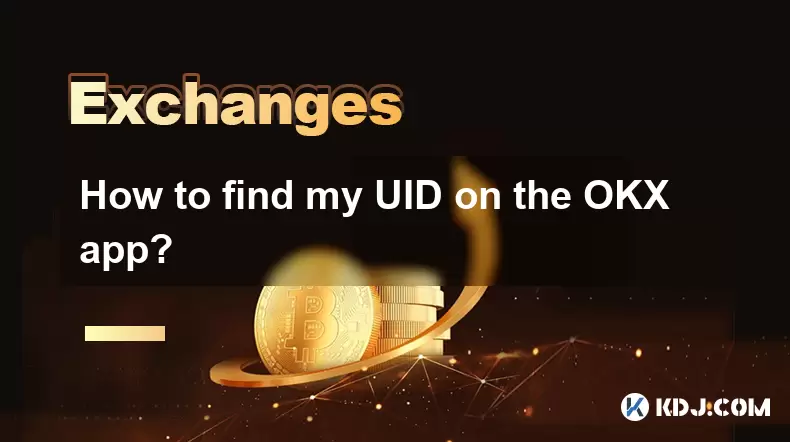
How to find my UID on the OKX app?
Jul 14,2025 at 08:56pm
Understanding What a UID Is on OKXIn the context of cryptocurrency platforms, a UID (User Identification Number) is a unique identifier assigned to ea...

OKX futures trading tutorial for advanced users
Jul 09,2025 at 07:29am
Understanding OKX Futures Trading InterfaceBefore diving into advanced strategies, it's crucial to have a deep understanding of the OKX futures tradin...

What are the different order types available on OKX?
Jul 08,2025 at 10:15pm
Understanding Order Types on OKXOKX is one of the leading cryptocurrency exchanges globally, offering a wide array of trading tools and order types to...

Is my money safe on OKX during a market crash?
Jul 09,2025 at 01:43pm
Understanding Market Crashes and Cryptocurrency ExchangesDuring a market crash, cryptocurrency prices plummet rapidly, often causing panic among trade...

How to buy USDT on OKX with a credit card?
Jul 10,2025 at 01:14pm
What is USDT and why buy it on OKX?USDT (Tether) is one of the most widely used stablecoins in the cryptocurrency market. It is pegged to the value of...

What is the OKX unified account mode?
Jul 09,2025 at 01:07pm
Understanding the OKX Unified Account ModeThe OKX unified account mode is a feature introduced by OKX, one of the leading cryptocurrency exchanges glo...
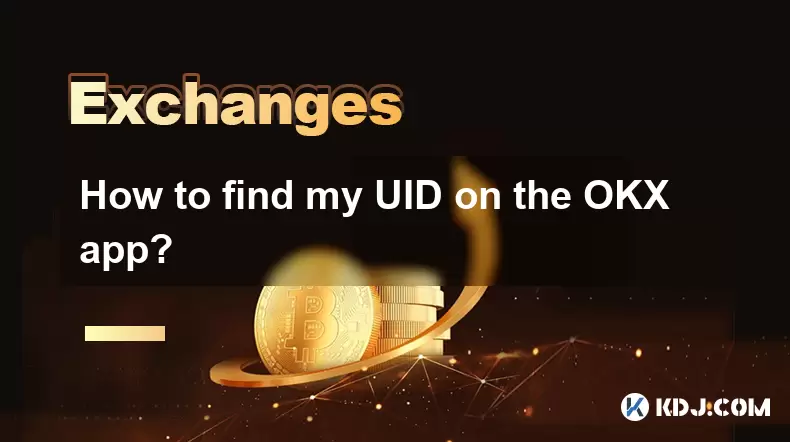
How to find my UID on the OKX app?
Jul 14,2025 at 08:56pm
Understanding What a UID Is on OKXIn the context of cryptocurrency platforms, a UID (User Identification Number) is a unique identifier assigned to ea...

OKX futures trading tutorial for advanced users
Jul 09,2025 at 07:29am
Understanding OKX Futures Trading InterfaceBefore diving into advanced strategies, it's crucial to have a deep understanding of the OKX futures tradin...

What are the different order types available on OKX?
Jul 08,2025 at 10:15pm
Understanding Order Types on OKXOKX is one of the leading cryptocurrency exchanges globally, offering a wide array of trading tools and order types to...

Is my money safe on OKX during a market crash?
Jul 09,2025 at 01:43pm
Understanding Market Crashes and Cryptocurrency ExchangesDuring a market crash, cryptocurrency prices plummet rapidly, often causing panic among trade...
See all articles