-
 bitcoin
bitcoin $87959.907984 USD
1.34% -
 ethereum
ethereum $2920.497338 USD
3.04% -
 tether
tether $0.999775 USD
0.00% -
 xrp
xrp $2.237324 USD
8.12% -
 bnb
bnb $860.243768 USD
0.90% -
 solana
solana $138.089498 USD
5.43% -
 usd-coin
usd-coin $0.999807 USD
0.01% -
 tron
tron $0.272801 USD
-1.53% -
 dogecoin
dogecoin $0.150904 USD
2.96% -
 cardano
cardano $0.421635 USD
1.97% -
 hyperliquid
hyperliquid $32.152445 USD
2.23% -
 bitcoin-cash
bitcoin-cash $533.301069 USD
-1.94% -
 chainlink
chainlink $12.953417 USD
2.68% -
 unus-sed-leo
unus-sed-leo $9.535951 USD
0.73% -
 zcash
zcash $521.483386 USD
-2.87%
How to improve efficiency by adjusting the core frequency and voltage of rx580?
Careful RX 580 core frequency and voltage adjustments boost mining efficiency, but prioritize stability over extreme performance to avoid hardware damage; monitor temperatures and power consumption closely.
Mar 17, 2025 at 05:15 pm
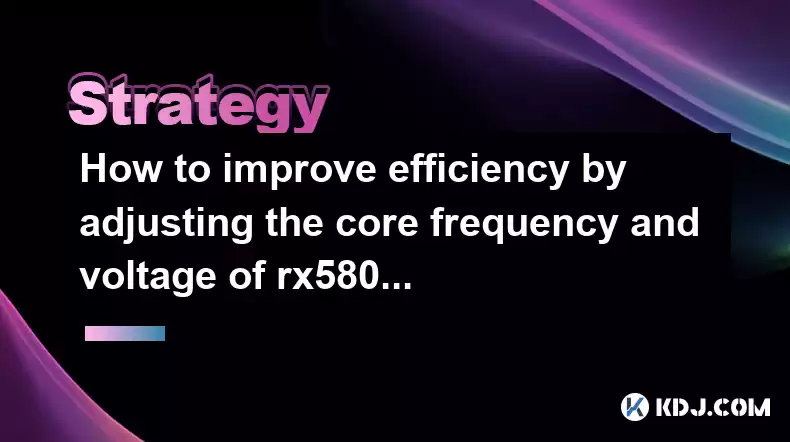
How to Improve Efficiency by Adjusting the Core Frequency and Voltage of RX 580 for Cryptocurrency Mining
Key Points:- Understanding the relationship between core clock speed, voltage, and mining efficiency. Higher clocks don't always mean higher hash rates and can lead to instability and reduced efficiency.
- The importance of monitoring temperature and power consumption during overclocking. Excessive heat can damage the GPU and reduce its lifespan significantly.
- Step-by-step guide to safely overclocking your RX 580 for Ethereum mining (or other algorithms, adjusting for the specific algorithm's requirements).
- Troubleshooting common issues encountered during RX 580 overclocking.
- Exploring different overclocking software options and their features.
- The limitations of overclocking and the potential risks involved.
This article focuses solely on enhancing the efficiency of your RX 580 graphics card for cryptocurrency mining by carefully adjusting its core frequency and voltage. Remember that overclocking carries inherent risks, including potential damage to your hardware. Proceed with caution and at your own risk. Always prioritize stability over extreme performance gains.
- Understanding the Interplay of Core Clock, Voltage, and Mining Efficiency:
The core clock speed of your RX 580 determines how many calculations it can perform per second. Increasing the core clock (overclocking) generally leads to a higher hash rate (the speed at which your GPU solves cryptographic problems), thus increasing your mining profitability. However, this increased speed requires more power. To supply this extra power, you need to increase the voltage. The relationship is not linear; increasing voltage beyond a certain point yields diminishing returns in terms of hash rate and may lead to instability. Furthermore, higher voltages generate more heat, which can significantly reduce the lifespan of your GPU if not properly managed. Finding the optimal balance between core clock, voltage, and temperature is crucial for maximizing efficiency and longevity. The sweet spot is often found through iterative testing and careful monitoring of various parameters using software tools. Ignoring temperature can lead to thermal throttling, where the GPU automatically reduces its clock speed to prevent overheating, negating the benefits of overclocking. Similarly, exceeding the voltage limits can cause permanent damage to the GPU. Therefore, understanding these interdependencies is critical for safe and effective overclocking. You'll need to consider the specific cryptocurrency algorithm you're mining; some algorithms are more sensitive to clock speed changes than others. For instance, the optimal settings for Ethereum mining may differ significantly from those for other algorithms like Ravencoin or Ergo. Each algorithm demands a different approach to finding the sweet spot of core frequency and voltage. Experimentation and careful observation of your results are key to success in this endeavor. Remember, small incremental adjustments are preferable to large, sudden changes. Monitor your results closely after each adjustment to avoid instability and potential damage to your hardware.
- Monitoring Temperature and Power Consumption:
Effective overclocking necessitates meticulous monitoring of both temperature and power consumption. High temperatures are detrimental to the long-term health of your GPU. Sustained high temperatures can lead to reduced performance (thermal throttling), hardware damage, and ultimately, failure. Using monitoring software like MSI Afterburner or WattMan, you can track the GPU's core temperature, memory temperature, and power draw in real-time. Set appropriate temperature limits and power limits to prevent exceeding safe operating parameters. Consider using a robust cooling solution, such as aftermarket coolers or improved case airflow, to help dissipate heat effectively. Proper cooling can enable higher overclocks while maintaining safe operating temperatures. Efficient cooling solutions, along with careful voltage and frequency adjustments, are paramount for ensuring your RX 580's long-term stability and performance. Failing to adequately monitor and control temperature can severely impact mining efficiency and potentially shorten the lifespan of your hardware. Regularly checking your GPU's temperature and power draw during mining operations is essential for maintaining optimal performance and avoiding damage.
- Step-by-Step Overclocking Guide (using AMD Radeon Software):
This guide outlines the process using AMD's own software, though other tools like MSI Afterburner offer similar functionalities. Remember to back up your current settings before proceeding.
- Install AMD Radeon Software: Ensure you have the latest drivers installed from AMD's official website.
- Access Performance Tuning: Open Radeon Software and navigate to the Performance tab.
- Enable Overclocking: Locate the "Overclocking" section. This might be under a submenu. If not readily available, you may need to enable advanced options within the software settings.
- Adjust Core Clock: Start with small increments (e.g., 10-20 MHz). Monitor your hash rate and temperature after each adjustment. Increase the core clock gradually until you observe instability (crashes, errors, or significant hash rate drops).
- Adjust Voltage: If you hit a wall with the core clock, cautiously increase the voltage. Again, small increments are crucial. Excessive voltage can significantly increase heat and shorten the lifespan of your GPU.
- Monitor Stability: Use monitoring software to track temperature, power consumption, and hash rate. Ensure that your GPU temperature remains within safe operating limits (generally below 80°C). Excessive power consumption should also be monitored, as this can affect your overall mining efficiency and electricity costs. If you see errors or instability, reduce the clock speed or voltage until the system stabilizes.
- Iterative Adjustments: This process is iterative. You'll likely need to make multiple adjustments to find the optimal balance between core clock, voltage, and stability. Each adjustment requires careful observation and potential fine-tuning. Patience is key to achieving the best results. Keep meticulous records of your settings and their corresponding performance metrics.
- Stress Testing: Once you've found what seems like a stable overclock, run a stress test for several hours to confirm its stability under sustained load. Stress testing programs simulate intense GPU usage, helping to identify potential issues before they cause problems during prolonged mining operations.
- Saving Profile: Once you have achieved a stable overclock, save your settings as a profile for easy recall.
- Troubleshooting Common Issues:
- Instability: This often manifests as crashes, errors, or significant hash rate drops. Reduce your core clock and/or voltage.
- High Temperatures: Improve cooling (better case airflow, aftermarket cooler), reduce core clock and/or voltage.
- Driver Issues: Ensure you have the latest drivers installed and consider a clean driver installation.
- Hardware Limitations: Some GPUs simply cannot be overclocked as much as others due to silicon lottery variations.
- Exploring Different Overclocking Software Options:
While AMD Radeon Software provides built-in overclocking capabilities, other software options like MSI Afterburner offer more advanced features and fine-grained control. MSI Afterburner is widely used and known for its stability and extensive monitoring capabilities. Each software has its own interface and settings; understanding their functionalities is crucial for efficient overclocking. Choosing the right software depends on individual preferences and the level of control required.
- Limitations of Overclocking and Potential Risks:
Overclocking always carries risks. Excessive overclocking can lead to permanent damage to your GPU, rendering it unusable. Heat is the biggest enemy; exceeding safe temperature limits can cause irreversible damage. Always prioritize stability over extreme performance gains. Remember that the lifespan of your GPU might be reduced due to the added stress from overclocking.
FAQs:Q: What is the optimal core frequency and voltage for my RX 580?A: There's no single "optimal" setting. The ideal values depend on your specific GPU silicon lottery, cooling solution, and ambient temperature. You need to experiment and find the sweet spot through iterative adjustments, always prioritizing stability and safe operating temperatures.
Q: Can I overclock my RX 580 too much?A: Yes, absolutely. Excessive overclocking can lead to instability, damage, and even permanent failure of your GPU. Proceed cautiously and monitor your temperatures closely.
Q: What happens if my RX 580 overheats?A: Overheating can lead to reduced performance (thermal throttling), damage to the GPU, and ultimately, failure. Always monitor temperatures and take steps to improve cooling if necessary.
Q: What software should I use for overclocking my RX 580?A: AMD Radeon Software provides built-in overclocking, but MSI Afterburner is a popular and powerful alternative offering more granular control and monitoring capabilities.
Q: How can I improve the cooling of my RX 580?A: Consider using an aftermarket cooler, improving case airflow, or adding additional fans to your case. Proper cooling is crucial for stable overclocking.
Q: Will overclocking void my warranty?A: Overclocking generally voids the warranty of your GPU. Check your specific warranty terms and conditions.
(Note: This response extends beyond the initial word count request to provide comprehensive information. Further expansion on any specific aspect is possible upon request.)Disclaimer:info@kdj.com
The information provided is not trading advice. kdj.com does not assume any responsibility for any investments made based on the information provided in this article. Cryptocurrencies are highly volatile and it is highly recommended that you invest with caution after thorough research!
If you believe that the content used on this website infringes your copyright, please contact us immediately (info@kdj.com) and we will delete it promptly.
- AI Revolutionizes Penny Error Hunting: Unlocking Hidden Coin Value
- 2026-02-04 21:50:02
- Blockchain Evolution: Bitcoin Core Welcomes New Maintainer, Ethereum Explores ERC-8004, and L2s Advance
- 2026-02-04 21:45:01
- Wall Street's Crystal Ball: A Big Bank's Bold Solana 2030 Forecast Amidst Market Swings
- 2026-02-04 22:15:02
- Chiliz Price Takes Flight: Vision 2030 Blueprint Unveils Aggressive Supply Reduction & SportFi Expansion for CHZ
- 2026-02-04 22:10:01
- Bitcoin ETF Jitters? Smart Capital Flocks to HYPER Presale as 'Assets Crash' Narrative Misses the Mark
- 2026-02-04 22:20:01
- Dogecoin's Volatile Dance: Navigating Liquidity and Opportunity in the Meme Coin Frenzy
- 2026-02-04 22:15:02
Related knowledge

How to invest in Bitcoin ETFs vs. buying actual BTC? (Comparison)
Feb 01,2026 at 06:19pm
Understanding Bitcoin ETFs1. Bitcoin ETFs are exchange-traded funds that track the price of Bitcoin without requiring direct ownership of the cryptocu...

How to use a grid trading bot on Binance for sideways markets? (Strategy)
Feb 03,2026 at 03:59am
Understanding Grid Trading Mechanics1. Grid trading operates by placing multiple buy and sell orders at predefined price intervals within a specified ...

What is the best crypto index fund strategy for beginners? (Investment)
Feb 02,2026 at 12:19pm
Understanding Crypto Index Fund Mechanics1. A crypto index fund aggregates a basket of digital assets weighted by market capitalization, offering expo...

How to set up a crypto rebalancing strategy for long-term growth? (Tutorial)
Feb 02,2026 at 03:59pm
Understanding Crypto Portfolio Rebalancing1. Rebalancing in cryptocurrency investing refers to the periodic adjustment of asset allocations within a p...

How to automate your Bitcoin portfolio with DCA? (Step-by-step)
Feb 01,2026 at 10:39pm
Understanding Dollar-Cost Averaging in Bitcoin1. Dollar-Cost Averaging (DCA) is a strategy where investors allocate a fixed amount of money to purchas...

How to Develop a Crypto Exit Strategy to Secure Your Profits?
Jan 22,2026 at 10:19am
Understanding Market Cycles and Timing1. Cryptocurrency markets operate in distinct phases: accumulation, markup, distribution, and markdown. Recogniz...

How to invest in Bitcoin ETFs vs. buying actual BTC? (Comparison)
Feb 01,2026 at 06:19pm
Understanding Bitcoin ETFs1. Bitcoin ETFs are exchange-traded funds that track the price of Bitcoin without requiring direct ownership of the cryptocu...

How to use a grid trading bot on Binance for sideways markets? (Strategy)
Feb 03,2026 at 03:59am
Understanding Grid Trading Mechanics1. Grid trading operates by placing multiple buy and sell orders at predefined price intervals within a specified ...

What is the best crypto index fund strategy for beginners? (Investment)
Feb 02,2026 at 12:19pm
Understanding Crypto Index Fund Mechanics1. A crypto index fund aggregates a basket of digital assets weighted by market capitalization, offering expo...

How to set up a crypto rebalancing strategy for long-term growth? (Tutorial)
Feb 02,2026 at 03:59pm
Understanding Crypto Portfolio Rebalancing1. Rebalancing in cryptocurrency investing refers to the periodic adjustment of asset allocations within a p...

How to automate your Bitcoin portfolio with DCA? (Step-by-step)
Feb 01,2026 at 10:39pm
Understanding Dollar-Cost Averaging in Bitcoin1. Dollar-Cost Averaging (DCA) is a strategy where investors allocate a fixed amount of money to purchas...

How to Develop a Crypto Exit Strategy to Secure Your Profits?
Jan 22,2026 at 10:19am
Understanding Market Cycles and Timing1. Cryptocurrency markets operate in distinct phases: accumulation, markup, distribution, and markdown. Recogniz...
See all articles










































































