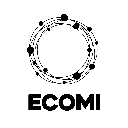-
 Bitcoin
Bitcoin $117,879.8627
0.05% -
 Ethereum
Ethereum $2,956.4450
-0.23% -
 XRP
XRP $2.7737
-0.58% -
 Tether USDt
Tether USDt $1.0003
-0.01% -
 BNB
BNB $687.3817
-0.92% -
 Solana
Solana $161.9370
-0.65% -
 USDC
USDC $1.0000
0.00% -
 Dogecoin
Dogecoin $0.1983
-2.35% -
 TRON
TRON $0.3019
-1.02% -
 Cardano
Cardano $0.7217
-0.53% -
 Hyperliquid
Hyperliquid $47.5630
3.05% -
 Stellar
Stellar $0.4341
11.02% -
 Sui
Sui $3.4115
-0.11% -
 Chainlink
Chainlink $15.1548
-0.82% -
 Bitcoin Cash
Bitcoin Cash $505.9817
-4.61% -
 Avalanche
Avalanche $21.0131
1.73% -
 Hedera
Hedera $0.2033
2.29% -
 UNUS SED LEO
UNUS SED LEO $9.0775
-0.06% -
 Shiba Inu
Shiba Inu $0.0...01315
-1.08% -
 Toncoin
Toncoin $3.0032
0.48% -
 Litecoin
Litecoin $93.1712
-1.23% -
 Polkadot
Polkadot $3.9194
-0.78% -
 Monero
Monero $334.1138
0.50% -
 Dai
Dai $1.0000
-0.01% -
 Ethena USDe
Ethena USDe $1.0005
-0.04% -
 Uniswap
Uniswap $8.4642
-3.24% -
 Pepe
Pepe $0.0...01231
-0.36% -
 Bitget Token
Bitget Token $4.3823
-1.34% -
 Aave
Aave $302.1026
0.83% -
 Bittensor
Bittensor $386.2829
-2.26%
What is the difference between PIN and passphrase on Trezor
Trezor wallets use a numeric PIN for device access and an optional passphrase for hidden wallet encryption, both critical but distinct security layers.
Jul 13, 2025 at 02:21 am

Understanding the Basics of Trezor Security
Trezor hardware wallets are designed to provide a high level of security for cryptocurrency users. Two key components that contribute to this security are PIN and passphrase. While both serve as authentication mechanisms, they operate differently and fulfill distinct roles in securing digital assets.
The PIN is a numeric code used to unlock the device during each session. It acts as the first line of defense against unauthorized physical access. On the other hand, the passphrase is an optional advanced feature that functions as a secondary layer of encryption. This distinction is crucial for understanding how to manage and protect your funds effectively.
What Is a PIN in Trezor?
A PIN on Trezor is a user-defined numerical code typically between 1 and 9 digits long. When setting up your Trezor wallet for the first time, you will be prompted to create a PIN. Each time you connect your device to a computer or mobile app, you must enter this PIN correctly to gain access to your wallet interface.
- The PIN entry process occurs directly on the Trezor device using its buttons.
- If you enter an incorrect PIN too many times, the device will initiate a wipe procedure after multiple failed attempts.
- The PIN does not need to be memorized separately from the device because it is tied to the physical unit itself.
It's important to note that the PIN is not stored anywhere except on the device’s secure chip. Even if someone gains access to your recovery seed, they still cannot bypass the PIN without the actual device.
What Is a Passphrase in Trezor?
Unlike the PIN, the passphrase is a customizable string of characters (letters, numbers, symbols) that serves as an additional security layer beyond the recovery seed. It is entirely optional and can be enabled during or after wallet setup through the settings menu.
When a passphrase is active:
- It modifies the derivation path of your private keys.
- Entering a different passphrase results in a completely separate set of wallets and addresses.
- Without the correct passphrase, even with the recovery seed, access to funds is impossible.
This means that the passphrase essentially allows users to create hidden wallets within the same device. It offers plausible deniability and enhanced privacy features, especially useful for users who may be under duress or want to compartmentalize their holdings.
Differences Between PIN and Passphrase
While both PIN and passphrase are used for authentication purposes, they differ significantly in function and application:
- Purpose: The PIN protects the physical device from unauthorized access, while the passphrase secures specific wallet configurations and data.
- Length and Format: The PIN is numeric-only and limited in length, whereas the passphrase supports alphanumeric and special characters, allowing for more complexity.
- Storage: The PIN is stored securely within the Trezor chip and not recoverable by the user. In contrast, the passphrase is not stored anywhere; it must be remembered or backed up separately.
- Recovery Implications: Losing your PIN means the device will eventually lock you out after repeated incorrect entries. However, losing your passphrase means permanent loss of access to any wallet derived from it, even with the recovery seed.
These differences highlight why both mechanisms should be treated with equal importance but managed separately.
How to Set Up and Use a Passphrase on Trezor
Enabling a passphrase on your Trezor requires navigating through the wallet software:
- Open the Trezor Suite or compatible third-party wallet application.
- Connect your Trezor device and enter your PIN.
- Navigate to the Settings section within your wallet dashboard.
- Locate the Wallet Settings or Advanced Options.
- Toggle on the option labeled "Passphrase protection".
- You will be prompted to enter a custom passphrase directly into your connected device using its buttons.
Once activated, every time you connect your Trezor, you will be asked to input the passphrase before accessing your wallet. If you choose not to enter one during a session, the default wallet (without the passphrase) will load instead.
Best Practices for Managing PIN and Passphrase
Proper management of both PIN and passphrase is essential for maintaining wallet security:
- Choose a PIN that is easy for you to remember but hard for others to guess. Avoid simple sequences like "1234".
- Store your passphrase securely. Consider using a password manager or writing it down in a safe location.
- Never share your passphrase or PIN with anyone, including support personnel.
- Regularly test your ability to recall and enter both credentials correctly.
- If you suspect either has been compromised, change them immediately following Trezor’s official guidelines.
By treating both elements with care, users can ensure maximum protection of their cryptocurrency holdings.
Frequently Asked Questions
Can I recover my passphrase if I forget it?
No, Trezor does not store your passphrase anywhere. If you forget it, there is no way to recover it, and access to any wallet created with that passphrase will be permanently lost.
Does the PIN protect my recovery seed?
Yes, even if someone obtains your recovery seed, they cannot access your wallet without the correct PIN due to Trezor’s built-in security measures that tie the PIN to the physical device.
Is it safe to use the same passphrase across multiple devices?
Using the same passphrase on multiple Trezor devices will result in identical wallets being generated. While technically possible, it reduces security benefits such as plausible deniability and increases risk exposure.
Will changing my PIN affect my passphrase?
Changing your PIN does not impact your passphrase settings. They are independent of each other, though both are required for full access when passphrase protection is enabled.
Disclaimer:info@kdj.com
The information provided is not trading advice. kdj.com does not assume any responsibility for any investments made based on the information provided in this article. Cryptocurrencies are highly volatile and it is highly recommended that you invest with caution after thorough research!
If you believe that the content used on this website infringes your copyright, please contact us immediately (info@kdj.com) and we will delete it promptly.
- Bitcoin Rally, Satoshi Nakamoto, and the Richest Elite: A New World Order?
- 2025-07-13 12:30:12
- Mining, BDAG, LTC Outlook: What's Hot and What's Not?
- 2025-07-13 12:30:12
- Web3 Gaming: Explosive Growth Forecast to 2032 – But Can It Overcome the Hurdles?
- 2025-07-13 12:50:11
- XRP Price, Wallet Growth, and Whale Bets: Decoding the Momentum
- 2025-07-13 12:50:11
- Arctic Pablo Coin: Is This Presale the Next High ROI Meme Coin?
- 2025-07-13 12:55:12
- Bitcoin Price, Leveraged Futures, and Traders Increase: A NY Perspective
- 2025-07-13 12:55:12
Related knowledge

What is a hardware wallet's secure element
Jul 11,2025 at 10:14pm
What is a Hardware Wallet's Secure Element?A hardware wallet is one of the most secure ways to store cryptocurrencies. Unlike software wallets, which ...

What is the difference between a custodial and non-custodial wallet
Jul 13,2025 at 03:21am
Understanding Wallet Types in CryptocurrencyIn the world of cryptocurrency, digital wallets play a crucial role in managing and securing assets. A wal...

How to add a new network to MetaMask
Jul 11,2025 at 11:42pm
Understanding the Need to Add a New NetworkWhen using MetaMask, a popular Ethereum-based cryptocurrency wallet, users often need to interact with diff...

How to add Ethereum L2 networks like Arbitrum to Trezor
Jul 11,2025 at 12:36am
What Is Ethereum L2 and Why Add It to Trezor?Ethereum Layer 2 (L2) networks, such as Arbitrum, are scaling solutions designed to reduce congestion on ...

What happens to my crypto if my Trezor device breaks
Jul 11,2025 at 01:49pm
Understanding Hardware Wallet FailureWhen you store cryptocurrency in a Trezor hardware wallet, the private keys are kept offline, offering a high lev...

How to find a specific receiving address on my Trezor
Jul 09,2025 at 10:36pm
Understanding the Purpose of a Receiving AddressA receiving address is a unique identifier used in blockchain networks to receive cryptocurrency. Each...

What is a hardware wallet's secure element
Jul 11,2025 at 10:14pm
What is a Hardware Wallet's Secure Element?A hardware wallet is one of the most secure ways to store cryptocurrencies. Unlike software wallets, which ...

What is the difference between a custodial and non-custodial wallet
Jul 13,2025 at 03:21am
Understanding Wallet Types in CryptocurrencyIn the world of cryptocurrency, digital wallets play a crucial role in managing and securing assets. A wal...

How to add a new network to MetaMask
Jul 11,2025 at 11:42pm
Understanding the Need to Add a New NetworkWhen using MetaMask, a popular Ethereum-based cryptocurrency wallet, users often need to interact with diff...

How to add Ethereum L2 networks like Arbitrum to Trezor
Jul 11,2025 at 12:36am
What Is Ethereum L2 and Why Add It to Trezor?Ethereum Layer 2 (L2) networks, such as Arbitrum, are scaling solutions designed to reduce congestion on ...

What happens to my crypto if my Trezor device breaks
Jul 11,2025 at 01:49pm
Understanding Hardware Wallet FailureWhen you store cryptocurrency in a Trezor hardware wallet, the private keys are kept offline, offering a high lev...

How to find a specific receiving address on my Trezor
Jul 09,2025 at 10:36pm
Understanding the Purpose of a Receiving AddressA receiving address is a unique identifier used in blockchain networks to receive cryptocurrency. Each...
See all articles