-
 Bitcoin
Bitcoin $117,991.5647
-0.03% -
 Ethereum
Ethereum $2,966.4808
0.18% -
 XRP
XRP $2.8076
0.64% -
 Tether USDt
Tether USDt $1.0003
0.00% -
 BNB
BNB $689.9050
-0.63% -
 Solana
Solana $162.0407
-0.80% -
 USDC
USDC $0.9999
0.00% -
 Dogecoin
Dogecoin $0.1995
-1.51% -
 TRON
TRON $0.3001
-1.21% -
 Cardano
Cardano $0.7426
3.25% -
 Hyperliquid
Hyperliquid $47.7978
2.84% -
 Stellar
Stellar $0.4411
16.52% -
 Sui
Sui $3.4267
0.15% -
 Chainlink
Chainlink $15.3148
0.07% -
 Bitcoin Cash
Bitcoin Cash $506.5880
-1.91% -
 Hedera
Hedera $0.2222
12.41% -
 Avalanche
Avalanche $21.2049
1.67% -
 UNUS SED LEO
UNUS SED LEO $9.0606
-0.19% -
 Shiba Inu
Shiba Inu $0.0...01325
-0.86% -
 Toncoin
Toncoin $2.9979
0.32% -
 Litecoin
Litecoin $94.3717
1.13% -
 Polkadot
Polkadot $3.9873
-0.29% -
 Monero
Monero $336.1497
0.92% -
 Dai
Dai $0.9999
-0.01% -
 Uniswap
Uniswap $8.5189
-0.60% -
 Ethena USDe
Ethena USDe $1.0005
-0.04% -
 Pepe
Pepe $0.0...01236
-0.92% -
 Bitget Token
Bitget Token $4.4002
-0.23% -
 Aave
Aave $303.5433
1.05% -
 Bittensor
Bittensor $391.1314
-0.35%
How to clean and maintain an ASIC miner?
Regularly cleaning your ASIC miner improves efficiency, prevents overheating, and extends its lifespan, ensuring optimal mining performance and profitability.
Jul 13, 2025 at 09:15 am
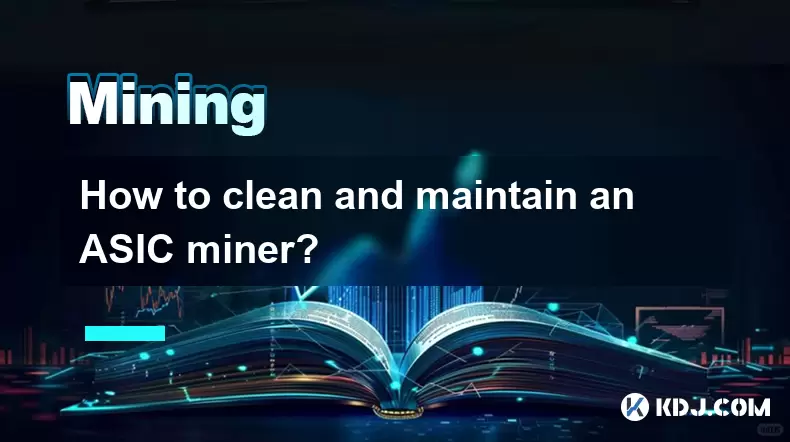
Understanding the Importance of Cleaning an ASIC Miner
Cleaning and maintaining an ASIC miner is essential to ensure its longevity and efficiency. Dust accumulation, overheating, and component wear can significantly reduce mining performance over time. The circuit boards, cooling fans, and power supply units are especially prone to damage if not maintained properly.
Dust buildup inside the miner can block airflow, causing the device to overheat, which leads to reduced hash rates or even hardware failure. Regular cleaning helps prevent this by ensuring optimal thermal management. Additionally, a clean ASIC miner consumes less power and operates more efficiently, directly impacting your profitability.
Tools Required for Cleaning an ASIC Miner
Before starting the cleaning process, gather all necessary tools to avoid interruptions during the procedure. The following items are crucial:
- Compressed air canister or air compressor
- Soft-bristle brush
- Isopropyl alcohol (90% or higher)
- Lint-free cloth or microfiber towel
- Screwdriver set suitable for your ASIC model
- Anti-static wrist strap
Using these tools ensures you can safely disassemble and clean each part of the miner without damaging sensitive components. Avoid using water or liquid cleaners as they can cause irreversible damage to the electronics.
Disassembling the ASIC Miner Safely
Proper disassembly is critical to accessing internal components that require cleaning. Begin by turning off and unplugging the miner from the power source. Ground yourself using an anti-static wrist strap to prevent electrostatic discharge that could damage the circuits.
Carefully remove the outer casing by unscrewing all visible screws. Some models may have clips or hidden fasteners, so refer to the manufacturer’s manual if unsure. Once open, label and organize the screws to avoid losing them during reassembly.
Pay attention to the hash boards, control board, and fan modules—these are the most sensitive parts and should be handled with care. Avoid touching integrated circuits directly and always hold components by their edges.
Cleaning the Internal Components
Start by directing compressed air into the fan blades, heat sinks, and around the circuit boards. Hold the can upright to prevent moisture from the propellant from entering the device. Use short bursts to avoid excessive pressure on delicate parts.
Next, use a soft-bristle brush to gently remove stubborn dust particles from hard-to-reach areas. For greasy or sticky residue, lightly dampen a lint-free cloth with isopropyl alcohol and wipe the affected area. Do not apply liquid directly onto the boards.
Inspect each fan for signs of wear or wobbling. If a fan is excessively noisy or doesn’t spin freely, consider replacing it. Ensure the power supply unit is also free of dust, as overheating in this section can lead to sudden shutdowns or power fluctuations.
Reassembling and Testing the ASIC Miner
Once all components are thoroughly cleaned and dry, begin reassembling the miner. Reattach the control board and hash boards carefully, ensuring all connectors are seated properly. Replace the outer casing and secure it with the appropriate screws.
Double-check that all cables are connected correctly before powering the miner back on. Allow it to run for at least 15 minutes while monitoring the temperature and fan speeds through the miner’s web interface.
If the miner boots successfully and maintains stable temperatures, the cleaning was successful. However, if there are any irregularities such as error codes or unusual noises, power it down immediately and inspect for loose connections or damaged components.
Establishing a Maintenance Schedule
Regular maintenance is key to keeping your ASIC miner running smoothly. Depending on your environment’s dust levels, aim to perform a full cleaning every 2–4 months. In dusty or industrial environments, more frequent cleaning might be necessary.
In addition to physical cleaning, monitor the miner’s software regularly. Keep the firmware updated and check for any abnormal hash rate drops or error messages. Setting up alerts via mining pool dashboards can help you detect issues early.
Maintaining a log of cleaning dates, replaced parts, and observed performance changes will assist in troubleshooting future problems and planning upgrades.
Frequently Asked Questions
Can I use a vacuum cleaner to clean my ASIC miner?
While some people use low-suction vacuums with anti-static attachments, it's generally not recommended. Vacuum cleaners can generate static electricity and may accidentally suck away small components or damage delicate wires.
Is it safe to clean an ASIC miner while it's running?
No, never clean a miner while it is powered on. Always disconnect it from the power source to avoid electrical hazards and potential damage to the circuitry.
How do I know if my ASIC miner needs cleaning?
Signs include increased operating temperatures, louder-than-usual fan noise, decreased hash rate, or unexpected shutdowns. Monitoring software can help track these metrics over time.
Should I replace fans after cleaning?
Only replace fans if they show signs of wear, such as bearing noise, wobbling, or failure to reach proper RPM. Otherwise, regular cleaning and lubrication (if applicable) can extend their lifespan.
Disclaimer:info@kdj.com
The information provided is not trading advice. kdj.com does not assume any responsibility for any investments made based on the information provided in this article. Cryptocurrencies are highly volatile and it is highly recommended that you invest with caution after thorough research!
If you believe that the content used on this website infringes your copyright, please contact us immediately (info@kdj.com) and we will delete it promptly.
- Snorter Trading Bot: The Meme Coin Presale That's More Than Just Hype
- 2025-07-13 18:30:16
- Unlocking Blockchain Insights: A Deep Dive with Bitquery API for Data Query
- 2025-07-13 18:30:16
- Filecoin, AethirCloud, and AI Data: A Decentralized Revolution
- 2025-07-13 19:10:16
- Pepe Coin's Viral Rise and the 2025 Crypto Outlook: Will It Last?
- 2025-07-13 19:10:16
- XLM Price Skyrockets: Is Stellar Set for an Altcoin Flip?
- 2025-07-13 19:15:16
- Bitcoin, Crypto & ROI: Navigating the Wild West of Digital Gold in '25
- 2025-07-13 19:30:16
Related knowledge

How to keep a mining rig cool
Jul 12,2025 at 01:42pm
Understanding the Importance of Cooling in Mining RigsCryptocurrency mining is an intensive process that places heavy demand on hardware components, p...

How much does it cost to start crypto mining?
Jul 13,2025 at 12:22am
Understanding the Basic Costs of Crypto MiningStarting crypto mining involves several upfront and ongoing expenses. The primary costs include hardware...

What is the most profitable crypto to mine?
Jul 13,2025 at 07:00am
Understanding Mining Profitability in CryptocurrencyWhen evaluating the most profitable crypto to mine, it's essential to consider several factors tha...

What do I need to start mining crypto?
Jul 13,2025 at 12:28am
Understanding the Basics of Crypto MiningCrypto mining is the process by which transactions are verified and added to a blockchain, and new coins are ...

How does crypto mining work?
Jul 13,2025 at 11:01am
Understanding the Basics of Crypto MiningCrypto mining is the process through which new cryptocurrency coins are introduced into circulation and trans...

How to find the best Dogecoin mining pool for me
Jul 12,2025 at 04:14pm
Understanding the Role of a Mining PoolWhen mining Dogecoin, joining a mining pool can significantly increase your chances of earning consistent rewar...

How to keep a mining rig cool
Jul 12,2025 at 01:42pm
Understanding the Importance of Cooling in Mining RigsCryptocurrency mining is an intensive process that places heavy demand on hardware components, p...

How much does it cost to start crypto mining?
Jul 13,2025 at 12:22am
Understanding the Basic Costs of Crypto MiningStarting crypto mining involves several upfront and ongoing expenses. The primary costs include hardware...

What is the most profitable crypto to mine?
Jul 13,2025 at 07:00am
Understanding Mining Profitability in CryptocurrencyWhen evaluating the most profitable crypto to mine, it's essential to consider several factors tha...

What do I need to start mining crypto?
Jul 13,2025 at 12:28am
Understanding the Basics of Crypto MiningCrypto mining is the process by which transactions are verified and added to a blockchain, and new coins are ...

How does crypto mining work?
Jul 13,2025 at 11:01am
Understanding the Basics of Crypto MiningCrypto mining is the process through which new cryptocurrency coins are introduced into circulation and trans...

How to find the best Dogecoin mining pool for me
Jul 12,2025 at 04:14pm
Understanding the Role of a Mining PoolWhen mining Dogecoin, joining a mining pool can significantly increase your chances of earning consistent rewar...
See all articles

























































































