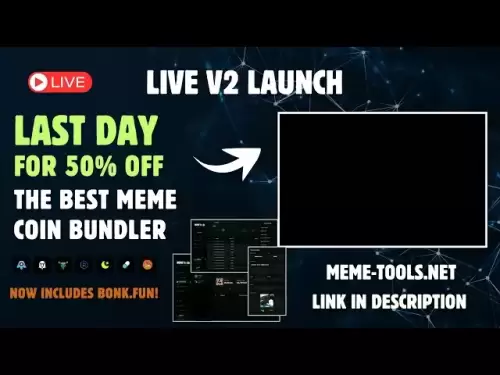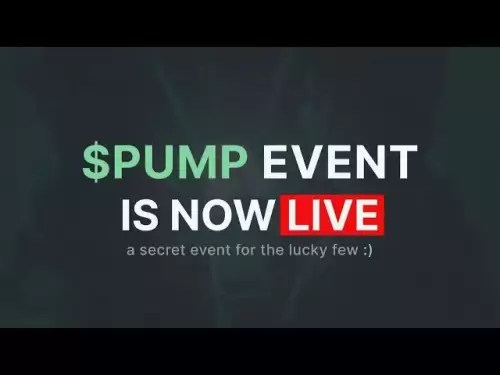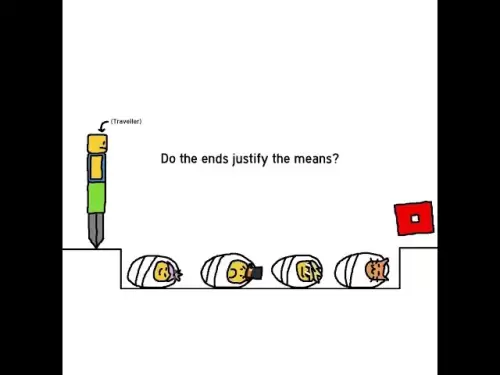-
 Bitcoin
Bitcoin $120400
1.77% -
 Ethereum
Ethereum $3615
7.90% -
 XRP
XRP $3.580
17.84% -
 Tether USDt
Tether USDt $1.001
0.06% -
 BNB
BNB $729.4
1.25% -
 Solana
Solana $179.9
5.04% -
 USDC
USDC $0.0000
0.01% -
 Dogecoin
Dogecoin $0.2311
8.22% -
 TRON
TRON $0.3226
4.04% -
 Cardano
Cardano $0.8490
12.85% -
 Hyperliquid
Hyperliquid $46.45
0.72% -
 Stellar
Stellar $0.4913
8.54% -
 Sui
Sui $4.027
2.00% -
 Chainlink
Chainlink $18.51
11.67% -
 Hedera
Hedera $0.2818
21.51% -
 Avalanche
Avalanche $24.03
7.40% -
 Bitcoin Cash
Bitcoin Cash $508.5
2.90% -
 Shiba Inu
Shiba Inu $0.00001496
3.24% -
 UNUS SED LEO
UNUS SED LEO $8.961
1.83% -
 Toncoin
Toncoin $3.264
3.13% -
 Litecoin
Litecoin $104.6
8.15% -
 Polkadot
Polkadot $4.389
6.11% -
 Uniswap
Uniswap $9.924
10.63% -
 Monero
Monero $337.9
0.49% -
 Pepe
Pepe $0.00001376
2.79% -
 Bitget Token
Bitget Token $4.830
2.46% -
 Ethena USDe
Ethena USDe $1.001
0.05% -
 Dai
Dai $1.000
0.02% -
 Aave
Aave $325.2
1.66% -
 Bittensor
Bittensor $423.7
-0.85%
How to choose the right PCIe slots for GPUs?
When building a mining rig, selecting the right PCIe x16 slots ensures optimal GPU performance and bandwidth allocation.
Jul 15, 2025 at 11:56 am
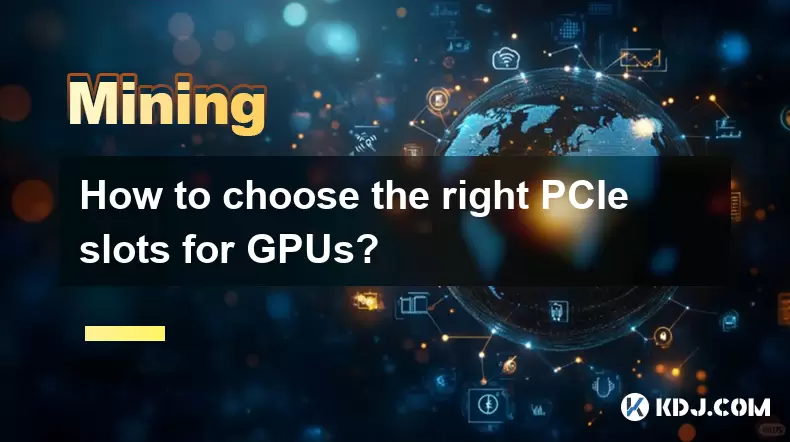
Understanding PCIe Slots and Their Relevance to GPUs
When building or upgrading a PC for cryptocurrency mining, choosing the right PCIe slots for GPUs is crucial for ensuring optimal performance. PCIe (Peripheral Component Interconnect Express) slots are high-speed expansion ports on a motherboard that allow you to connect hardware components like graphics cards, SSDs, and network cards. For GPU usage, especially in mining rigs or high-performance computing systems, it’s important to understand how these slots work and how they interact with your graphics card.
Each PCIe slot version offers different bandwidth capabilities. The most common versions include PCIe 3.0 and PCIe 4.0, with PCIe 5.0 becoming increasingly available. The version of the PCIe slot determines the maximum data transfer rate between the GPU and the CPU, which can influence performance in certain applications. However, for most mining purposes, the difference may not be significant unless you're using multiple GPUs or high-end cards.
Differentiating Between PCIe Slot Types
Motherboards typically feature several types of PCIe slots, including x1, x4, x8, and x16. These numbers indicate the number of lanes each slot uses for data transmission.
- PCIe x1 slots are used for low-bandwidth devices like USB expansion cards.
- PCIe x4 slots often accommodate M.2 NVMe SSDs or other specialized cards.
- PCIe x8 and x16 slots are primarily used for GPUs and high-speed devices.
For GPU installation, the x16 slot is ideal because it provides the highest bandwidth, even though some motherboards may electrically support only x8 or x4 lanes while still physically appearing as x16. It's essential to check the motherboard manual or specifications online to verify which slots offer full x16 bandwidth.
Compatibility Between GPU and Motherboard Slots
Before installing a GPU, always ensure compatibility between the graphics card and the motherboard’s PCIe slots. Most modern GPUs use PCIe x16 connectors, so the motherboard must have at least one x16 slot. Some mining-focused motherboards come with multiple PCIe x1 slots specifically designed for connecting multiple GPUs via risers.
It's also critical to consider physical space limitations. High-end GPUs are often large and may block adjacent PCIe slots if installed in a standard ATX or microATX motherboard. In contrast, mining motherboards usually feature reinforced PCIe slots spaced further apart to avoid such issues.
Additionally, check whether the PCIe slot version matches or exceeds the GPU’s requirements. While newer GPUs are backward compatible, using a PCIe 3.0 GPU in a PCIe 4.0 slot won’t increase its performance, but it ensures future-proofing if you plan to upgrade later.
Installing Multiple GPUs: Considerations and Best Practices
If you're setting up a multi-GPU system for mining or computational tasks, choosing the correct PCIe slots becomes more complex. Here are key steps to follow:
- Ensure the motherboard supports multiple GPUs from the same manufacturer (NVIDIA SLI or AMD CrossFire).
- Prioritize using full-length PCIe x16 slots for primary GPU installations.
- If additional slots are needed, use PCIe x1 slots with riser cables for secondary GPUs.
- Distribute GPUs evenly across the motherboard to prevent thermal throttling and airflow issues.
- Check BIOS settings to enable all PCIe lanes and confirm recognition of all GPUs.
Using a PCIe bifurcation configuration may be necessary when connecting multiple NVMe SSDs or GPUs through a single slot, but this requires motherboard and BIOS support. Always consult your motherboard’s documentation before attempting this setup.
Power and Bandwidth Allocation Across PCIe Slots
Bandwidth allocation is another factor when selecting PCIe slots for GPUs. On many motherboards, especially those based on Intel or AMD chipsets, PCIe lanes are shared between various components like SATA, USB, and M.2 slots. This sharing can affect the total bandwidth available for GPUs.
- A motherboard with a limited number of PCIe lanes may throttle GPU performance when multiple cards are installed.
- High-end CPUs like AMD Ryzen Threadripper or Intel Core i9 models offer more PCIe lanes, making them better suited for multi-GPU setups.
- Ensure that your power supply unit (PSU) has enough PCIe power connectors and wattage to support all GPUs simultaneously.
Also, note that some motherboards disable certain SATA or M.2 ports when specific PCIe slots are populated, so planning your storage and GPU layout ahead of time is essential.
Frequently Asked Questions
Can I install a PCIe 4.0 GPU in a PCIe 3.0 slot?
Yes, PCIe standards are backward compatible. A PCIe 4.0 GPU will function in a PCIe 3.0 slot, but it will operate at PCIe 3.0 speeds.
Do all PCIe x16 slots provide the same performance?
No, some x16 slots may only run at x8 or x4 speeds depending on the motherboard design and chipset limitations.
Is it safe to use PCIe riser cables for mining GPUs?
Yes, provided you use high-quality, powered risers and ensure proper grounding to avoid electrical interference or damage.
How do I know which PCIe slots are active on my motherboard?
Refer to your motherboard manual or enter the BIOS/UEFI settings where PCIe configurations are usually listed.
Disclaimer:info@kdj.com
The information provided is not trading advice. kdj.com does not assume any responsibility for any investments made based on the information provided in this article. Cryptocurrencies are highly volatile and it is highly recommended that you invest with caution after thorough research!
If you believe that the content used on this website infringes your copyright, please contact us immediately (info@kdj.com) and we will delete it promptly.
- Bitcoin, Cloud Mining, Crypto Wealth: Riding the Bull Run in Style
- 2025-07-18 12:30:12
- Ethereum Gas Fees, ERA Airdrop: A New Yorker's Take on Crypto Chaos
- 2025-07-18 12:50:12
- Bitcoin, Altcoins, and the Crypto Market: Navigating Trump's Crypto Ventures and the Evolving Digital Landscape
- 2025-07-18 12:50:12
- Bitcoin Holdings and the Smarter Web: A Match Made in Digital Heaven?
- 2025-07-18 12:10:12
- Bitcoin, MSTR & Saylor's Strategy: A Winning Trifecta?
- 2025-07-18 08:30:13
- Bitcoin Mortgages Down Under: A New Wave in Australian Homeownership?
- 2025-07-18 08:50:12
Related knowledge

How are crypto mining profits taxed?
Jul 14,2025 at 12:28am
Understanding Cryptocurrency Mining and TaxationCryptocurrency mining involves validating transactions on a blockchain network and earning rewards in ...

How to keep a mining rig cool
Jul 12,2025 at 01:42pm
Understanding the Importance of Cooling in Mining RigsCryptocurrency mining is an intensive process that places heavy demand on hardware components, p...

How to mine crypto on a gaming PC
Jul 16,2025 at 12:00pm
What is Crypto Mining on a Gaming PC?Crypto mining involves using your computer's processing power to validate transactions on a blockchain network. A...

How to set up a crypto miner
Jul 16,2025 at 09:14am
Understanding Ethereum Gas Fees: What Are They and How Do They Work?Ethereum gas fees are a fundamental aspect of the network, representing the cost r...

Can you mine crypto on a laptop?
Jul 16,2025 at 02:21am
Is It Feasible to Mine Cryptocurrency on a Laptop?Mining cryptocurrency on a laptop is technically possible, but feasibility depends heavily on the ha...

Is crypto mining worth it?
Jul 16,2025 at 01:21am
Understanding the Basics of Crypto MiningCrypto mining refers to the process of validating transactions on a blockchain network by solving complex mat...

How are crypto mining profits taxed?
Jul 14,2025 at 12:28am
Understanding Cryptocurrency Mining and TaxationCryptocurrency mining involves validating transactions on a blockchain network and earning rewards in ...

How to keep a mining rig cool
Jul 12,2025 at 01:42pm
Understanding the Importance of Cooling in Mining RigsCryptocurrency mining is an intensive process that places heavy demand on hardware components, p...

How to mine crypto on a gaming PC
Jul 16,2025 at 12:00pm
What is Crypto Mining on a Gaming PC?Crypto mining involves using your computer's processing power to validate transactions on a blockchain network. A...

How to set up a crypto miner
Jul 16,2025 at 09:14am
Understanding Ethereum Gas Fees: What Are They and How Do They Work?Ethereum gas fees are a fundamental aspect of the network, representing the cost r...

Can you mine crypto on a laptop?
Jul 16,2025 at 02:21am
Is It Feasible to Mine Cryptocurrency on a Laptop?Mining cryptocurrency on a laptop is technically possible, but feasibility depends heavily on the ha...

Is crypto mining worth it?
Jul 16,2025 at 01:21am
Understanding the Basics of Crypto MiningCrypto mining refers to the process of validating transactions on a blockchain network by solving complex mat...
See all articles