-
 bitcoin
bitcoin $107208.295278 USD
-1.54% -
 ethereum
ethereum $3874.629914 USD
-1.38% -
 tether
tether $1.000440 USD
0.03% -
 bnb
bnb $1089.465513 USD
-5.53% -
 xrp
xrp $2.327672 USD
-1.65% -
 solana
solana $184.766505 USD
-0.73% -
 usd-coin
usd-coin $1.000076 USD
0.02% -
 tron
tron $0.310632 USD
-1.99% -
 dogecoin
dogecoin $0.187615 USD
-1.60% -
 cardano
cardano $0.633389 USD
-2.75% -
 ethena-usde
ethena-usde $0.999553 USD
0.03% -
 hyperliquid
hyperliquid $35.608231 USD
-4.13% -
 chainlink
chainlink $16.876114 USD
-3.98% -
 stellar
stellar $0.312239 USD
-0.91% -
 bitcoin-cash
bitcoin-cash $473.262969 USD
-7.09%
Why does my Trust Wallet show an incorrect price for a token?
Trust Wallet may show incorrect token prices due to low liquidity, delayed data from external sources, unlisted or fake tokens, caching issues, or complex token mechanics like rebases.
Oct 09, 2025 at 06:36 pm

Understanding Price Discrepancies in Trust Wallet
1. Trust Wallet relies on decentralized and centralized data sources to display token prices, primarily pulling information from major cryptocurrency exchanges and price aggregation platforms. When a token’s price appears incorrect, it often stems from delays or inconsistencies in these external feeds. Not all tokens are listed on high-volume exchanges, which can lead to outdated or estimated pricing based on limited trading activity.
2. Tokens with low liquidity or those recently launched may not have enough trading pairs across exchanges to generate accurate valuations. In such cases, Trust Wallet might use the last known traded price or pull estimates from automated market makers (AMMs) like Uniswap or PancakeSwap. These AMM-based prices can fluctuate significantly due to slippage, large trades, or imbalanced pools, leading to temporary misrepresentation within the app interface.
3. Another factor involves caching mechanisms. Trust Wallet stores price data locally for performance reasons. If the cache isn’t refreshed promptly after market movements, users may see stale information. Manual refresh actions do not always trigger immediate updates, especially if backend services haven’t yet registered new trade data.
4. Some tokens utilize complex pricing models, including rebase mechanics or algorithmic supply adjustments, which standard price APIs fail to interpret correctly. Examples include deflationary tokens that burn a portion of each transaction or elastic supply tokens that expand or contract based on demand. These mechanisms distort conventional price calculations, causing mismatches between actual value and displayed figures.
5. Third-party integrations used by Trust Wallet may also experience outages or API rate limits. During peak network congestion or flash crashes, price feeds can freeze or report erroneous values. Since Trust Wallet does not host its own exchange but depends on external providers, any disruption in their systems directly affects price accuracy inside the wallet.
How Token Listings Impact Price Display
1. The visibility and reliability of a token’s price depend heavily on where it is listed. Tokens available only on obscure or regional exchanges may not be tracked by mainstream price aggregators like CoinGecko or CoinMarketCap, which Trust Wallet uses as primary references. Without inclusion in these databases, the wallet defaults to less reliable sources or displays no price at all.
2. Fake or spoofed tokens often mimic legitimate projects and appear in user wallets through manual additions. These counterfeit versions usually lack real trading volume and market data, resulting in zero or arbitrary price assignments. Users who manually add tokens via contract address risk encountering misleading price indicators due to absence of verifiable market activity.
3. Newly deployed tokens frequently suffer from incomplete indexing. Even if trading begins on decentralized exchanges, it takes time for price tracking services to recognize the token, verify its contract, and integrate it into their systems. Until this process completes, Trust Wallet cannot reflect an accurate valuation.
4. Multi-chain tokens present additional complications. A single asset existing on Ethereum, Binance Smart Chain, and Polygon may have different prices across chains due to varying liquidity and demand. Trust Wallet aggregates data per chain, so discrepancies arise when one version is more actively traded than others, yet both share the same ticker symbol.
5. Projects undergoing migrations or renamings without proper announcements create confusion in price reporting. Old contracts may still circulate with residual balances, while updated versions trade under new addresses. Price trackers sometimes fail to distinguish between legacy and current tokens, leading to mismatched data being fed into Trust Wallet.
User-Controlled Factors Affecting Price Accuracy
1. Incorrect network settings within Trust Wallet can result in faulty price retrieval. If a user connects to a non-default RPC node or switches networks improperly, the app may pull data from unreliable endpoints. Ensuring correct blockchain configuration helps maintain alignment with official price sources.
2. Manually added custom tokens bypass verification protocols. While convenient, this feature allows entry of fake or inactive contracts. Once added, the wallet attempts to fetch price data regardless of legitimacy, often returning inaccurate or placeholder values. Regular audits of custom token lists minimize exposure to false pricing.
3. Device-level issues such as poor internet connectivity or outdated app versions hinder synchronization with live markets. An older version of Trust Wallet might use deprecated APIs or lack support for newly listed assets, delaying or distorting price updates. Keeping the application up to date ensures compatibility with current data infrastructure.
4. Geolocation and regional restrictions occasionally interfere with data access. Some price APIs limit availability based on jurisdiction, forcing the app to fall back on secondary sources that may not reflect global averages. Using unrestricted network connections reduces dependency on regionally constrained services.
5. Always cross-check token prices using independent platforms such as DEXScreener, GeckoTerminal, or direct exchange listings to verify Trust Wallet's displayed value. Relying solely on in-wallet pricing without external validation increases the risk of making decisions based on flawed data.
Frequently Asked Questions
Why does my newly added token show $0.00?A newly added token may show zero value because it has not been indexed by major price trackers. This commonly occurs with tokens that have minimal trading volume, are listed on small exchanges, or exist only on decentralized platforms without sufficient liquidity.
Can I report a wrong price to Trust Wallet support?Trust Wallet does not allow direct correction of price data since it pulls from third-party providers. Users should instead contact the token project team to ensure listing on reputable price aggregation sites like CoinGecko or CoinMarketCap for better visibility and accurate reflection.
Do hardware wallets connected to Trust Wallet affect price display?No, connecting a hardware wallet does not influence how prices are shown. Trust Wallet retrieves pricing independently of wallet type. The connection only enables transaction signing; market data remains dependent on online APIs and network conditions.
Will clearing app cache fix incorrect token prices?Clearing the cache may help in some cases by forcing the app to reload fresh data from servers. However, if the underlying issue lies with the price source itself—such as missing listings or frozen APIs—cache clearance alone will not resolve the discrepancy.
Disclaimer:info@kdj.com
The information provided is not trading advice. kdj.com does not assume any responsibility for any investments made based on the information provided in this article. Cryptocurrencies are highly volatile and it is highly recommended that you invest with caution after thorough research!
If you believe that the content used on this website infringes your copyright, please contact us immediately (info@kdj.com) and we will delete it promptly.
- FIFA, NFTs, and Legal Action: A Risky Game?
- 2025-10-18 12:45:14
- Bitcoin Price Prediction: Navigating Liquidity Concerns and Market Trends
- 2025-10-18 12:45:14
- Arthur Hayes' Crypto Comeback: Maelstrom's $250M Private Equity Play
- 2025-10-18 12:25:14
- Kiyosaki's Crypto Call: Dodging Fiat Risks with Bitcoin and Gold?
- 2025-10-18 12:50:13
- Solana, Dogecoin, and Altcoins: Navigating the Q4 Crypto Landscape
- 2025-10-18 12:50:13
- Dhanteras 2025: Your Online Guide to Buying Gold Coins
- 2025-10-18 12:25:14
Related knowledge
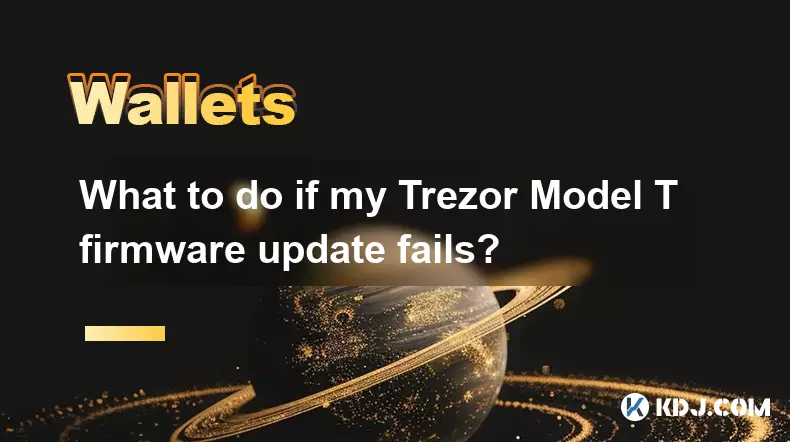
What to do if my Trezor Model T firmware update fails?
Oct 18,2025 at 12:54pm
Understanding Firmware Update Failures on Trezor Model T1. Firmware updates on the Trezor Model T are essential for maintaining security, accessing ne...

What happens if I lose my Trezor Model T?
Oct 18,2025 at 03:00am
Recovering Access to Your Cryptocurrency After Losing a Trezor Model T1. The Trezor Model T is a hardware wallet designed to securely store private ke...

How to update the firmware on a Trezor Model T?
Oct 18,2025 at 12:36pm
Firmware Update Preparation for Trezor Model T1. Ensure your Trezor Model T is fully charged before beginning the update process. A low battery could ...

How to find the best gas fee settings in MetaMask?
Oct 17,2025 at 05:54pm
Understanding Gas Fees in MetaMask1. Gas fees are payments made by users to cover the computational energy required to process and validate transactio...

Why is my MetaMask swap failing?
Oct 17,2025 at 04:01am
Common Reasons for MetaMask Swap Failures1. Insufficient gas fees – Transactions on Ethereum and other EVM-compatible blockchains require gas to execu...

How to set up a new MetaMask wallet?
Oct 16,2025 at 11:37pm
Creating a New MetaMask Wallet1. Navigate to the official MetaMask website or download the MetaMask extension from your browser’s web store. Supported...
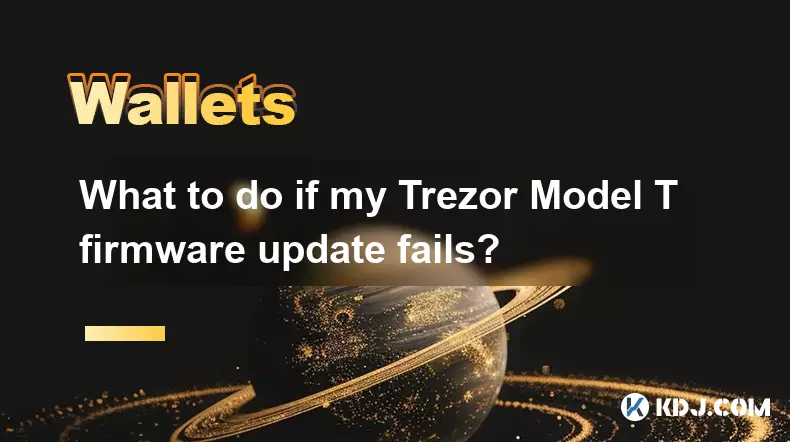
What to do if my Trezor Model T firmware update fails?
Oct 18,2025 at 12:54pm
Understanding Firmware Update Failures on Trezor Model T1. Firmware updates on the Trezor Model T are essential for maintaining security, accessing ne...

What happens if I lose my Trezor Model T?
Oct 18,2025 at 03:00am
Recovering Access to Your Cryptocurrency After Losing a Trezor Model T1. The Trezor Model T is a hardware wallet designed to securely store private ke...

How to update the firmware on a Trezor Model T?
Oct 18,2025 at 12:36pm
Firmware Update Preparation for Trezor Model T1. Ensure your Trezor Model T is fully charged before beginning the update process. A low battery could ...

How to find the best gas fee settings in MetaMask?
Oct 17,2025 at 05:54pm
Understanding Gas Fees in MetaMask1. Gas fees are payments made by users to cover the computational energy required to process and validate transactio...

Why is my MetaMask swap failing?
Oct 17,2025 at 04:01am
Common Reasons for MetaMask Swap Failures1. Insufficient gas fees – Transactions on Ethereum and other EVM-compatible blockchains require gas to execu...

How to set up a new MetaMask wallet?
Oct 16,2025 at 11:37pm
Creating a New MetaMask Wallet1. Navigate to the official MetaMask website or download the MetaMask extension from your browser’s web store. Supported...
See all articles























![[4K 60fps] 5upreme by RoyalP (1 coin) [4K 60fps] 5upreme by RoyalP (1 coin)](/uploads/2025/10/18/cryptocurrencies-news/videos/k-fps-upreme-royalp-coin/68f2e6c9ef491_image_500_375.webp)


















































