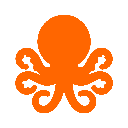-
 bitcoin
bitcoin $120167.907534 USD
1.27% -
 ethereum
ethereum $4468.611945 USD
2.53% -
 xrp
xrp $3.013607 USD
1.80% -
 tether
tether $1.000549 USD
-0.01% -
 bnb
bnb $1092.592149 USD
6.28% -
 solana
solana $231.391244 USD
4.59% -
 usd-coin
usd-coin $0.999699 USD
-0.04% -
 dogecoin
dogecoin $0.259020 USD
4.30% -
 tron
tron $0.342747 USD
0.34% -
 cardano
cardano $0.860977 USD
1.07% -
 hyperliquid
hyperliquid $50.155412 USD
5.34% -
 chainlink
chainlink $22.637678 USD
0.46% -
 ethena-usde
ethena-usde $1.000528 USD
-0.07% -
 avalanche
avalanche $30.613779 USD
-0.07% -
 stellar
stellar $0.403905 USD
0.94%
How to sync my Trust Wallet with the browser extension?
Trust Wallet’s browser extension securely links your mobile app to desktop dApps, enabling safe transaction signing without exposing private keys.
Oct 03, 2025 at 06:19 pm

Understanding Trust Wallet and Browser Extension Integration
Trust Wallet is a popular non-custodial cryptocurrency wallet that supports a wide range of blockchain assets. While the mobile app serves as the primary interface, users often seek ways to interact with decentralized applications (dApps) on desktop browsers. The Trust Wallet browser extension bridges this gap by enabling seamless connectivity between the mobile app and web-based platforms.
This integration allows users to sign transactions, access DeFi protocols, and manage digital assets directly from their browser while maintaining the security of the mobile wallet. The process does not involve syncing data in the traditional sense but rather establishing a secure communication channel between devices.
Steps to Connect Trust Wallet Mobile App with Browser Extension
- Install the official Trust Wallet browser extension from your browser’s web store. Ensure it is published by Trust Wallet to avoid phishing attempts.
- Open the extension and select the option to connect a wallet. A QR code will appear on the screen.
- Launch the Trust Wallet mobile application and navigate to the “Browser” or “Connect to Wallet” section, depending on your app version.
- Use the built-in scanner in the app to scan the QR code displayed in the browser extension.
- Confirm the connection request on your mobile device. Once approved, the extension will reflect an active connection.
Data Flow and Security Considerations
- The connection operates through encrypted peer-to-peer messaging. No private keys are transmitted during the linking process.
- All transaction signing occurs exclusively on the mobile device. The browser extension only relays requests and receives signed responses.
- Users retain full control over their funds at all times, as the mobile app acts as the authorization layer for every action initiated via the browser.
- If the mobile device is locked or the app is closed during a transaction prompt, the request will time out, preventing unauthorized execution.
- Disconnecting the session from either end terminates the link immediately, ensuring no persistent access remains open.
Managing Connected Sessions and Troubleshooting
- In the Trust Wallet mobile app, users can view active connections under the browser settings menu and manually disconnect any session.
- If the QR code fails to generate, refresh the extension page and ensure both devices are connected to stable internet networks.
- Clearing browser cache or reinstalling the extension may resolve persistent connectivity issues.
- Never share the QR code with anyone, as it grants temporary access to initiate transactions requiring your approval.
- Updating both the mobile app and browser extension to the latest versions ensures compatibility and access to recent security patches.
Frequently Asked Questions
Can I use multiple devices to connect to the same browser extension?No, each session requires a unique QR code scan from one mobile device. Simultaneous connections from different phones to the same extension are not supported.
Is my seed phrase ever exposed when connecting to the browser extension?Absolutely not. The seed phrase never leaves the mobile device. The connection uses cryptographic signatures without exposing recovery phrases or private keys.
What happens if I lose my phone after connecting to a dApp?The connection becomes inactive once the mobile app is inaccessible. Since transaction approvals require physical access to the device, no further actions can be authorized.
Does the browser extension store my transaction history?The extension does not store transaction data locally. All records remain within the mobile app, where they are encrypted and secured by the user’s device passcode.
Disclaimer:info@kdj.com
The information provided is not trading advice. kdj.com does not assume any responsibility for any investments made based on the information provided in this article. Cryptocurrencies are highly volatile and it is highly recommended that you invest with caution after thorough research!
If you believe that the content used on this website infringes your copyright, please contact us immediately (info@kdj.com) and we will delete it promptly.
- BlockDAG, DOGE, HYPE Sponsorship: Crypto Trends Shaping 2025
- 2025-10-01 00:25:13
- Deutsche Börse and Circle: A StableCoin Adoption Powerhouse in Europe
- 2025-10-01 00:25:13
- BlockDAG's Presale Buzz: Is It the Crypto to Watch in October 2025?
- 2025-10-01 00:30:13
- Bitcoin, Crypto, and IQ: When Genius Meets Digital Gold?
- 2025-10-01 00:30:13
- Stablecoins, American Innovation, and Wallet Tokens: The Next Frontier
- 2025-10-01 00:35:12
- NBU, Coins, and Crypto in Ukraine: A New Yorker's Take
- 2025-10-01 00:45:14
Related knowledge

How to sync my Trust Wallet with the browser extension?
Oct 03,2025 at 06:19pm
Understanding Trust Wallet and Browser Extension IntegrationTrust Wallet is a popular non-custodial cryptocurrency wallet that supports a wide range o...

How to get the Trust Wallet browser extension?
Oct 01,2025 at 12:37am
How to Access the Trust Wallet Browser Extension1. Visit the official Trust Wallet website through a secure internet connection. Navigate to the downl...

How to interact with a DApp using Trust Wallet?
Oct 02,2025 at 10:00pm
Connecting Trust Wallet to a DApp1. Open the Trust Wallet app on your mobile device and ensure your wallet is unlocked with access to your assets. Nav...

How to scan a QR code with Trust Wallet?
Oct 02,2025 at 03:37pm
Understanding QR Codes in Trust Wallet1. QR codes are widely used in cryptocurrency applications to simplify transaction processes. Trust Wallet lever...

Why is my staked balance not showing in Trust Wallet?
Oct 01,2025 at 12:54am
Understanding Decentralized Exchanges in the Crypto Ecosystem1. Decentralized exchanges (DEXs) operate without a central authority, allowing users to ...

How to revoke smart contract access in Trust Wallet?
Oct 01,2025 at 12:54pm
Understanding Smart Contract Access in Trust Wallet1. Smart contracts are self-executing agreements built on blockchain networks, commonly used in dec...

How to sync my Trust Wallet with the browser extension?
Oct 03,2025 at 06:19pm
Understanding Trust Wallet and Browser Extension IntegrationTrust Wallet is a popular non-custodial cryptocurrency wallet that supports a wide range o...

How to get the Trust Wallet browser extension?
Oct 01,2025 at 12:37am
How to Access the Trust Wallet Browser Extension1. Visit the official Trust Wallet website through a secure internet connection. Navigate to the downl...

How to interact with a DApp using Trust Wallet?
Oct 02,2025 at 10:00pm
Connecting Trust Wallet to a DApp1. Open the Trust Wallet app on your mobile device and ensure your wallet is unlocked with access to your assets. Nav...

How to scan a QR code with Trust Wallet?
Oct 02,2025 at 03:37pm
Understanding QR Codes in Trust Wallet1. QR codes are widely used in cryptocurrency applications to simplify transaction processes. Trust Wallet lever...

Why is my staked balance not showing in Trust Wallet?
Oct 01,2025 at 12:54am
Understanding Decentralized Exchanges in the Crypto Ecosystem1. Decentralized exchanges (DEXs) operate without a central authority, allowing users to ...

How to revoke smart contract access in Trust Wallet?
Oct 01,2025 at 12:54pm
Understanding Smart Contract Access in Trust Wallet1. Smart contracts are self-executing agreements built on blockchain networks, commonly used in dec...
See all articles