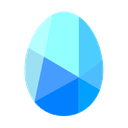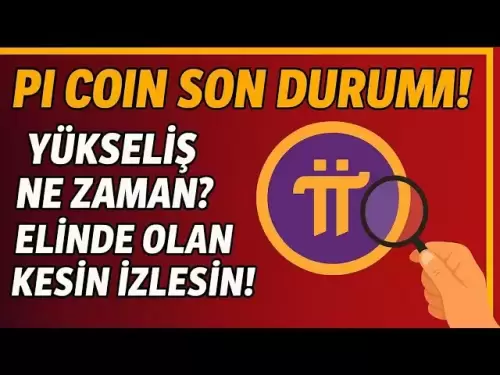-
 Bitcoin
Bitcoin $109,583.2239
0.19% -
 Ethereum
Ethereum $2,583.4612
0.48% -
 Tether USDt
Tether USDt $1.0003
-0.04% -
 XRP
XRP $2.2681
0.70% -
 BNB
BNB $659.9218
-0.52% -
 Solana
Solana $151.4961
-0.37% -
 USDC
USDC $0.9999
-0.02% -
 TRON
TRON $0.2861
1.20% -
 Dogecoin
Dogecoin $0.1718
0.04% -
 Cardano
Cardano $0.5960
-0.07% -
 Hyperliquid
Hyperliquid $40.1233
2.85% -
 Sui
Sui $2.9974
2.48% -
 Bitcoin Cash
Bitcoin Cash $497.1279
-1.76% -
 Chainlink
Chainlink $13.7275
-0.22% -
 UNUS SED LEO
UNUS SED LEO $9.0241
0.70% -
 Avalanche
Avalanche $18.5536
-0.88% -
 Stellar
Stellar $0.2421
1.39% -
 Toncoin
Toncoin $2.8593
-0.51% -
 Shiba Inu
Shiba Inu $0.0...01187
-0.07% -
 Litecoin
Litecoin $90.0023
2.90% -
 Hedera
Hedera $0.1590
2.79% -
 Monero
Monero $322.1495
0.00% -
 Polkadot
Polkadot $3.5453
-1.00% -
 Dai
Dai $1.0000
-0.01% -
 Bitget Token
Bitget Token $4.5733
-1.06% -
 Ethena USDe
Ethena USDe $1.0002
-0.01% -
 Uniswap
Uniswap $7.6345
3.03% -
 Aave
Aave $279.2583
0.47% -
 Pepe
Pepe $0.0...01003
-1.52% -
 Pi
Pi $0.4941
-0.32%
Can I store Bitcoincoin on Trust Wallet?
Yes, Dogecoin (DOGE) can be securely stored in Trust Wallet by adding the coin and ensuring correct network settings during transfers.
Jul 03, 2025 at 11:14 pm

Understanding Dogecoin and Trust Wallet Compatibility
Dogecoin (DOGE) is a popular cryptocurrency that started as a meme but has since gained widespread acceptance and usage. Trust Wallet, on the other hand, is one of the most trusted mobile wallet platforms for managing cryptocurrencies. The question of whether Dogecoin can be stored in Trust Wallet arises due to the growing number of users who prefer multi-currency wallets.
The short answer is yes, you can store Dogecoin on Trust Wallet. Trust Wallet supports a wide range of cryptocurrencies, including Bitcoin, Ethereum, Binance Coin, and Dogecoin. However, it's important to understand how this integration works and what steps are required to ensure safe storage.
How to Add Dogecoin to Your Trust Wallet
If you already have a Trust Wallet account and want to start storing Dogecoin, the process is straightforward. Here’s how you can do it:
- Open your Trust Wallet app
- Tap on the wallet icon at the bottom right
- Click on “Receive”
- In the search bar, type “Dogecoin”
- Select Dogecoin from the list
- Trust Wallet will generate a Dogecoin deposit address
It is crucial to make sure that you're selecting Dogecoin (DOGE) and not any other similar-named token. Sending funds to the wrong network or token may result in permanent loss of your coins.
Ensuring Security When Storing DOGE in Trust Wallet
Security is paramount when dealing with digital assets like Dogecoin. Trust Wallet offers several features to help users secure their holdings:
- Private key control: Trust Wallet gives you full access to your private keys, meaning only you can access your funds.
- No centralized server: Since Trust Wallet is non-custodial, there’s no central authority holding your coins.
- Backup phrase: During setup, you are given a 12-word recovery phrase. Make sure to store this securely, preferably offline.
Additionally, always double-check the receiving address before sending Dogecoin to your wallet. Any mistake could lead to irreversible loss.
Sending Dogecoin to Your Trust Wallet
Once you’ve added Dogecoin to your Trust Wallet, you can receive funds by sharing your Dogecoin deposit address. Here’s how you can send DOGE to your wallet:
- Copy the Dogecoin address provided by Trust Wallet
- Log into the platform or wallet where your DOGE is currently stored
- Initiate a send transaction
- Paste the Trust Wallet address as the recipient
- Confirm the transaction
Keep in mind that Dogecoin transactions may take a few minutes to confirm, depending on network congestion and the transaction fee paid.
Also, ensure that the network you're using to send DOGE matches the receiving network. For example, if you’re sending from a centralized exchange, verify that they support native Dogecoin transfers and not wrapped tokens or other representations.
Receiving and Managing Dogecoin in Trust Wallet
After successfully transferring Dogecoin to your Trust Wallet, you’ll see the balance reflected under the Dogecoin section of your wallet. You can now manage your DOGE like any other asset in Trust Wallet:
- Send DOGE: Use the “Send” function to transfer Dogecoin to another wallet or exchange.
- View transaction history: Trust Wallet allows you to track all incoming and outgoing Dogecoin transactions.
- Exchange DOGE: If you wish to swap Dogecoin for another cryptocurrency, Trust Wallet provides integrated DEX (decentralized exchange) functionality.
Always ensure that you are using the latest version of Trust Wallet to benefit from bug fixes and security updates. Also, avoid sharing your private keys or recovery phrase with anyone.
Frequently Asked Questions
Q: Can I stake Dogecoin in Trust Wallet?
A: No, Trust Wallet does not support staking for Dogecoin. Staking is typically available for Proof-of-Stake (PoS) coins, while Dogecoin uses a Proof-of-Work (PoW) consensus mechanism.
Q: What should I do if my Dogecoin doesn’t show up in Trust Wallet?
A: First, check the transaction status on a Dogecoin blockchain explorer using the transaction ID. If the transaction has enough confirmations and still doesn’t appear, ensure that you sent it to the correct Dogecoin address in Trust Wallet.
Q: Is Trust Wallet the best option for storing Dogecoin?
A: Trust Wallet is a secure and convenient option for many users, especially those who use multiple cryptocurrencies. However, for long-term storage, consider using a hardware wallet like Ledger or Trezor for enhanced security.
Q: Can I use Trust Wallet on desktop to store Dogecoin?
A: Trust Wallet is primarily a mobile application. While you can use browser extensions or third-party tools, the official desktop version is not available. Always use the official app from the App Store or Google Play for maximum security.
Disclaimer:info@kdj.com
The information provided is not trading advice. kdj.com does not assume any responsibility for any investments made based on the information provided in this article. Cryptocurrencies are highly volatile and it is highly recommended that you invest with caution after thorough research!
If you believe that the content used on this website infringes your copyright, please contact us immediately (info@kdj.com) and we will delete it promptly.
- House, Trump Bill, Bitcoin Rally: A New York Minute on Macro and Crypto
- 2025-07-04 10:30:12
- Coin Master Free Spins: Your Daily Dose of Links (July 2025)
- 2025-07-04 10:50:12
- Crypto's Dual Lifeline: Bitcoin ETFs Soar as Stablecoins Bolster US Treasuries
- 2025-07-04 10:30:12
- Altcoins in July 2025: Market Momentum and Top Picks
- 2025-07-04 11:10:12
- Qubetics Price Prediction: Analysts See $10-$15 in 2026 - Is It Just Hype?
- 2025-07-04 10:35:12
- LILPEPE: The Meme Coin Primed for Explosive Growth with Blockchain Tech
- 2025-07-04 08:50:13
Related knowledge

How to cancel a pending transaction in Phantom wallet?
Jul 03,2025 at 07:21pm
Understanding Pending Transactions in Phantom WalletA pending transaction in the Phantom wallet occurs when a user initiates a transfer or interaction with the Solana blockchain, but it hasn't yet been confirmed by the network. This can happen due to various reasons such as low transaction fees, network congestion, or incorrect gas settings. It's import...

How to see the estimated value of my tokens in Phantom wallet?
Jul 04,2025 at 12:21am
What is Phantom Wallet?Phantom wallet is one of the most popular cryptocurrency wallets designed for the Solana blockchain. It allows users to store, send, receive, and manage various tokens built on Solana, including SPL tokens and NFTs. The wallet offers a user-friendly interface, making it accessible for both beginners and advanced users in the crypt...

How to lock my Phantom wallet extension?
Jul 03,2025 at 11:14am
What Is the Phantom Wallet and Why Lock It?The Phantom wallet is a popular non-custodial cryptocurrency wallet designed for interacting with the Solana blockchain. Supporting both browser extensions and mobile apps, Phantom allows users to store, send, receive, and stake SOL tokens, as well as interact with decentralized applications (dApps). Securing y...

Does Phantom wallet offer two-factor authentication (2FA)?
Jul 03,2025 at 09:00am
Understanding Phantom Wallet and Its Security FeaturesPhantom wallet is a widely used non-custodial cryptocurrency wallet that supports the Solana blockchain. It allows users to store, send, receive, and interact with decentralized applications (dApps) seamlessly. As security is a top priority for any crypto wallet user, security features like two-facto...

What is "rent" on Solana and how does it affect my Phantom wallet?
Jul 02,2025 at 08:35pm
Understanding 'Rent' on SolanaIn the context of Solana, the term 'rent' refers to a storage fee that users pay for maintaining data on the blockchain. Unlike Ethereum, where storage costs are paid once via gas fees during contract deployment, Solana implements a recurring cost model to ensure efficient usage of network resources. This means that any acc...

Is Phantom wallet open source?
Jul 03,2025 at 12:29am
What is Phantom Wallet?Phantom wallet is a non-custodial cryptocurrency wallet primarily designed for the Solana blockchain. It allows users to store, send, receive, and interact with decentralized applications (dApps) on the Solana network. The wallet is available as a browser extension and mobile application, offering a seamless experience for both be...

How to cancel a pending transaction in Phantom wallet?
Jul 03,2025 at 07:21pm
Understanding Pending Transactions in Phantom WalletA pending transaction in the Phantom wallet occurs when a user initiates a transfer or interaction with the Solana blockchain, but it hasn't yet been confirmed by the network. This can happen due to various reasons such as low transaction fees, network congestion, or incorrect gas settings. It's import...

How to see the estimated value of my tokens in Phantom wallet?
Jul 04,2025 at 12:21am
What is Phantom Wallet?Phantom wallet is one of the most popular cryptocurrency wallets designed for the Solana blockchain. It allows users to store, send, receive, and manage various tokens built on Solana, including SPL tokens and NFTs. The wallet offers a user-friendly interface, making it accessible for both beginners and advanced users in the crypt...

How to lock my Phantom wallet extension?
Jul 03,2025 at 11:14am
What Is the Phantom Wallet and Why Lock It?The Phantom wallet is a popular non-custodial cryptocurrency wallet designed for interacting with the Solana blockchain. Supporting both browser extensions and mobile apps, Phantom allows users to store, send, receive, and stake SOL tokens, as well as interact with decentralized applications (dApps). Securing y...

Does Phantom wallet offer two-factor authentication (2FA)?
Jul 03,2025 at 09:00am
Understanding Phantom Wallet and Its Security FeaturesPhantom wallet is a widely used non-custodial cryptocurrency wallet that supports the Solana blockchain. It allows users to store, send, receive, and interact with decentralized applications (dApps) seamlessly. As security is a top priority for any crypto wallet user, security features like two-facto...

What is "rent" on Solana and how does it affect my Phantom wallet?
Jul 02,2025 at 08:35pm
Understanding 'Rent' on SolanaIn the context of Solana, the term 'rent' refers to a storage fee that users pay for maintaining data on the blockchain. Unlike Ethereum, where storage costs are paid once via gas fees during contract deployment, Solana implements a recurring cost model to ensure efficient usage of network resources. This means that any acc...

Is Phantom wallet open source?
Jul 03,2025 at 12:29am
What is Phantom Wallet?Phantom wallet is a non-custodial cryptocurrency wallet primarily designed for the Solana blockchain. It allows users to store, send, receive, and interact with decentralized applications (dApps) on the Solana network. The wallet is available as a browser extension and mobile application, offering a seamless experience for both be...
See all articles