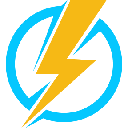-
 bitcoin
bitcoin $107015.826941 USD
-2.18% -
 ethereum
ethereum $3637.352324 USD
-5.18% -
 tether
tether $0.999831 USD
-0.02% -
 xrp
xrp $2.338078 USD
-6.23% -
 bnb
bnb $998.272150 USD
-6.97% -
 solana
solana $167.598257 USD
-10.12% -
 usd-coin
usd-coin $0.999863 USD
0.01% -
 tron
tron $0.282573 USD
-5.09% -
 dogecoin
dogecoin $0.169891 USD
-7.39% -
 cardano
cardano $0.557554 USD
-7.03% -
 hyperliquid
hyperliquid $39.914802 USD
-5.85% -
 chainlink
chainlink $15.414549 USD
-9.97% -
 bitcoin-cash
bitcoin-cash $510.361911 USD
-4.26% -
 ethena-usde
ethena-usde $0.999194 USD
-0.03% -
 stellar
stellar $0.282092 USD
-6.07%
How to find my private keys in Coinbase Wallet?
Coinbase Wallet keeps your private keys secure on-device and uses a 12-word recovery phrase—never share it, as anyone with it can steal your funds.
Oct 02, 2025 at 04:37 pm

Understanding Private Keys in Coinbase Wallet
1. Coinbase Wallet does not provide direct access to your private keys through the app interface. This design choice is intentional, aimed at enhancing security for users who may not be familiar with handling cryptographic keys. The wallet uses a secure enclave on your device to store sensitive information, ensuring that your assets remain protected from external threats.
2. When you create a wallet on Coinbase Wallet, a 12-word recovery phrase is generated. This phrase acts as the master key to your wallet and can be used to restore access to your funds on any compatible wallet application. It's crucial to write down this phrase during setup and store it in a safe, offline location.
3. The private keys themselves are derived from this recovery phrase using cryptographic algorithms defined by BIP-39 and BIP-44 standards. While the app manages these keys automatically, they never leave your device under normal circumstances. This means no one, including Coinbase support, can recover your keys if you lose access to your device and your recovery phrase.
4. Attempting to extract private keys directly from the app is not supported and could expose you to scams or malware. Many fraudulent websites and applications claim to help users 'find' their private keys by entering their recovery phrase. These are almost always phishing attempts designed to steal your funds.
Recovering Access Using Your Recovery Phrase
1. If you have your 12-word recovery phrase, you can regain control of your wallet by importing it into another non-custodial wallet such as Trust Wallet, MetaMask, or Exodus. During the wallet setup process, select the option to import or restore an existing wallet and enter your phrase carefully.
2. Ensure that the words are entered in the correct order and match the exact spelling provided during initial setup. Even a minor mistake, such as a typo or incorrect word sequence, will result in access to a different wallet with no funds.
3. Once imported, the new wallet will generate the same private keys associated with your original Coinbase Wallet addresses. This allows you to view your balances and interact with decentralized applications just as you did before.
4. After successfully restoring your wallet, consider enabling additional security measures such as biometric authentication and transaction confirmation prompts to prevent unauthorized access.
Risks of Exposing Private Keys
1. Private keys should never be shared, photographed, or stored online. Doing so increases the risk of theft, especially from sophisticated cybercriminals monitoring cloud storage or social media platforms.
2. Malware designed to scan devices for cryptocurrency phrases is increasingly common. If your recovery phrase or private keys are stored in a text file or note-taking app, they could be harvested without your knowledge.
3. No legitimate service will ever ask for your private keys or recovery phrase. Any request for this information, whether via email, message, or website, is a scam.
4. Physical damage or loss of the device containing your wallet can result in permanent loss of funds if the recovery phrase is not securely backed up. Storing multiple copies in geographically separate locations can mitigate this risk.
Best Practices for Wallet Security
1. Always download Coinbase Wallet from official sources such as the Apple App Store or Google Play Store. Third-party app stores may distribute modified versions containing backdoors.
2. Enable all available security features within the app, including passcode protection, biometric login, and automatic session timeout.
3. Regularly update the app to ensure you have the latest security patches and improvements. Developers frequently release updates to address newly discovered vulnerabilities.
4. Avoid interacting with suspicious links or dApps that request excessive permissions. Some malicious decentralized applications attempt to trick users into signing transactions that drain their wallets.
5. Educate yourself on common phishing tactics used in the crypto space. Scammers often create fake customer support accounts on social media or impersonate official domains with slight misspellings.
Frequently Asked Questions
Can Coinbase recover my wallet if I lose my phone and recovery phrase?No. Coinbase Wallet is a non-custodial wallet, meaning only you have control over your private keys. Without the recovery phrase, there is no way to regain access to your funds.
Is it safe to use my recovery phrase to import my wallet into another app?Yes, as long as you are using a trusted, reputable wallet application and are doing so on a secure, uncompromised device. The recovery phrase is designed for cross-wallet compatibility.
Does Coinbase Wallet store my private keys on its servers?No. Private keys are generated and stored locally on your device. Coinbase does not have access to them under any circumstances.
What happens if someone gets my recovery phrase?They will have full control over your wallet and can transfer your funds at any time. Treat your recovery phrase like the most valuable physical asset you own.
Disclaimer:info@kdj.com
The information provided is not trading advice. kdj.com does not assume any responsibility for any investments made based on the information provided in this article. Cryptocurrencies are highly volatile and it is highly recommended that you invest with caution after thorough research!
If you believe that the content used on this website infringes your copyright, please contact us immediately (info@kdj.com) and we will delete it promptly.
- ADA Slowdown, Maxi Doge, and the Meme Coin Mania: What's the Hype?
- 2025-11-04 20:50:12
- Ethereum, Crypto, and the $1 Target: A New Era?
- 2025-11-04 21:00:12
- Zone Nine: Nihilation - A Deep Dive into the Zombie Survival Closed Playtest
- 2025-11-04 21:10:12
- Trust Wallet VIP Program: TWT Powers a New Era of User Loyalty
- 2025-11-04 21:05:01
- Stewards Inc., Token-for-Equity, and the Dolomite PIPE: A New Era for Digital Asset Treasury
- 2025-11-04 21:05:14
- Meme Coins, Degen Alpha, and Market Updates: Riding the Crypto Wave in Style
- 2025-11-04 21:10:02
Related knowledge

Reviewing Smart Contract Permissions: A Critical Security Step
Nov 01,2025 at 04:55pm
Understanding Decentralized Exchanges in the Crypto Ecosystem1. Decentralized exchanges (DEXs) have reshaped how traders interact with digital assets ...
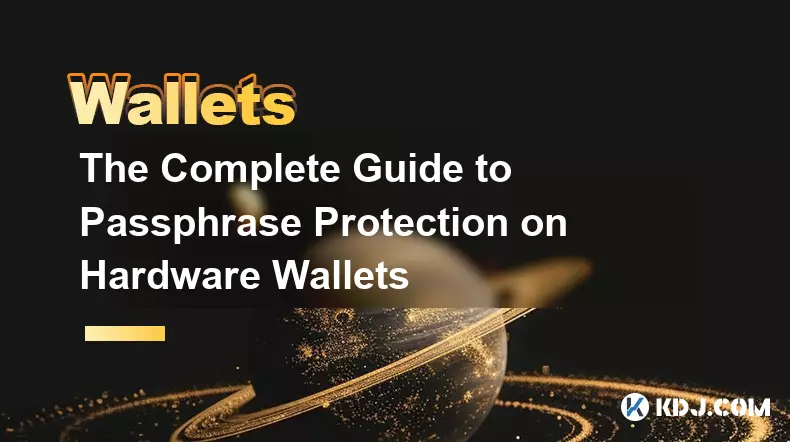
The Complete Guide to Passphrase Protection on Hardware Wallets
Nov 03,2025 at 10:37am
Understanding Passphrases in Hardware Wallets1. A passphrase, often referred to as a 25th word, adds an additional layer of security beyond the standa...

How to Safely Interact with dApps: A MetaMask Security Tutorial
Nov 04,2025 at 02:54am
Understanding dApp Interaction Risks1. Decentralized applications (dApps) operate on blockchain networks, enabling users to trade tokens, lend assets,...

Software Wallet Security Vulnerabilities You Need to Know
Nov 01,2025 at 11:37am
Common Exploits Targeting Software Wallets1. Phishing attacks remain one of the most widespread threats to software wallet users. Cybercriminals desig...
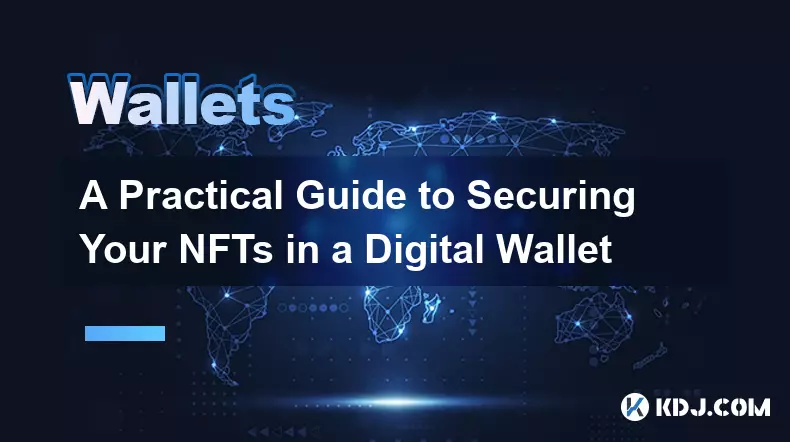
A Practical Guide to Securing Your NFTs in a Digital Wallet
Nov 03,2025 at 04:55am
Understanding NFT Wallet Security Fundamentals1. NFTs, or non-fungible tokens, exist on blockchain networks such as Ethereum, Solana, and Polygon, mak...

Key Management in Crypto: Best Practices for Ultimate Security
Nov 04,2025 at 05:18am
Understanding the Importance of Key Management in Cryptocurrency1. In the world of cryptocurrency, private keys serve as the ultimate proof of ownersh...

Reviewing Smart Contract Permissions: A Critical Security Step
Nov 01,2025 at 04:55pm
Understanding Decentralized Exchanges in the Crypto Ecosystem1. Decentralized exchanges (DEXs) have reshaped how traders interact with digital assets ...
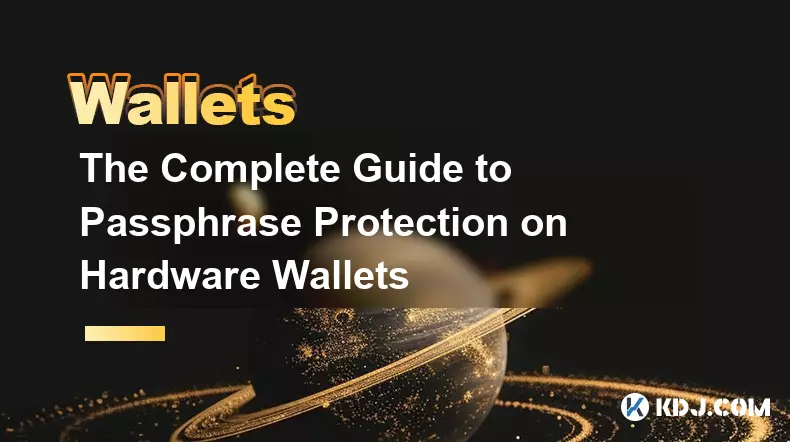
The Complete Guide to Passphrase Protection on Hardware Wallets
Nov 03,2025 at 10:37am
Understanding Passphrases in Hardware Wallets1. A passphrase, often referred to as a 25th word, adds an additional layer of security beyond the standa...

How to Safely Interact with dApps: A MetaMask Security Tutorial
Nov 04,2025 at 02:54am
Understanding dApp Interaction Risks1. Decentralized applications (dApps) operate on blockchain networks, enabling users to trade tokens, lend assets,...

Software Wallet Security Vulnerabilities You Need to Know
Nov 01,2025 at 11:37am
Common Exploits Targeting Software Wallets1. Phishing attacks remain one of the most widespread threats to software wallet users. Cybercriminals desig...
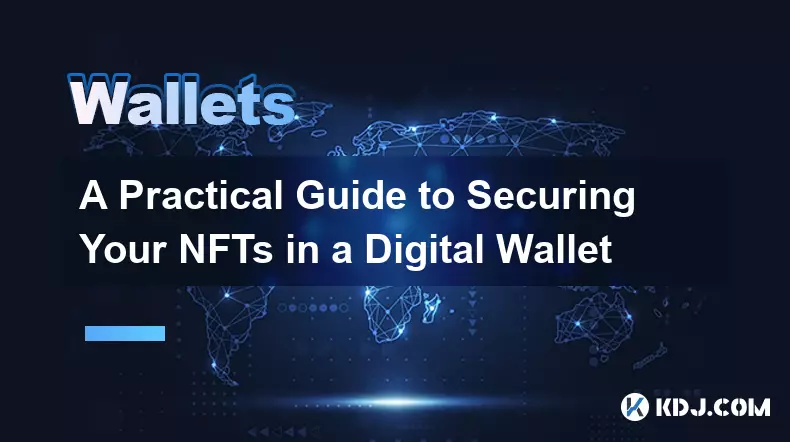
A Practical Guide to Securing Your NFTs in a Digital Wallet
Nov 03,2025 at 04:55am
Understanding NFT Wallet Security Fundamentals1. NFTs, or non-fungible tokens, exist on blockchain networks such as Ethereum, Solana, and Polygon, mak...

Key Management in Crypto: Best Practices for Ultimate Security
Nov 04,2025 at 05:18am
Understanding the Importance of Key Management in Cryptocurrency1. In the world of cryptocurrency, private keys serve as the ultimate proof of ownersh...
See all articles