-
 Bitcoin
Bitcoin $103,685.3782
0.65% -
 Ethereum
Ethereum $2,409.0255
2.84% -
 Tether USDt
Tether USDt $1.0000
0.01% -
 XRP
XRP $2.3965
0.44% -
 BNB
BNB $652.8214
2.32% -
 Solana
Solana $170.3582
-1.03% -
 USDC
USDC $1.0000
0.01% -
 Dogecoin
Dogecoin $0.2251
8.56% -
 Cardano
Cardano $0.7980
0.78% -
 TRON
TRON $0.2605
-0.20% -
 Sui
Sui $3.8977
-1.70% -
 Chainlink
Chainlink $16.3061
0.79% -
 Avalanche
Avalanche $24.3324
3.86% -
 Stellar
Stellar $0.3012
0.82% -
 Shiba Inu
Shiba Inu $0.0...01577
3.61% -
 Hedera
Hedera $0.2068
3.20% -
 Hyperliquid
Hyperliquid $25.2738
3.29% -
 Toncoin
Toncoin $3.3640
2.52% -
 Bitcoin Cash
Bitcoin Cash $417.9041
0.72% -
 UNUS SED LEO
UNUS SED LEO $8.7412
0.07% -
 Polkadot
Polkadot $5.0377
8.18% -
 Litecoin
Litecoin $101.8688
2.84% -
 Monero
Monero $322.2290
7.94% -
 Bitget Token
Bitget Token $4.8366
7.63% -
 Pepe
Pepe $0.0...01286
2.70% -
 Dai
Dai $1.0000
0.00% -
 Pi
Pi $0.7236
-2.21% -
 Ethena USDe
Ethena USDe $1.0002
0.02% -
 Uniswap
Uniswap $6.5901
4.35% -
 Bittensor
Bittensor $443.7615
2.68%
How to back up your Dogecoin wallet? Is cloud storage reliable?
Back up your Dogecoin wallet using local storage, physical copies, or encrypted cloud storage to safeguard your digital assets from loss or theft.
May 10, 2025 at 12:43 pm

Backing up your Dogecoin wallet is an essential step in ensuring the safety and security of your digital assets. A Dogecoin wallet contains the private keys that give you access to your funds, and losing these keys could mean losing your Dogecoin permanently. In this article, we will explore the various methods to back up your Dogecoin wallet and discuss the reliability of using cloud storage for this purpose.
Understanding Dogecoin Wallet Backups
A Dogecoin wallet backup is essentially a copy of your wallet's private keys or the seed phrase that can be used to restore your wallet on another device. This backup is crucial because if your computer or device fails, gets stolen, or is compromised, you can use the backup to regain access to your Dogecoin. There are several methods to back up your wallet, including local storage, physical backups, and cloud storage.
Local Storage Backup
Local storage backup involves saving your wallet's private keys or seed phrase on your computer or an external drive. This method is straightforward and does not depend on external services, which can be a plus for those concerned about privacy and security.
- Open your Dogecoin wallet software and navigate to the backup or export option. The exact location may vary depending on the wallet you are using.
- Select the option to export your private keys or seed phrase. Make sure to choose a secure location on your computer or external drive.
- Save the file with a strong password. It's crucial to use a password that is difficult to guess but easy for you to remember.
- Verify the backup by opening the saved file and ensuring that it contains the correct information.
Physical Backup
Physical backups involve writing down your private keys or seed phrase on paper or another physical medium. This method is highly recommended for those who want to ensure their backup remains offline and away from potential digital threats.
- Find a secure location where you can write down your private keys or seed phrase. This could be a safe or a locked drawer.
- Use a pen and paper to write down the information. Avoid using digital methods like printers, as they can be hacked.
- Store the physical backup in a secure place. Consider using a fireproof and waterproof safe to protect it from physical damage.
- Make multiple copies and store them in different secure locations to mitigate the risk of losing the backup.
Cloud Storage Backup
Cloud storage backup involves uploading your wallet's private keys or seed phrase to a cloud storage service. This method offers the convenience of accessing your backup from anywhere but comes with its own set of risks and considerations.
- Choose a reputable cloud storage provider such as Google Drive, Dropbox, or a specialized service like Tresorit that offers end-to-end encryption.
- Encrypt your backup file before uploading it to the cloud. Use a strong encryption tool like VeraCrypt or 7-Zip to add an extra layer of security.
- Upload the encrypted file to your chosen cloud storage service. Make sure to use a secure internet connection and avoid public Wi-Fi.
- Store the encryption password separately and securely. Do not store it in the same cloud storage service as the backup file.
Is Cloud Storage Reliable for Backing Up Your Dogecoin Wallet?
The reliability of cloud storage for backing up your Dogecoin wallet depends on several factors, including the security measures you implement and the trustworthiness of the cloud storage provider.
- Security Measures: If you encrypt your backup file before uploading it to the cloud, the risk of unauthorized access is significantly reduced. However, you must ensure that the encryption password is stored securely and not easily compromised.
- Provider Reliability: Choose a cloud storage provider with a strong track record of security and data protection. Look for services that offer end-to-end encryption and have not been involved in data breaches.
- Data Redundancy: Cloud storage services often have multiple servers and data centers, which means your backup is less likely to be lost due to hardware failure. However, you should still consider making multiple backups to different services or locations.
- Access Control: Ensure that you have full control over who can access your backup file. Use strong passwords and enable two-factor authentication (2FA) where available.
Additional Tips for Backing Up Your Dogecoin Wallet
- Regularly Update Your Backup: As you receive or send Dogecoin, your wallet's state changes. Make sure to update your backup regularly to reflect these changes.
- Test Your Backup: Periodically test your backup by restoring it on a different device to ensure it works correctly. This can help you identify any issues before you actually need to use the backup.
- Use Multiple Backup Methods: For added security, consider using a combination of local storage, physical backups, and cloud storage. This way, if one method fails, you have others to fall back on.
Frequently Asked Questions
Q: Can I back up my Dogecoin wallet using a USB drive?
A: Yes, you can back up your Dogecoin wallet using a USB drive. Follow the steps for local storage backup, but save the file to your USB drive instead of your computer. Make sure to store the USB drive in a secure location to prevent unauthorized access.
Q: Is it safe to email my Dogecoin wallet backup to myself?
A: It is not recommended to email your Dogecoin wallet backup, even to yourself. Email is not a secure method of communication, and your backup could be intercepted or accessed by unauthorized parties. Instead, use encrypted cloud storage or physical backups.
Q: How often should I update my Dogecoin wallet backup?
A: You should update your Dogecoin wallet backup whenever you make significant changes to your wallet, such as receiving or sending large amounts of Dogecoin. It's a good practice to update your backup at least once a month to ensure it reflects the current state of your wallet.
Q: What should I do if I lose my Dogecoin wallet backup?
A: If you lose your Dogecoin wallet backup, your ability to recover your funds depends on whether you have other backups. If you have multiple backups, use one of them to restore your wallet. If you don't have any other backups, unfortunately, you may lose access to your Dogecoin permanently. This underscores the importance of maintaining multiple backups in different locations.
Disclaimer:info@kdj.com
The information provided is not trading advice. kdj.com does not assume any responsibility for any investments made based on the information provided in this article. Cryptocurrencies are highly volatile and it is highly recommended that you invest with caution after thorough research!
If you believe that the content used on this website infringes your copyright, please contact us immediately (info@kdj.com) and we will delete it promptly.
- Rexas Finance (RXS) Raises Over $48 Million in Presale, Tokenizing Real-World Assets to Open New Markets
- 2025-05-10 19:50:13
- The crypto market may be entering the early stages of a new altcoin season, according to analysts.
- 2025-05-10 19:50:13
- Bitcoin (BTC) Price Surges to $104,300, Confirming Uptrend and Solidifying Bullish Outlook
- 2025-05-10 19:45:12
- Bitcoin (BTC) Price Surges to $104,300, Confirming the Uptrend and Solidifying the Bullish Outlook Projected for 2025
- 2025-05-10 19:45:12
- SUI Has Experienced an Impressive Price Rally, Rising Nearly 20% in Just Two Days
- 2025-05-10 19:40:15
- Encapsulate Joins the IOTA Ecosystem as a New Validator
- 2025-05-10 19:40:15
Related knowledge
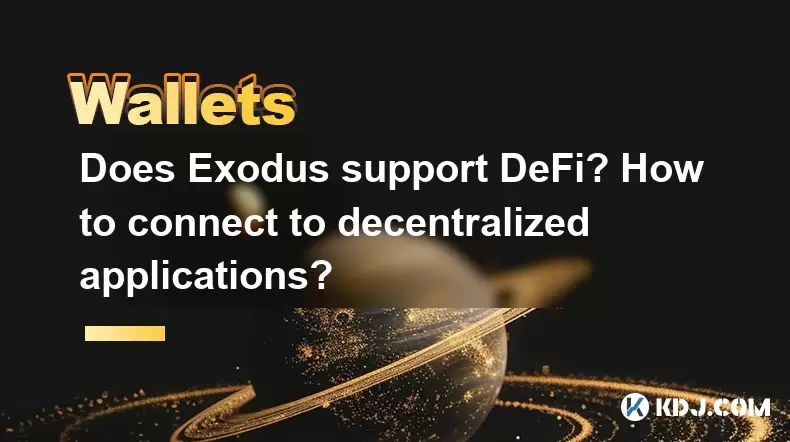
Does Exodus support DeFi? How to connect to decentralized applications?
May 10,2025 at 08:36pm
Does Exodus Support DeFi? How to Connect to Decentralized Applications? Exodus is a popular cryptocurrency wallet known for its user-friendly interface and support for a wide range of cryptocurrencies. However, one of the frequently asked questions among users is whether Exodus supports DeFi (Decentralized Finance) and how to connect to decentralized ap...
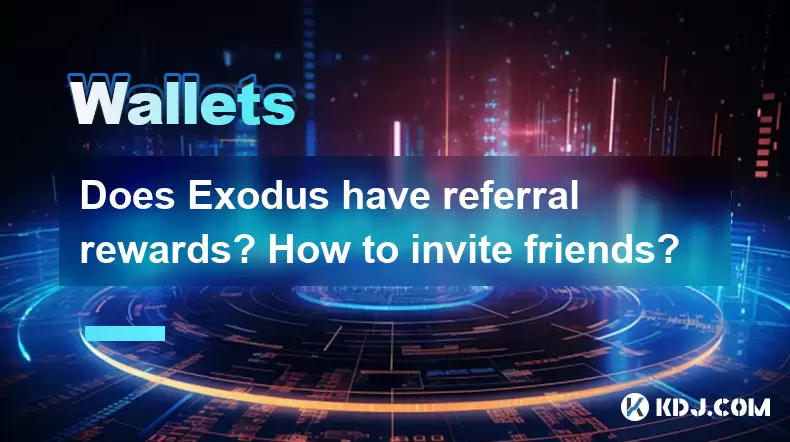
Does Exodus have referral rewards? How to invite friends?
May 09,2025 at 10:01pm
Does Exodus have referral rewards? How to invite friends? Exodus, a popular cryptocurrency wallet, has gained a significant user base due to its user-friendly interface and robust features. One common question among users is whether Exodus offers referral rewards and how to invite friends to join the platform. In this article, we will explore these topi...

How to buy cryptocurrency in Exodus? What payment methods are supported?
May 10,2025 at 01:29am
How to Buy Cryptocurrency in Exodus? What Payment Methods Are Supported? Exodus is a popular multi-currency wallet that allows users to store, manage, and trade a variety of cryptocurrencies. One of its standout features is the ability to buy cryptocurrency directly within the wallet, making it a convenient option for many users. In this article, we wil...

How to stake tokens in Exodus? What is the rate of return?
May 10,2025 at 06:08pm
Staking tokens in Exodus is a straightforward process that allows you to earn rewards on your cryptocurrency holdings. In this article, we will guide you through the steps required to stake your tokens using the Exodus wallet, and we will also discuss the rate of return you can expect from staking various tokens. Preparing to Stake in ExodusBefore you c...
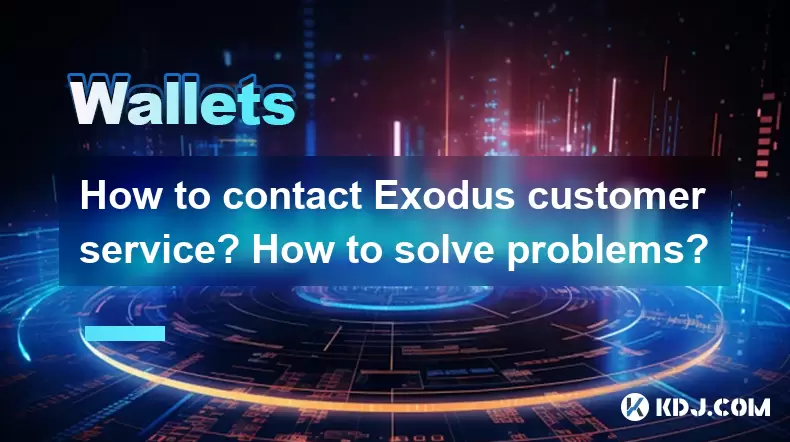
How to contact Exodus customer service? How to solve problems?
May 10,2025 at 03:42pm
Introduction to Exodus Customer ServiceExodus is a popular cryptocurrency wallet known for its user-friendly interface and robust security features. However, like any tech product, users may encounter issues and need to reach out to customer support. In this article, we will explore the various methods to contact Exodus customer service and provide deta...
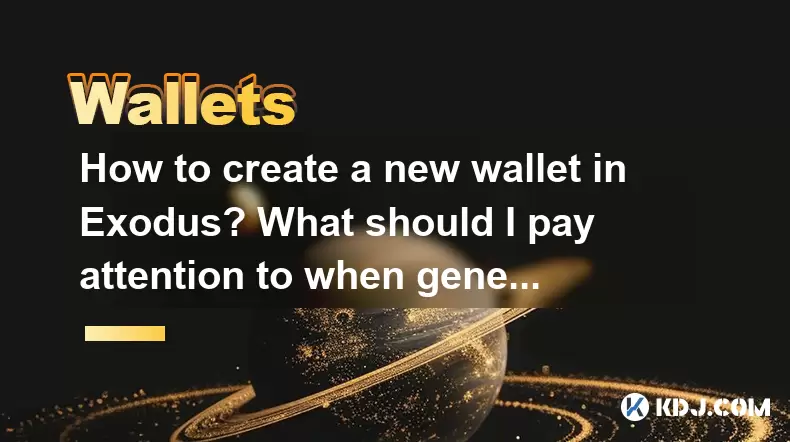
How to create a new wallet in Exodus? What should I pay attention to when generating mnemonics?
May 10,2025 at 11:57am
Creating a new wallet in Exodus is a straightforward process, but it's essential to understand the steps and the importance of mnemonic generation to ensure the security of your cryptocurrency. Exodus is known for its user-friendly interface, making it an excellent choice for both beginners and experienced users. In this guide, we will walk you through ...
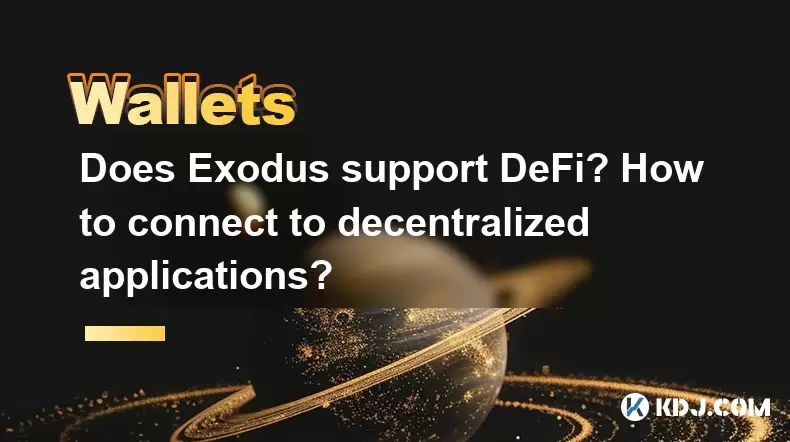
Does Exodus support DeFi? How to connect to decentralized applications?
May 10,2025 at 08:36pm
Does Exodus Support DeFi? How to Connect to Decentralized Applications? Exodus is a popular cryptocurrency wallet known for its user-friendly interface and support for a wide range of cryptocurrencies. However, one of the frequently asked questions among users is whether Exodus supports DeFi (Decentralized Finance) and how to connect to decentralized ap...
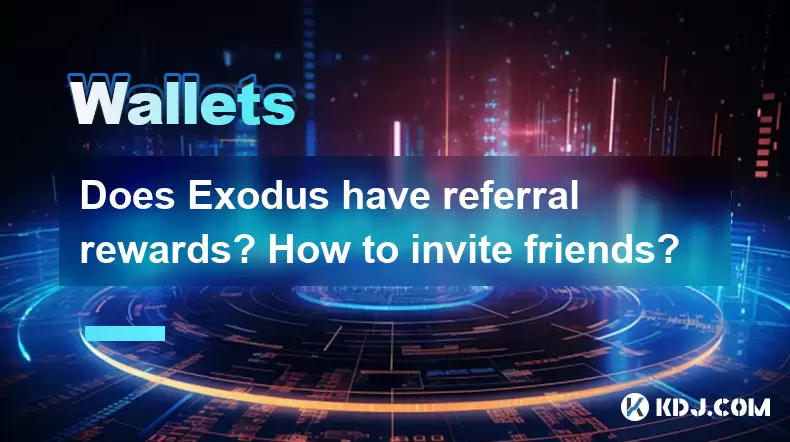
Does Exodus have referral rewards? How to invite friends?
May 09,2025 at 10:01pm
Does Exodus have referral rewards? How to invite friends? Exodus, a popular cryptocurrency wallet, has gained a significant user base due to its user-friendly interface and robust features. One common question among users is whether Exodus offers referral rewards and how to invite friends to join the platform. In this article, we will explore these topi...

How to buy cryptocurrency in Exodus? What payment methods are supported?
May 10,2025 at 01:29am
How to Buy Cryptocurrency in Exodus? What Payment Methods Are Supported? Exodus is a popular multi-currency wallet that allows users to store, manage, and trade a variety of cryptocurrencies. One of its standout features is the ability to buy cryptocurrency directly within the wallet, making it a convenient option for many users. In this article, we wil...

How to stake tokens in Exodus? What is the rate of return?
May 10,2025 at 06:08pm
Staking tokens in Exodus is a straightforward process that allows you to earn rewards on your cryptocurrency holdings. In this article, we will guide you through the steps required to stake your tokens using the Exodus wallet, and we will also discuss the rate of return you can expect from staking various tokens. Preparing to Stake in ExodusBefore you c...
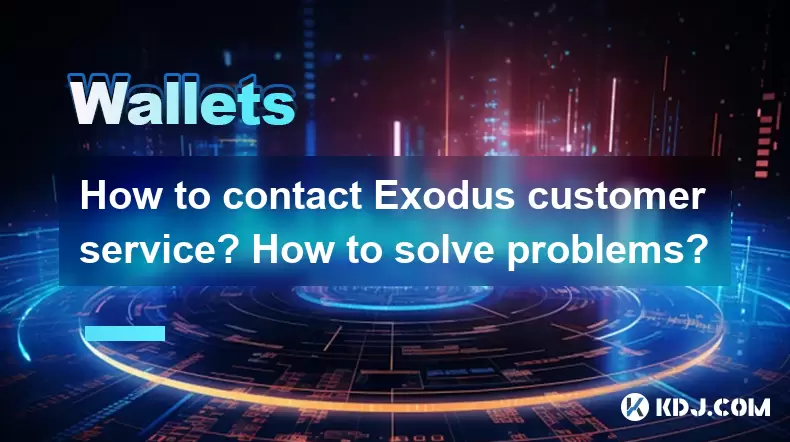
How to contact Exodus customer service? How to solve problems?
May 10,2025 at 03:42pm
Introduction to Exodus Customer ServiceExodus is a popular cryptocurrency wallet known for its user-friendly interface and robust security features. However, like any tech product, users may encounter issues and need to reach out to customer support. In this article, we will explore the various methods to contact Exodus customer service and provide deta...
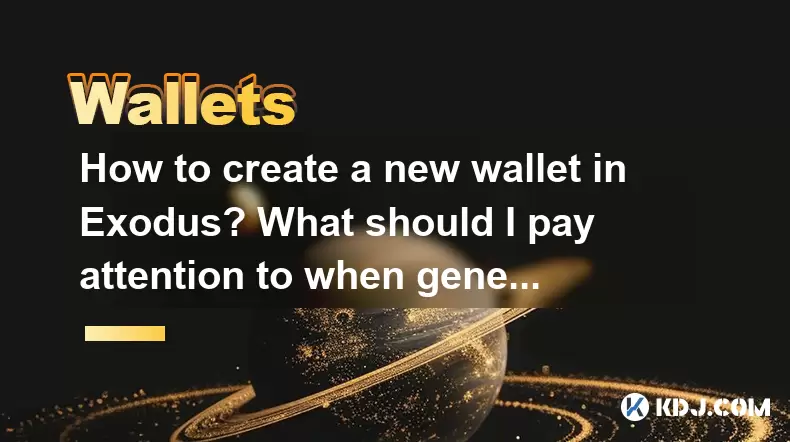
How to create a new wallet in Exodus? What should I pay attention to when generating mnemonics?
May 10,2025 at 11:57am
Creating a new wallet in Exodus is a straightforward process, but it's essential to understand the steps and the importance of mnemonic generation to ensure the security of your cryptocurrency. Exodus is known for its user-friendly interface, making it an excellent choice for both beginners and experienced users. In this guide, we will walk you through ...
See all articles























































































