-
 Bitcoin
Bitcoin $113900
-1.39% -
 Ethereum
Ethereum $3517
-4.15% -
 XRP
XRP $3.009
1.59% -
 Tether USDt
Tether USDt $0.9997
-0.04% -
 BNB
BNB $766.8
-1.41% -
 Solana
Solana $164.6
-2.38% -
 USDC
USDC $0.9998
-0.02% -
 TRON
TRON $0.3277
0.65% -
 Dogecoin
Dogecoin $0.2023
-1.67% -
 Cardano
Cardano $0.7246
0.05% -
 Hyperliquid
Hyperliquid $38.27
-4.77% -
 Sui
Sui $3.528
-0.52% -
 Stellar
Stellar $0.3890
-0.73% -
 Chainlink
Chainlink $16.16
-2.69% -
 Bitcoin Cash
Bitcoin Cash $539.9
-4.38% -
 Hedera
Hedera $0.2425
-2.00% -
 Avalanche
Avalanche $21.71
-0.97% -
 Toncoin
Toncoin $3.662
5.73% -
 Ethena USDe
Ethena USDe $1.000
-0.02% -
 UNUS SED LEO
UNUS SED LEO $8.964
0.35% -
 Litecoin
Litecoin $107.7
2.33% -
 Shiba Inu
Shiba Inu $0.00001223
-0.40% -
 Polkadot
Polkadot $3.617
-0.97% -
 Uniswap
Uniswap $9.052
-2.49% -
 Monero
Monero $295.1
-3.79% -
 Dai
Dai $0.9999
0.00% -
 Bitget Token
Bitget Token $4.315
-1.85% -
 Pepe
Pepe $0.00001060
0.11% -
 Cronos
Cronos $0.1342
-2.72% -
 Aave
Aave $256.0
-0.87%
How to test a used GPU before buying it for mining?
Test a used GPU for mining by checking temperatures, hash rates, and stability under load to ensure reliability and avoid hardware issues.
Jul 14, 2025 at 04:35 am
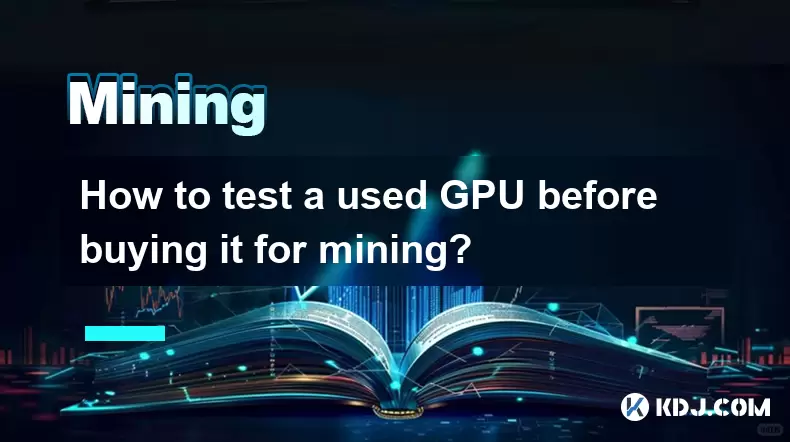
Understanding the Importance of Testing a Used GPU
When purchasing a used GPU for mining, ensuring its performance and reliability is critical. Mining puts significant stress on graphics cards, often leading to overheating, memory degradation, or even permanent damage. Therefore, testing a used GPU before purchase helps avoid costly mistakes. Buyers must verify that the GPU functions properly under load, has no hidden hardware issues, and can sustain prolonged mining sessions without crashing.
Mining GPUs are prone to wear and tear due to continuous operation at high intensity. This makes pre-purchase testing essential for identifying signs of deterioration such as thermal throttling, faulty VRAM, or unstable clock speeds.
Physical Inspection of the GPU
Before running any software tests, a visual inspection of the GPU is necessary. Start by examining the fan blades and heatsink for dust accumulation or physical damage. Excessive dust buildup may indicate poor maintenance, which could lead to overheating. Check for bent pins on the PCIe connector and ensure all power connectors are intact.
Look for signs of coil whine damage or capacitor bulging on the board itself. These symptoms often point to previous over-volting or inadequate cooling during mining operations.
- Inspect the backplate for scratches or warping
- Ensure all output ports (HDMI, DisplayPort) are functional
- Verify that the BIOS switch (if present) toggles correctly
Basic Software Setup for Testing
To test a used GPU effectively, you need a minimal system setup. This includes a compatible motherboard, CPU, RAM, and power supply. The GPU does not need to be installed in a full mining rig for initial diagnostics. A basic PC build with a monitor connected suffices for most tests.
Use a lightweight operating system like Windows 10 or Linux for quick booting and minimal background processes. Ensure all drivers are updated to their latest versions for accurate benchmarking results.
- Install GPU-Z for monitoring temperatures, voltages, and clock speeds
- Download FurMark or 3DMark for stress testing
- Use CrystalDiskInfo to check NVMe or SSD storage health if applicable
Running Stress Tests and Monitoring Performance
Once the system is ready, begin with a stress test using FurMark. This tool pushes the GPU to its limits and reveals any instability or overheating issues. Run the test for at least 15–20 minutes while monitoring temperature and power draw via GPU-Z.
A healthy GPU should maintain stable temperatures below 85°C under full load. If temperatures spike rapidly or exceed this threshold, it indicates poor thermal paste application or degraded cooling components.
- Observe screen for artifacts such as flickering or color distortion
- Check for sudden crashes or blue screens during the test
- Monitor power consumption to detect abnormal spikes
Checking Hash Rates and Stability Under Mining Conditions
After confirming general stability, simulate real-world mining conditions. Install a mining software like NiceHash, Claymore, or PhoenixMiner and configure it to mine Ethereum or another popular cryptocurrency. Allow the GPU to run for several hours while tracking its performance metrics.
Stable hash rates without frequent drops suggest healthy VRAM and core functionality. Fluctuating or declining hash rates may signal failing memory modules or driver-related issues.
- Compare expected vs actual hash rate based on the GPU model
- Monitor temperatures again during extended mining simulation
- Check logs for rejected shares or connection errors
Frequently Asked Questions
What tools are best for checking GPU memory errors?
Tools like MemTestG80 or Radeon Memory Scanner are ideal for detecting VRAM issues. These programs specifically target memory modules and expose any faults that may affect mining performance.
Is it safe to test a used GPU without knowing its previous usage history?
Testing is safe but always proceed with caution. Use a reliable PSU and ensure proper grounding. If the GPU shows erratic behavior during tests, avoid pushing it further to prevent potential system damage.
How long should I test a used GPU before deciding to buy?
A minimum of 3–4 hours of continuous stress and mining tests is recommended. This duration allows enough time to observe thermal behavior, stability, and overall performance consistency.
Can I trust benchmarks alone to assess GPU condition?
No, benchmarks provide performance data but may not reveal underlying hardware issues. Combining benchmarks with memory scanning tools and real-world mining simulations gives a more comprehensive evaluation.
Disclaimer:info@kdj.com
The information provided is not trading advice. kdj.com does not assume any responsibility for any investments made based on the information provided in this article. Cryptocurrencies are highly volatile and it is highly recommended that you invest with caution after thorough research!
If you believe that the content used on this website infringes your copyright, please contact us immediately (info@kdj.com) and we will delete it promptly.
- DeFi Token Summer Gains: Is Mutuum Finance the Real Deal?
- 2025-08-02 18:30:12
- Bitcoin, Realized Price, and the Top: Are We There Yet?
- 2025-08-02 18:30:12
- Dogwifhat (WIF) Rally: Will the Meme Coin Bite Back?
- 2025-08-02 19:10:12
- PayFi Heats Up: Tron's AMA Recap & TRX's Bullish Nasdaq Debut
- 2025-08-02 19:10:12
- ARK Invest, Coinbase, and BitMine: Decoding the Crypto Investment Shuffle
- 2025-08-02 19:15:23
- JasmyCoin Under Pressure: Bears Grip Tight, Testing Lower Support
- 2025-08-02 19:15:23
Related knowledge

What was the highest APY for IRON mining?
Jul 23,2025 at 05:14am
Understanding IRON Token and Its Mining MechanismThe IRON token is a stablecoin that operates within the Iron Finance ecosystem, primarily on blockcha...

What is impermanent loss in IRON pools?
Jul 23,2025 at 09:00am
Understanding Impermanent Loss in the Context of IRON PoolsImpermanent loss is a phenomenon that affects liquidity providers in decentralized finance ...
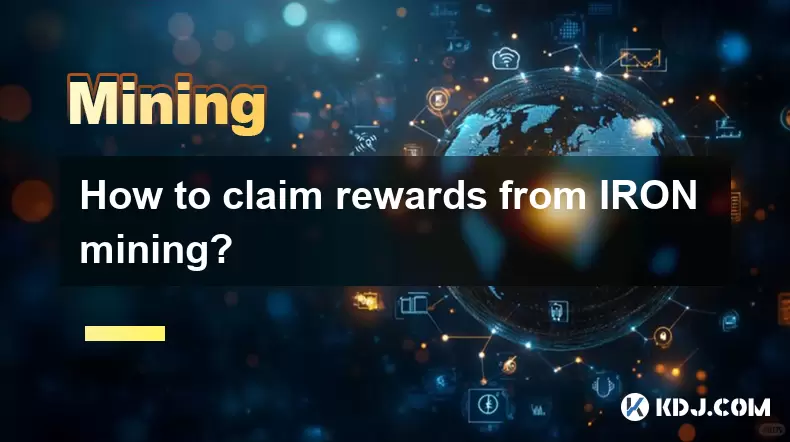
How to claim rewards from IRON mining?
Jul 23,2025 at 02:21pm
Understanding IRON Mining and Reward MechanismsIRON Finance operated as a decentralized finance (DeFi) protocol on the Polygon and Binance Smart Chain...

How to claim rewards from IRON mining?
Jul 29,2025 at 05:07am
Understanding IRON Mining and Reward MechanismIRON is a dual-token system designed to stabilize the value of a synthetic asset through a combination o...

IRON mining tutorial for beginners
Jul 27,2025 at 12:01am
What Is IRON and How Does It Work in the Cryptocurrency Ecosystem?IRON is a cryptocurrency token that operates on the Binance Smart Chain (BSC) and is...
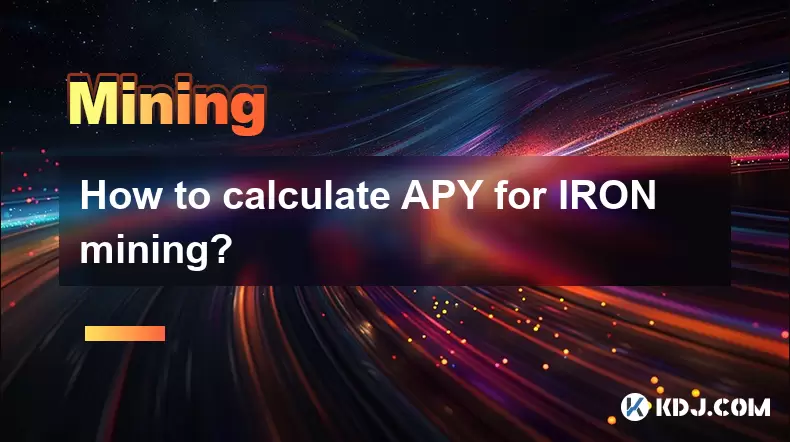
How to calculate APY for IRON mining?
Jul 28,2025 at 09:49am
Understanding APY in the Context of IRON Token MiningWhen engaging in IRON token mining within decentralized finance (DeFi) platforms, Annual Percenta...

What was the highest APY for IRON mining?
Jul 23,2025 at 05:14am
Understanding IRON Token and Its Mining MechanismThe IRON token is a stablecoin that operates within the Iron Finance ecosystem, primarily on blockcha...

What is impermanent loss in IRON pools?
Jul 23,2025 at 09:00am
Understanding Impermanent Loss in the Context of IRON PoolsImpermanent loss is a phenomenon that affects liquidity providers in decentralized finance ...
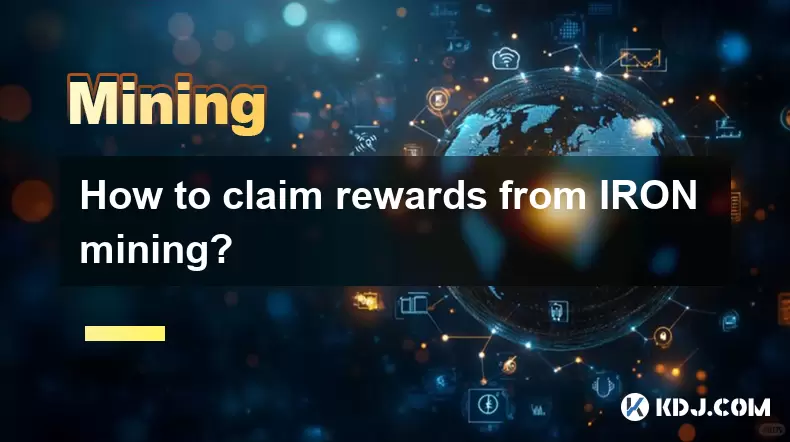
How to claim rewards from IRON mining?
Jul 23,2025 at 02:21pm
Understanding IRON Mining and Reward MechanismsIRON Finance operated as a decentralized finance (DeFi) protocol on the Polygon and Binance Smart Chain...

How to claim rewards from IRON mining?
Jul 29,2025 at 05:07am
Understanding IRON Mining and Reward MechanismIRON is a dual-token system designed to stabilize the value of a synthetic asset through a combination o...

IRON mining tutorial for beginners
Jul 27,2025 at 12:01am
What Is IRON and How Does It Work in the Cryptocurrency Ecosystem?IRON is a cryptocurrency token that operates on the Binance Smart Chain (BSC) and is...
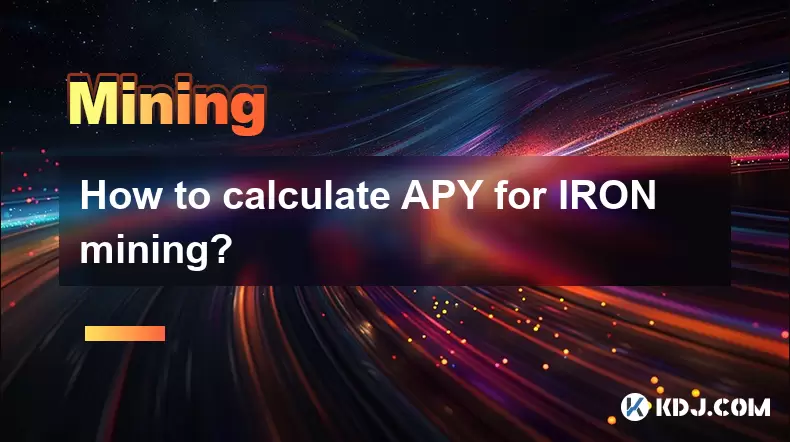
How to calculate APY for IRON mining?
Jul 28,2025 at 09:49am
Understanding APY in the Context of IRON Token MiningWhen engaging in IRON token mining within decentralized finance (DeFi) platforms, Annual Percenta...
See all articles

























































































