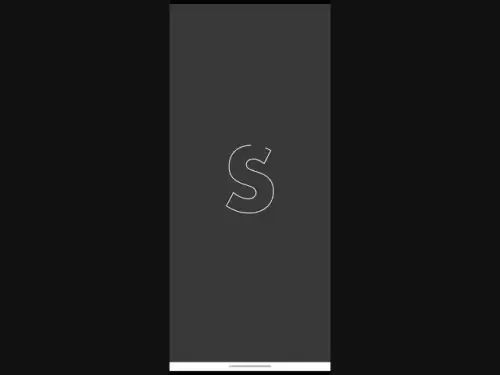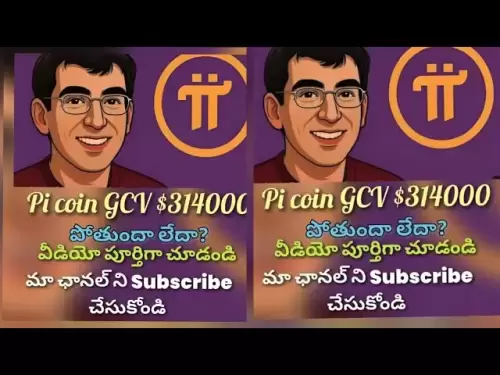-
 Bitcoin
Bitcoin $118900
1.66% -
 Ethereum
Ethereum $3735
1.35% -
 XRP
XRP $3.506
0.71% -
 Tether USDt
Tether USDt $1.000
-0.01% -
 BNB
BNB $799.4
5.78% -
 Solana
Solana $202.0
1.87% -
 USDC
USDC $0.9999
0.00% -
 Dogecoin
Dogecoin $0.2661
1.89% -
 Cardano
Cardano $0.8877
1.59% -
 TRON
TRON $0.3173
2.45% -
 Hyperliquid
Hyperliquid $45.00
2.59% -
 Stellar
Stellar $0.4723
3.40% -
 Sui
Sui $3.970
1.32% -
 Chainlink
Chainlink $19.67
1.94% -
 Hedera
Hedera $0.2710
1.99% -
 Avalanche
Avalanche $25.74
-0.01% -
 Bitcoin Cash
Bitcoin Cash $528.1
1.98% -
 Litecoin
Litecoin $120.1
3.57% -
 Shiba Inu
Shiba Inu $0.00001525
1.26% -
 UNUS SED LEO
UNUS SED LEO $8.989
-0.01% -
 Toncoin
Toncoin $3.304
1.74% -
 Polkadot
Polkadot $4.531
3.38% -
 Uniswap
Uniswap $10.74
2.51% -
 Ethena USDe
Ethena USDe $1.001
0.00% -
 Monero
Monero $325.5
2.44% -
 Pepe
Pepe $0.00001413
1.31% -
 Bitget Token
Bitget Token $4.860
0.85% -
 Dai
Dai $0.9999
0.01% -
 Aave
Aave $307.3
-2.07% -
 Bittensor
Bittensor $448.8
2.91%
Can you mine Kaspa with a GPU?
Kaspa uses the kHeavyHash algorithm on a blockDAG structure, enabling fast, decentralized GPU mining with support for NVIDIA and AMD cards via pools like Kaspapool.
Jul 23, 2025 at 01:22 pm

Understanding Kaspa and Its Consensus Mechanism
Kaspa is a high-throughput blockchain platform that leverages a unique structure known as the blockDAG (Directed Acyclic Graph) instead of the traditional linear blockchain. This design enables Kaspa to achieve fast block generation rates—up to one block per second—while maintaining security and decentralization. The consensus algorithm used by Kaspa is called GHOSTDAG, which allows for parallel block processing and rapid confirmation times. Unlike proof-of-stake systems, Kaspa relies on proof-of-work (PoW) to secure its network, making mining a core component of its operation.
Because Kaspa uses PoW, miners play a vital role in validating transactions and maintaining network integrity. However, the mining process is tailored to specific hardware capabilities. The algorithm chosen for Kaspa is kHeavyHash, a variant of the HeavyHash algorithm optimized for efficiency and resistance to ASIC dominance. This opens the possibility for GPU mining, as kHeavyHash was designed to be memory-hard and computationally intensive in a way that favors general-purpose graphics processing units over specialized mining rigs.
GPU Mining Compatibility with kHeavyHash
The kHeavyHash algorithm is specifically engineered to be accessible to consumer-grade hardware, particularly GPUs from NVIDIA and AMD. This design choice promotes decentralization by preventing mining centralization in the hands of those who can afford expensive ASICs. GPUs are well-suited for kHeavyHash due to their high memory bandwidth and parallel processing capabilities, which are essential for efficiently handling the algorithm’s memory-intensive hashing functions.
To determine if your GPU can mine Kaspa, consider the following factors:
- VRAM capacity: At least 6 GB of VRAM is recommended, with 8 GB or more providing better performance and future-proofing.
- Compute capability: NVIDIA GPUs should be Compute Capability 6.0 or higher (e.g., GTX 10-series or newer). AMD GPUs should support OpenCL 2.0 or higher.
- Power efficiency: Mining consumes significant electricity; efficient GPUs like the RTX 3060 Ti, RX 6700 XT, or RTX 4070 offer a good balance between hashrate and power draw.
Popular mining software such as GMiner, LOL Miner, and T-Rex Miner support kHeavyHash and are regularly updated to optimize performance on a wide range of GPUs. These tools allow users to fine-tune intensity, core clock, and memory clock settings to maximize hashrate (measured in MH/s) while minimizing instability.
Setting Up a GPU Mining Rig for Kaspa
To begin mining Kaspa with a GPU, follow these steps:
- Download a compatible mining client such as GMiner (available at github.com/develsoftware/GMinerRelease) or T-Rex Miner (github.com/trexminer/T-Rex). Extract the files to a dedicated folder on your system.
- Create a wallet address by downloading the official Kaspa wallet (kaspia-wallet) or using a trusted third-party wallet that supports KAS. Your wallet address will be used to receive mining rewards.
- Choose a mining pool such as kaspapool.org, sparkpool.com, or flypool.org. Pools combine hashing power to increase the frequency of block rewards, which are then distributed based on contribution.
- Configure the miner by editing the batch (.bat) file included in the mining software. For example, in T-Rex, the command might look like:
t-rex.exe -a kheavyhash -o stratum+tcp://kaspapool.org:4444 -u YOUR_WALLET_ADDRESS -p x --worker YOUR_WORKER_NAME - Run the miner and monitor output for connection status, hashrate, and accepted shares. Adjust overclocking settings gradually to stabilize performance.
Ensure your system has adequate cooling, as sustained GPU usage generates heat. Use tools like MSI Afterburner or AMD Software: Adrenalin Edition to monitor temperatures and adjust fan curves.
Performance Expectations and Optimization
Hashrate performance varies significantly based on GPU model and configuration. For example:
- NVIDIA RTX 3060 Ti: ~2.7–3.0 GH/s
- AMD RX 6700 XT: ~3.2–3.5 GH/s
- NVIDIA RTX 4070: ~3.3–3.6 GH/s
To optimize performance:
- Increase memory clock as kHeavyHash is memory-bound; even small VRAM overclocks can yield significant gains.
- Reduce power limit slightly to improve efficiency (watts per MH/s) without sacrificing much hashrate.
- Disable unnecessary background processes to free up system resources and reduce latency in share submission.
Mining efficiency is measured in MH/s per watt. A well-tuned RX 6700 XT can achieve over 0.8 MH/s per watt, making it one of the most efficient GPUs for Kaspa mining. Always test stability over several hours to avoid rejected shares due to overheating or memory errors.
Common Challenges and Troubleshooting
Miners may encounter several issues during operation:
- High rejection rates: Caused by unstable overclocks or poor internet connectivity. Lower intensity settings and ensure a stable connection to the pool.
- Driver crashes: Update GPU drivers to the latest stable version. Use TDR settings on Windows to prevent timeouts during intense mining.
- Low hashrate: Verify that the correct algorithm (kheavyhash) is selected. Ensure no other applications are consuming GPU resources.
- Pool connection failures: Confirm the pool URL and port are correct. Try switching to a backup pool if the primary is down.
Using a BIOS-flashed GPU with increased VRAM timing can further boost performance, though this is an advanced technique requiring caution.
Frequently Asked Questions
Can I mine Kaspa using integrated graphics?
No, integrated GPUs lack the necessary VRAM and computational power to effectively mine kHeavyHash. The algorithm requires dedicated graphics cards with at least 6 GB of VRAM and sufficient memory bandwidth, which integrated solutions do not provide.
Is it profitable to mine Kaspa with a single GPU?
Profitability depends on electricity cost, GPU efficiency, and KAS market price. While solo mining with one GPU yields small rewards, joining a pool allows consistent payouts. Use online calculators like WhatToMine or MinerStat, inputting your GPU model, power consumption, and local electricity rate, to estimate daily profits.
Do I need a full node to mine Kaspa?
No, mining does not require running a full node. Miners connect directly to a mining pool via the Stratum protocol. However, running a full node (using kaspawallet or golang node) enhances network participation and allows independent transaction verification.
Can I mine Kaspa on a laptop GPU?
Most laptop GPUs lack sufficient VRAM and thermal headroom for sustained mining. Even if technically possible, the risk of overheating and hardware degradation is high. Desktop GPUs are strongly recommended for reliable and efficient mining operations.
Disclaimer:info@kdj.com
The information provided is not trading advice. kdj.com does not assume any responsibility for any investments made based on the information provided in this article. Cryptocurrencies are highly volatile and it is highly recommended that you invest with caution after thorough research!
If you believe that the content used on this website infringes your copyright, please contact us immediately (info@kdj.com) and we will delete it promptly.
- Ethereum Whale Activity & Volume Surge: What's the Hype?
- 2025-07-23 20:50:12
- Pepe Dollar, Bitcoin Maxis, Presale Explodes: What's the Hype?
- 2025-07-23 21:10:14
- U Power, EVs, and Web3: Charging into the Future
- 2025-07-23 20:30:13
- Marriage, Divorce, and Prediction: Navigating the Murky Waters of Matrimony
- 2025-07-23 20:55:13
- Ethena's ENA: Fee-Sharing Sparks a DeFi Revolution?
- 2025-07-23 21:15:13
- OKX Delisting & Listing: Navigating Margin Pair Changes in Crypto
- 2025-07-23 20:30:13
Related knowledge

What was the highest APY for IRON mining?
Jul 23,2025 at 05:14am
Understanding IRON Token and Its Mining MechanismThe IRON token is a stablecoin that operates within the Iron Finance ecosystem, primarily on blockcha...

What is impermanent loss in IRON pools?
Jul 23,2025 at 09:00am
Understanding Impermanent Loss in the Context of IRON PoolsImpermanent loss is a phenomenon that affects liquidity providers in decentralized finance ...
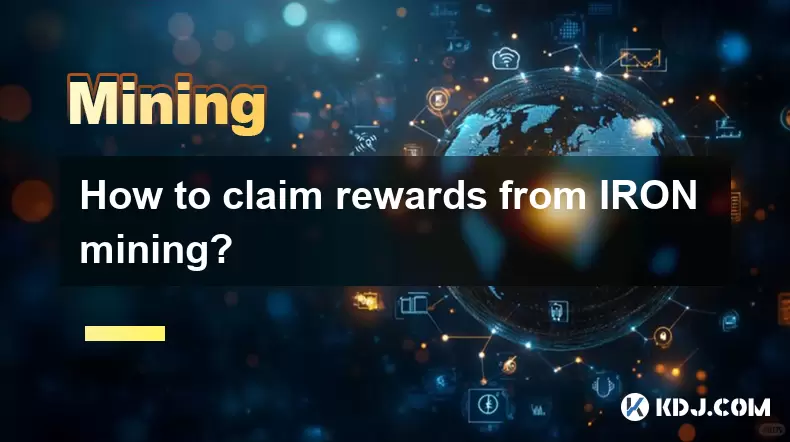
How to claim rewards from IRON mining?
Jul 23,2025 at 02:21pm
Understanding IRON Mining and Reward MechanismsIRON Finance operated as a decentralized finance (DeFi) protocol on the Polygon and Binance Smart Chain...

How to start mining IRON on Polygon?
Jul 23,2025 at 08:00pm
Understanding IRON and Its Role on PolygonIRON is a decentralized, algorithmic stablecoin designed to maintain a 1:1 peg with the US dollar. It operat...
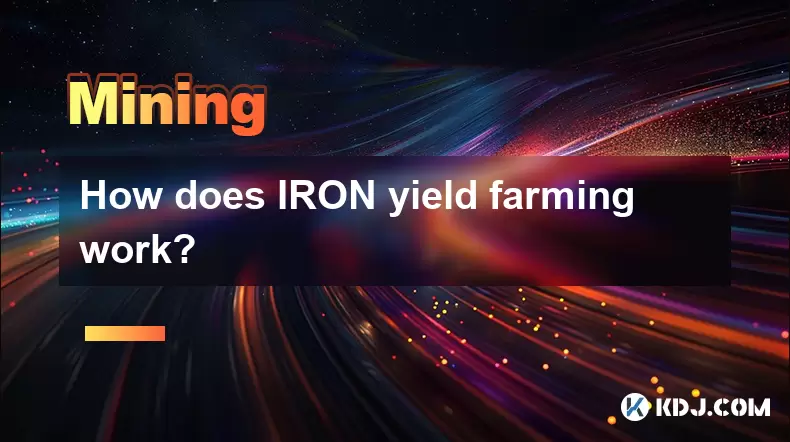
How does IRON yield farming work?
Jul 23,2025 at 10:14pm
Understanding IRON Yield Farming and Its Core MechanismIRON yield farming is a decentralized finance (DeFi) strategy that allows users to earn rewards...

How to mine IRON crypto?
Jul 23,2025 at 07:08pm
Understanding IRON Crypto and Its Mining MechanismIRON crypto is not a standalone blockchain-based cryptocurrency that can be mined using traditional ...

What was the highest APY for IRON mining?
Jul 23,2025 at 05:14am
Understanding IRON Token and Its Mining MechanismThe IRON token is a stablecoin that operates within the Iron Finance ecosystem, primarily on blockcha...

What is impermanent loss in IRON pools?
Jul 23,2025 at 09:00am
Understanding Impermanent Loss in the Context of IRON PoolsImpermanent loss is a phenomenon that affects liquidity providers in decentralized finance ...
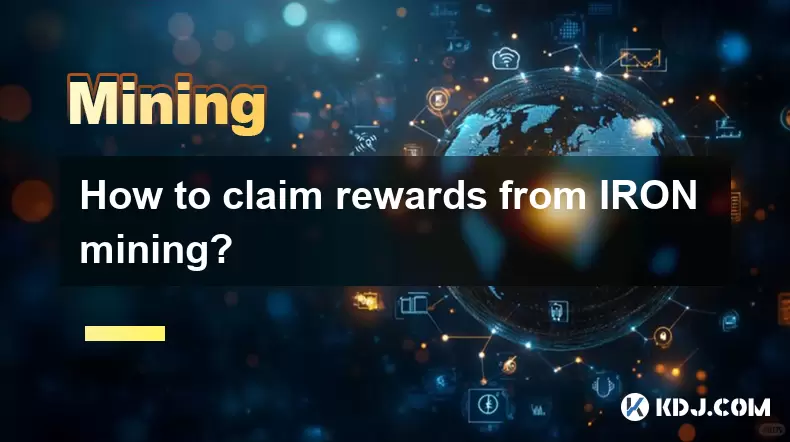
How to claim rewards from IRON mining?
Jul 23,2025 at 02:21pm
Understanding IRON Mining and Reward MechanismsIRON Finance operated as a decentralized finance (DeFi) protocol on the Polygon and Binance Smart Chain...

How to start mining IRON on Polygon?
Jul 23,2025 at 08:00pm
Understanding IRON and Its Role on PolygonIRON is a decentralized, algorithmic stablecoin designed to maintain a 1:1 peg with the US dollar. It operat...
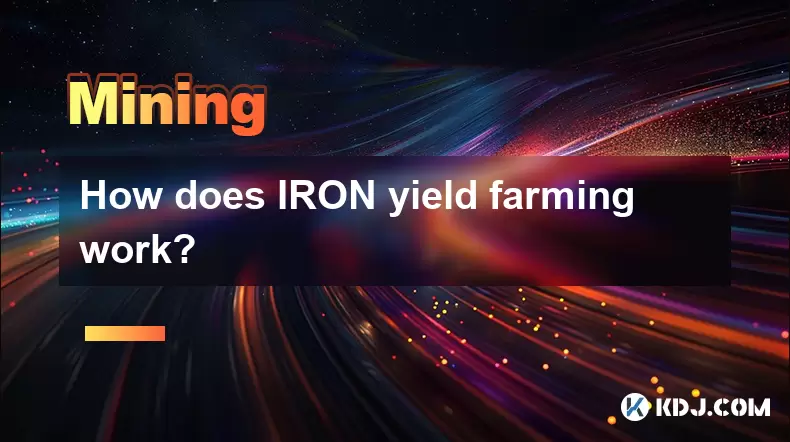
How does IRON yield farming work?
Jul 23,2025 at 10:14pm
Understanding IRON Yield Farming and Its Core MechanismIRON yield farming is a decentralized finance (DeFi) strategy that allows users to earn rewards...

How to mine IRON crypto?
Jul 23,2025 at 07:08pm
Understanding IRON Crypto and Its Mining MechanismIRON crypto is not a standalone blockchain-based cryptocurrency that can be mined using traditional ...
See all articles