-
 Bitcoin
Bitcoin $117,576.6195
-0.21% -
 Ethereum
Ethereum $2,938.5668
-1.35% -
 XRP
XRP $2.7699
4.60% -
 Tether USDt
Tether USDt $1.0003
0.01% -
 BNB
BNB $688.1624
-0.01% -
 Solana
Solana $160.5113
-1.95% -
 USDC
USDC $0.9999
0.01% -
 Dogecoin
Dogecoin $0.1976
-0.70% -
 TRON
TRON $0.3008
1.54% -
 Cardano
Cardano $0.7159
-2.16% -
 Hyperliquid
Hyperliquid $46.2240
2.04% -
 Stellar
Stellar $0.3966
22.03% -
 Sui
Sui $3.3928
-3.11% -
 Chainlink
Chainlink $15.1204
-2.43% -
 Bitcoin Cash
Bitcoin Cash $515.1741
-1.19% -
 Avalanche
Avalanche $20.8130
-0.90% -
 Hedera
Hedera $0.2001
-2.12% -
 UNUS SED LEO
UNUS SED LEO $9.0522
0.72% -
 Shiba Inu
Shiba Inu $0.0...01316
-2.01% -
 Toncoin
Toncoin $2.9843
0.61% -
 Litecoin
Litecoin $92.6745
-2.71% -
 Polkadot
Polkadot $3.9483
-0.06% -
 Monero
Monero $328.5347
1.10% -
 Dai
Dai $0.9998
0.01% -
 Ethena USDe
Ethena USDe $1.0006
-0.01% -
 Uniswap
Uniswap $8.3739
-6.50% -
 Bitget Token
Bitget Token $4.4241
-1.99% -
 Pepe
Pepe $0.0...01222
-3.96% -
 Aave
Aave $300.5203
-3.61% -
 Bittensor
Bittensor $382.2607
-1.92%
How to set up a dual boot for Windows and a mining OS?
A dual-boot system lets you run Windows for daily tasks and a mining OS like HiveOS for optimized GPU mining, boosting performance by dedicating resources to mining when needed.
Jul 12, 2025 at 09:57 am
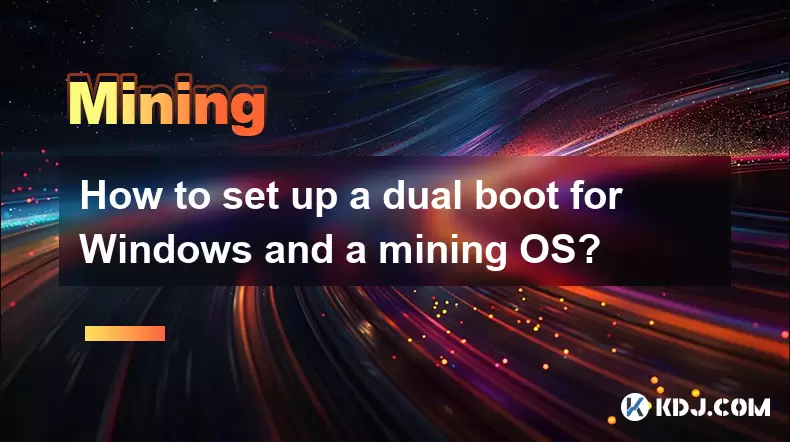
What is a Dual Boot and Why Use It for Mining?
A dual boot system allows you to install two operating systems on the same computer, enabling you to choose which one to boot into at startup. For cryptocurrency mining enthusiasts, this setup is highly beneficial. You can run your regular Windows environment for daily tasks like browsing, gaming, or office work, while also having access to a lightweight mining OS optimized specifically for GPU mining operations.
The main advantage of using a dual-boot configuration in this context is performance optimization. Mining-specific operating systems such as SimpleMining OS, Miners Experience (ME), or HiveOS are designed to consume minimal resources, allowing more power to be allocated directly to mining processes. This ensures that your hardware runs efficiently without unnecessary background services or graphical interfaces that could reduce hashrates.
Preparing Your Hardware and Storage
Before installing a dual-boot system, it’s crucial to ensure your hardware supports multiple operating systems. Most modern PCs with UEFI firmware support dual-boot setups. However, you need to prepare your storage properly. Ideally, you should have two separate drives — one for Windows and another for the mining OS. If not, you can partition a single drive, but this increases the risk of data loss during installation or updates.
To proceed:
- Ensure your motherboard supports UEFI boot mode.
- Confirm your GPU drivers are compatible with both Windows and the mining OS.
- Backup all important data before proceeding.
- Use tools like Rufus or Ventoy to create bootable USB drives for both operating systems.
Partitioning requires careful planning. If using a single drive, allocate at least 100GB for Windows and leave sufficient space for the mining OS (usually around 20–30GB). Tools like GParted can help manage partitions safely, but always remember that improper handling can corrupt existing data.
Installing Windows First
It's recommended to install Windows first because its bootloader doesn’t recognize other OSes automatically. Once Windows is installed, the second OS will detect it and add it to the boot menu.
Steps to install Windows:
- Insert your Windows installation USB drive.
- Restart your PC and enter the boot menu (usually by pressing F12, Esc, or Del).
- Select the USB drive and begin installation.
- Choose Custom Install and select the appropriate partition or drive.
- Complete the installation process and update Windows fully.
After installation, disable Fast Boot in Windows Power Settings. This prevents issues when switching between operating systems. To do so:
- Open Control Panel > Hardware and Sound > Power Options > Choose what the power buttons do.
- Click "Change settings that are currently unavailable."
- Uncheck Fast Startup and save changes.
Installing the Mining OS Alongside Windows
Once Windows is set up, you can proceed with installing your preferred mining OS. Popular choices include HiveOS, SimpleMining OS, and Miner’s Experience. These are usually based on Linux and come pre-configured with mining software, monitoring tools, and remote management features.
Here’s how to install the mining OS:
- Download the ISO file from the official website of the mining OS.
- Create a bootable USB stick using Rufus or similar software.
- Insert the USB stick and reboot your machine.
- Enter BIOS/UEFI settings and change the boot order to prioritize the USB drive.
- Boot into the installer and follow on-screen instructions.
- When prompted about disk selection, choose the unallocated space or the dedicated drive.
- Confirm installation and wait for the process to complete.
Some mining OS distributions may require internet connectivity during installation for downloading additional components. Make sure your network is stable and connected via Ethernet for best results.
Configuring the Boot Menu
After installing both operating systems, the mining OS’s bootloader (usually GRUB) will take over the boot process. This means you’ll see a boot menu every time you start your PC, letting you choose whether to boot into Windows or the mining OS.
If the boot menu does not appear or if Windows boots directly:
- Reinstall GRUB using a live Linux USB or chroot method.
- Use tools like Boot Repair to fix boot issues.
- Verify that both drives/partitions are correctly recognized in BIOS.
You can customize the boot menu timeout or default OS by editing the GRUB configuration file (/etc/default/grub) and then running update-grub in a terminal. Some mining OS platforms offer web-based dashboards where you can adjust these settings remotely without needing physical access.
Frequently Asked Questions
Can I switch between Windows and the mining OS without rebooting?
No, dual booting requires a full system reboot to switch between operating systems. Unlike virtualization, which allows simultaneous operation, dual booting only permits one OS to run at a time. If you need both environments active simultaneously, consider using virtual machines, although performance for mining will be significantly reduced.
Do I need separate license keys for each OS?
Most mining OS distributions are free to use and don't require license keys. However, some enterprise versions (like HiveOS Pro) may require subscriptions. Windows, on the other hand, requires a valid license key for activation. Always ensure compliance with licensing agreements for both operating systems.
Will dual booting affect my mining performance?
When booted into the mining OS, all system resources are dedicated to mining, which can result in better performance compared to running miners within Windows. Windows typically runs background services and GUI elements that consume memory and CPU cycles, potentially reducing overall mining efficiency.
Can I use NVMe drives for dual booting?
Yes, NVMe drives are fully supported in dual-boot configurations. They offer faster read/write speeds and can significantly improve boot times and system responsiveness. Just ensure that your motherboard recognizes NVMe devices in the boot options and that the mining OS supports NVMe drivers out of the box.
Disclaimer:info@kdj.com
The information provided is not trading advice. kdj.com does not assume any responsibility for any investments made based on the information provided in this article. Cryptocurrencies are highly volatile and it is highly recommended that you invest with caution after thorough research!
If you believe that the content used on this website infringes your copyright, please contact us immediately (info@kdj.com) and we will delete it promptly.
- Litecoin, BONK, BlockDAG Presale: Navigating the Crypto Frenzy
- 2025-07-13 00:30:12
- MicroStrategy, Bitcoin, and the Leveraged Proxy: Riding the Crypto Wave
- 2025-07-13 00:50:12
- Meme Coins, Long Term, and Presales: What's the Hype?
- 2025-07-13 00:50:12
- Tether's USDT on Blockchains: Streamlining for Scalability and Regulatory Shifts
- 2025-07-12 22:30:12
- HBAR Price Prediction: Hedera's AI Play and the $100 Dream
- 2025-07-12 23:10:12
- Shiba Inu, Meme Coin, Quick Gains: Is the Hype Fading?
- 2025-07-13 00:15:16
Related knowledge

How to keep a mining rig cool
Jul 12,2025 at 01:42pm
Understanding the Importance of Cooling in Mining RigsCryptocurrency mining is an intensive process that places heavy demand on hardware components, p...

How much does it cost to start crypto mining?
Jul 13,2025 at 12:22am
Understanding the Basic Costs of Crypto MiningStarting crypto mining involves several upfront and ongoing expenses. The primary costs include hardware...

What do I need to start mining crypto?
Jul 13,2025 at 12:28am
Understanding the Basics of Crypto MiningCrypto mining is the process by which transactions are verified and added to a blockchain, and new coins are ...

How to find the best Dogecoin mining pool for me
Jul 12,2025 at 04:14pm
Understanding the Role of a Mining PoolWhen mining Dogecoin, joining a mining pool can significantly increase your chances of earning consistent rewar...

How to update Dogecoin miner software
Jul 12,2025 at 12:36pm
Understanding Dogecoin Mining and the Need for Software UpdatesDogecoin mining involves using specialized software to validate transactions on the Dog...

Overclocking settings for Dogecoin mining
Jul 12,2025 at 12:57pm
Understanding Overclocking in Dogecoin MiningOverclocking refers to the process of increasing the clock rate of a component—typically a GPU or CPU—bey...

How to keep a mining rig cool
Jul 12,2025 at 01:42pm
Understanding the Importance of Cooling in Mining RigsCryptocurrency mining is an intensive process that places heavy demand on hardware components, p...

How much does it cost to start crypto mining?
Jul 13,2025 at 12:22am
Understanding the Basic Costs of Crypto MiningStarting crypto mining involves several upfront and ongoing expenses. The primary costs include hardware...

What do I need to start mining crypto?
Jul 13,2025 at 12:28am
Understanding the Basics of Crypto MiningCrypto mining is the process by which transactions are verified and added to a blockchain, and new coins are ...

How to find the best Dogecoin mining pool for me
Jul 12,2025 at 04:14pm
Understanding the Role of a Mining PoolWhen mining Dogecoin, joining a mining pool can significantly increase your chances of earning consistent rewar...

How to update Dogecoin miner software
Jul 12,2025 at 12:36pm
Understanding Dogecoin Mining and the Need for Software UpdatesDogecoin mining involves using specialized software to validate transactions on the Dog...

Overclocking settings for Dogecoin mining
Jul 12,2025 at 12:57pm
Understanding Overclocking in Dogecoin MiningOverclocking refers to the process of increasing the clock rate of a component—typically a GPU or CPU—bey...
See all articles

























































































