-
 bitcoin
bitcoin $87959.907984 USD
1.34% -
 ethereum
ethereum $2920.497338 USD
3.04% -
 tether
tether $0.999775 USD
0.00% -
 xrp
xrp $2.237324 USD
8.12% -
 bnb
bnb $860.243768 USD
0.90% -
 solana
solana $138.089498 USD
5.43% -
 usd-coin
usd-coin $0.999807 USD
0.01% -
 tron
tron $0.272801 USD
-1.53% -
 dogecoin
dogecoin $0.150904 USD
2.96% -
 cardano
cardano $0.421635 USD
1.97% -
 hyperliquid
hyperliquid $32.152445 USD
2.23% -
 bitcoin-cash
bitcoin-cash $533.301069 USD
-1.94% -
 chainlink
chainlink $12.953417 USD
2.68% -
 unus-sed-leo
unus-sed-leo $9.535951 USD
0.73% -
 zcash
zcash $521.483386 USD
-2.87%
How to restore a cryptocurrency wallet? Cryptocurrency wallet recovery process
A cryptocurrency wallet recovery allows you to regain access to your digital assets using a recovery phrase if you lose your private keys or password.
Jun 14, 2025 at 02:07 am

What is a Cryptocurrency Wallet Recovery?
A cryptocurrency wallet recovery refers to the process of regaining access to your digital assets after losing control of your wallet. This typically occurs when users lose their private keys, forget passwords, or experience device failures. Understanding how to restore a cryptocurrency wallet is crucial for safeguarding investments and ensuring long-term access to funds.
At the core of this process lies the recovery phrase, also known as a seed phrase. This is a sequence of words—usually 12 or 24 words—that acts as a backup for your wallet. If you have securely stored your recovery phrase, it becomes the primary tool in restoring access to your wallet and its associated funds.
Why Is the Recovery Phrase Important?
The recovery phrase is essentially the master key to your cryptocurrency wallet. Without it, most wallets cannot be restored, especially non-custodial ones where the user alone holds the keys. It's important to note that if you lose both your recovery phrase and your wallet credentials, there is no way to recover your funds through centralized means like traditional banking systems.
When setting up a wallet, users are often prompted to write down and store their recovery phrase in a secure, offline location. This step should never be skipped or taken lightly. The recovery phrase must remain confidential and protected from theft or accidental destruction.
How to Restore a Wallet Using a Recovery Phrase
Restoring a wallet using a recovery phrase follows a standard procedure across most wallet platforms. Here’s a detailed guide:
- Open the wallet application or website where you originally created your wallet.
- Look for an option labeled 'Restore Wallet' or 'Import Wallet.'
- You will be prompted to enter your recovery phrase. Ensure each word is entered correctly and in the correct order.
- Some wallets may ask you to confirm specific words from the phrase to verify accuracy.
- After successfully entering the recovery phrase, set a new password for the wallet if required.
- Allow the wallet to sync with the blockchain to ensure all balances and transaction history are restored.
This process should work seamlessly as long as the recovery phrase is intact and entered correctly. Any mistake in the phrase can lead to irreversible loss of access.
Can You Recover a Wallet Without the Recovery Phrase?
Recovering a wallet without the recovery phrase is nearly impossible for non-custodial wallets. Unlike custodial services such as exchanges, which might offer account recovery options via email or identity verification, self-managed wallets rely entirely on cryptographic keys.
If you’ve lost your recovery phrase but still have access to your wallet file (such as a Keystore file), you might be able to regain access by importing the file into compatible software. However, this method still requires knowing the password used to encrypt the file.
For hardware wallets like Ledger or Trezor, the same principles apply: without the recovery phrase, there is no official way to retrieve the wallet. These companies do not store user data and cannot assist in recovery beyond what the recovery phrase enables.
How to Handle Password Loss in Wallet Recovery
Losing your wallet password is another common issue faced during recovery. While this does not affect the ability to restore the wallet via the recovery phrase, it does mean that any encrypted files or backups tied to that password may become unusable.
In cases where you're using a Keystore file, the password is essential for decrypting the file. There is no way to reset or recover a forgotten password for such files. Tools claiming to crack wallet passwords are generally scams or unreliable due to strong encryption standards used in modern wallets.
Therefore, it’s strongly advised to store your wallet password alongside your recovery phrase, though always in a secure and separate manner from public exposure.
Frequently Asked Questions
Q: Can I change my recovery phrase after restoring a wallet?A: No, the recovery phrase remains constant throughout the life of the wallet. It cannot be changed once generated. If you suspect it has been compromised, the only safe action is to create a new wallet and transfer your funds.
Q: What happens if I enter the wrong recovery phrase?A: Entering an incorrect recovery phrase will grant access to a different wallet, possibly one with no funds. Always double-check the spelling and order of words to avoid mistakes.
Q: Is it possible to recover multiple wallets using the same recovery phrase?A: Each recovery phrase corresponds to a single wallet. Attempting to use it on another wallet service will not restore the same accounts unless they follow the same derivation paths and standards.
Q: Should I keep multiple copies of my recovery phrase?A: Yes, keeping multiple secure backups of your recovery phrase is recommended. Use fireproof safes, engrave them on metal, or split them across trusted locations to prevent loss due to accidents.
Disclaimer:info@kdj.com
The information provided is not trading advice. kdj.com does not assume any responsibility for any investments made based on the information provided in this article. Cryptocurrencies are highly volatile and it is highly recommended that you invest with caution after thorough research!
If you believe that the content used on this website infringes your copyright, please contact us immediately (info@kdj.com) and we will delete it promptly.
- Bitcoin’s Wild Ride: Crypto Market Faces Price Drop Amidst Extreme Fear and Macro Headwinds
- 2026-02-02 12:30:01
- Ross Stores Dominates Off-Price Retail with Brick-and-Mortar Prowess Amidst Economic Shifts
- 2026-02-02 13:20:01
- Cong, Leviste, DOE Slap: Billionaire Faces $24B Penalty Amidst Renewable Energy Promises
- 2026-02-02 13:20:01
- Bitcoin Vulnerabilities Exposed in Brutal Crypto Crash, Highlighting Market Immaturity
- 2026-02-02 13:15:02
- Unlocking Fortunes in Your Pocket: UK Coins Could Make You £1,000 Richer
- 2026-02-02 13:15:02
- APEMARS, Crypto Presale, and MrBeast Coin: Navigating the Hype and Finding True Value
- 2026-02-02 13:10:02
Related knowledge
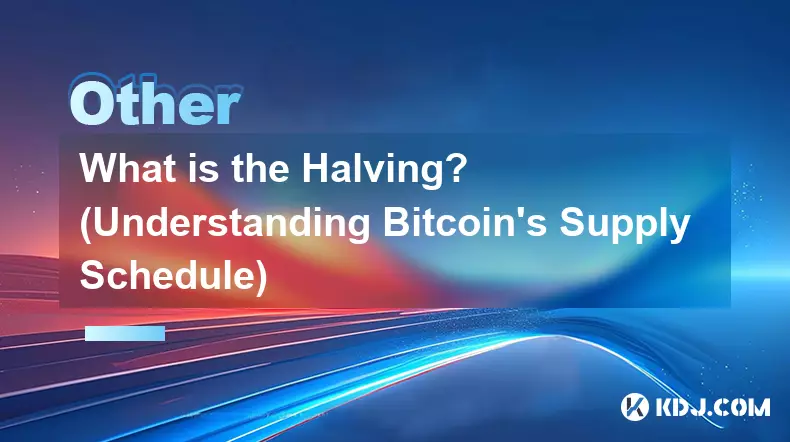
What is the Halving? (Understanding Bitcoin's Supply Schedule)
Jan 16,2026 at 12:19am
What Is the Bitcoin Halving?1. The Bitcoin halving is a pre-programmed event embedded in the Bitcoin protocol that reduces the block reward given to m...
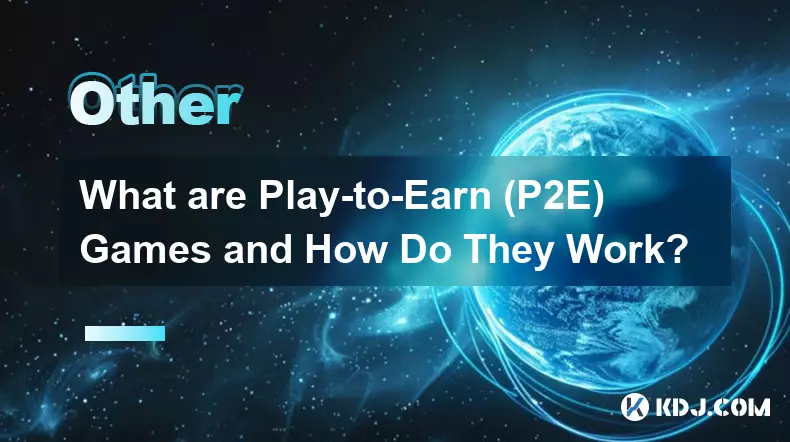
What are Play-to-Earn (P2E) Games and How Do They Work?
Jan 12,2026 at 08:19pm
Definition and Core Mechanics1. Play-to-Earn (P2E) games are blockchain-based digital experiences where players earn cryptocurrency tokens or non-fung...

What is a Mempool and How Do Transactions Get Confirmed?
Jan 24,2026 at 06:00am
What Is the Mempool?1. The mempool is a temporary storage area within each Bitcoin node that holds unconfirmed transactions. 2. Transactions enter the...
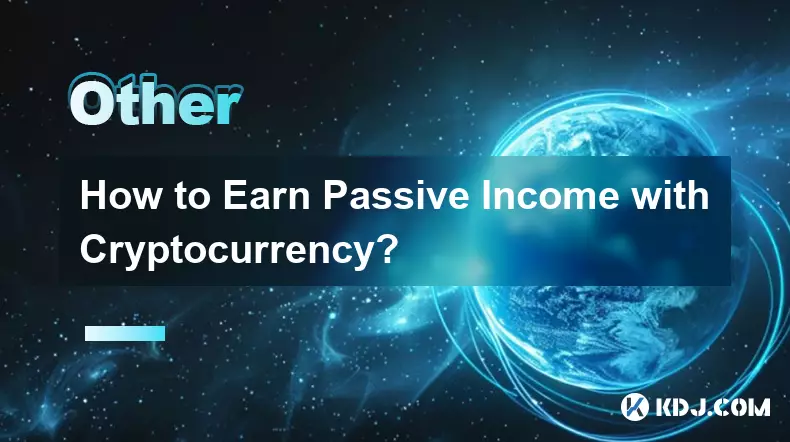
How to Earn Passive Income with Cryptocurrency?
Jan 13,2026 at 07:39am
Staking Mechanisms1. Staking involves locking up a certain amount of cryptocurrency in a wallet to support network operations such as transaction vali...
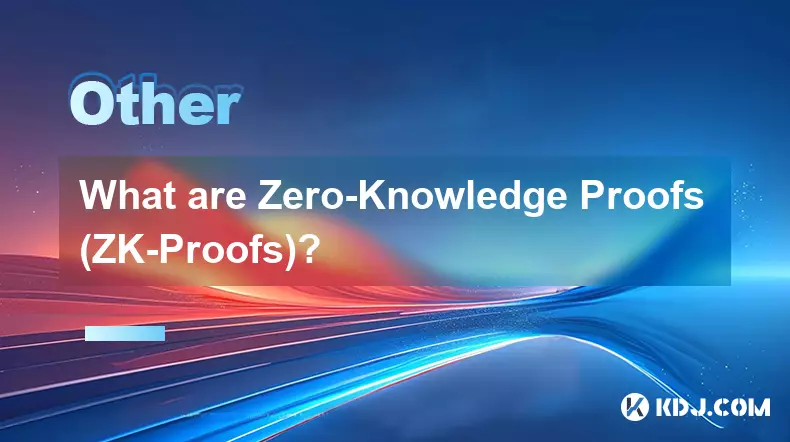
What are Zero-Knowledge Proofs (ZK-Proofs)?
Jan 22,2026 at 04:40am
Definition and Core Concept1. Zero-Knowledge Proofs (ZK-Proofs) are cryptographic protocols enabling one party to prove the truth of a statement to an...

What is the Blockchain Trilemma? (Security, Scalability, & Decentralization)
Jan 15,2026 at 05:00pm
Understanding the Core Conflict1. The Blockchain Trilemma describes a fundamental architectural constraint where it is extremely difficult to simultan...
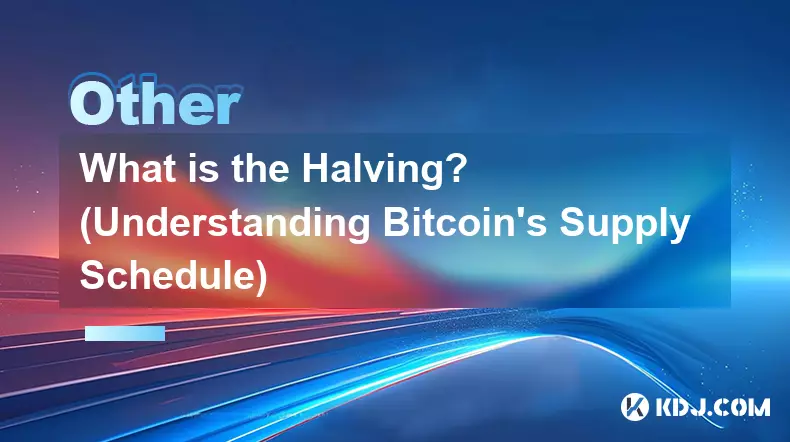
What is the Halving? (Understanding Bitcoin's Supply Schedule)
Jan 16,2026 at 12:19am
What Is the Bitcoin Halving?1. The Bitcoin halving is a pre-programmed event embedded in the Bitcoin protocol that reduces the block reward given to m...
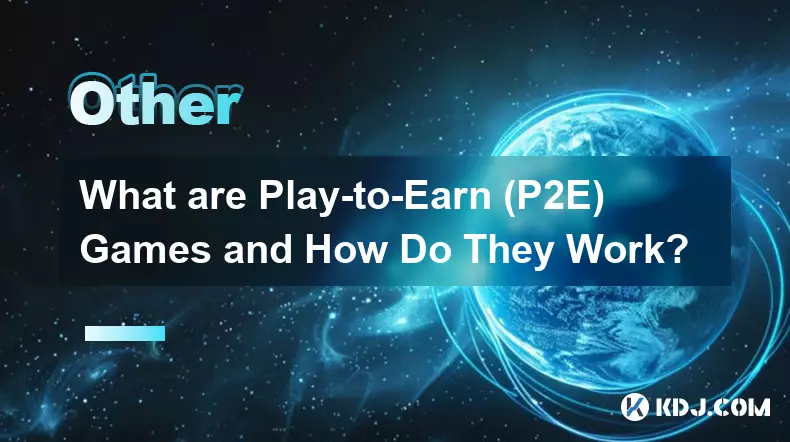
What are Play-to-Earn (P2E) Games and How Do They Work?
Jan 12,2026 at 08:19pm
Definition and Core Mechanics1. Play-to-Earn (P2E) games are blockchain-based digital experiences where players earn cryptocurrency tokens or non-fung...

What is a Mempool and How Do Transactions Get Confirmed?
Jan 24,2026 at 06:00am
What Is the Mempool?1. The mempool is a temporary storage area within each Bitcoin node that holds unconfirmed transactions. 2. Transactions enter the...
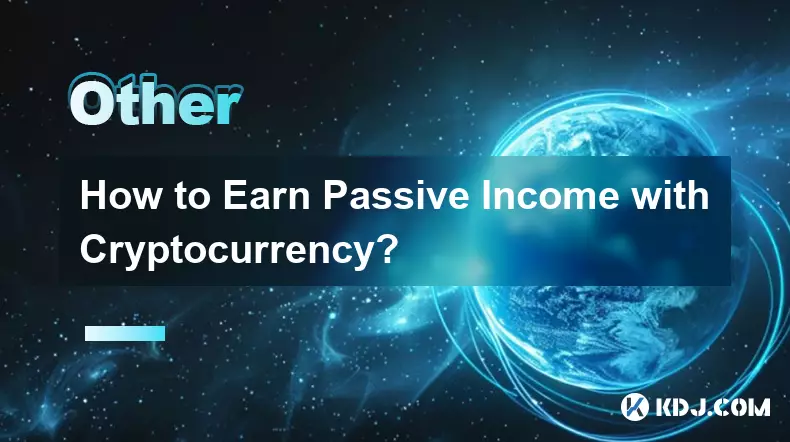
How to Earn Passive Income with Cryptocurrency?
Jan 13,2026 at 07:39am
Staking Mechanisms1. Staking involves locking up a certain amount of cryptocurrency in a wallet to support network operations such as transaction vali...
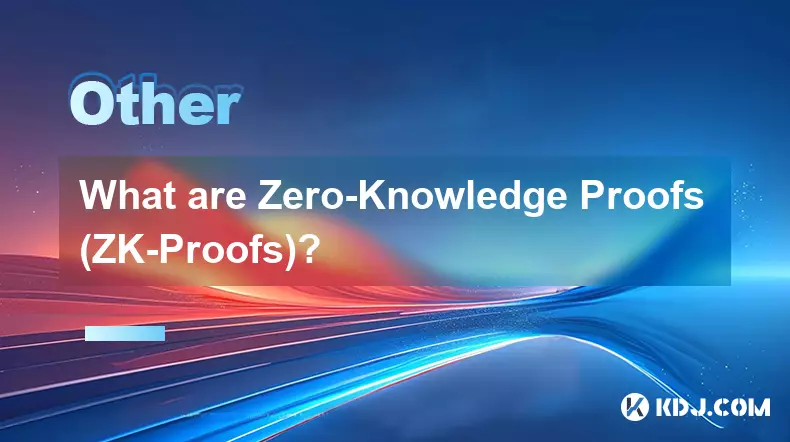
What are Zero-Knowledge Proofs (ZK-Proofs)?
Jan 22,2026 at 04:40am
Definition and Core Concept1. Zero-Knowledge Proofs (ZK-Proofs) are cryptographic protocols enabling one party to prove the truth of a statement to an...

What is the Blockchain Trilemma? (Security, Scalability, & Decentralization)
Jan 15,2026 at 05:00pm
Understanding the Core Conflict1. The Blockchain Trilemma describes a fundamental architectural constraint where it is extremely difficult to simultan...
See all articles










































































